User guide TPS Control Atlas Copco Tools and Assembly Systems 9836 5819 00 Edit
User guide TPS Control Atlas Copco Tools and Assembly Systems 9836 5819 00 Edition 2011-06 Copyright Atlas Copco Tools and Assembly Systems Note! This manual can be altered without further notice. For further information log in to Atlas Copco www.atlascopco.com Contents TPS Control User Guide 1 Introduction ............................................................................................................5 1.1 Safety and operating instructions ................................................................................5 1.2 System overview .........................................................................................................5 1.3 TPS controller .............................................................................................................7 2 Setup ......................................................................................................................15 2.1 Start TPS ...................................................................................................................15 2.2 Set up TPS ................................................................................................................15 2.3 Connect to tool controllers ........................................................................................19 3 Operation ..............................................................................................................25 3.1 Quick guide ...............................................................................................................25 3.2 Job handling ..............................................................................................................25 4 Maintenance ..........................................................................................................31 4.1 Firmware updates .....................................................................................................31 5 Reference ..............................................................................................................33 5.1 Parameters ................................................................................................................33 5.2 I/O configuration ........................................................................................................42 5.3 Licence handling .......................................................................................................43 5.4 Result reporting .........................................................................................................44 5.5 Barcode scanning .....................................................................................................44 3 9836 5819 00 Table of content 1 Introduction 1.1 Safety and operating instructions T WARNING Read all warnings and all instructions. The safety and operating instructions as described in the Atlas Copco Product instructions that is included in the delivery of the system must be read and complied. Ensure that you read and understand all instructions. Failure to follow all the instructions may result in electric shock, fire and/or serious personal injury. All locally legislated safety regulations with regard to installation, operation and maintenance must be adhered to at all times. Refer installation and servicing to qualified personnel only. Save all instructions for future reference. Contact your Atlas Copco representative if questions regarding the safety and operating instructions arise. 1.2 System overview This user guide describes how to install, configure and use the Tool Positioning System (TPS) Control. TPS Control is used for controlling and monitoring tightening sequences and positioning operations for a variety of pneumatic and electronic tools. The TPS Control system is designed for the modern assembly in- dustry with high demands on quality and production efficiency, and offers full modularity through the com- bination of different hardware and software. 5 9836 5819 00 Introduction F1 ESC MENU INFO START NOK RESET VAL OK F2 F3 J04: JOB.MOTOR P1 Cycle: 1 1 RESET 2 3 4 A typical setup of the TPS contains the controller itself connected to a screwdriver and torque arm, with ex- ternal operating and display elements and a digital I/O cable to a tool controller. The TPS can either be used with a single tool or be connected to a torque arm that holds the tool. If the controller is used with a torque arm, it is equipped with a distance and angle sensor and can detect the position of the screw currently being handled. The TPS primarily monitors the sequence of screws and the tightening program, with and without position control. The TPS can easily be connected to different tool controllers using digital 24 VDC signals. These digital input and output signals are used to enable and control workstations. The OK/NOK classification of the in- dividual tightening operations is handled by the tool controllers which transmits these results through the digital input signals to the TPS Control. The TPS has 10 digital inputs and 6 digital outputs. In TPS, the complete sequence definition for a work piece is called a job.The TPS can store up to 50 jobs with a total of 500 sequence element memories for positions available for these jobs. These sequence elements 9836 5819 00 6 Introduction can be freely allocated to the 50 supported jobs. Each position within a job can be assigned to a specific pset or several positions can be assigned to the same pset. Psets are configured in the ToolsTalk software and it contains the complete set of parameters that controls the tightening process. TPS Control can also handle additional functions such as input queries defined for specific positions and external starting signals and output signals used in clamping procedures. 1.3 TPS controller The main part of the TPS Control system is the TPS controller. It is contained in a metal casing with a front panel and connection interface on the short side of the unit. The front panel can be rotated 180 degrees to be able to have the connections on top or bottom of the unit, depending on how the controller will be installed. 1.3.1 User Interface You operate the controller using the front panel which has a graphical display and a keyboard with special keys and navigation keys. The display has a resolution of 128 x 64 pixels and supports different fonts and text sizes as well as graphics. The display backlight can change between red, green, blue, or white colour. 7 9836 5819 00 Introduction F1 ESC MENU INFO START NOK RESET VAL OK F2 F3 J04: JOB.MOTOR P1 Cycle: 1 1 RESET 2 3 4 1 2 3 4 5 9 10 11 12 8 6 7 Description Part Number The front panel has a configurable display. A power-save function de-activates the backlight on the display if it is not used for a user-defined time period (in minutes). Display 1 The display is divided into three segments: • Upper part shows the last selected job/current job. • Middle part shows status information about ongoing operations. • "Lower part shows the menu alternatives that can be accessed using the soft keys. Soft keys with functionality accoridng to the display. Function keys 2 Use this key to cancel any ongoing jobs or parameter settings. When cancel parameter settings, no changes are stored in memory. ESC 3 Use these keys to display parameter options or creating/removing positions when programming new jobs. Left/Right arrow key 4 Press this key to get information about the TPS Control device ID, firmware version and activated licensed functions. INFO 5 Use this key to start selected job. START 6 9836 5819 00 8 Introduction Description Part Number When in parameter list, use these keys to go up or down in the list to select a desired parameter. Up/Down Arrow key 7 For selected parameter, use the arrow keys up/down to change the options of the parameter. Use this key to release the tool after a position has resulted in NOK state and the tool is disabled. This is only used if parameter NOK acknowledge has been set to ON. NOK 8 Use this key to stop the ongoing job during any time of the procedure RESET 9 Use this key to validate and store all changed parameters in memory VAL 10 Use this key to open the list with possible options for a selected parameter or confirm the selected option for the parameter. OK 11 Use this key to enter the set up menu parameters MENU 12 1.3.2 Connections I/O - Port 2 I/O - Port 1 1 2 3 4 5 6 7 Description Part Number For flash plug for ground connection. Ground 1 For 5-pin flange socket (Binder, Series 680) connected to the analogue sensor on the torque arm Distance sensor interface 2 For 7-pin flange socket (binder, Series 680) connected to the angle sensor on the torque arm Angle sensor interface 3 For connection to the mains, 5.5 mm socket with 2.1 mm center pin Power supply 4 9 9836 5819 00 Introduction Description Part Number For 9-pin Sub-D socket connected to the external equipment, for example Barcode scanner or PC RS-232C serial interface 5 For 25-pin Sub-D socket connected to the tool controller. Digital I/O connection I/O Port 1 6 Not used. I/O Port 2 7 1.3.2.1 Ground connection A 6.3 mm flash plug used for ground connection. This connection has to be linked to the protective ground for safe operation of the TPS Control. 1.3.2.2 Distance sensor connection Interface with a 5-pole connection for a distance sensor. Use a 5-pole pin plug from the Binder 680 Series. This sensor can either be of a lineary or angle type using analogue 0-10 V. Signal PIN 24 V Supply 1 1 2 3 4 5 24 V GND 2 Analogue input 3 Analogue GND 4 Not connected 5 1.3.2.3 Angle sensor connection SSI Interface with a 7-pole connection for the angle sensor. Use a 7-pole pin plug from the Binder 680 Series. Signal PIN 24 V Supply 1 1 2 3 4 5 6 7 Clock + 2 Clock - 3 Data - 4 Data + 5 Not connected 6 24 V GND 7 9836 5819 00 10 Introduction 1.3.2.4 Power supply The TPS Control is powered by an external 24-volt power supply unit. The external power supply unit can be ordered as an accessory from Atlas Copco. As an alternative, the unit can be supplied with 24 VDC from an external power signal through the I/O plug. 1.3.2.5 RS-232C serial interface Serial interface with a 9-pole connection for external devices, such as PC or barcode scanners. COM port settings: 9600 Baud to 115 KBaud. TPS Control can only communicate with one tool controller at a time through the serial interface. 1 5 6 9 Description Signal PIN Not connected 1 Transmit 1 TxD 2 Receive 1 RxD 3 Not connected 4 Potential-free GND of RS-232 interface GND 5 Not connected 6 Handshake input or uploads/s3/ tps-control-guide.pdf
Documents similaires






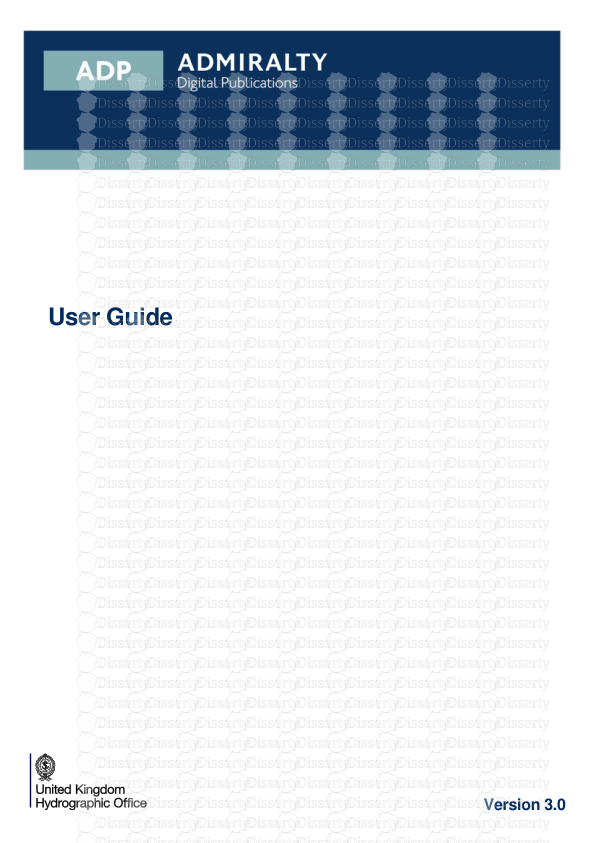



-
68
-
0
-
0
Licence et utilisation
Gratuit pour un usage personnel Attribution requise- Détails
- Publié le Jan 21, 2022
- Catégorie Creative Arts / Ar...
- Langue French
- Taille du fichier 1.2886MB


