User Guide Rhozet™ Carbon Coder/Server/Admin v3.11 User Guide Introduction Than
User Guide Rhozet™ Carbon Coder/Server/Admin v3.11 User Guide Introduction Thank you for purchasing Rhozet Carbon Coder/Server. Rhozet is focused on one goal: to provide universal media transcoding. The boom in video consumption has resulted in an explosion in the number of formats that content creators and distributors must manage. Video may be captured in one format, edited in another, served live in a third, delivered on-demand via the Web and mobile in half a dozen more and then finally archived in yet another. Rhozet’s products provide cost-effective and rapid trans- coding across a wide range of applications from small studios to the largest enterprises. Rhozet is a business unit of Harmonic, Inc. (NASDAQ: HLIT). Carbon Coder is a stand-alone application that handles trans- coding between all major formats, as well as providing a host of additional functions like standards conversion, logo insertion, timecode burn-in, etc. Carbon Server is a management tool that manages a network of Carbon Coder engines to accelerate transcoding for high-volume applications. Both Carbon Coder and Carbon Server have easy-to- use user interfaces, and both can also be managed via an XML- based SDK for absolute programmatic control. This manual will cover the installation, basic and advanced func- tions of both Carbon Coder and Carbon Server. For updates on the latest features and documentation please visit www.rhozet.com. System Requirements Minimum System I Intel® Pentium® 4 or AMD AthlonTM I 2 GHz CPU or faster I 2 GB RAM (2GB RAM for HD encod- ing) I 100 MB free hard disk space I DirectX 9.0 or later I Microsoft® Windows® XP Home, XP Professional, 2003 Server I USB 1.1 or 2.0 port for USB Hard- ware Key Recommended System I Intel® Xeon 5160 or AMD Opteron, dual-core; dual-processor con- figuration I 4 GB RAM I 50 GB free hard disk space I DirectX 9.0 or later I Microsoft® XP Professional or 2003 Server (Server recommended for Car- bon Server) I USB 1.1 or 2.0 port for USB Hard- ware Key Table of Contents Introduction 1 System Requirements 1 New Features in Carbon 3.0 3 Installing Carbon Products 9 Installing Carbon Coder 3.0 9 Installing Carbon Server 3.0 – New Installation 10 Carbon Server - Upgrade Installation 12 Carbon Agent Installation 13 Carbon Server Web Interface 3.0 Installation 15 Quick Start Guide 17 Carbon Coder Quick Start Guide 17 Carbon Admin Quick Start Guide 24 Carbon Coder 31 Sources 31 Targets 41 Presets and Profiles 46 Background Transcoding 47 Application Options 48 Application Settings 56 Carbon Server 57 Desktop Tools 58 Web User Interface 58 Controlling Carbon Server with the API 58 Considerations for Operating Carbon Server 59 Logging 60 Performing a Clean Install of Carbon Server 60 Troubleshooting 61 Carbon Admin 66 Carbon Admin Interface 66 Job and Watch Folder Lists 73 Preset Management 78 Editing Individual Presets 81 Watch Folder Management 83 Watch Folder Setup 84 Kernel Settings 92 Carbon Wizard 100 Converting a Source File to a Different Format 100 Encoding from a Live Source 103 Creating a Watch Folder 106 Maximizing Carbon Performance 110 Optimize Drive Speed 110 Use Separate Source and Target Drives 110 Advanced Features 111 Video Capture 111 XML Titler 113 Using Carbon Coder with Canopus Edius or Adobe Premiere 117 Error Handling 118 MPEG Export File Extension 125 Troubleshooting 126 Application Notes 132 Nexus Credentials 132 Remote Retrieval 134 Nexus Service 135 How to Disable Anonymous Access for Carbon Coder Web Interface 135 How to Change the Default MPEG File Extension 138 Rhozet USB Security Key Updater 140 The "Tag" Mechanism 144 Using Carbon Coder with On2 FlixExporter 145 Command Line Installation 146 How To Import the DivX File Extension 146 How to Import Force Using MPEG Importer Based on File Extension 148 Rhozet Flash Support 150 User Guide: Carbon Coder/Server/Admin v3.1 Page 1 Regarding the Thomson MP3 Exporter 151 Glossary 152 Index 158 User Guide: Carbon Coder/Server/Admin v3.1 Page 2 New Features in Carbon 3.0 8/16 Channel Audio Support New for Carbon 3.0 is the support of up to 16 channels of audio (a channel of audio is assumed to be one single unique waveform). Eight channels are supported for the various broadcast and playout server formats (MXF, LXF, Omneon) and for MPEG-2 Transport Streams, and up to 16 channels of 24bit audio for the GXF format. Audio Flat Channel Mode Input files with multiple audio programs can now be read beyond the first audio program. All audio channels in all audio programs are “flattened” into one long list of audio channels. A channel of audio is assumed to be one single distinct unique waveform. An audio program is assumed to be a collection of channels that are related in some way, such as Left and Right channels of a stereo pair. Take as an example an input file containing one video program and three audio programs. Program Type Program # Program Description # of Channels Channel Description Video 1 Video n/a n/a Audio 1 English Surround 6 Left, Right, Center, Left Surround, Right Surround, LFE Audio 2 English stereo 2 Left, Right Audio 3 Spanish stereo 2 Left, Right This input file has a total of 10 audio channels, numbered as followed: ‘Flattened’ channel number Channel Description 1 English Surround program - Left 2 English Surround program - Right 3 English Surround program - Center 4 English Surround program - Left Surround 5 English Surround program - Right Sur- round 6 English Surround program - LFE 7 English Stereo program - Left 8 English Stereo program - Right 9 Spanish Stereo program - Left 10 Spanish Stereo program - Right User Guide: Carbon Coder/Server/Admin v3.1 Page 3 When using the Channel Mixer audio filter, you can extract the English stereo channels and mix them into a stereo output file by referring to channels number 7 and 8. Carbon Admin Application The new Carbon Admin application that is shipped with Carbon 3.0 offers much-improved access to all the features Carbon offers. You can use the Carbon Admin user interface to access features and set up watch folders configured in ways that were only possible for API users in previous versions of Carbon. For a quick glance at the possibilities, see the section FTP Delivery in Carbon Coder in this document; you can find out much more from either the Carbon Admin section of this user guide. Expanded Input Control for MXF, GXF, and H.264 In Carbon 3.0 you can scrub and preview GXF, MXF, and H.264 source content using the Carbon Coder User Interface (installed on both Carbon Coder and Carbon Server machines). In addition, we have added the ability to set in-points and out-points and select source segments. Flash Exporter Carbon 3.0 now includes the ability to create Flash 7, 8, and 9 files. To create Flash 7 or 8 files using the On2 VP6 codec use the Flash Exporter or associated preset. To create Flash 9 files use the H.264 exporter and set the Stream Type field to either F4V or MPEG-4 System or use a Flash 9 preset. The Flash Exporter allows you to create Flash 7 files wrapped as either FLV or SWF formats. You may also create Flash 8 files in a FLV wrapper. Both Flash 7 and Flash 8 support the use of Rhozet Micro- Gridding technology, substantially increasing transcode performance by splitting the encode over as many as eight processors on a single machine. Additionally, Flash 8 supports Rhozet Macro-Gridding technology which allows splitting a single transcoding job over several machines in a Carbon Server system, again substantially increasing transcoding performance by splitting the load over several machines. See the Macro-Gridding section for more information. FTP Delivery in Carbon Coder While it was not possible to use the previous version of the Carbon Coder User Interface (version 2.5) to specify the delivery of transcoded target files using FTP, it was possible to use the API to do this. This continues to be an option. With the release of Carbon 3.0, all Carbon products including Carbon Coder are now shipped with the new Carbon Admin application. This application exposes all features and possibilities of Watch Folder creation to a level of detail previously only possible for API users. Watch Folders can now be con- figured with FTP delivery, email notification, and many other features. User Guide: Carbon Coder/Server/Admin v3.1 Page 4 Large Farm Manageability Improvements - Enhanced Job Distribution The algorithm used by Carbon Server to communicate with Carbon Agent machine has been changed to improve the behavior of transcoding systems under heavy load. More caching is performed by the server and it now uses internal timeouts during server-to-agent communication. This limits the load on the network and makes the hand off of jobs from the server to agents faster. Large lists of agents are handled more responsively, and jobs are handed off to agents in a semi-ran- dom fashion (while still considering agent priority and loading) instead of always handing off jobs using a round-robin algorithm. This ensures that large transcoding farms distribute uploads/S4/ carbon-userguide.pdf
Documents similaires

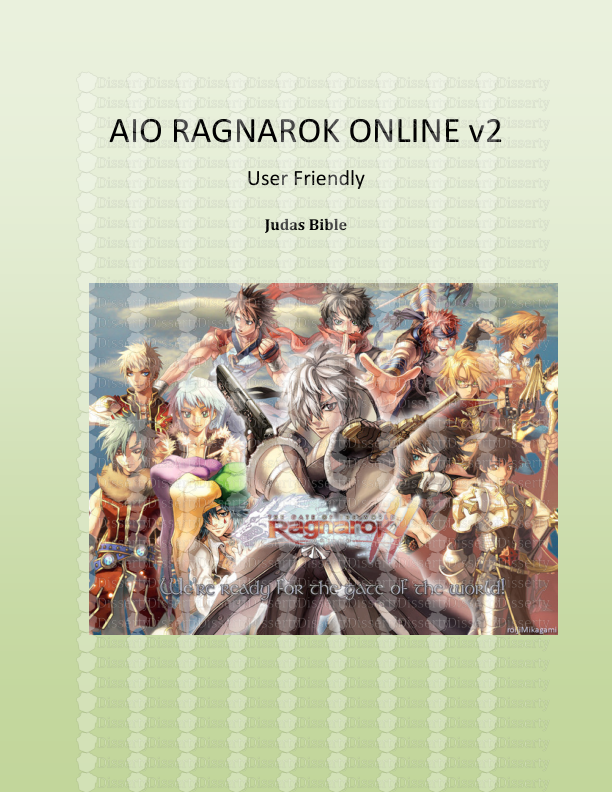








-
36
-
0
-
0
Licence et utilisation
Gratuit pour un usage personnel Attribution requise- Détails
- Publié le Jui 16, 2021
- Catégorie Law / Droit
- Langue French
- Taille du fichier 5.1388MB


