Observer Admin Guide Software Release 6.0 Copyright 2011 by Volicon, Inc. Do
Observer Admin Guide Software Release 6.0 Copyright 2011 by Volicon, Inc. Do not copy All Rights Reserved Volicon, Inc. 111 South Bedford Street Suite 201 Burlington , Massachusetts 01803 www.volicon.com email: support@volicon.com Tel: 781-221-7400 Fax: 781-221-7407 Observer Admin Guide 6.0 Do Not Copy 02/03/12 2 Introduction _____________________________________________________________________ 7 1. Purpose and Scope ___________________________________________________________________ 7 1.1. About the Observer __________________________________________________________________ 7 1.2. Conventions used in the Manual ________________________________________________________ 7 1.3. Mounting, Power, Basic Connections ____________________________________________________ 8 1.4. Power ON, Shutdown _________________________________________________________________ 8 1.5. Network Configuration ____________________________________________________________ 9 2. Maintenance ___________________________________________________________________ 10 3. User Management __________________________________________________________________ 10 3.1. Group Management _________________________________________________________________ 10 3.2. Edit Group _______________________________________________________________________________ 11 3.2.1. Edit User __________________________________________________________________________ 12 3.3. Maintenance Settings ________________________________________________________________ 12 3.4. Observer Versions _________________________________________________________________________ 12 3.4.1. Session Timeout ___________________________________________________________________________ 12 3.4.2. System date format ________________________________________________________________________ 13 3.4.3. Global Keyword Alert Limits _________________________________________________________________ 13 3.4.4. Default Login Settings _______________________________________________________________ 13 3.5. Miscellaneous Settings _______________________________________________________________ 13 3.6. Hot Folders _______________________________________________________________________________ 13 3.6.1. Server Host (if NAT is used) __________________________________________________________________ 13 3.6.2. Web Server IP _____________________________________________________________________________ 13 3.6.3. Producer Settings __________________________________________________________________________ 14 3.6.4. CMM Settings _____________________________________________________________________________ 14 3.6.5. Expired Data Cleanup_______________________________________________________________________ 14 3.6.6. Event Viewer _______________________________________________________________________ 15 3.7. Stream Control _________________________________________________________________ 16 4. Central Configuration ________________________________________________________________ 16 4.1. Probe Groups ______________________________________________________________________ 16 4.2. Probe Servers ______________________________________________________________________ 17 4.3. Add/Edit Probe ____________________________________________________________________________ 17 4.3.1. Encoders __________________________________________________________________________ 18 4.4. Test Stream ______________________________________________________________________________ 19 4.4.1. Transport Stream Media-Hub Interface ______________________________________________ 19 5. Software Updates _______________________________________________________________ 20 6. Central Server Installer Staging ________________________________________________________ 20 6.1. Probe Release Selection and Automated Install ___________________________________________ 21 6.2. Observer Admin Guide 6.0 Do Not Copy 02/03/12 3 Programs ______________________________________________________________________ 22 7. As-Run Files ________________________________________________________________________ 23 7.2. Import Data ______________________________________________________________________________ 23 7.2.1. Import Profiles ____________________________________________________________________________ 25 7.2.2. Hot Folders _______________________________________________________________________________ 26 7.2.3. Task Scheduling Example ____________________________________________________________________ 26 7.2.4. Ratings ___________________________________________________________________________ 27 7.3. Loudness Monitoring ____________________________________________________________ 29 8. Enable Audio Loudness Metering _____________________________________________________________ 29 8.1.1. Short Integrated Results ____________________________________________________________________ 30 8.1.2. Observer Alerting _______________________________________________________________ 32 9. Definition of Key Terms ______________________________________________________________ 32 9.1. Encoder Stream Alerting _____________________________________________________________ 32 9.2. Media Faults ______________________________________________________________________________ 32 9.2.1. Alert and Trap Generation ___________________________________________________________________ 32 9.2.2. Media Faults with Examples _________________________________________________________________ 33 9.2.3. Capture Cards and Breakout Cables ________________________________________________ 34 10. Osprey450e card option _____________________________________________________________ 34 10.1. Audio breakout 9 pin Mini-Din Pin-out ________________________________________________________ 35 10.1.1. Composite Video Interconnect diagram ________________________________________________ 35 10.2. HD/SD-SDI System Interconnect ___________________________________________________ 36 11. HD/SD-SDI Interface diagram ________________________________________________________ 36 11.1. Observer Enterprise Chassis Back-panel photo ___________________________________________ 36 11.2. Blackmagic Decklink SDI _____________________________________________________________ 37 11.3. Decklink SDI Coax Connector Diagram ________________________________________________________ 37 11.3.1. Dolby Digital 5.1 Support ___________________________________________________________________ 37 11.3.2. Decklink SDI Channel features _______________________________________________________________ 37 11.3.3. Blackmagic Decklink Quad HD/SD-SDI _________________________________________________ 38 11.4. Decklink Quad HD/SD-SDI Connector Diagram __________________________________________________ 38 11.4.1. Breakout Cable BNC to Mini BNC Adapter _____________________________________________________ 38 11.4.2. BLACKMAGIC INTENSITY PRO ________________________________________________________ 39 11.5. Intensity Pro Configuration __________________________________________________________ 40 11.6. Alerts and Video Clip generation ______________________________________________________ 41 11.7. Email Notification_________________________________________________________________________ 41 11.7.1. Clip Video is NAT Configuration Dependent ____________________________________________________ 41 11.7.2. Alert Delivery Test ________________________________________________________________________ 41 11.7.3. Stream Level Configuration ______________________________________________________ 42 12. Probe Manager ____________________________________________________________________ 42 12.1. Stream Detect Thresholds ___________________________________________________________ 43 12.2. Observer Admin Guide 6.0 Do Not Copy 02/03/12 4 Video Lost _______________________________________________________________________________ 43 12.2.1. Black Screen _____________________________________________________________________________ 44 12.2.2. Static Screen _____________________________________________________________________________ 44 12.2.3. Low Audio and High Audio _________________________________________________________________ 45 12.2.4. Create Encoder ____________________________________________________________________ 46 12.3. Encoder Rename Procedure __________________________________________________________ 46 12.4. Add/Edit Probe ___________________________________________________________________________ 47 12.4.1. Audio Profile Setup ________________________________________________________________ 48 12.6. Audio Profile Setup in Control Center __________________________________________________ 50 12.7. Audio Profile Configuration Rules _____________________________________________________ 51 12.8. Dolby 5.1 Surround Sound __________________________________________________________________ 51 12.8.1. Example: Two Stereo Tracks in two languages ___________________________________________ 52 12.9. Dolby 5.1 Surround Example ________________________________________________________________ 52 12.9.1. Edit Encoder, Select Audio Profile ____________________________________________________________ 53 12.9.2. IP Power Switch Setup _____________________________________________________________ 54 12.10. SNMP Notification ______________________________________________________________ 55 13. SNMP Trap Message Decoding _______________________________________________________ 55 13.1. MIB Variables ____________________________________________________________________________ 55 13.1.1. SNMP Destination Setup ___________________________________________________________________ 55 13.1.2. SNMP Notification Variables - Audio Alert Example ______________________________________________ 55 13.1.3. MIB Variables Table _______________________________________________________________________ 56 13.1.4. SNMP Trap Variables Table _________________________________________________________________ 57 13.1.5. SNMP Notification Signaling Table ___________________________________________________________ 58 13.1.6. What NOT to do on the server side ________________________________________________ 59 14. hMailServer Configuration on Web Server __________________________________________ 59 15. SMTP configuration _______________________________________________________________________ 60 15.1.1. hMailServer configuration through Company’s SMTP server _______________________________ 60 15.2. hMailServer Email Routing Log _______________________________________________________ 62 15.3. RAID Alert Notification __________________________________________________________ 63 16. 3Ware Configuration on Observer Servers _____________________________________________________ 63 16.1.1. Raid Maintenance _________________________________________________________________ 64 16.2. Antivirus Excluded Storage Areas / Services to Scan ___________________________________ 65 17. Active Directory (AD) Integration __________________________________________________ 65 18. Prerequisites ____________________________________________________________________________ 65 18.1.1. Turning on AD authentication: ______________________________________________________________ 66 18.1.2. AD Operation ____________________________________________________________________________ 66 18.1.3. Troubleshooting __________________________________________________________________________ 66 18.1.4. Closed Captions and Subtitles _____________________________________________________ 67 19. Closed Captions Metadata profile _____________________________________________________ 67 19.1. Observer Admin Guide 6.0 Do Not Copy 02/03/12 5 Database Automatic Cleanup _____________________________________________________ 68 20. Restoring the Task Credentials _______________________________________________________ 68 20.1. Typical Rack Layout and Interconnect with STBs ______________________________________ 69 21. General Interconnect Description _____________________________________________________ 69 21.1. Media SD Video/ Audio and HDMI Interconnections _____________________________________________ 69 21.1.1. IR Transmitter Interconnections _____________________________________________________________ 70 21.1.2. Optional Interfaces, Equipment ___________________________________________________ 71 22. GPI Interface ______________________________________________________________________ 71 22.1. GPI Input Triggered Video Clip Generation _____________________________________________________ 71 22.1.1. GPI Output ______________________________________________________________________________ 72 22.1.2. GPI Optional Equipment_____________________________________________________________ 73 22.2. IP Power 9258 _____________________________________________________________________ 74 22.4. Power Control URL – Reboot STB ____________________________________________________________ 74 22.4.1. Time Base Corrector AVI 8710 ________________________________________________________ 76 22.5. Troubleshooting and Maintenance ________________________________________________ 77 23. No Video Playing _________________________________________________________________________ 77 23.1.1. Internet Explorer Issues due to Skype Add-ons _________________________________________________ 77 23.1.2. Exporting Video Clips ______________________________________________________________________ 77 23.1.3. Client machine not working properly _________________________________________________________ 77 23.1.4. How to Remove Volicon Media Player from PC client ____________________________________________ 77 23.1.5. License Problem Sources ___________________________________________________________________ 78 23.1.6. Hard Disk Drive (HDD) Replacement __________________________________________________________ 78 23.1.7. Hard Drive Outage ________________________________________________________________________ 78 23.1.8. DVD Burner needs IMAPI2 service ___________________________________________________________ 78 23.1.9. Support Portal __________________________________________________________________________ 78 23.1.10. Appendix _____________________________________________________________________ 79 24. Examining Video Input with ViewCast__________________________________________________ 79 24.1. Adjust Audio with Osprey Config ____________________________________________________________ 80 24.1.1. Control Center/Probe Manager ___________________________________________________ 81 25. Remote Desktop Configuration ______________________________________________________________ 81 25.1.1. Back-End Access __________________________________________________________________________ 82 25.1.2. Control Center General Properties _________________________________________________ 83 26. Menu-bar ________________________________________________________________________ 83 26.1. Server Menu _____________________________________________________________________________ 84 26.1.1. Encoder Menu ___________________________________________________________________________ 84 26.1.2. View Menu ______________________________________________________________________________ 85 26.1.3. Logs Menu ______________________________________________________________________________ 85 26.1.4. Tools Menu _____________________________________________________________________________ 86 26.1.5. Help Menu ______________________________________________________________________________ 90 26.1.6. AFD - Active Format Description ______________________________________________________ 91 26.2. Control Center Localhost Properties ___________________________________________________ 92 26.3. Observer Admin Guide 6.0 Do Not Copy 02/03/12 6 General Settings tab ________________________________________________________________ 92 26.4. Server properties _________________________________________________________________________ 92 26.4.1. Streamer Properties _______________________________________________________________________ 92 26.4.2. Time Server _____________________________________________________________________________ 93 26.4.3. License Server – Registration _______________________________________________________________ 93 26.4.4. Observer MIB File Location _________________________________________________________________ 94 26.4.5. Services Tab ______________________________________________________________________ 94 26.5. Services Status ___________________________________________________________________________ 94 26.5.1. Listener Tab ______________________________________________________________________ 95 26.6. Configure Notification _____________________________________________________________________ 95 26.6.1. Control Center Encoder Properties _________________________________________________ 96 27. General Settings Tab _______________________________________________________________ 96 27.1. Properties _______________________________________________________________________________ 96 27.1.1. Input Settings ____________________________________________________________________________ 96 27.1.2. Video Quality – Standard ___________________________________________________________________ 97 27.1.3. SD-SDI and HD-SDI Video Quality ____________________________________________________________ 99 27.1.4. Closed Caption __________________________________________________________________________ 100 27.1.5. Storage ________________________________________________________________________________ 101 27.1.6. Alerting Tab ____________________________________________________________________________ 102 27.1.7. Stream Alerts Control Table _______________________________________________________________ 103 27.1.8. Revision Change History ____________________________________________________________ 104 27.2. Observer Admin Guide 6.0 Do Not Copy 02/03/12 7 INTRODUCTION 1. PURPOSE AND SCOPE 1.1. This manual is for system and network administrators responsible for setting up inputs from the video networks, encoders, IP network, alerting threshold, users and other system related parameters in the Observer. It is also useful for advanced users to gain further understanding of the system. ABOUT THE OBSERVER 1.2. The Observer™ is a powerful tool for automated media monitoring, logging and quality assurance with applications for broadcast and related networks: Automated monitoring and diagnosis of multichannel broadcasts Standards based loudness monitoring Media logging and related features Typically composed of a Central Server (CS) and a group of probe servers often spread out between network management, operations centers and unmanned remote distribution points. The system is preconfigured with default settings hence small installations can work right out of the box. For larger installations, the probe servers and their streams need to be defined in the CS. CONVENTIONS USED IN THE MANUAL 1.3. Type Classification Boldface Denote names and labels in the Graphical User Interface (GUI) Capitalization Denotes key words module names, components and signal labels <Boldface> Denote push buttons and other similar user input devices @Hyperlink Automatic links to other sections in the document, denoted by boldface and the “@” prefix Observer Admin Guide 6.0 Do Not Copy 02/03/12 8 MOUNTING, POWER, BASIC CONNECTIONS 1.4. Place the chassis in a standard 19-inch rack. Follow your rack manufacturer’s mounting instructions for safe and stable mounting. If your power supply has a 110/220 switch, make sure to set it to the proper voltage (120/220VAC, 50/60 Hz). Observer server power consumption specifications should be checked for the particular systems used. Attach dedicated keyboard, video, mouse, or a KVM and a network cable to the rear of the machine. See the Observer Site Prep Guide for uploads/S4/ observer-admin-guide.pdf
Documents similaires


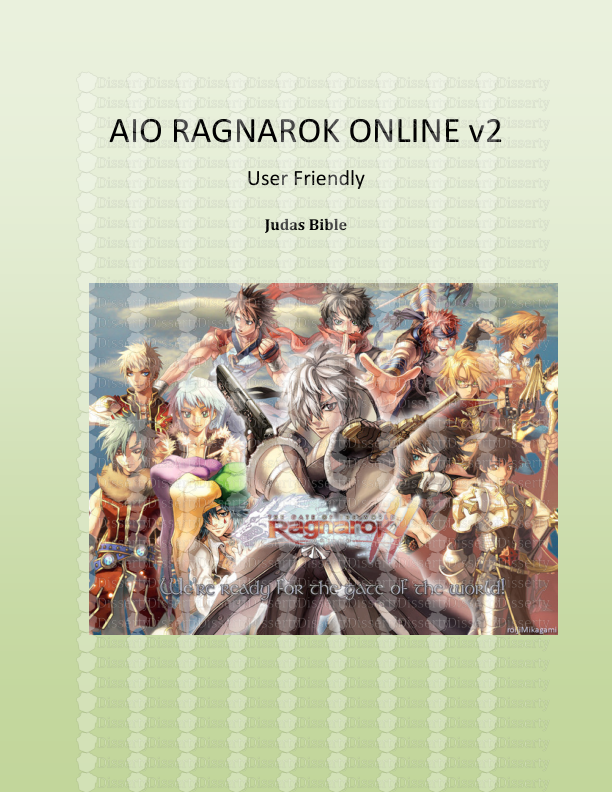







-
37
-
0
-
0
Licence et utilisation
Gratuit pour un usage personnel Attribution requise- Détails
- Publié le Apv 15, 2021
- Catégorie Law / Droit
- Langue French
- Taille du fichier 3.5345MB


