1 RecordSetter Moderation Guide Updated April 29, 2012 RecordSetter Moderation
1 RecordSetter Moderation Guide Updated April 29, 2012 RecordSetter Moderation Guide The Guide to Moderating RecordSetter World Records by Ma-ann R. Balute 2 RecordSetter Moderation Guide Updated April 29, 2012 Contents Introduction . . . . . . . . . . . . . . . . . . . . . . . . . . . . . . . . . . . . . . . . . . . . . . . . . . . . . . . . . . . . . . . 3 Goal. . . . . . . . . . . . . . . . . . . . . . . . . . . . . . . . . . . . . . . . . . . . . . . . . . . . . . . . . . . . . . . . . . . . . . 3 Guidelines . . . . . . . . . . . . . . . . . . . . . . . . . . . . . . . . . . . . . . . . . . . . . . . . . . . . . . . . . . . . . . . . 3 Tools . . . . . . . . . . . . . . . . . . . . . . . . . . . . . . . . . . . . . . . . . . . . . . . . . . . . . . . . . . . . . . . . . . . . . 3 Getting Started . . . . . . . . . . . . . . . . . . . . . . . . . . . . . . . . . . . . . . . . . . . . . . . . . . . . . . . . . . . . 5 Indecision . . . . . . . . . . . . . . . . . . . . . . . . . . . . . . . . . . . . . . . . . . . . . . . . . . . . . . . . . . . . . . . . . 6 Approved Records . . . . . . . . . . . . . . . . . . . . . . . . . . . . . . . . . . . . . . . . . . . . . . . . . . . . . . . . . . 7 Edit Tab . . . . . . . . . . . . . . . . . . . . . . . . . . . . . . . . . . . . . . . . . . . . . . . . . . . . . . . . . . . . . . . . . . . 8 Rejected Records . . . . . . . . . . . . . . . . . . . . . . . . . . . . . . . . . . . . . . . . . . . . . . . . . . . . . . . . . . . 8 Writing Guide . . . . . . . . . . . . . . . . . . . . . . . . . . . . . . . . . . . . . . . . . . . . . . . . . . . . . . . . . . . . . . 9 Helpful Tips, Reminders and Information . . . . . . . . . . . . . . . . . . . . . . . . . . . . . . . . . . . . . . . 10 3 RecordSetter Moderation Guide Updated April 29, 2012 Introduction Welcome to this guide to managing RecordSetter’s Moderation Page. The page contains existing records that are in need of approval by a moderator. This guide covers steps on how to preside over pending records and pushing them live to the site. Goal The main goal is to count, time, and approve records. If someone claims to have broken a record, then the moderator would have to watch the video or examine a photo, time and/or count, depending on what is necessary, and verify that it beats the previous record. Guidelines The general guidelines are simple: every record in the database must be a) quantifiable, b) breakable and c) include indisputable media evidence. If you want to set a record for, say, "Fastest Time Eating a Banana While Standing on the Great Wall of China and Wearing a Purple T-Shirt," go for it. Creativity is highly encouraged. While not mandatory, achievements that positively impact mankind are encouraged. For example, think "Most Soda Cans Recycled in 24 Hours" instead of "Most Oil Spilled into a Lake". Let's build a site we'll all feel good about. Tools Before starting to moderate, it would be very helpful to install the following tools: Mozilla Firefox DownloadHelper extension and VLC media player. You can download the DownloadHelper extension here: http://www.downloadhelper.net/. DownloadHelper is a free Firefox extension for downloading videos from sites. It gives easier access to available content from your browser (See Image 1.01). 4 RecordSetter Moderation Guide Updated April 29, 2012 Image 1.01. Once the DownloadHelper extension is installed, you can now extract videos from the browser. Click on the drop down button and choose “Download.” VLC media player, on the other hand, can be downloaded here: http://www.videolan.org/vlc/. It is a free and open source, portable media player and multimedia framework. It supports many audio and video codecs and file formats. There are a lot of records of people doing stuff really fast, hence, the video needs to be slowed down to make sure the count is accurate; this is where VLC comes in handy. The following image shows how to slow down a video using the VLC media player. Image 1.02. To play the video slower, go to “Playback” and choose option “Slower.” Counting needs to be precise and accurate that is why slowing things down to be certain is essential. 5 RecordSetter Moderation Guide Updated April 29, 2012 Getting Started 1. All records in need of moderation can be found at www.recordsetter.com/moderate. The moderation homepage consists of four options: Pending Records, Rejected Records, Approved Records, and Recent Activity. All records in need of approval can be found on the Pending Records (See Image 2.01). They are arranged chronologically, so it is generally best to start from the bottom. Image 2.01. The Moderation Homepage. 2. Choose a record that you want to approve and click the Moderate button. This is where the moderating job begins. It will direct you to a page where you will need to fill up various text boxes (See Image 2.02). It is good to familiarize yourself first with an existing category. This can be done by clicking the link provided in the Existing Record Link. Image 2.02. The moderator needs to carefully check and fill up the correct value and description in various text boxes provided in the page. 6 RecordSetter Moderation Guide Updated April 29, 2012 3. Once you have familiarized yourself with an existing record, you are now ready to moderate the video/photo available in the page. Usually, the user provides a value. It is your duty to double check if the value is true and correct. Watch the videos more than once if necessary. Keep in mind that it should always meet the guidelines and the criteria. 4. Fill up the correct value in the Moderator’s Value text box and write a short Blurb in the Moderator’s Description. Blurb is the description found underneath the videos/photos on record pages. You can copy and paste the blurb of an existing record and just replace the name and value. This way, we have a standardized description for a record category. 5. If you have confirmed that the pending record you are moderating beats the current record holder, fill up the right value, include a Blurb, and hit Approve; however, if you are certain that it does not beat the current record or if it breaks the guideline or criteria of a category, write a direct explanation or reason for denying the pending record and hit the Reject button. Indecision As a general uploads/S4/ record-setter-moderation-guide.pdf
Documents similaires



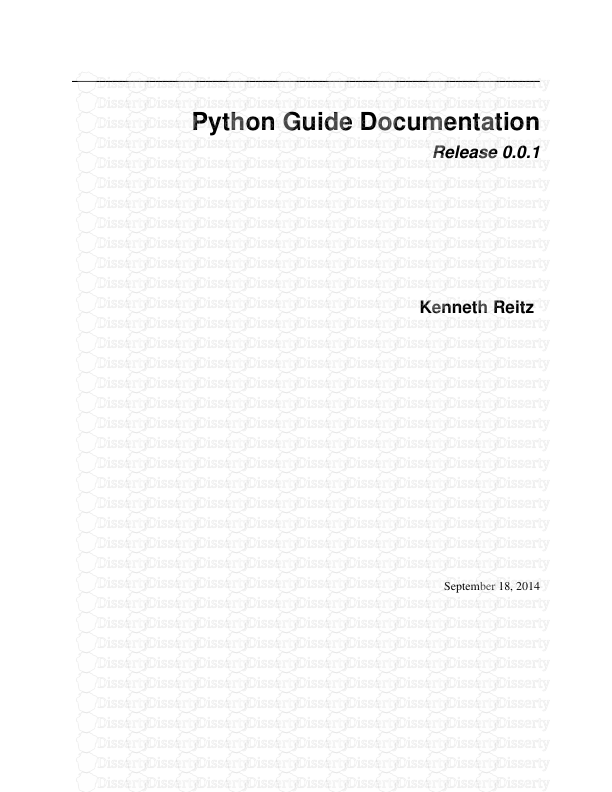






-
72
-
0
-
0
Licence et utilisation
Gratuit pour un usage personnel Attribution requise- Détails
- Publié le Fev 03, 2022
- Catégorie Law / Droit
- Langue French
- Taille du fichier 1.0291MB


