E-1 INSTALLATION MANUAL / A3GN-9581-00 <Important> Be sure to correctly follow
E-1 INSTALLATION MANUAL / A3GN-9581-00 <Important> Be sure to correctly follow the procedures in order as explained in this Installation Manual. If you do not follow the procedure in order, the image trouble may occur. I. Outline of installation procedures When installing the machine and associated options as a system, follow the order shown on the upper. Note: • For the detailed installation procedures for each option, follow the instructions given in the corresponding installation manual and perform the procedures correctly. (Optional devices must be installed after com- pleting the main unit installation.) • Once the Power Switch is turned ON, do not turn OFF it until the installation work has been completed. Caution: • Lifting the machine in an awkward position or transporting it in a poorly balanced position could result in personal injury. When transporting the machine, assign an adequate number of persons to the job and ensure that each person can take a good position of not being excessively loaded (mass: approx. 47.5 kg (104-11/16 lb)) Machine FS-P03 WT-P02 FK-512* PF-P13 DK-P03* AU-201 MK-738* MK-P02 KP-101 *: Varies depending on the model and applicable marketing area. Applied Machines: / E-2 II. Installation space (unit: mm (inch)) bizhub C3850 + PF-P13 + DK-P03 III. Pre-installation check items 1. Select a level and stable place for installing the machine. 2. Be sure to use a power source of the voltage and frequency indicated in the product specifications. Ensure that the current carrying capacity of the power outlet is at least equal to the current listed in the product specifications. 3. Power the machine directly from a dedicated power outlet. (Do not use an extension cord.) 4. Do not plug or unplug the power cord with wet or dirty hands, otherwise you may get an electric shock. 5. Avoid a hot and humid environment, or a place exposed to direct sunlight. 6. Avoid a dusty location, or a place near volatile and flammable substances. 7. Avoid a poorly ventilated place. IV. Notes on using touch panel Be sure to instruct users on the following points. • This machine uses a capacitive touch panel. When you touch the touch panel, use your fin- ger or the stylus pen for the capacitive touch panel. If you touch the panel using your nail or a pen tip instead of using your finger or the sty- lus pen, the touch panel does not respond nor- mally. • Pressing the touch panel hard may cause dam- age. • Do not strongly press the panel or press it using the sharp tip of mechanical pencils. • The key is a finger tapping (quick light touch using a finger) operation. 809 (31-7/8) 1453 (57-3/16) 555 (21-7/8) 254 (10) 1062 (41-13/16) 1014 (39-15/16) 884 (34-13/16) 48 (1-7/8) 335 (13-3/16) 385 (15-3/16) 733 (28-7/8) E-3 V. Accessory parts * Varies depending on each model and each mar- keting area. Note: In case the FAX Kit is not included as the standard equipment, keep the label (Super G3 label) at hand. It is necessary for mounting the FAX Kit. Note: This manual provides the illustrations of the acces- sory parts and machine that may be slightly differ- ent in shape from yours. In that case, instead of the illustrations, use the appearance of your machine to follow the installation procedure. This does not cause any significant change or problem with the procedure. VI. Unpacking the machine 1. Raise and remove the packing carton. 2. Remove the accessory parts and cushions on the machine and open the plastic bag covering the machine. 3. Assign two or more persons and put their hands at the positions indicated in the illustration to raise the machine from the box, and place the machine on the horizontal and robust place. No. Name Q’ty 1. Safety Information Guide 1 2. Quick start guide 1 set 3. Installation manual 1 set 4. User’s guide CD 1 5. CD-ROM 1 set 6. Paper size label 1 set 7. Label (Legal restrictions on copying) * 1 8. Label (Super G3 label) 1 9. Panel sheet 1 10. Power cord instruction * 1 11. Power cord 1 12. Modular cable * 1 13. Cord clamp * 1 14. Cover A 1 15. Cover B 1 16. Screw A 2 17. Screw B 2 After unpacking, be sure to get rid of the packaging materials and keep them out of the reach of children. Putting the head in the plastic bag involves danger of suffocation. Be sure to hold the place specified in the User’s Guide or other manuals to transfer the machine. Holding other places than the specified in transferring the machine could cause per- sonal injury due to the drop of the machine or other reasons. (Machine mass: approx. 47.5 kg (104-11/ 16 lb)) E-4 VII. Removing protective tape, packing and other shipping materials 1. Remove tapes for protective sheet and get rid of the protective sheet. 2. Remove all protective tapes and protective mate- rials used for fixing the machine housing. 3. Open the automatic document feeder (ADF) and remove the protective tape and protective mate- rial. 4. Slide the scanner lock lever to the unlock side and close the ADF. 5. Open the front door. 6. Pull the fornt lever of a toner cartridge to the left. E-5 7. Hold the handle of the toner cartridge, then pull it out. 8. Hold the toner cartridge with both your hands, then shake it several times. 9. Check that the color of the toner cartridge matches that of the insertion slot in the main unit, then push the toner cartridge to the back. Note: Make sure that the toner cartridge is pushed all the way in. 10. For the other toner cartridges, perform the same procedure as steps 6 to 9. 11. Remove protective tapes for the toner cartridges of each color to remove protective films. Never touch the electrical contacts of the toner cartridge or the imaging unit, as an electrostatic discharge may damage the product. Electrical contacts E-6 12. Remove protective films for the imaging units of each color. 13. Close the front door. 14. Open the right door. 15. Push up the two levers of the fusing unit cover. 16. Remove the protective materials from the fusing section. 17. Push down the two levers of the fusing unit cover in step 15. 18. Remove the protective materials from the trans- fer roller unit. 19. Close the right door. E-7 20. Slide out the tray 1 and remove the protective materials from the inside of the tray. Note: Take care not to touch the surface of the paper feed roller. If you touch it by mistake, wipe off any dirt on the roller surface using dry cloth. VIII. Loading the tray 1 1. If the paper lifting plate is raised, push it down by hand to lock it. 2. Slide the paper length guide to the appropriate paper size. 3. Set paper with the printing side upward and slide the paper width guide to the paper size. Note: Make sure that the top level of the paper stack does not exceed the ▼ (MAX) paper level indica- tor. 4. Slide the tray 1 back in. IX. Mounting the accessory parts 1. Install the supplied cover A. (Two supplied screws A) 2. Install the supplied cover B. (Two supplied screws B) E-8 X. Connecting the power cord 1. Remove the screw of the main unit shown in the illustration. Note: Execute this step only if the cord clamp is supplied with your machine. 2. Connect the plug of the power cord into the main unit. 3. Secure the power cord using the supplied cord clamp. (One screw removed in step 1) Note: This step may not be performed depending on the applicable marketing area. 4. Plug the power cord into the power outlet. XI. Connecting the network cable Connect the main unit and networking equipment (HUB) using the network cable. Note: The following shows the recommended network cables that correspond to each communication speed. • 10BaseT/100BaseTX: Category 5 • 1000BaseT: Category 5E, Category 6 E-9 XII. Connecting the modular cable Note: This step may not be performed depending on the applicable marketing area. Connect the supplied modular cable to the LINE port. XIII. Initial Settings 1. Turn ON the Main Power Switch. 2. Follow the instruction on the screen to complete the initial settings in order of Fax Target, Date Setting, Time Setting, Time Zone and Language Selection Display. 3. For products equipped with a fax as standard, when the initial screen appears after the initial settings are complete, perform the fax sending and receiving tests between the machine and either the store which offers the service or the local retailer, to check that it can be operated nor- mally. XIV. Notes when performing dial transfer Note: Refer to this chapter only if your machine comes with the FAX function as standard. After setting the fax target, dialing operations may be selected after the switchboard dial tone is uploads/Industriel/ bizhub-c3850-intallation-guide.pdf
Documents similaires





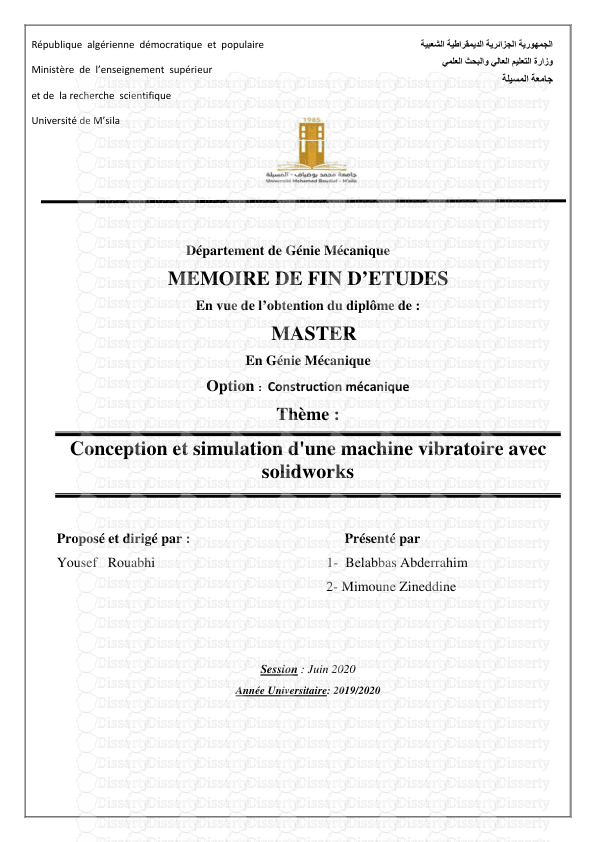
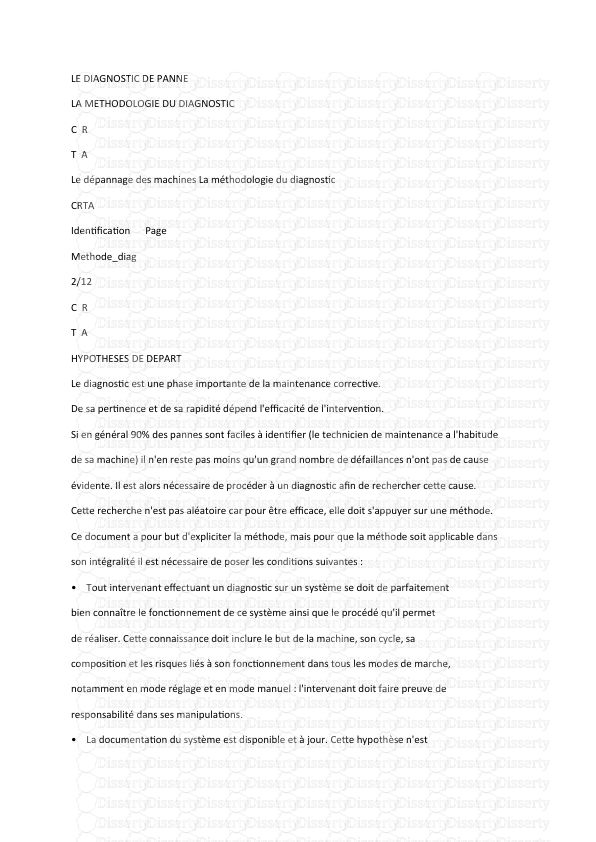



-
27
-
0
-
0
Licence et utilisation
Gratuit pour un usage personnel Attribution requise- Détails
- Publié le Mar 23, 2021
- Catégorie Industry / Industr...
- Langue French
- Taille du fichier 1.4963MB


