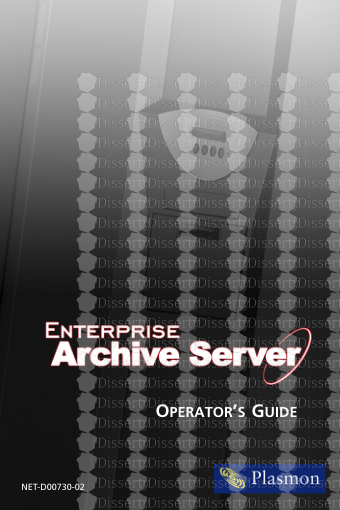NET-D00730-02 OPERATOR’S GUIDE Archive Server Operator’s Guide – NET-D00730-02
NET-D00730-02 OPERATOR’S GUIDE Archive Server Operator’s Guide – NET-D00730-02 ii Preliminaries Preliminaries Copyright statement No part of this publication may be reproduced in any form or by any means or used to make any derivative, such as translation, transformation, or adaptation, without permission from Plasmon PLC. Trademarks Archive Server is a trademark of Plasmon PLC. Other names and/or trademarks belong to their respective proprietors. Limited warranty Plasmon PLC makes no representation or warranties with respect to the contents or use of this user’s guide, and specifically disclaims any express or implied warranties of merchantability or fitness for any particular purpose. Further, Plasmon PLC reserves the right to make revisions on this documentation without obligation to notify any person or entity of such changes. Changes The material in this user manual is for information only, and is subject to change without notice. Plasmon PLC reserves the right to make changes in the product design and installation software without reservation and without notification to its users. Additional information may be obtained from your supplier, or from the addresses on the next page. Safety This product contains a lithium battery. Please note the following: • Danger of explosion if battery is incorrectly replaced. • Replace with only the same or equivalent type recommended by the manufacturer. • Dispose of batteries according to the manufacturer’s instructions. Archive Server Operator’s Guide – NET-D00730-02 iii Preliminaries FCC note This equipment has been tested and found to comply with the limits for a Class A digital device, pursuant to part 15 of the FCC rules. These limits are designed to provide reasonable protection against harmful interference when the equipment is operated in a commercial environment. This equipment generates, uses, and can radiate radio frequency energy and, if not installed and used in accordance with the instructions in this manual, may cause harmful interference to radio communications. Operation of this equipment in a residential area is likely to cause harmful interference in which case the user will be required to correct the interference at their own expense. Changes or modifications not expressly approved by Plasmon could void the user’s authority to operate equipment. All SCSI and Network cables connected to and used on this equipment should be shielded. Contact details (UK) Plasmon PLC Whiting Way Melbourn Near Royston Hertfordshire SG8 6EN England email sales@plasmon.co.uk web www.plasmon.co.uk Tele +44 (0) 1763 261 516 Fax +44 (0) 1763 262 575 Archive Server Operator’s Guide – NET-D00730-02 iv Preliminaries Overview of this guide This guide explains how to perform day-to-day tasks (such as exporting bad disks) on Plasmon jukeboxes supplied as part of a Archive Server system. You do this by issuing commands from the front panel controls of an attached jukebox. The guide assumes that the complete Archive Server system has already been installed and configured, and is up and running. The guide contains the following chapters: • Introduction on page 1 – General instructions on using the front panel keypad. • Operator Mode Commands on page 11 – Detailed instructions on performing each operator task using the front panel keypad. No special access privileges are required to perform the operations described in this guide. The Administrator’s Guide describes the advanced system options available to those with sufficient access privileges, as well as giving installation and setup instructions. This guide only deals with operations available via a Plasmon jukebox. Please see the other documentation that came with your Archive Server system for information on the server machine itself. Table of Contents Archive Server Operator’s Guide – NET-D00730-02 vi Table of Contents 1 Introduction. . . . . . . . . . . . . . . . . . . . . . . . . . . 1 Overview . . . . . . . . . . . . . . . . . . . . . . . . . . . . . . . . . . . . . .2 The ‘active’ jukebox 2 Inserting and removing media . . . . . . . . . . . . . . . . . . . .3 Using the front door 3 Using the IEE (Mailslot) 4 Operational modes. . . . . . . . . . . . . . . . . . . . . . . . . . . . . .5 Idle mode 5 Operator mode 6 Config mode 6 Admin mode 6 Using the keypad and LCD panel . . . . . . . . . . . . . . . . . .7 Conventions used in this guide 8 Performing an operation 9 Cancelling an operation 10 2 Operator Mode Commands . . . . . . . . . . . . . 11 Overview . . . . . . . . . . . . . . . . . . . . . . . . . . . . . . . . . . . . .12 Displaying the number of unused disks . . . . . . . . . . . .13 Displaying the number of bad disks . . . . . . . . . . . . . . .14 Exporting bad disks . . . . . . . . . . . . . . . . . . . . . . . . . . . .15 D-series jukeboxes 15 Enterprise D-series jukeboxes 17 G and M-series jukeboxes 19 Exporting bad disks for repair . . . . . . . . . . . . . . . . . . . .20 M, D and G-series jukeboxes 20 Enterprise D-series jukeboxes 22 Disk IDs and labels 24 Entering Admin mode . . . . . . . . . . . . . . . . . . . . . . . . . .25 Entering Config mode . . . . . . . . . . . . . . . . . . . . . . . . . .26 Emailing a status report. . . . . . . . . . . . . . . . . . . . . . . . .27 Index . . . . . . . . . . . . . . . . . . . . . . . . . . . . . . . 29 Chapter 1 Introduction Archive Server Operator’s Guide – NET-D00730-02 2 Chapter 1 – Introduction Overview You’ll find the following information in this chapter: • Instructions on inserting and removing media from a jukebox. • Introduction the the front panel controls found on Plasmon M, D, G and Enterprise D-series jukeboxes. • Basic instructions on using the keypad buttons to control the Archive Server. • An overview of the four operational modes available. Note: The rest of this guide is concerned only with Operator mode – other modes are described in the Administrator’s Guide. The ‘active’ jukebox If your system has two or more jukeboxes attached to a single Archive Server, you can only control the Archive Server from one of the attached jukeboxes at any time – this becomes the active jukebox until you return it to Idle mode. The front panels of all other attached jukeboxes are locked in Idle mode for the duration of that session. This removes the possibility of the Archive Server receiving two or more conflicting commands at the same time. Archive Server Operator’s Guide – NET-D00730-02 3 Inserting and removing media Inserting and removing media There are two ways to insert or remove media from a Plasmon jukebox: • Via the front door – D-series, magazines only • Via the IEE (Mailslot). Using the front door This allows you to remove or insert entire magazines from D and Enterprise D-series jukeboxes. D-series For everyday operations, the front door is opened via the keypad. If you want to export all bad disks, for example, the front door will open automatically. A message on the LCD panel will tell you when to close the door. Enterprise D-series On Enterprise D-series jukeboxes, access to media is inside the unit’s main front door, via an internal IEE door. You must open and close the main front door manually, but the internal IEE door can only be opened by a keypad command (see Opening the door or Mailslot on page 62). internal IEE door Archive Server Operator’s Guide – NET-D00730-02 4 Chapter 1 – Introduction Using the IEE (Mailslot) Plasmon jukeboxes are equipped with an Import-Export Element (IEE), also known as a Mailslot. We use the two terms interchangeably throughout this guide. This allows you to insert or remove a single disk (CD or DVD) or MO cartridge. Again, opening and closing the Mailslot is controlled via the keypad (except for the D-series, which you must close manually). • M-series – The Mailslot is on top of the unit. • D and G-series – uploads/Industriel/ operator-guide.pdf
Documents similaires










-
45
-
0
-
0
Licence et utilisation
Gratuit pour un usage personnel Attribution requise- Détails
- Publié le Oct 27, 2022
- Catégorie Industry / Industr...
- Langue French
- Taille du fichier 0.4724MB