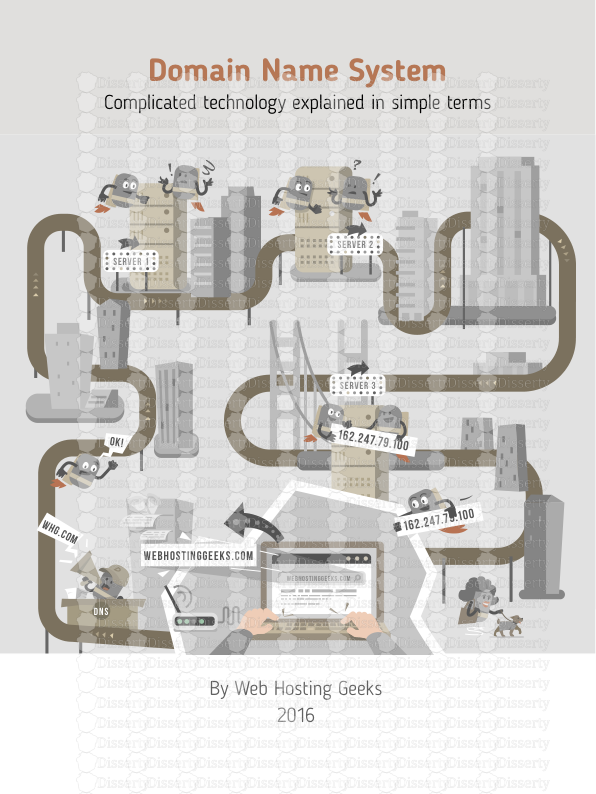Domain Name System Complicated technology explained in simple terms SERVER 2 SE
Domain Name System Complicated technology explained in simple terms SERVER 2 SERVER 1 SERVER 3 Domain Name System (DNS) Guide A Comprehensive and In-depth Guide to Domain Name System By Web Hosting Geeks 2015 162.247.79.100 OK! WEBHOSTINGGEEKS.COM WEBHOSTINGGEEKS.COM 162.247.79.100 WEBHOSTINGGEEKS.COM DNS WHG.COM By Web Hosting Geeks 2016 Table of Content Introduction. ........................................................ 2 Jump to Section:................................................... 2 History of DNS. ...................................................... 3 First Generation DNS............................................ 4 Second Generation DNS. ....................................... 4 Third Generation DNS........................................... 4 The IETF. ................................................................ 5 RFCs....................................................................... 6 Function............................................................... 7 World Wide Web. ................................................... 7 E-Mails. .................................................................. 8 Structure. ............................................................. 8 Zones and root name servers. ...................... 10 gTLD and ccTLD. ............................................... 11 New Developments............................................. 13 The New gTLD Program. .................................... 13 The Internet Protocol (IP). .................................. 14 IPv4 vs IPv6. ...................................................... 14 Name Servers................................................... 15 Recursive vs Authoritative................................. 16 Primary vs Secondary. ........................................ 16 Record Types....................................................... 17 Default NS Records. ............................................ 18 Common Errors................................................... 19 TCP/IP Configuration Points to Public DNS Servers. ............................ 19 Erroneous DNS Suffix Handling. ......................... 19 No Registered Records.......................................20 SNAME Error. .......................................................20 DNS Hijacking. .....................................................20 Security Issues and Hijacking. ............................ 21 Common Terms and Meanings.....................22 Useful Tools.........................................................23 Sources. .............................................................. 24 RFCs....................................................................25 2 Download Infographic Introduction Have you ever wondered how the Internet really works? Many people do, from simple web surfing to sharing pictures on social media. In fact, the Internet heavily relies on something called a DNS: a database of network names and IP addresses. These three little letters hold huge weight. Without DNS, the Internet as we know it would simply not exist, and we would be left dealing in ones and zeroes. Without DNS, everyday activities such as shopping, web browsing, research, communications, or downloading would not be possible. That is why experts usually refer to DNS as the Phonebook of the Internet. So, what is DNS and why is it important? In brief, DNS is a comprehen- sive translation system used to search the Internet. You might won- der, naturally, what it translates. Well, in the simplest definition, DNS is the term used to describe a system that assigns user-friendly names to unique IP addresses. It translates unfathomable amounts of data into words and phrases in order to provide clear and accurate search results. While computers communicate using strings of numbers, humans, ob- viously, do not. DNS translates such number strings into human-friend- ly phrases. You see, each IP address must be distinct in a network, which allows users to reach a particular website. An IP address could be a set of any four numbers, from 0 to 255, like 162.247.79.100. When you type a domain name into your browser, the DNS system bursts into action, translating the browser name into the IP address associated with the website. Once the website IP address is found, your computer connects with the web host and the requested page is displayed on your computer. While the concept might seem basic, DNS is a cornerstone in how the Internet functions. Jump to Section: • History • Function • Structure • New Developments • Internet Protocol (IP) • Name Servers • Common Errors • Security Issues • Common Terms • Tools • Sources WEBHOST INGG EEKS.COM 162.24 7.79.100 7.79 9.10 162 WebHostingGeeks.com = 162.247.79.100 3 1973 Before 1973 Hosts.txt History of DNS It is imperative for today’s Internet users to be aware of the evolution and history of DNS. This system was initially conceptualized to sup- port the growth of communication via email on the ARPANET. Now, it supports the Internet on a global scale, yet effectively understanding its early history and development can be challenging, to say the least. However, due to its pivotal function in how the Interest operates, it is essential to understand DNS’ characteristics and components in their entirety. Initially, working with a few sets of numbers leads to assigning alpha- betic hosts to ARPANET. Afterwards, the use of alphabetic names is enhanced since they are easier to remember. The development of host names is useful for the growth of computer programs, and being aware of how they network is important. Since the body of each host name was built by numbers, each site was awarded a host name to provide a guide of network addresses in simple text records. On the other hand, as early data types began to communicate, Inter- net mail was re-establishing its attempts to make mail systems benefit from the use of DNS. These attempts included adding application fea- tures; however, these proved unsuccessful as it was not yet achiev- able to hook other applications to DNS roots. In fact, it took nearly a decade to create the first major update to the DNS protocol. What was the update? Well, it was the inclusion of a more flexible and dynamic method through the use of Incremental Zone Transfer (IXFR) and NOTIFY, which were both important mechanisms at the time. However, users soon realized that keeping multiple copies of hosts is inefficient and becomes vulnerable to human error. Therefore, in 1973, a central system was allocated to be the official source of host master files. This system worked well for a decade, but by the 1980s, the disadvantages of a centralized management were becoming ob- vious, and the need to incentivize interest in the domain concept was growing. A group of programmers held a meeting in 1982 to come up with a solution to relaying emails. Initially, emails were sent site-to-site and would have to go through several different links. Consequently, send- ing emails became a tedious task. In a bid to solve this matter, domain names were constructed to give individuals the same address, regard- less of the destination of the email. Hence, there was a need to construct a registered administrative do- main, which could be maintained better. After a series of communica- 1982 1983 slave 19 9 .13 4 .2 2 4 .13 3 slave slave 2 0 5 .13 4 .2 2 4 .13 3 master tions, the concept was developed in November 1983. It was published under the name Domain Names Plan. First Generation DNS The most effective way to enhance first generation DNS was by en- suring continuity when multiple servers answered numerous queries simultaneously. This renamed a server as “master”, denoting the oth- er servers as “slave” servers. Practically, each slave followed instruc- tions to keep updated with the master, determining changes in data periodically. Second Generation DNS The game changer in the second generation DNS was NOTIFY. This prevented the master from waiting on slaves for feedback. More- over, delaying problems were solved as well, as previously the master was unable to send notification messages to its respective slaves to prompt them to acquire fresh data. Meanwhile, IXFR highlighted the way data was to be communicated through records, notifying hun- dreds of changes instead of just the primary. It changed the system of sending central messages, making it so that with each specific change, changes could be sent rather than multiple messages at a time. Third Generation DNS The third generation was a turning point for the dynamic changes lat- er adopted, mentioned as RFC 2136. Comparatively, in the first gen- eration, an administrator accessed the master server, did file editing, and then waited till the master reloaded the file before slaves finished with their updates. With this iteration, administrators were no longer required to log into the master, as they could carry out their updates across the network. Although this sounds like a minor accomplishment, its effect was significant in the long run. Updates now reused messages with their original format for other purposes. Meanwhile, other efforts to define extensions were added, and this modernized the system overall. Ad- ditionally, the structural integrity of the protocol increased with the codes being added, and this led to DNS security, which would become the main focus for future modification. 1982 1983 slave 19 9 .13 4 .2 2 4 .13 3 slave slave 2 0 5 .13 4 .2 2 4 .13 3 master 4 The IETF The Internet Engineering Task Force (IETF) is the name given to a glob- al Internet community that consists of network designers, operators and researchers. It is concerned with developments in the field of In- ternet. The membership of this community is open to anyone who might be interested. The organization holds meetings three times a year and much of the work is distributed via emails. Additionally, the technical work is carried out by working groups that are divided into further specific areas, and which come under the command of area directors. Therefore, they are members of the In- ternet Engineering Steering Group. An area director’s job is to pro- vide an overview of all the tasks carried out by their group. They are also responsible for any failure the group might encounter, which the board would have to investigate for an appeal. The other organization that is involved in the regulation of this sys- tem is the Internet Assigned Numbers Authority (IANA). It is the key coordinator for the guidelines of uploads/Litterature/ domain-name-system-explained-guide-dns-guide.pdf
Documents similaires










-
46
-
0
-
0
Licence et utilisation
Gratuit pour un usage personnel Attribution requise- Détails
- Publié le Fev 01, 2021
- Catégorie Literature / Litté...
- Langue French
- Taille du fichier 1.7257MB