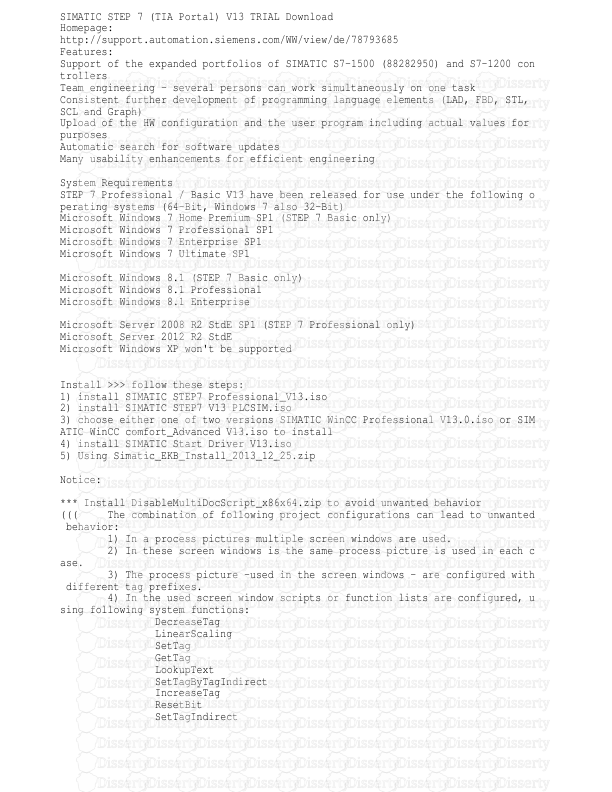SIMATIC STEP 7 (TIA Portal) V13 TRIAL Download Homepage: http://support.automat
SIMATIC STEP 7 (TIA Portal) V13 TRIAL Download Homepage: http://support.automation.siemens.com/WW/view/de/78793685 Features: Support of the expanded portfolios of SIMATIC S7-1500 (88282950) and S7-1200 con trollers Team engineering - several persons can work simultaneously on one task Consistent further development of programming language elements (LAD, FBD, STL, SCL and Graph) Upload of the HW configuration and the user program including actual values for purposes Automatic search for software updates Many usability enhancements for efficient engineering System Requirements STEP 7 Professional / Basic V13 have been released for use under the following o perating systems (64-Bit, Windows 7 also 32-Bit) Microsoft Windows 7 Home Premium SP1 (STEP 7 Basic only) Microsoft Windows 7 Professional SP1 Microsoft Windows 7 Enterprise SP1 Microsoft Windows 7 Ultimate SP1 Microsoft Windows 8.1 (STEP 7 Basic only) Microsoft Windows 8.1 Professional Microsoft Windows 8.1 Enterprise Microsoft Server 2008 R2 StdE SP1 (STEP 7 Professional only) Microsoft Server 2012 R2 StdE Microsoft Windows XP won't be supported Install >>> follow these steps: 1) install SIMATIC STEP7 Professional_V13.iso 2) install SIMATIC STEP7 V13 PLCSIM.iso 3) choose either one of two versions SIMATIC WinCC Professional V13.0.iso or SIM ATIC WinCC comfort_Advanced V13.iso to install 4) install SIMATIC Start Driver V13.iso 5) Using Simatic_EKB_Install_2013_12_25.zip Notice: *** Install DisableMultiDocScript_x86x64.zip to avoid unwanted behavior ((( The combination of following project configurations can lead to unwanted behavior: 1) In a process pictures multiple screen windows are used. 2) In these screen windows is the same process picture is used in each c ase. 3) The process picture -used in the screen windows - are configured with different tag prefixes. 4) In the used screen window scripts or function lists are configured, u sing following system functions: DecreaseTag LinearScaling SetTag GetTag LookupText SetTagByTagIndirect IncreaseTag ResetBit SetTagIndirect InverseLinearScaling ResetBitInTag SetTagIndirectByTagIndirect InvertBit SetBit SetTagWithOperatorEvent InvertBitInTag SetBitInTag If you are using the described configuration within your WinCC projects, we recommend changing a registry entry on the assigned PCs: - WinCC RT Professional server - WinCC RT Professional Server clients - WinCC Professional Engineering stations ))) uploads/Litterature/ guide 47 .pdf
Documents similaires



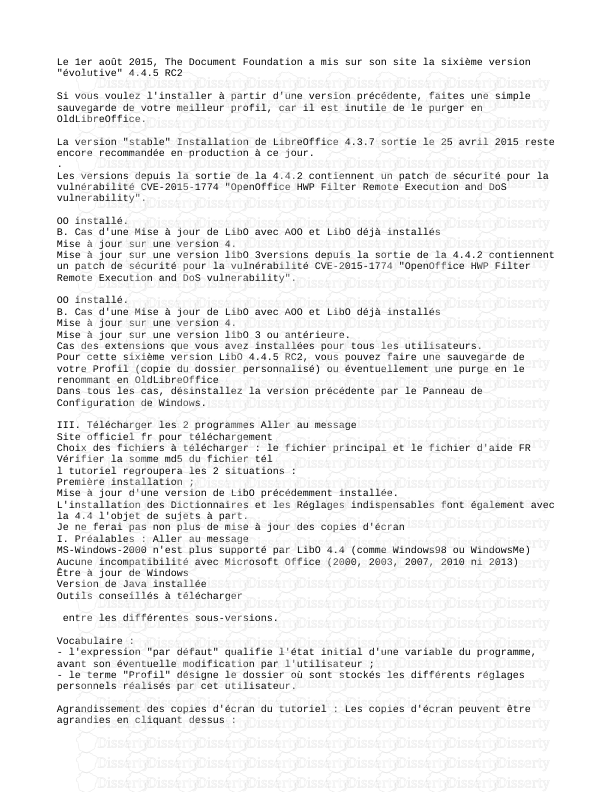
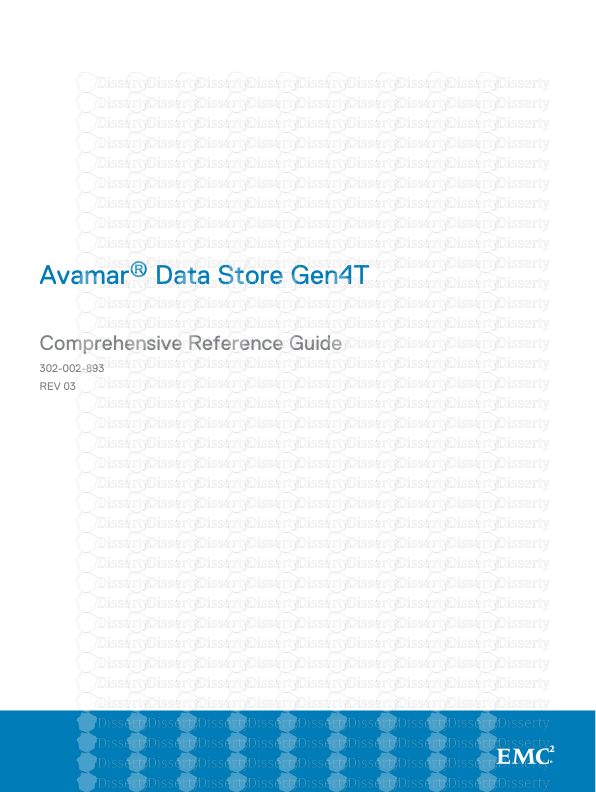



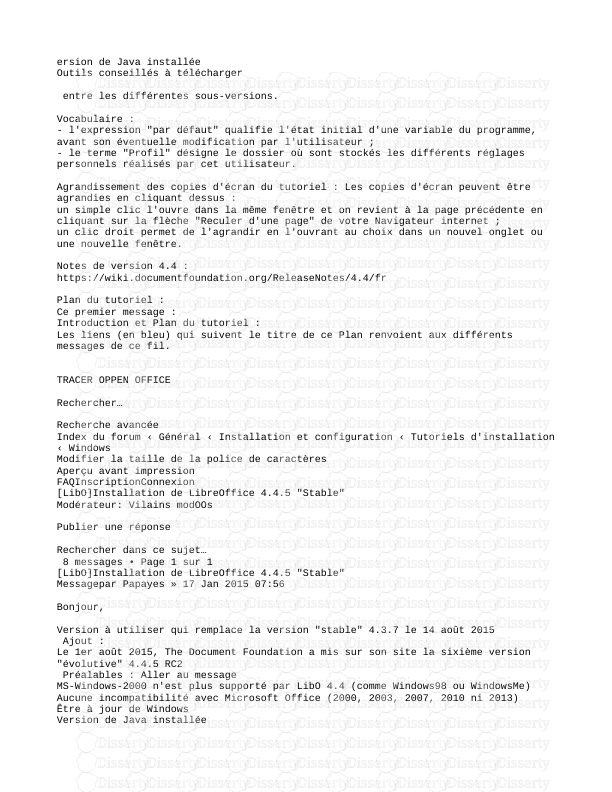

-
39
-
0
-
0
Licence et utilisation
Gratuit pour un usage personnel Attribution requise- Détails
- Publié le Nov 07, 2022
- Catégorie Literature / Litté...
- Langue French
- Taille du fichier 0.0104MB