TROUBLESHOOTING GUIDE 06/21/2011 Copyright 2011 RICOH Americas Corporation. A
TROUBLESHOOTING GUIDE 06/21/2011 Copyright 2011 RICOH Americas Corporation. All rights reserved. Page 1 of 22 PRODUCT CODE: B246/B248/B249/B250/B252/B253 APPLICABLE MODEL: GESTETNER - Dsm755/Dsm765/Dsm775/Dsm755 SP/Dsm765 SP/Dsm775 SP LANIER - LD255/LD265/LD275/LD255 SP/LD265 SP/LD275 SP RICOH - AFICIO MP 5500/MP 6500/MP 7500/MP 5500SP/MP 6500SP/MP 7500SP SAVIN – 8055/8065/8075/8055 SP/8065 SP/8075 SP GENERAL: The attached document is the Troubleshooting Guide for the B246/B248/B249/B250/B252/B253 models. Please use this guide as a supplement to your service manual. Revised items appear in bold typeface. TABLE OF CONTENTS: 1. PAPER FEED ERRORS ...................................................................... 2 2. COPY PROCESS ................................................................................ 3 3. CONNECTIVITY .................................................................................. 4 4. PRINTING/SCANNING ...................................................................... 10 5. OPERATION PANEL ......................................................................... 12 6. SECURITY......................................................................................... 13 7. ERROR CODES ................................................................................ 15 8. OPTIONAL UNITS ............................................................................. 17 9. IMAGE PROBLEMS .......................................................................... 19 10. OTHERS .......................................................................................... 20 NOTE: Unless otherwise specified, the term “See Firmware History” refers to the B246/B248/B249/B250/B252/B253 Firmware History document. All other references specify the product code for that firmware history document. Page 2 of 22 1. PAPER FEED ERRORS Subject Symptom TSB # Cause Solution Paper jam Print jobs only, not copy jobs TSB#116 Controller firmware See B064 Series-B140 Series-B246 Series - 116 Paper jam falsely detected Print jobs only, not copy jobs TSB#116 Controller firmware See B064 Series-B140 Series-B246 Series - 116 Jam 8 When recovering from energy saver mode See Firmware History Engine firmware Install Engine Firmware version 1.10:60 or later. Page 3 of 22 2. COPY PROCESS Subject Symptom TSB # Cause Solution No reported problems Page 4 of 22 3. CONNECTIVITY Subject Symptom TSB # Cause Solution SMB Destination not added to the job See Firmware History System/Copy firmware Install version 1.12 or later. SMB Cannot Scan to SMB to Windows 7 or Windows Server 2008 R2 destinations that have Windows Live ID Sign-in assistant installed. See Firmware History NCS firmware Install version 5.59 or later. SMB Cannot Scan to SMB to Windows 98/98SE/Me/NT4.0 destinations specified using an IP address. See Firmware History NCS firmware Install version 5.59 or later. SMB If the MFP's IP address is changed to an IP address of another subnet, users cannot browse the network (using Scan to SMB) until the MFP is rebooted. See Firmware History NCS firmware Install version 5.59 or later. SMB The Scan to SMB "Connection Test" fails if performed on a directory located directly below a DFS root. See Firmware History NCS firmware Install version 5.59 or later. SMB After changing the MFP's DNS server address or Domain name, Scan to SMB destinations specified using a hostname are not found. See Firmware History NCS firmware Install version 5.59 or later. SMB Problems when using across subnets due to short timeout See Firmware History NCS firmware Install version 5.59 or later. SMB Cannot Scan to SMB to a destination that is not specified using an FQDN. See Firmware History NCS firmware Install version 5.59 or later. SMB Cannot Scan to SMB to destinations that are using both LM Authentication and Samba v2.x. See Firmware History NCS firmware Install version 5.59 or later. SMB Scan to SMB fails if the file submitted to the DFS folder in the destination and the file of the same name exist in the DFS folder. See Firmware History NCS firmware Install version 5.60 or later. Page 5 of 22 Subject Symptom TSB # Cause Solution Document server Print settings of documents are lost if the document is downloaded using DeskTopEditor For Production See Firmware History System/Copy firmware Install version 1.12 or later. Document server Fax documents stored in the document server appear slightly cut-off when viewed or downloaded as PDF via WebImageMonitor See Firmware History Network Doc Box firmware Install version 2.05 or later. Web Image Monitor Cannot install SDK application with WIM See Firmware History System/Copy firmware Install version 1.13 or later. Web Image Monitor Chinese version: Trays with B4 paper are shown with B5 paper See Firmware History Web Support firmware Install version 2.01 or later. Web Image Monitor Can select unsupported paper sizes for the bypass tray See Firmware History Web Support firmware Install version 2.01 or later. Web Image Monitor PDF files are displayed as a single line if the "Enlarge Image" button is pressed See Firmware History Network Doc Box firmware Install version 2.03 or later. Web Image Monitor An error message is displayed if the "File properties" button is pressed See Firmware History Network Doc Box firmware Install version 2.03 or later. Web Image Monitor Cannot do ROM updates See Firmware History System/Copy firmware Install version 2.08 or later. Web Image Monitor Cannot download files See Firmware History Network Doc Box firmware Install version 3.00 or later. Web Image Monitor Garbled characters (filenames, user names in Korean) See Firmware History Network Doc Box firmware Install version 3.00 or later. Web Image Monitor Cannot display the main page See Firmware History Web Support firmware Install version 2.04 or later. Web Image Monitor Cannot see the document server See Firmware History Network DocBox firmware Install version 3.02 or later. Cannot get IP address Cannot get from DHCP server if Autonet is disabled. See Firmware History NCS firmware Install version 5.10c or later. Cannot get IP address Cannot get from DHCP server in some cases See Firmware History NCS firmware Install version 5.11c or later. Cannot get IP address Cannot get from DHCP server through DHCP relay agent See Firmware History Network support firmware Install version 5.53.1 or later Problems with Netware Cannot connect in environments with multiple NetWare servers in the same NDS tree See Firmware History NCS firmware Install version 5.10c or later. Smart Device Monitor Some settings are not applied to the target machines See Firmware History Network DocBox firmware Install version 1.11.1 or later. Smart Device Monitor Some settings are not applied to the target machines See Firmware History Web Support firmware Install version 1.02 or later. Page 6 of 22 Subject Symptom TSB # Cause Solution Smart Device Monitor The "Total Printouts: Scanner" column in the csv file created by the "Export User Statistics List" function contains all zeroes. See Firmware History Network DocBox firmware Install version 2.03 or later. Web Smart Device Monitor Job names that include the "%s" character prevent Web SDM from retrieving the MFP's job list. See Firmware History Network DocBox firmware Install version 3.02 or later. Web Smart Device Monitor Duplicate logs transferred to Web SDM See Firmware History Network DocBox firmware Install version 3.02 or later. Web Smart Device Monitor The username/usercode used to submit a stored job (Sample Print/ Locked Print/ Hold Print/Stored Print) is not shown in the Job Log of Web Smart Device Monitor ver 2.x. See Firmware History Printer firmware Install version 3.02 or later. Desk Top Editor for Production Jobs downloaded with this software are not logged in the job log See Firmware History Network DocBox firmware Install version 1.14 or later. Desk Top Editor for Production Cannot output to tray 7 (bypass tray) See Firmware History Network DocBox firmware Install version 1.14 or later. Desk Top Editor for Production Cannot print jobs stored using a Start Page number of more than 1000 See Firmware History Network DocBox firmware Install version 1.14 or later. Desk Top Binder Cannot output to tray 7 (bypass tray) See Firmware History Network DocBox firmware Install version 1.14 or later. Desk Top Binder Cannot print jobs stored using a Start Page number of more than 1000 See Firmware History Network DocBox firmware Install version 1.14 or later. Web service stalls If you try to make an IPP Authentication password of 8 two-byte numeric digits See Firmware History Web Support firmware Install version 1.02 or later. Web service stalls if the device settings are changed via WIM or the Operation Panel at the same time as ScanRouter is accessing the machine. See Firmware History Network DocBox firmware Install version 3.01 or later. Job log cannot be uploaded Cannot be uploaded to WebSmartDeviceMonitor ver 2.0 if the machine power is turned off/on while a job is being processed. See Firmware History System firmware Install version 2.05 or later. Proxy error Displayed after power is turned on. See Firmware History System firmware Install version 2.05 or later. Page 7 of 22 Subject Symptom TSB # Cause Solution Cannot browse workgroups Via SMB if names have 2-byte characters See Firmware History Network support firmware Install version 5.53.1 or later 404 error Returned by WIM after the "Date and time" setting is configured via a WebSmartDeviceMonitor ver.2.0 Batch Configuration. See Firmware History Network support firmware Install version 5.53.1 or later 404 error When accessing the document server in WIM via a single sign-on server See Firmware History Network DocBox firmware Install version 2.04 or later. See Firmware History System/Copy firmware Install version 2.08 or later. See Firmware History Web Support firmware Install version 2.02.1 or later. See Firmware History Web Uapl firmware Install version 1.11 or later. See Firmware History Printer firmware Install version 1.07 or later. 404 error WebImageMonitor service is stopped if a restoration of the address book is cancelled. See Firmware History Web Support firmware Install uploads/Litterature/ troubleshoting-guide.pdf
Documents similaires

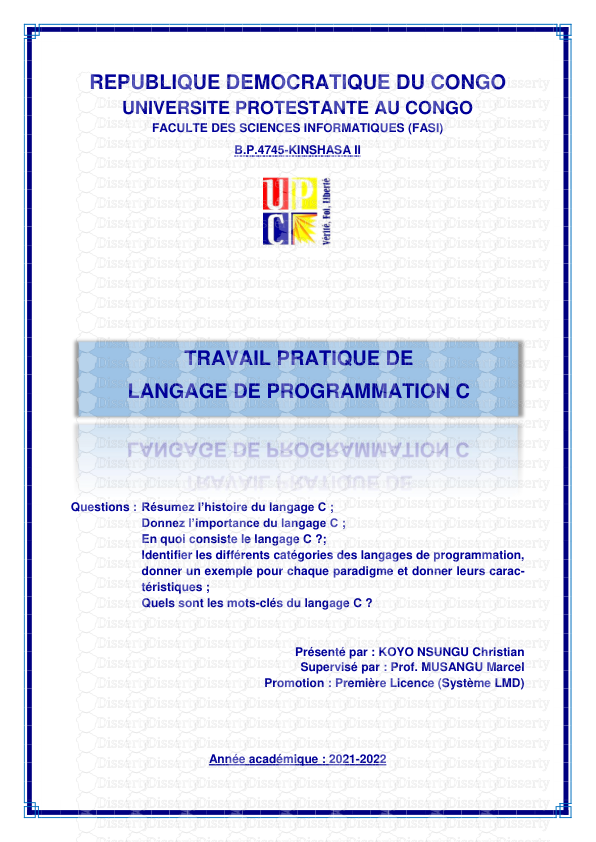








-
63
-
0
-
0
Licence et utilisation
Gratuit pour un usage personnel Attribution requise- Détails
- Publié le Mai 16, 2021
- Catégorie Literature / Litté...
- Langue French
- Taille du fichier 0.2513MB


