MYOB Premier v16.1/Accounting v21.1 – Upgrade Instructions (Link) Important Ins
MYOB Premier v16.1/Accounting v21.1 – Upgrade Instructions (Link) Important Instruction before Installing Premier 16.1 and Accounting V21.1 1. Back up your existing data file and save the existing Premier folder from start> computer> C drive & safe in a familiar location (desktop or external hard disk for safe keeping) 2. Rename your MYOB Premier v16 or MYOB Accounting v21 folder as “Old MYOB Premier 16 or Old MYOB Accounting 21”. Not required for MYOB Premier v15 or MYOB Accounting 20. 3. If you are using windows 8, run windows update first before installing the upgrade. 4. You will require 7-zip software to extract the full installer. You may download it from link given if you do not have this programme: http://www.7-zip.org/download.html Steps to download 7-zip: • Copy the link http://www.7-zip.org/download.html and paste to the address bar at internet and click enter • Choose 32 or 64 Bit according to your system type in your computer from Download 7-Zip 9.20 (2010-11-18) for Windows. To check the system go to start> right click on computer> check the system type. • Click download and save and run the file. 5. Remove the existing MYOB Accounting / Premier software by going to control start> control panel> program> choose the existing version> uninstall Installation of MYOB Premier 16.1 / Accounting 21.1: 1. Download MYOB Premier 16.1 or Accounting 21.1 Installer from the link given 2. Right Click on the downloaded zip file and select 7-zip> Extract. 3. Once the contents has been extracted, double click on the unzip or extracted file, 4. Double click on Autorun.exe 5. When the “Installshield Wizard” window opens, click on install 6. Welcome to MYOB Premier V16 or Accounting 21 Install; choose next 7. When the “Installshield Wizard” window opens, click on Continue and Accept License Terms and Agreements and click next. 8. Choose the install type that best suits your needs; Choose typical 9. Select program folder; MYOB Premier 16 or Accounting 21 and existing folders; Accessories 10. Start copying files; next 11. Startshield Wizard complete; choose finish MYOB Premier v16.1/Accounting v21.1 – Upgrade Instructions (Link) Upgrade existing company file 1. Open the new Premier program and you will come to a “Welcome” screen. Select Open Company File and browse to select your data file. 2. The system will prompt you with a message: “File has not been upgraded. Do you want to upgrade?” 3. Select “Yes” and allow the program to upgrade the file. 4. The program will automatically save the upgraded file in the Local C: drive Premier 16 / Accounting 21 folder. 5. If you have customized your forms in the previous version, you need to make a copy of the folder “Custom, Forms, Graphics, Letters”. Place the folder in your Premier 16/ Accounting 21 folder located in drive C. NOTE: When you open the file next time you will need to select the file from the Premier 16 or Accounting 21 folder. For those of you on monthly submission if you need to regenerate your GST 03 file submitted in May 2015 (if Royal Malaysian Customs Department requests it), follow these steps 1. Look for your Old Premier16 /Old Accounting 21 folder 2. Open your older datafile 3. Regenerate the May 2015 GST 03 report. End of Document uploads/Litterature/ myob-installation-guide.pdf
Documents similaires
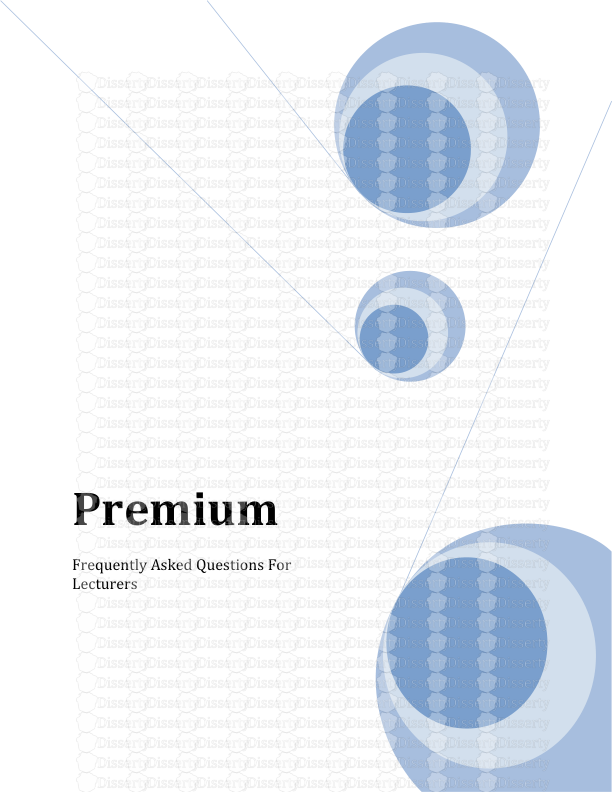








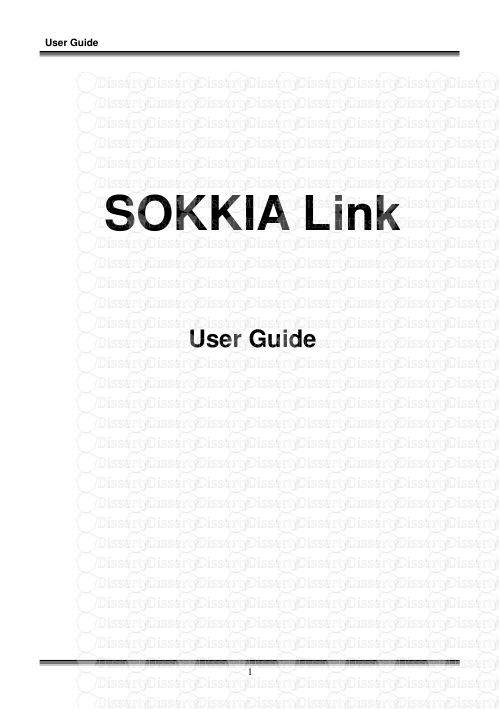
-
85
-
0
-
0
Licence et utilisation
Gratuit pour un usage personnel Attribution requise- Détails
- Publié le Jan 17, 2022
- Catégorie Literature / Litté...
- Langue French
- Taille du fichier 0.2051MB


