Web Resource Version 2.8 USER GUIDE Notices 2 Notices © 2004-2008 Replicon, Inc
Web Resource Version 2.8 USER GUIDE Notices 2 Notices © 2004-2008 Replicon, Inc. All rights reserved. All parts of this document are the property of Replicon, Inc. No part of this document may be reproduced in any manner whatsoever including mechanical or electronic media such as disk or tape. No part of this doc- ument may be transmitted in any form by any means without the prior written permission of Replicon, Inc. Web TimeSheet, Web Resource, and Web TimeOff and associated logos are trademarks of Replicon, Inc. Other product or service names mentioned in this document may be trademarks of Replicon, or of the re- spective owners of those trademarks. This document may include links to websites not owned or managed by Replicon, Inc. Note that every effort has been made at the time of release to ensure all links provided are valid. However, Replicon makes no guarantee that the links will continue to be valid in the future. Additionally, Replicon is not responsible for the information included in these websites and provides no guarantees or warranties regarding the accuracy of this information. Revision 07/14/08 Table of Contents 3 Table of Contents Chapter 1 Welcome ................................................................................................................... 6 About Web Resource....................................................................................................................... 6 About this User Guide...................................................................................................................... 6 Document Conventions ............................................................................................................. 6 Contacting Support .......................................................................................................................... 7 Chapter 2 Installing Web Resource ......................................................................................... 8 Web Resource Versions .................................................................................................................. 8 Trial Version .............................................................................................................................. 8 Full Version................................................................................................................................ 8 System Requirements...................................................................................................................... 8 Full Version................................................................................................................................ 8 Server Requirements .......................................................................................................................... 8 Database Requirements...................................................................................................................... 9 Client Requirements.......................................................................................................................... 10 Trial Version ............................................................................................................................ 10 Host Requirements............................................................................................................................ 10 Preparing your System .................................................................................................................. 11 Configure your Hardware ........................................................................................................ 11 Configure your System Software............................................................................................. 12 Install ASP.NET on Windows Server 2003 or 2008 ................................................................ 12 Configure your Browser........................................................................................................... 12 Installing Web Resource ................................................................................................................ 12 Installing the Trial Version ....................................................................................................... 12 Installing the Full Version ........................................................................................................ 18 Installing over a Previous Version.................................................................................................. 24 Chapter 3 Getting Started ....................................................................................................... 25 Logging in to Web Resource for the First Time ............................................................................. 25 Starting Web Resource.................................................................................................................. 26 Accessing the Online Help............................................................................................................. 27 Chapter 4 Using Web Resource ............................................................................................. 28 Calendars....................................................................................................................................... 28 Navigating the Calendars ........................................................................................................ 28 Color Coding ..................................................................................................................................... 28 Expanding for Further Details............................................................................................................ 28 Navigating Between Pages ............................................................................................................... 28 Filtering the Data............................................................................................................................... 29 Navigating across Time Periods........................................................................................................ 29 Changing the Calendar Width ........................................................................................................... 29 Additional Features ........................................................................................................................... 29 Table of Contents 4 Viewing Calendars................................................................................................................... 30 My Calendar..................................................................................................................................... 30 My Allocations Calendar.................................................................................................................... 30 Resource Calendar ........................................................................................................................... 30 Allocation Calendar ........................................................................................................................... 31 Project Team Calendar ..................................................................................................................... 31 Project Scheduling Calendar............................................................................................................. 31 Administration ................................................................................................................................ 32 Working with Permission Types .............................................................................................. 32 Adding a Permission Type....................................................................................................... 34 Working with Categories.......................................................................................................... 35 Adding a Category................................................................................................................... 36 Modifying System Preferences................................................................................................ 37 Adding a License File .............................................................................................................. 41 Entering the Activation Key for a Trial Version.................................................................................. 41 Resources...................................................................................................................................... 42 Working with Resources.......................................................................................................... 42 Adding a Resource.................................................................................................................. 43 Projects .......................................................................................................................................... 46 Working with Projects.............................................................................................................. 46 Adding Projects ................................................................................................................................. 47 Project Statistics................................................................................................................................ 47 Adding a Project ...................................................................................................................... 48 Calendar............................................................................................................................................ 49 Task Tree .......................................................................................................................................... 50 Task Assignments............................................................................................................................. 52 Project Team..................................................................................................................................... 55 Copying a Project .................................................................................................................... 57 Working with Project Types..................................................................................................... 58 Adding a Project Type ............................................................................................................. 59 Working with Project Statuses................................................................................................. 60 Adding a Project Status........................................................................................................... 61 Skills............................................................................................................................................... 62 Working with Skills................................................................................................................... 62 Adding a Skill........................................................................................................................... 63 Time Off ......................................................................................................................................... 64 Working with Time Off Types .................................................................................................. 64 Adding a Time Off Type........................................................................................................... 65 Working with Your Own Time Off Bookings ............................................................................ 66 Booking Time Off for Yourself ................................................................................................. 66 Working with Time Off Bookings for Other Users.................................................................... 67 Booking Time Off for Another User ......................................................................................... 67 Reports .......................................................................................................................................... 68 Working with Reports .............................................................................................................. 68 Available Reports .................................................................................................................... 69 My Assignments................................................................................................................................ 69 Resource List .................................................................................................................................... 69 Resource Details............................................................................................................................... 70 Table of Contents 5 Skills Matrix ....................................................................................................................................... 71 Resource Assignments ..................................................................................................................... 72 Resource Workload........................................................................................................................... 73 Resource Conflicts ............................................................................................................................ 74 Resource Availability......................................................................................................................... 75 Placeholders...................................................................................................................................... 76 Project List......................................................................................................................................... 76 Project Details ................................................................................................................................... 77 Project Workload............................................................................................................................... 78 Chapter 5 Transferring Data to and from Web TimeSheet................................................... 79 System Requirements.................................................................................................................... 79 Transferring Data from Web TimeSheet to Web Resource ........................................................... 79 Notes on Data Transfer ........................................................................................................... 79 Setting Up the Integration Tool................................................................................................ 80 Transferring Data from Web TimeSheet.................................................................................. 81 Transferring Data from Web Resource to Web TimeSheet ........................................................... 84 Publishing Settings.................................................................................................................. 85 Publishing Projects.................................................................................................................. 85 Publication Status.................................................................................................................... 86 Chapter 6 Importing Resource and Project Data.................................................................. 87 About CSV Files............................................................................................................................. 87 Importing Resources...................................................................................................................... 87 Resource Import File Format................................................................................................... 88 Limitations on Data Types................................................................................................................. 89 Specifying Groups, Skills, and Permission Types............................................................................. 89 Importing Projects .......................................................................................................................... 91 Project Import File Format....................................................................................................... 91 Limitations on Data Types................................................................................................................. 92 Specifying Resources and their Allocations ...................................................................................... 93 Specifying Task Outline Levels ......................................................................................................... 93 Appendix A Glossary.................................................................................................................. 94 Welcome 6 CHAPTER 1 Welcome Welcome to the Web Resource User Guide. This document provides information on installing and using Web Resource. About Web Resource Web Resource, a web based resource management application from Replicon, is designed to help you with resource tracking, skills management, and availability planning. It lets you define your resources, allocate them to projects, then view the results either on screen or in printed reports. When defining your resources, you can associate them with custom defined skills and skill levels. You can allocate resources to projects when defining the project, or you can simply add placeholders in the project and add the resources later. When your schedules are complete, you can use the calendar views or the pre- defined reports to gain visibility into resource availability and utilization and project staffing. About this User Guide This document is designed to assist the user in installing, configuring, and using Web Resource. Information is organized into chapters for easy reference. A glossary is provided at the back to help familiarize users with Web Resource terms and concepts. Document Conventions This user guide uses the following conventions: • References to other areas in the document are shown in italics and in blue to indicate active links that are internal to the document. To automatically navigate to the section being referenced, select the link. • Hyperlinks to websites or e-mail addresses are shown in blue and underlined to indicate active links external to the document. To open a new browser window to the website or to send an e-mail to the address, select the link. • Key information is highlighted using a blue background for quick reference. An icon is used to indi- cate the type of information being provided, as follows. • The icon indicates a note, which provides a reminder of an important requirement or further details on how the software operates. • The icon indicates a warning notice. Warnings point out features or actions that can have negative results if used incorrectly. • The icon indicates a tip or hint designed to assist you in using the product more effi- ciently. The online help system uses these same conventions for easy identification of important notes, warnings, and tips. Welcome 7 Contacting Support If you would like assistance configuring or using Web Resource, please contact Replicon's Customer Sup- port team using one of the following methods: Direct Phone: 403-262-6519 ext 3 Toll-Free Phone: North America: 1-877-662-2519 ext 3 Europe/New Zealand: 00-800-6622-5192 ext 3 Australia: 0011-800-6622-5192 ext 3 E-mail: support@replicon.com Web-Based Form: www.replicon.com/Support/RequestHelp.aspx Fax: 403-233-8046 Installing Web Resource 8 CHAPTER 2 Installing Web Resource Web Resource Versions Web Resource is available from Replicon in the two versions, a trial version and a full version. Trial Version The trial version is designed to let you to evaluate the application using an easy-to-install procedure on a minimum hardware configuration. This version has the following features: • It does not require a pre-installed web server or database • It is limited to 100 users • It has a 14 day time limited license • It includes sample data to make your evaluation easier • You can migrate any data to the full version later if you require • If you choose to migrate to the full version after you have evaluated the trial version, you must pur- chase and install the software for the full version Full Version The full version has the following features: • It requires a database to be pre-installed • It requires Internet Information Services (IIS) to be pre-installed • It supports a larger number of users • There is no sample data System Requirements Below are the requirements for the Full and Trial versions of Web Resource. Full Version The full version of the installation requires an application server, a database platform, and client machines to access the system. Server Requirements The server on which Web Resource is installed must meet the following requirements: Operating System One of the following: • Microsoft Windows 2000 with Service Pack 4 or higher • Microsoft Windows Server 2003 with Service Pack 2 or higher • Microsoft Windows XP Professional with Service Pack 2 or higher (32-bit version only) • Microsoft Windows Vista Ultimate, Business, or Enterprise (32-bit version only) Installing Web Resource 9 • Microsoft Windows Server 2008 (32-bit version only) Hardware Minimum: • Pentium 500 MHz processor • 512 MB of RAM • 50 MB of hard disk space Recommended: uploads/Litterature/ wr28-user-guide.pdf
Documents similaires




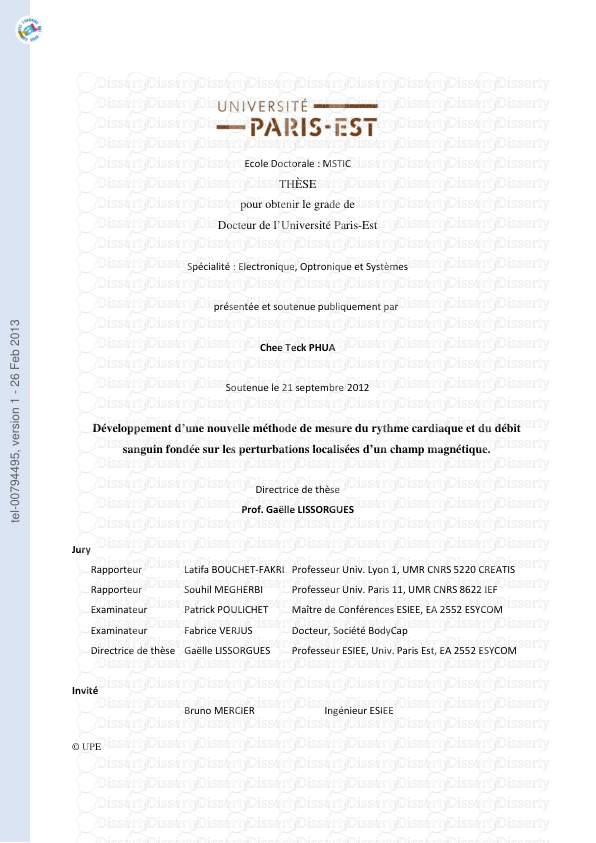





-
49
-
0
-
0
Licence et utilisation
Gratuit pour un usage personnel Attribution requise- Détails
- Publié le Sep 07, 2021
- Catégorie Literature / Litté...
- Langue French
- Taille du fichier 1.8731MB


