Workbench User Guide Contents 1. Eclipse platform overview 2. Getting started 2
Workbench User Guide Contents 1. Eclipse platform overview 2. Getting started 2.1. Basic tutorial 2.1.1. The Workbench 2.1.2. Editors and views 2.1.2.1. Editors 2.1.2.2. Views 2.1.3. A simple project 2.1.3.1. Using the File menu 2.1.3.2. Using the popup 2.1.3.3. Using the New button 2.1.4. Closing an editor 2.1.5. Navigating resources 2.1.5.1. Opening resources in the Project Explorer 2.1.5.2. Go To 2.1.6. Files 2.1.7. Exporting files 2.1.8. Importing files 2.1.8.1. Drag and drop or copy and paste 2.1.8.2. Import wizard 2.1.9. Deleting resources 2.1.10. Working with other editors 2.1.10.1. External editors 2.1.10.2. Embedded editors 2.1.10.3. Editing files outside the Workbench 2.1.11. Copying, renaming and moving 2.1.11.1. Copying 2.1.11.2. Renaming 2.1.11.3. Moving 2.1.12. Searching 2.1.12.1. Starting a search 2.1.12.2. The Search view 2.1.13. Tasks and markers 2.1.13.1. Unassociated tasks 2.1.13.2. Associated tasks 2.1.13.3. Opening files 2.1.14. Bookmarks 2.1.14.1. Adding and viewing bookmarks 2.1.14.2. Using bookmarks 2.1.14.3. Removing bookmarks 2.1.15. Rearranging views and editors 2.1.15.1. Rearranging views 2.1.15.2. Tiling editors 2.1.15.3. Rearranging tabbed views 2.1.15.4. Maximizing and minimizing 2.1.16. Perspectives 2.1.16.1. New perspectives 2.1.16.2. New windows 2.1.16.3. Saving perspectives 2.1.16.4. Turning menu and tool bar items on and off 2.1.17. Comparing 2.1.17.1. Simple compare 2.1.17.2. Understanding the comparison 2.1.17.3. Working with the comparison 2.1.18. Local history 2.1.19. Responsive UI 2.1.20. Exiting the Workbench 2.2. Team CVS tutorial 2.2.1. Setting up a CVS repository 2.2.2. Starting offline 2.2.3. Sharing the project Workbench User Guide http://help.eclipse.org/kepler/advanced/print.jsp?topic=/../nav/0 1 sur 389 04/09/2013 19:18 2.2.3.1. Specifying a repository location 2.2.3.2. Repository locations 2.2.3.3. Sharing a project 2.2.4. Working with another user 2.2.4.1. Checking out a project 2.2.4.2. Another user making changes 2.2.4.3. Making our own changes 2.2.4.4. Working with conflicting changes 2.2.4.5. Replacing 2.2.4.6. Versioning your project 2.2.4.7. A quick review 2.2.5. Working with CVS History 2.3. Ant & external tools tutorial 2.3.1. Eclipse Ant basics 2.3.1.1. Creating Ant buildfiles 2.3.1.2. Editing Ant buildfiles 2.3.1.3. Running Ant buildfiles 2.3.1.4. Saving & Reusing Ant options 2.3.1.5. Using the Ant view 2.3.2. Ant buildfiles as project builders 2.3.2.1. Creating a project builder Ant buildfile 2.3.2.2. Executing project builders 2.3.2.3. Project Builder Ant Targets 2.3.3. External tools 2.3.3.1. Non-Ant project builders 2.3.3.2. Stand-alone external tools 3. Concepts 3.1. Welcome 3.2. Workbench 3.2.1. Resources 3.2.2. Resource hierarchies 3.2.3. Linked resources 3.2.4. Virtual folders 3.2.5. Path variables 3.2.6. Resource filters 3.2.7. Working sets 3.2.8. Builds 3.2.9. Local history 3.3. Perspectives 3.4. Editors 3.4.1. Ant Editor 3.4.2. External editors 3.5. Views 3.5.1. Fast views 3.5.2. Detached views 3.5.3. Ant view 3.5.4. Project Explorer view 3.5.5. Help view 3.5.6. Tasks view 3.5.7. Problems view 3.5.8. Outline view 3.5.9. Properties view 3.5.10. Search view 3.6. Toolbars 3.7. Markers 3.8. Bookmarks 3.9. Label decorations 3.10. Help 3.11. Ant & External tools 3.11.1. Ant support 3.11.2. External tools 3.12. Team programming with CVS 3.12.1. Versions 3.12.2. Branches 3.12.3. CVS Repositories 3.12.4. Three way comparisons 3.12.5. Synchronizing with a CVS repository Workbench User Guide http://help.eclipse.org/kepler/advanced/print.jsp?topic=/../nav/0 2 sur 389 04/09/2013 19:18 3.12.6. Watch/Edit 3.13. Accessibility features in Eclipse 3.13.1. Navigating the user interface using the keyboard 3.13.2. Accessibility features in textual editors 3.13.3. Fonts and colors in Eclipse 3.14. Features 4. Tasks 4.1. Running Eclipse 4.2. Upgrading Eclipse 4.3. Working with perspectives 4.3.1. Switching between perspectives 4.3.2. Specifying the default perspective 4.3.3. Opening perspectives 4.3.4. Changing where perspectives open 4.3.5. Showing and hiding menu items and toolbar buttons 4.3.6. Configuring perspective command groups 4.3.7. Configuring perspective shortcuts 4.3.8. Saving a user defined perspective 4.3.9. Deleting a user defined perspective 4.3.10. Resetting perspectives 4.4. Working with views and editors 4.4.1. Opening views 4.4.2. Moving and docking views 4.4.3. Rearranging tabbed views 4.4.4. Creating fast views 4.4.5. Working with fast views 4.4.6. Detaching views and editors 4.4.7. Opening files for editing 4.4.8. Associating editors with file types 4.4.9. Editing files outside the Workbench 4.4.10. Tiling editors 4.4.11. Maximizing and minimizing in the eclipse presentation 4.5. Customizing the Workbench 4.5.1. Customizing welcome 4.5.1.1. Customize Welcome Dialog 4.5.2. Rearranging the main toolbar 4.5.3. Changing the key bindings 4.5.4. Changing fonts and colors 4.5.5. Controlling single and double click behavior 4.5.6. Importing and exporting preferences 4.6. Working with projects, folders and files 4.6.1. Creating a project 4.6.2. Closing projects 4.6.3. Deleting projects 4.6.4. Creating a folder 4.6.5. Creating a file 4.6.6. Creating linked resources 4.6.7. Creating virtual folders 4.6.8. Moving resources 4.6.9. Copying resources 4.6.10. Renaming resources 4.6.11. Deleting resources 4.6.12. Viewing resources properties 4.6.13. Creating resource filters 4.7. Navigating and finding resources 4.7.1. Finding a resource quickly 4.7.2. Searching for files 4.7.3. Searching for text within a file 4.7.4. Showing or hiding files in the Project Explorer view 4.7.5. Linking the Project Explorer view to the active editor 4.8. Problems, bookmarks, tasks and other markers 4.8.1. Creating a bookmark within a file 4.8.2. Creating a bookmark for an entire file 4.8.3. Deleting a bookmark 4.8.4. Adding line items in the Tasks view 4.8.5. Associating a task with a resource 4.8.6. Deleting tasks Workbench User Guide http://help.eclipse.org/kepler/advanced/print.jsp?topic=/../nav/0 3 sur 389 04/09/2013 19:18 4.8.7. Filtering the Tasks and Problems views 4.8.8. Automatically fixing problems 4.9. Comparing resources 4.9.1. Setting preferences for comparing files 4.9.2. Understanding the comparison 4.9.3. Merging changes in the compare editor 4.10. Working with local history 4.10.1. Comparing resources with the local history 4.10.2. Replacing a resource with local history 4.10.3. Restoring deleted resources from local history 4.10.4. Setting local history preferences 4.11. Importing 4.11.1. Importing existing projects 4.11.2. Importing resources from the file system 4.11.3. Importing resources from an Archive file 4.12. Exporting 4.12.1. Exporting resources to the file system 4.12.2. Exporting resources to an Archive file 4.13. Building resources 4.13.1. Performing builds automatically 4.13.2. Performing builds manually 4.13.3. Saving resources automatically before a manual build 4.13.4. Changing build order 4.14. Running Ant buildfiles 4.14.1. Modifying the Ant classpath 4.14.2. Using a different version of Ant 4.14.3. Adding new Ant tasks and types 4.15. Running external tools 4.16. Accessing help 4.16.1. Navigating help topics 4.16.2. Searching help 4.16.3. Using help scopes 4.16.4. Accessing context-sensitive help 4.16.5. Help display settings 4.16.6. Help accessibility 4.17. Working in the team environment with CVS 4.17.1. Working with a CVS repository 4.17.1.1. Creating a CVS repository location 4.17.1.2. Connecting and configuring CVS with SSH 4.17.1.3. Password Management 4.17.1.4. Discarding a CVS repository location 4.17.1.5. Refreshing the CVS Repositories View 4.17.1.6. Discovering branch and version tags 4.17.1.7. Changing the properties of a CVS repository location 4.17.1.8. Changing the encoding of a CVS repository location 4.17.1.9. Setting the content type of a file extension 4.17.2. Working with projects shared with CVS 4.17.2.1. Enabling the CVS resource decorations 4.17.2.2. Sharing a new project using CVS 4.17.2.3. Project checked out with another CVS tool 4.17.2.4. Checking out a project from a CVS repository 4.17.2.5. Checking out a module from a CVS repository 4.17.2.6. Checking out a folder into an existing project 4.17.2.7. Disconnecting a project from CVS 4.17.2.8. Setting the CVS keyword substitution mode 4.17.2.9. Filtering CVS Revisions in the History view 4.17.2.10. Changing the sharing of a project 4.17.2.11. Sharing your workspace setup using Project Sets 4.17.3. Synchronizing with the repository 4.17.3.1. Updating 4.17.3.2. Committing 4.17.3.3. Version control life cycle: adding and ignoring resources 4.17.3.3.1. Creating a global ignore pattern 4.17.3.3.2. Authoring the CVS .cvsignore file 4.17.3.3.3. Overriding or removing resource ignore patterns 4.17.3.4. Resolving conflicts 4.17.3.5. Branching Workbench User Guide http://help.eclipse.org/kepler/advanced/print.jsp?topic=/../nav/0 4 sur 389 04/09/2013 19:18 4.17.3.6. Merging from a branch 4.17.3.7. Viewing a file's revision history 4.17.4. Versioning 4.17.4.1. Creating a version of a project 4.17.4.2. Versioning projects in the repository 4.17.5. Comparing resources with repository versions 4.17.6. Working with patches 4.17.7. Replacing resources in the workbench 4.17.8. Finding out who's working on what: watch/edit 4.17.9. Determining who last modified a line with the Annotate command 4.17.10. Quick Diff: Showing changes in a text editor 4.17.11. Changing CVS team settings 4.17.12. Restoring deleted files from the repository 4.17.13. Reverting a branch to a previous version 4.17.14. Moving version tags 4.17.15. Running the CVS command-line client outside of Eclipse 4.18. Updating and installing software 4.18.1. Updating the installation 4.18.2. Installing new software 4.18.3. Updating software using the Available Updates wizard 4.18.4. Uninstalling software 4.18.5. Installation Details 4.18.5.1. Installation Details for Plug-ins 4.18.5.2. Installation Details for Features 4.18.5.3. Installation Details for the Configuration 4.18.6. Adding a new software site 4.18.7. Working with the Available Software sites 4.18.8. Reverting to a previous install configuration 4.18.9. Scheduling automatic updates 5. Reference 5.1. Minimizing data loss from crashes 5.2. Preferences 5.2.1. Accessibility 5.2.2. Annotations 5.2.3. Ant 5.2.4. Ant Content Assist 5.2.5. Ant Editor 5.2.6. Ant Formatter 5.2.7. Ant Runtime 5.2.8. Ant Templates 5.2.9. Appearance 5.2.10. Automatic Updates 5.2.11. Available Software Sites 5.2.12. Build Order 5.2.13. Capabilities 5.2.14. Colors and Fonts 5.2.15. Compare/Patch 5.2.16. Content Types 5.2.17. CVS 5.2.18. CVS Annotate 5.2.19. CVS Comment Templates 5.2.20. CVS Console 5.2.21. CVS Ext Connection Method 5.2.22. CVS Label Decorations 5.2.23. CVS Synchronize/Compare 5.2.24. CVS Update/Merge 5.2.25. CVS Watch/Edit 5.2.26. Editors 5.2.27. External Tools 5.2.28. File Associations 5.2.29. General 5.2.30. Help 5.2.31. Help Content 5.2.32. Install/Update 5.2.33. Keys 5.2.34. Label Decorations 5.2.35. Linked Resources Workbench User Guide http://help.eclipse.org/kepler/advanced/print.jsp?topic=/../nav/0 5 sur 389 04/09/2013 19:18 5.2.36. Local History 5.2.37. uploads/Litterature/ workbench-user-guide.pdf
Documents similaires
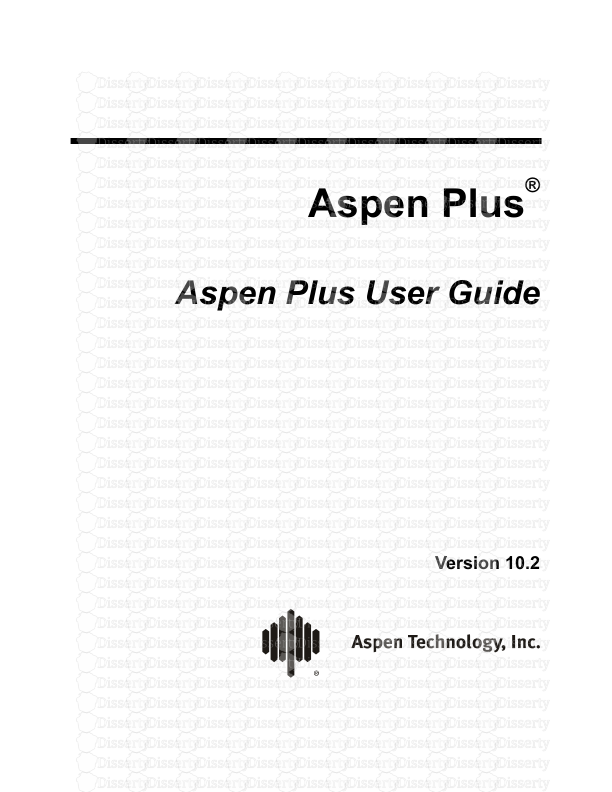
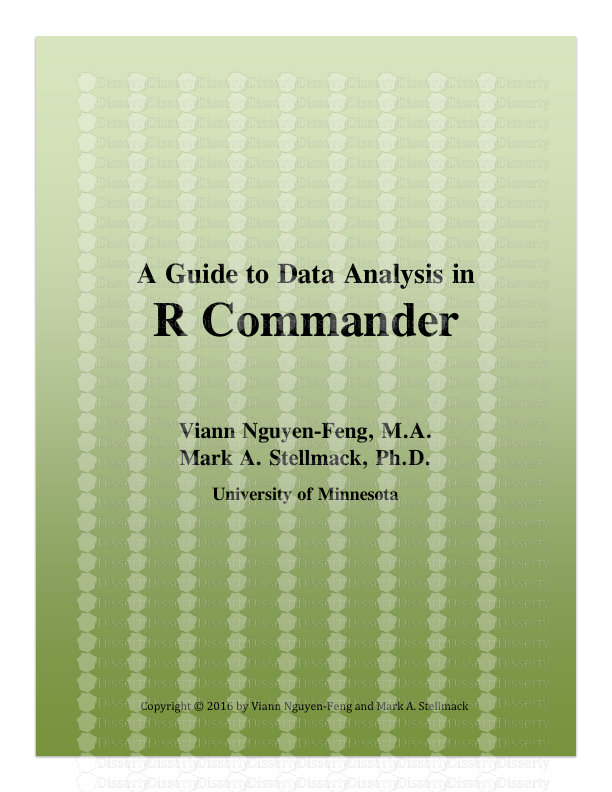








-
46
-
0
-
0
Licence et utilisation
Gratuit pour un usage personnel Attribution requise- Détails
- Publié le Oct 10, 2021
- Catégorie Literature / Litté...
- Langue French
- Taille du fichier 8.1900MB


