Cyme installation guide CYME Power Engineering Software Installation Guide for CYME CYMCAP CYMTCC and CYMGRD C CALL RIGHTS RESERVED No part of this publication may be reproduced or transmitted in any form or by any means without the written permission of
CYME Power Engineering Software Installation Guide for CYME CYMCAP CYMTCC and CYMGRD C CALL RIGHTS RESERVED No part of this publication may be reproduced or transmitted in any form or by any means without the written permission of CYME International T D Possession or use of the CYME software described in this publication is authorized only pursuant to a valid written license agreement from CYME CYME makes no warranty either expressed or implied including but not limited to any implied warranties of merchantability or ?tness for a particular purpose regarding these materials and makes such materials available solely on an as-is basis CYME International T D reserves the right to revise and improve its products as it sees ?t The information in this manual is subject to modi ?cation without notice While every precaution has been taken in the preparation of this manual CYME assumes no responsibility for errors or omissions or for damages resulting from the use of the information contained herein CYME International T D Inc Roberval Suite St Bruno QC J V P Canada Tel - Fax - Canada United States Tel - - - Internet www eaton com cyme E-mail cymesupport eaton com Other Trademarks The names of all products and services other than CYME ? s mentioned in this document are the trademarks or trade names of the respective owners ?? Copyright CYME International T D Inc C CCYME Power Engineering Software Contents ?? Introduction ?? New Installation ?? Version Upgrade ?? Revision Upgrade ?? Uninstallation Index Contents Installation Guide for CYME CYMCAP CYMTCC and CYMGRD iii C CCYME Power Engineering Software ?? Introduction ?? Introduction This installation guide includes instructions for installation and uninstallation of the CYME Power Engineering software It also contains instructions for upgrading a CYME version or revision and how to manage con ?guration ?les This manual is applicable for the following software and versions CYMCAP Version and CYME Version and CYMGRD Version and CYMTCC Version rev Recommended System Requirements Hardware Requirements CYME requires a computer using Microsoft Windows or or using Microsoft Server R or R The minimum hardware requirements are An Intel I -based computer A minimum of GB of free RAM GB of hard disk space Screen resolution set to x Software Requirements The Microsoft NET Framework Version is strongly recommended to be installed on the computer Access Rights After the CYME software is installed successfully please make sure the user has read access to the following folder C ProgramData CYME Common Files Please also make sure the user has at least read access right to the following folder C ProgramData CYME License Manager The following registry key requires full read and write access HKEYCURRENTUSER Software CYME For the CYME software only For access rights relating to con ?guration ?les please refer to the sections titled ??Con ?guration File Management ? of the respective chapters depending on the type of installation Installation Guide for CYME CYMCAP CYMTCC and CYMGRD C ?? Introduction CYME Power Engineering Software For the
Documents similaires









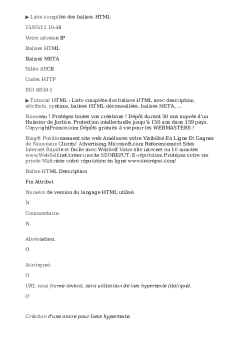
-
46
-
0
-
0
Licence et utilisation
Gratuit pour un usage personnel Attribution requise- Détails
- Publié le Sep 12, 2022
- Catégorie Creative Arts / Ar...
- Langue French
- Taille du fichier 84kB


