Light and airy installation guide
Light and Airy Installation Guide Table of Contents Lightroom CC Mobile Installation Lightroom Classic CC Installation Photoshop CC Camera Raw Installation Upgrade to the Pro Version Unlock all Lightroom presets with skin tone protection by VOXCOLOR https sparklestock com product light-airy CLightroom CC Mobile Installation Instructions Step In Lightroom CC press E to open the Edit panel Step Near the bottom of the interface click on Presets Step Click on the panel menu and select Import Presets Step Expand the SparkleStock Light and Airy folder and select a preset Step To adjust the opacity click on the ??Browse Pro ?les ?? button in the Edit panel Adjust the amount slider located below the selected pro ?le Step Navigate to the folder where you ? ve extracted the ?les Load the Lightroom CC SparkleStock Light and Airy zip ?le Sync to Lightroom iOS Android Web After loading the presets to Lightroom CC they will automatically sync to Lightroom on your mobile device You must have an active Creative Cloud subscription CLightroom Classic CC Installation Instructions Step In Lightroom Classic CC press Ctrl Alt Macs Cmd Option to go to the Develop module Step On the left side open the Presets panel Click on the button then choose Import Presets Step To adjust the opacity adjust the Amount slider inside the Basic panel Step Navigate to the folder where you ? ve extracted the ?les Load the Lightroom Classic CC SparkleStock Light and Airy zip ?le Step Expand the SparkleStock Light and Airy folder and select a preset CPhotoshop CC Camera Raw Installation Instructions Step Copy the Photoshop CC SparkleStock folder to the following locations Step Go to the Presets panel Mac Library Application Support Adobe CameraRaw Settings Windows C ProgramData Adobe CameraRaw Settings Step Restart Photoshop CC Step In Photoshop CC go to Filter Camera Raw Step Expand the SparkleStock Light and Airy folder and select a preset C
Documents similaires

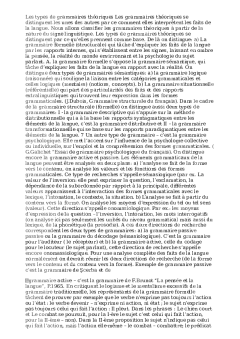








-
93
-
0
-
0
Licence et utilisation
Gratuit pour un usage personnel Attribution requise- Détails
- Publié le Jan 07, 2022
- Catégorie Creative Arts / Ar...
- Langue French
- Taille du fichier 24.5kB


