Dak Karmayogi User Guide DAK KARMAYOGI An e-learning Platform of Department of
Dak Karmayogi User Guide DAK KARMAYOGI An e-learning Platform of Department of Posts Government of India www.dakkarmayogi.gov.in Trainee User Guide Version 1.1 1 Dak Karmayogi User Guide Table of Contents Sl. No. Content Page No. 1 One Time Registration on Web Portal (Sign Up) 3 2 Login by Trainee (Sign In) 5 3 Enrollment for courses 7 4 Attending Course 11 5 Additional Options 16 2 Dak Karmayogi User Guide 1. Sign Up 1. Sign Up (Initial One Time Registration in web portal) 1.1 Click on Sign Up button at top right of the home page 1.2 A pop up window will appear, enter Employee Id, Date of Birth, Email Id and Mobile No. and click Get OTP to Sign Up 3 Dak Karmayogi User Guide 1.2 Enter SMS and Email OTP and click Submit to verify Mobile and Email id 1.3 After entering both OTPs and clicking Submit button, default password will be sent to Email/Mobile. 4 Dak Karmayogi User Guide 2. Sign In (Login by trainee) 2.1 Click on Sign In option available on home screen 2.2 Sign In menu will appear like this. Trainee has to login with default password received in Email. Enter local server IP address for video streaming for onsite trainings Select Type of Training 5 Dak Karmayogi User Guide 2.3 Change default password on first login 2.3 After successful login, this screen will appear. Click Enroll Now to start course 6 Click Here You are not currently enrolled to any online courses Dak Karmayogi User Guide 3. Enrollment for Courses 3.1 Click on option for Online/Onsite courses as the case may be 3.2 Screen of Registration form will appear where trainee has to register for required course 7 Dak Karmayogi User Guide 3.3 In case of selection of onsite (campus training of PTC/RTC) training at login page, below page will appear. 3.4 Enrollment form has to be filled for onsite courses as below. In addition to basic details, hostel room selection and other additional details will also be captured here. Onsite courses will be visible only to those trainees who have been nominated for the course by respective PTC/RTC. 8 Dak Karmayogi User Guide 9 Dak Karmayogi User Guide 3.5 On successful registration, this message will appear and a confirmation email will be sent to trainee. 3.6 All online and onsite enrolled courses will appear here 10 Dak Karmayogi User Guide 4. Attending Course 4.1 On clicking course thumbnail, details of course and its contents will appear. Click on Start Now button 4.2 Content Delivery Area 4.2.1 Video streaming Video streaming Minimum Time to be spent on page, after completion of this time, “Next” Button will appear Content rating and comments Digital Library Course Name Can go to particular content directly by page no. Option for multilingual videos 11 Dak Karmayogi User Guide 4.2 Content Delivery Area 4.2.2 Explore – Download rullings related to learnt topic 4.2.3 Practice Test 12 Dak Karmayogi User Guide 4.2.3 Attempting test 4.2.3 Test Result – Minimum 60% marks required to proceed further in course 13 Dak Karmayogi User Guide 4.2.4 After completing final test with minimum passing marks, this message to generate certificate. 4.2.5 Download option will appear to download final certificate 14 Dak Karmayogi User Guide 4.2.5 A message will appear to provide feedback of course on next page 4.2.6 Feedback form – On submitting feedback, trainee will be automatically removed from that course. However, he can again enroll for that course 15 Dak Karmayogi User Guide 5. Additional Options 5.1 On clicking Quiz option, trainee can view report of all quizes of his course. 5.2 On clicking Detailed Report option, trainee can view details about all quizzes attempted. 16 Dak Karmayogi User Guide 5.4 On clicking Graphs option, trainee can view graphical report of all quizes of his course. 5.5 By Message option, trainee can send/receive message to/from his faculty. 17 Dak Karmayogi User Guide 5.5 By Assignments option, trainee can submit assignments asked by his faculty. 5.5 By Announcements option, trainee can submit assignments asked by his faculty. 18 uploads/Voyage/ trainee-guide 1 .pdf
Documents similaires







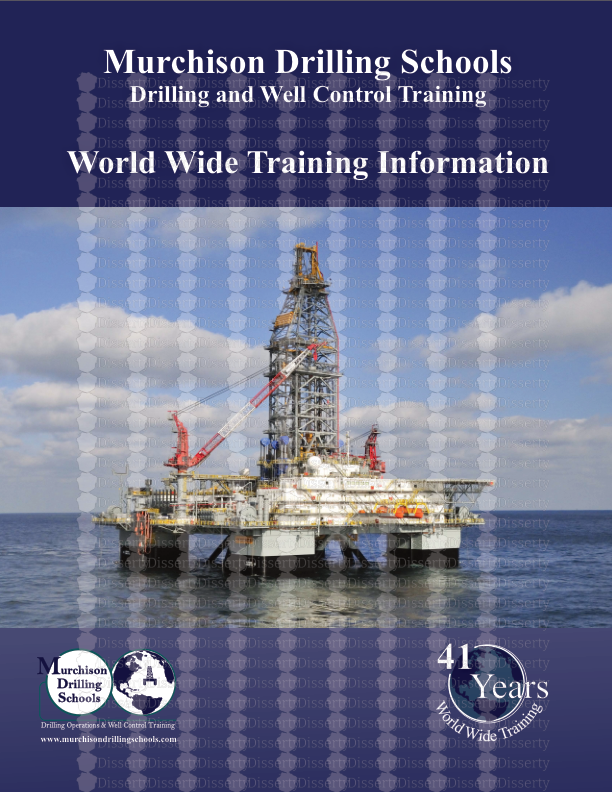


-
83
-
0
-
0
Licence et utilisation
Gratuit pour un usage personnel Attribution requise- Détails
- Publié le Mar 16, 2022
- Catégorie Travel / Voayage
- Langue French
- Taille du fichier 2.5777MB


