Amiko quick start guide falTillfr o' OUICK START GUIDE V CPacking list BOX emote Control ? v HDMI Cable lR Cable qp Electric source CRemote t pOWen Switch on or switch o ? receiver MUTE - Sryitcn on or switch o ? receiver's sound - - Numerical key EPG - D
falTillfr o' OUICK START GUIDE V CPacking list BOX emote Control ? v HDMI Cable lR Cable qp Electric source CRemote t pOWen Switch on or switch o ? receiver MUTE - Sryitcn on or switch o ? receiver's sound - - Numerical key EPG - Display Electronic program Guide information INFO - Display detailed information of channel program or application r rz - Page up down MOUSE - Enable or disable mouse function i HOME - Backto the portal of receiver ' D - Adjust receive s volume - Move to the left screen or right screen Moving the highlight to lefUright LIV - Moving the highlight to up down OK - Con ?rm the selection MENU F BACK The entry of application's functions - Backto the previous menu COLORIZED KEYS - Entries of application's key functions r GROUP - A shortcut to channel list FAV - A shortcut to favorite channel list RECALL - A shortcut to historical channel list F - Entries of application's complement functions RECORDO - Record program to local storage such as USB stick PLAY PAUSE ? ? u-S -taPrat utsoeptlhaey media playing of media r SHTNODPq- Exit the playing Search channel of media program or application OPT-A shortcut to run optionalAPP IPTV - A shortcut to run IPTV APP V MODE - A shortcut to change resolution CFront Panel Rear Panel CONNECT SINGAL CABLE ETHERNET PORT HDMI PORT POWER PORT ' '''ul - l ? ?r lll o -El aril HtrilI T' t l I oour ? OPTICAL INTERFACE CSide Panel USE OPORT USB OPORT SDCARDSLOT Preparation l Gonnecting Satellite Cables r Connect satellite cable from your satellite dish to the LNB input socket on the rear panelof the box Connecting Terrestrial Gable cables Connect Terrestrial's signal or Cable's signal to the Aerial lN socket on the rear panel of the box Connecting the TV Connecting TV via HDMI cable Power ON OFF There are several ways to turn thebox ON or OFE ocomplete Power Shutdown Remove the power supply it takes a longer time to boot the system if you turned it o ? by this way rStandby Mode CPress the POWERObutton to turn the box on or o ? The box includes a standby mode for lower power consumption power saving mode which locates at setting system Misc setting Standby Mode lf power saving ? mode set to Standby the system is not completely shutdown and thus it takes a few seconds to restart lf power saving mode set to Deep standby it is used to reduce the standby power consumption To save on energy costs we recommend leaving power saving mode active o Trrrcrtrirl Signtl p o l ttfrlt --Er ROUTtft Network Cable - Thebox has bui ?Jn WlFl it can connect to the network through the WlFl as well CFirst Time installation When you switch the box on for the ?rst time the easy installation starts automatically with the language selection Language Selection l Use rzbutton to scroll up
Documents similaires






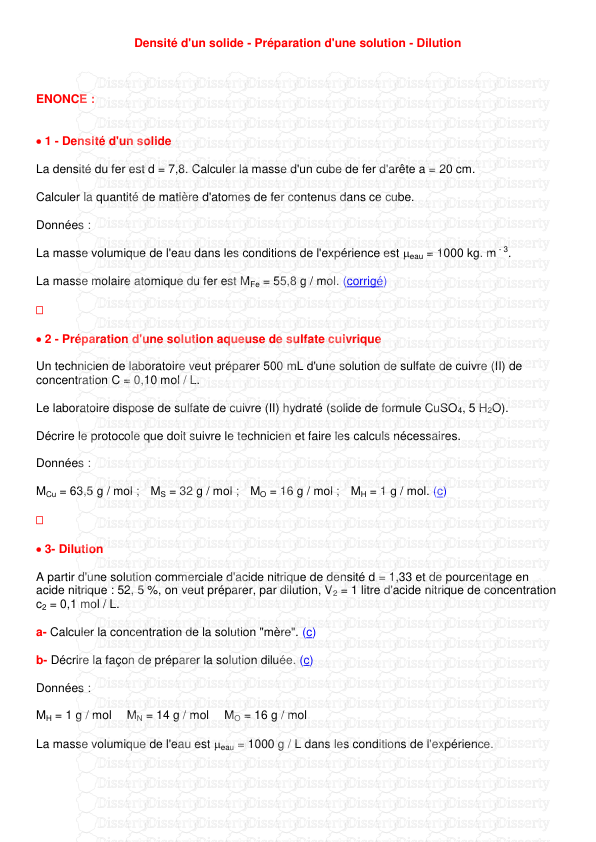



-
29
-
0
-
0
Licence et utilisation
Gratuit pour un usage personnel Aucune attribution requise- Détails
- Publié le Sep 06, 2022
- Catégorie Geography / Geogra...
- Langue French
- Taille du fichier 43.9kB


