User guide 8 AmiNET Set-Top Box User Guide Issue January CYour AmiNET IP based set top box is a state of the art gateway to the next generation of interactive digital television services It gives you access to Video on Demand Multicast Video and the World
AmiNET Set-Top Box User Guide Issue January CYour AmiNET IP based set top box is a state of the art gateway to the next generation of interactive digital television services It gives you access to Video on Demand Multicast Video and the World Wide Web on a standard television ? Amino Communications Ltd CAmiNET - FCC Statement of Compliance This device complies with part of the FCC Rules Operation is subject to the following two conditions This device may not cause harmful interference and this device must accept any interference received including interference that may cause undesired operation Changes or modi ?cations not expressly approved by the party responsible for compliance could void the user ? s authority to operate the equipment USA contact Amino Communications LLC Brookside Parkway Suite Alpharetta GA USA Tel Fax stbsupport aminocom com Unit should only be powered using plug-top PSU supplied Ethernet must be connected using CAT STP cable through out the complete network AV connection must be connected using the AV cable supplied S P-DIF must be connected using standard digital audio cable RF connections should be made using standard Ohms TV coax cables USB connection should use a standard screened cable max length metre ? Amino Communications Ltd CTable of Contents Contents Your AmiNET AmiNET Features Installation AmiNET connected to TV no RF AmiNET connected to TV via RF AmiNET connected to TV via Amino A V to ampli ?er via SPDIF to VCR via RF Mounting the AmiNET Horizontal Mounting Vertical Mounting Using the AmiNET Buttons key combinations Standards ? Amino Communications Ltd CYour AmiNET Your AmiNET IP based set top box is a state of the art gateway to the next generation of interactive digital television services It gives you access to Video on Demand Multicast Video and the World Wide Web on a standard television The AmiNET is simple to install and use After unpacking your box you should have the following ? This User Guide ? x AmiNET Set Top Box ? x Plug top power supply suitable for your location ? x Stand ? x IR Remote Control ? x AAA Batteries ? x Amino A V cable AmiNET Features The adjacent images will help you familiarize yourself with the AmiNET before you connect it to your television The front of the STB has a single LED that indicates power and IR reception While the AmiNET is powered the LED will illuminate During IR reception e g when you use the remote control the LED will icker to indicate that the product is receiving the signal The front of the unit also has a slot for a Smart Card not supplied The AmiNET can be installed horizontally or vertically See later section on mounting ? Amino Communications Ltd CPower Ir Receive Indicator Smart Card Not supplied Power Input USB Ethernet RJ- AV Output Mini-DIN SP-DIF Digital Output RCA-Phono RF Input RF Output ? Amino Communications Ltd CInstallation The AmiNET can be installed quickly and easily by following
Documents similaires






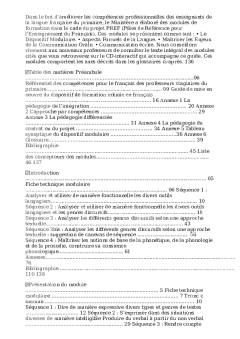



-
37
-
0
-
0
Licence et utilisation
Gratuit pour un usage personnel Aucune attribution requise- Détails
- Publié le Aoû 23, 2022
- Catégorie Management
- Langue French
- Taille du fichier 43.4kB


