Healthy computing guide A Guide to Healthy Computing How to reduce costs and improve productivity in the workplace A Guide to Healthy Computing Contents Why Ergonomics Matter An Industry Leader for More than Years Products Designed to Fit Naturally Buildi
A Guide to Healthy Computing How to reduce costs and improve productivity in the workplace A Guide to Healthy Computing Contents Why Ergonomics Matter An Industry Leader for More than Years Products Designed to Fit Naturally Building a Comfortable High-Performance Mouse How to Choose a Mouse Building a Comfortable High-Performance Keyboard The Comfort Curve Option How to Choose a Keyboard Compact Keyboards for Traveling and Mobile Computing Setting Up a Desktop Workspace How to Set Up a Laptop Workspace Looking Ahead and More Information Why Ergonomics Matter How users sit type swipe point and click ??and the products they use to do these things ??can a ?ect daily performance and long- term health Odds are you and your employees spend quite a bit of time at a computer whether at work or at home And while you may not think of computer work as something that is physically demanding the truth is an improperly designed workspace can cause neck shoulder and back pain eye strain headaches poor circulation in the arms and legs fatigue and in many cases even debilitating Repetitive Strain Injuries RSIs Costs associated with workplace injuries can be high Altogether RSIs represent percent of all North American workers ? compensation claims and result in nearly to billion in lost work time and medical claims each year as reported by OSHA One study found that of participants reported RSIs during the ?rst year of their new job of the reported RSI symptoms were deemed to be severe enough to be classi ?ed as a musculoskeletal disorder Fortunately there are ways to prevent or mediate the discomfort and injuries that can be associated with computer use such as using computer peripherals that are ergonomically designed Ergonomics is the science of designing products and systems to optimize human well-being and performance Ergonomists draw on many disciplines from physiology to biomechanics and industrial engineering to design products that are safe comfortable easy to use and help improve perform while still look aesthetically pleasing Working on your computer with the wrong products and posture can result in pain fatigue and sometimes even debilitating injuries Gerr F M Marcus C Ensor D Kleinbaum S Cohen A Edwards E Gentry D Ortiz and C Monteilh ??A Prospective Study of Computer Users I Study Design and Incidence of Musculoskeletal Symptoms and Disorders ? AJIM April - An Industry Leader for More than Years Microsoft has a long history of leadership in the PC peripherals industry bringing the world such breakthrough innovations as ? The ?rst ergonomically designed mouse ? Fixed ergonomic keyboard layout ? Mouse scroll wheel integrated with desktop software ? The padded keyboard palm rest ? And the optical mouse sensor to name just a few Today Microsoft continues to lead in the input device industry and has more than patents and numerous design and technology awards The company not only designs and manufactures world- class ergonomic PC peripherals but also provides thought leadership for the industry In fact the company ? s
Documents similaires







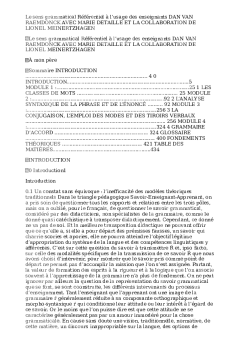


-
39
-
0
-
0
Licence et utilisation
Gratuit pour un usage personnel Aucune attribution requise- Détails
- Publié le Apv 05, 2021
- Catégorie Management
- Langue French
- Taille du fichier 51.8kB


