Service guide EFI Fiery Central integrated server Service Guide A document for service technicians Replacement parts and speci ?cations are subject to change For the most current parts list contact your authorized service support center November C ? Elect
EFI Fiery Central integrated server Service Guide A document for service technicians Replacement parts and speci ?cations are subject to change For the most current parts list contact your authorized service support center November C ? Electronics For Imaging This documentation is protected by copyright and all rights are reserved No part of it may be reproduced or transmitted in any form or by any means for any purpose without express prior written consent from Electronics For Imaging ??EFI ? except as expressly permitted herein Information in this documentation is subject to change without notice and does not represent a commitment on the part of EFI The documentation is further covered by ??Legal Notices ? distributed with this product The documentation may be provided in conjunction with EFI Software ??Software ? and any other EFI product described in the documentation The Software is furnished under license and may only be used or copied in accordance with the terms of the EFI Software End User License Agreement which can be found in the ??Legal Notices ? distributed with this product CCONTENTS FIERY CENTRAL INTEGRATED SERVER SERVICE GUIDE CONTENTS FIERY CENTRAL INTEGRATED SERVER SERVICE GUIDE INTRODUCTION About the Fiery Central integrated server Preparing for service procedures Precautions Creating an electrostatic discharge ESD safe environment Tools you will need USING THE FIERY CENTRAL INTEGRATED SERVER Overview Using the Fiery Central integrated server control panel Buttons Network status LEDs Starting shutting down restarting and rebooting REPLACING PARTS Overview Fiery Central integrated server overview diagrams Accessing internal components Shutting down the system Opening the Fiery Central integrated server Removing and replacing boards User interface board assembly Motherboard Removing the motherboard Replacing the motherboard CCONTENTS FIERY CENTRAL INTEGRATED SERVER SERVICE GUIDE Replacing parts on the motherboard DIMMs CPU Battery Clearing the CMOS Jumpers Fan Power supply Hard disk drive Switch bank assembly DVD drive Restoring and verifying functionality after service INSTALLING FIERY CENTRAL INTEGRATED SERVER SOFTWARE Server software installation Installing the system software Fiery Central License Manager Installing the hardware security key Con ?guring Fiery Central integrated server Fiery Central Con ?gure TROUBLESHOOTING Troubleshooting process Preliminary on-site checkout Checking external connections Checking internal components Inspecting the system Normal startup sequence Error messages and conditions CCONTENTS FIERY CENTRAL INTEGRATED SERVER SERVICE GUIDE SPECIFICATIONS Hardware features Physical speci ?cations Networking and connectivity Safety and emissions compliance SERVICING THE FIERY CENTRAL INTEGRATED SERVER WITH FURNITURE Procedures INDEX CCONTENTS FIERY CENTRAL INTEGRATED SERVER SERVICE GUIDE CLIST OF FIGURES LIST OF FIGURES FIGURE FC integrated control panel FIGURE Front panel and connector panel FIGURE Back panel and internal side view FIGURE Exploded view of components FIGURE Power and data cable connections FIGURE Removing replacing the side panels FIGURE Removing replacing the front panel FIGURE Removing replacing the top panel FIGURE Diagram of the user interface board front and back FIGURE Removing replacing the user interface board FIGURE Removing replacing the UIB buttons FIGURE Motherboard FIGURE CPU cooling assembly FIGURE Removing replacing the CPU FIGURE Motherboard battery FIGURE Removing the fan FIGURE
Documents similaires






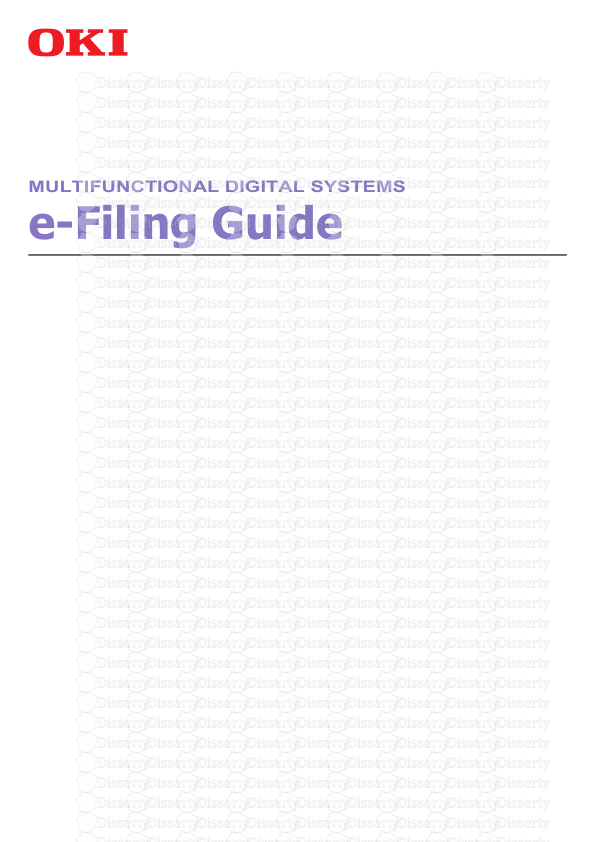



-
30
-
0
-
0
Licence et utilisation
Gratuit pour un usage personnel Attribution requise- Détails
- Publié le Aoû 23, 2022
- Catégorie Administration
- Langue French
- Taille du fichier 197.2kB


