Significant client userguide
V User Guide v C ? xyzmo SIGNi ?cant Group All rights reserved No part of this publication may be reproduced transmitted transcribed stored in a retrieval system or translated into any language or computer language in any form or by any means electronic mechanical magnetic optical chemical manual or otherwise for any purpose other than the purchaser ? s personal use without the express written consent of xyzmo SIGNi ?cant group xyzmo SIGNi ?cant group makes no representations or warranties with respect to the contents hereof and speci ?cally disclaims any implied warranties or merchantability or ?tness for any particular purpose Further xyzmo SIGNi ?cant group reserves the right to revise this publication and to make changes in the contents thereof without obligation to notify any person of such revisions or changes In no event should xyzmo SIGNi ?cant group be liable for any incidental direct or indirect special or consequential damages whatsoever including but not limited to loss of pro ?ts arising out of or related to this manual or the use of the product or any use thereof All trademarks appearing in this manual are the property of their respective holders More information regarding xyzmo SIGNi ?cant ? s products can be found at http www xyzmo com some videos can be found at http vimeo com xyzmo sig uid Product Management CContents Introduction About xyzmo SIGNi ?cant About SIGNi ?cant Client About This Guide Related Publications Why Electronic Signatures Important Remark Important Remark Setting Up SIGNi ?cant Client Requirements Installation Procedure Installing SIGNi ?cant Client Registering SIGNi ?cant Client Software Installing Certi ?cates Updating SIGNi ?cant Client Uninstalling SIGNi ?cant Client Getting Started with SIGNi ?cant Client Accessing SIGNi ?cant Client Using the SIGNi ?cant Client Interface Using the Tree Using the Description Area Using the Document Pane Opening Documents Using the SIGNi ?cant Client Printer SIGNi ?cant Client O ?ce Plugin Verifying Documents Enrolling a biometric pro ?le Designing Documents Designing Documents in SIGNi ?cant Client Adding Signers Adding Signature Fields Removing Signers Removing Signature Fields Saving the Design Designing Documents in Other Programs User Guide v iii CSigning Sealing Documents Signing Designed Documents Signing Documents On the Fly Signing documents by stepping through signature ?elds Clearing Signatures Options Menu Continuing With the Signed Document Saving Copies of a Document Sending an email with the signed document Printing the signed document Add an attachment to the document Closing SIGNi ?cant Client Open signed documents in the Adobe Reader Troubleshooting Installation Error ??Error opening ?le for writing ? Contents User Guide v iv CIntroduction This chapter introduces SIGNi ?cant Client and this guide Chapter About xyzmo SIGNi ?cant xyzmo SIGNi ?cant Group is a leading provider of electronic and digital signature solutions o ?ering an exclusive product line that equips organizations with a smooth transition to a secured paperless environment Our digital signature solutions including the digital stamp and the personal electronic and biometric signature represent the basis for integrated digital processes Thanks to our signature
Documents similaires






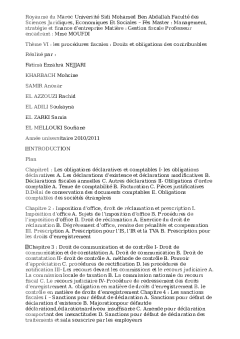



-
43
-
0
-
0
Licence et utilisation
Gratuit pour un usage personnel Attribution requise- Détails
- Publié le Dec 21, 2022
- Catégorie Administration
- Langue French
- Taille du fichier 117.7kB


