Wireless lan configuraion guide
Cisco Wireless LAN Controller Con ?guration Guide Software Release June Americas Headquarters Cisco Systems Inc West Tasman Drive San Jose CA - USA http www cisco com Tel - -NETS Fax - Text Part Number OL- - CCisco and the Cisco Logo are trademarks of Cisco Systems Inc and or its a ?liates in the U S and other countries A listing of Cisco's trademarks can be found at www cisco com go trademarks Third party trademarks mentioned are the property of their respective owners The use of the word partner does not imply a partnership relationship between Cisco and any other company R Copyright ? Cisco Systems Inc All rights reserved C C H A P T E R OL- - Preface xxvii CONTENTS Overview - Cisco Uni ?ed Wireless Network Solution Overview - Single- Controller Deployments - Multiple-Controller Deployments - Operating System Software - Operating System Security - Cisco WLAN Solution Wired Security - Layer and Layer Operation - Operational Requirements - Con ?guration Requirements - Cisco Wireless LAN Controllers - Client Location - Controller Platforms - Cisco Series Controller - Features Not Supported - Cisco Series Controllers - Cisco Series Controllers - Features Not Supported - Catalyst Series Switch Wireless Services Module - Cisco Series Router Wireless Services Module - Cisco xx Series Integrated Services Router - Features Not Supported - Catalyst G Integrated Wireless LAN Controller Switch - Cisco UWN Solution Wired Connections - Cisco UWN Solution WLANs - File Transfers - Power Over Ethernet - Cisco Wireless LAN Controller Memory - Cisco Wireless LAN Controller Failover Protection - Network Connections to Cisco Wireless LAN Controllers - Cisco Series Wireless LAN Controllers - Cisco Series Wireless LAN Controllers - Cisco Wireless LAN Controller Con ?guration Guide iii CContents Cisco Series Wireless LAN Controllers - C H A P T E R Getting Started - Using the Con ?guration Wizard - Connecting the Controller ? s Console Port - Using the GUI Con ?guration Wizard - Using the CLI Con ?guration Wizard - Using the GUI - Guidelines for Using the GUI - Logging into the GUI - Logging Out of the GUI - Enabling Web and Secure Web Modes - Using the GUI to Enable Web and Secure Web Modes - Using the CLI to Enable Web and Secure Web Modes - Loading an Externally Generated SSL Certi ?cate - Using the CLI - Logging into the CLI - Using a Local Serial Connection - Using a Remote Ethernet Connection - Logging Out of the CLI - Navigating the CLI - Using the AutoInstall Feature for Controllers Without a Con ?guration - Overview of AutoInstall - Obtaining an IP Address Through DHCP and Downloading a Con ?guration File from a TFTP Server - Selecting a Con ?guration File - Example of AutoInstall Operation - Managing the System Date and Time - Con ?guring an NTP Server to Obtain the Date and Time - Con ?guring the Date and Time Manually - Using the GUI to Con
Documents similaires

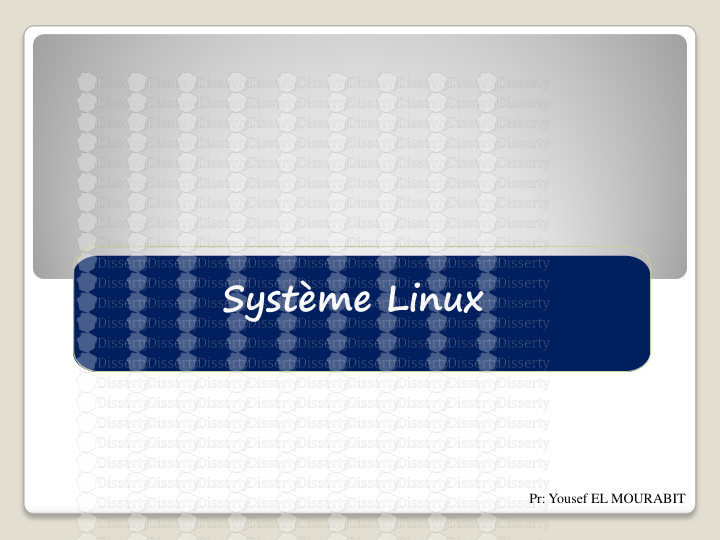


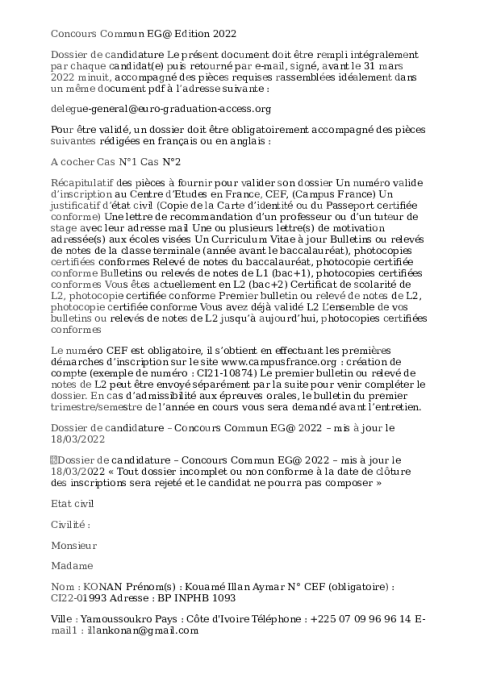





-
39
-
0
-
0
Licence et utilisation
Gratuit pour un usage personnel Attribution requise- Détails
- Publié le Fev 19, 2022
- Catégorie Administration
- Langue French
- Taille du fichier 2.8MB


