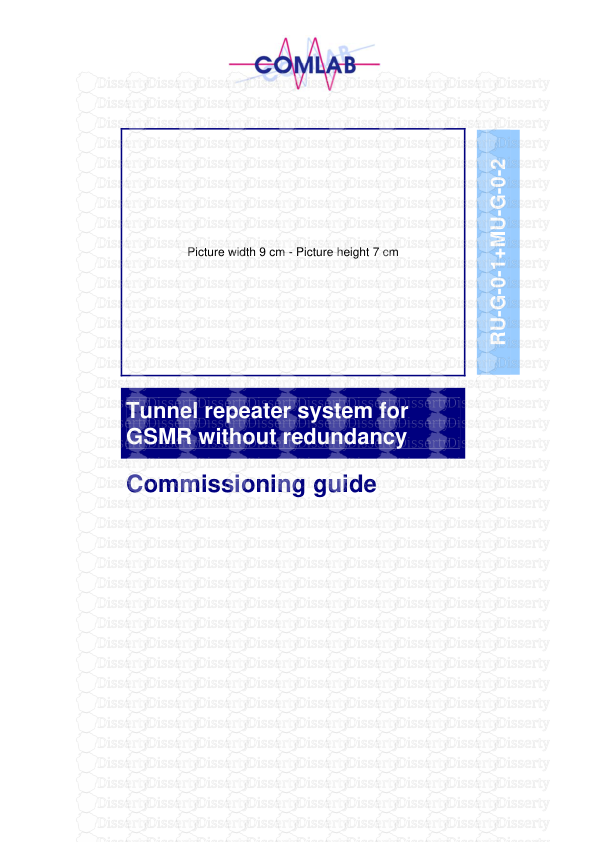Picture width 9 cm - Picture height 7 cm RU-G-0-1+MU-G-0-2 Tunnel repeater syst
Picture width 9 cm - Picture height 7 cm RU-G-0-1+MU-G-0-2 Tunnel repeater system for GSMR without redundancy Commissioning guide k82249 RU-G-0-1 Commissioning guide 9102646-003_RevA.doc Page 2 of 29 Created: December 12, 2007 Updated: November 23, 2007 RU-G-0-1 Table of Contents 1 INTRODUCTION .....................................................................................................3 1.1 Overview of tunnel radio system using the Hening example.............................3 1.2 Further documents.............................................................................................3 1.3 Abbreviations .....................................................................................................3 2 Measuring equipment and tools required for commissioning..........................4 3 Prerequisites for commissioning.........................................................................4 4 MU commissioning................................................................................................5 4.1 Opening cover....................................................................................................5 4.2 Opening rear panel ............................................................................................6 4.3 Engaging feed....................................................................................................6 4.4 Cleaning FO plugs and sockets.........................................................................7 4.4.1 Cleaning FO sockets .....................................................................................7 4.4.2 Cleaning FO plugs.........................................................................................7 5 RU commissioning ................................................................................................8 5.1 Detaching cover .................................................................................................8 5.2 Engaging feed....................................................................................................9 5.3 Cleaning FO plugs and sockets.........................................................................9 5.4 Programming IP addresses .............................................................................10 5.4.1 Connecting notebook to RU master controller.............................................10 5.4.2 Selecting configuration file...........................................................................10 5.4.3 Starting configuration file .............................................................................11 5.4.4 DOS window confirmation ...........................................................................12 5.4.5 Resetting master controller..........................................................................12 6 Checking MU-RU connection .............................................................................13 6.1 Checking FO connection..................................................................................13 6.2 Checking Ethernet connection.........................................................................14 7 Level adjustment process...................................................................................15 7.1 Preparation.......................................................................................................15 7.1.1 Connecting notebook to RU.........................................................................15 7.1.2 Connecting notebook to MU ........................................................................16 7.1.3 Calibrating cables ........................................................................................16 7.2 Feeding downlink into MU................................................................................17 7.3 Check measurement at FO outlet using spectrum analyzer............................18 7.4 Downlink level measurement at RU.................................................................19 7.5 Correcting downlink gain using Maintenance Tool ..........................................20 7.5.1 Downlink status before gain adjustment......................................................20 7.5.2 Adjusting downlink gain using Maintenance Tool........................................21 7.5.3 Downlink status after gain adjustment.........................................................22 7.6 Feeding uplink into RU.....................................................................................23 7.7 Check measurement at FO outlet of MU using spectrum analyzer .................24 7.8 Measuring uplink level at MU...........................................................................25 7.9 Correcting uplink gain using Maintenance Tool...............................................26 7.9.1 Uplink status before gain adjustment ..........................................................26 7.9.2 Adjusting uplink gain using Maintenance Tool ............................................27 7.9.3 Uplink status after gain adjustment .............................................................28 8 Procedure for replacing unit...............................................................................29 8.1 Saving current settings.....................................................................................29 8.2 Disengaging feed .............................................................................................29 8.3 Removing feeder cables ..................................................................................29 8.4 Removing unit ..................................................................................................29 8.5 Mounting new RU.............................................................................................29 8.6 Commissioning.................................................................................................29 k82249 RU-G-0-1 Commissioning guide 9102646-003_RevA.doc Page 3 of 29 Created: 12.12.2007 Updated: November 23, 2007 RU-G-0-1 1 INTRODUCTION 1.1 Overview of tunnel radio system using the Hening example Fig. 1 Repeater system block diagram 1.2 Further documents Document Name Doc. Number RU-G-0-1 Installation guide MU-G-0-2 Installation guide RU-G-0-1 Datasheet MU-G-0-2 Datasheet Maintenance Tool Manual 1.3 Abbreviations Abbreviation Full term RU Remote Unit MU Master Unit MT Maintenance Tool OMC Operating and Maintenance Center FOL Fiber Optical Link k82249 RU-G-0-1 Commissioning guide 9102646-003_RevA.doc Page 4 of 29 Created: December 12, 2007 Updated: November 23, 2007 RU-G-0-1 2 Measuring equipment and tools required for commissioning The following measuring equipment and tools are to be provided for the RU: - Spectrum analyzer - Signal generator - Power attenuator N neg-N pos, 25 W, 10 dB - 2 pieces of HF measuring cable with N pos-N pos plugs - Size T20 Torx screwdriver - Notebook with installed Maintenance Tool - Ethernet cable - Cable reel - FO cleaning kit for cleaning FO sockets: Seikoh Giken – Ferrule Mate SFM-250 - FO cleaning kit for cleaning FO plugs: NTT-AT – Optipop R – Reel Cleaner The following measuring equipment and tools are to be provided for the MU: - Spectrum analyzer - Signal generator - HF measuring cable with N pos-N pos plugs - HF transition unit N neg - QMA neg - HF transition unit N neg - QMA pos - Size 5 slotted screwdriver - Notebook with installed Maintenance Tool - Ethernet cable - Cable reel - FO cleaning kit for cleaning FO sockets: Seikoh Giken – Ferrule Mate SFM-250 - FO cleaning kit for cleaning FO plugs: NTT-AT – Optipop R – Reel Cleaner 3 Prerequisites for commissioning The following conditions must be met so that commissioning of the tunnel radio components can be started: - RUs are mounted and connected - Corresponding MUs are installed and connected - FO cables are correctly installed and connected - Feed for all components is connected but should not be engaged - Antenna HF cables or radiation cables are correctly installed - Ethernet connection from MU to OMC need not be available - Maintenance Tool is installed on the notebook and has been tested - Configuration files corresponding to the IP addresses for the RU master controllers are available 1 - Level chart is available 1These files are prepared by Comlab according to the desired IP address k82249 RU-G-0-1 Commissioning guide 9102646-003_RevA.doc Page 5 of 29 Created: 12.12.2007 Updated: November 23, 2007 RU-G-0-1 4 MU commissioning Fig. 2 MU closed 4.1 Opening cover Fig. 3 MU open, from front k82249 RU-G-0-1 Commissioning guide 9102646-003_RevA.doc Page 6 of 29 Created: December 12, 2007 Updated: November 23, 2007 RU-G-0-1 4.2 Opening rear panel Fig. 4 MU open. Rear panel opened up Fig. 5 MU front, feed disengaged 4.3 Engaging feed Fig. 6 MU front, feed engaged The rear panel can be opened up, by loosening the screw in the middle of the door, to the right. - Turn on fuse - Illuminated LEDs at the FOLs and at the switch indicate MU is operational k82249 RU-G-0-1 Commissioning guide 9102646-003_RevA.doc Page 7 of 29 Created: 12.12.2007 Updated: November 23, 2007 RU-G-0-1 4.4 Cleaning FO plugs and sockets 4.4.1 Cleaning FO sockets Fig. 7 Seikoh Giken – Ferrule Mate SFM-250 4.4.2 Cleaning FO plugs Fig. 8 NTT-AT – Optipop R – Reel Cleaner k82249 RU-G-0-1 Commissioning guide 9102646-003_RevA.doc Page 8 of 29 Created: December 12, 2007 Updated: November 23, 2007 RU-G-0-1 5 RU commissioning Fig. 9 RU, cover closed 5.1 Detaching cover Fig. 10 RU open, without feed Remove screws with Torx T20 screwdriver. Detach cover and leave hanging on ground cable attached to casing k82249 RU-G-0-1 Commissioning guide 9102646-003_RevA.doc Page 9 of 29 Created: 12.12.2007 Updated: November 23, 2007 RU-G-0-1 5.2 Engaging feed Fig. 11 RU cover open, with feed 5.3 Cleaning FO plugs and sockets See section 4.4. - Turn on appropriate fuse - Illuminated LEDs at FO and master controller signal that unit is operational k82249 RU-G-0-1 Commissioning guide 9102646-003_RevA.doc Page 10 of 29 Created: December 12, 2007 Updated: November 23, 2007 RU-G-0-1 5.4 Programming IP addresses 5.4.1 Connecting notebook to RU master controller For explanatory pictures see 7.1.1 Connecting notebook to RU 5.4.2 Selecting configuration file • Using Windows Explorer, select the folder in which you have stored the configuration files provided by Comlab • Navigate to the desired RU folder Fig. 12 RU folder k82249 RU-G-0-1 Commissioning guide 9102646-003_RevA.doc Page 11 of 29 Created: 12.12.2007 Updated: November 23, 2007 RU-G-0-1 5.4.3 Starting configuration file Start the installru.cmd file by DOUBLE-CLICKING on it. Fig. 13 “Double-click” on RU folder Double-clicking will open a command-line window in which a batch file is executed. Wait until completion of this process, which may take a few seconds. k82249 RU-G-0-1 Commissioning guide 9102646-003_RevA.doc Page 12 of 29 Created: December 12, 2007 Updated: November 23, 2007 RU-G-0-1 5.4.4 DOS window confirmation Upon completion of the process, the following message appears – please confirm using any key. Fig. 14 DOS confirmation window 5.4.5 Resetting master controller Fig. 15 MOXA reset Reset the master controller by briefly disengaging the feed – pull out orange plug for a short time k82249 RU-G-0-1 Commissioning guide 9102646-003_RevA.doc Page 13 of 29 Created: 12.12.2007 Updated: November 23, 2007 RU-G-0-1 6 Checking MU-RU connection 6.1 Checking FO connection Fig. 16 Illuminated LEDs on FO units of RU Fig. 17 Illuminated LEDs on FO units of MU FOL connection is okay if FO LEDs are illuminated k82249 RU-G-0-1 Commissioning guide 9102646-003_RevA.doc Page 14 of 29 Created: December 12, 2007 Updated: November 23, 2007 RU-G-0-1 6.2 Checking Ethernet connection Fig. 18 Ethernet check LEDs on RU master controller Fig. 19 Ethernet check LEDs on MU switch - Ethernet connection exists if LEDs on Ethernet adapters of the RU master controller and of the MU switch are illuminated - Connection can also be checked on LEDs of FOL units k82249 RU-G-0-1 Commissioning guide 9102646-003_RevA.doc Page 15 of 29 Created: 12.12.2007 Updated: November 23, 2007 RU-G-0-1 7 Level adjustment process 7.1 Preparation To set the uplink and downlink gains accurately, the notebook with the installed Maintenance Tool may be connected either to the RU or to the MU. If voice communication (e.g. by radio equipment or FO telephone) between the two locations is not possible, it is even recommended to connect the MT at both locations and to set the downlink at the RU and the uplink at the MU. 7.1.1 Connecting notebook to RU Fig. 20 Notebook connected to RU Fig. 21 Connection to RU master controller Procedure: - Feeding the downlink connection in and measuring at the RU outlet - Feeding the uplink into the RU k82249 RU-G-0-1 Commissioning guide 9102646-003_RevA.doc Page 16 of 29 Created: December 12, 2007 Updated: November 23, 2007 RU-G-0-1 7.1.2 Connecting notebook to MU Fig. 22 Notebook connected to MU Fig. 23 Connection to switch in MU 7.1.3 Calibrating cables Before each operation in a tunnel, the HF cables must be measured and the corresponding offsets in the generator and spectrum analyzer noted. k82249 RU-G-0-1 Commissioning guide 9102646-003_RevA.doc Page 17 of 29 Created: 12.12.2007 Updated: November uploads/s1/ commissioning-guide-tunnel-repeater-system-for-gsmr-without-redundancy.pdf
Documents similaires










-
66
-
0
-
0
Licence et utilisation
Gratuit pour un usage personnel Attribution requise- Détails
- Publié le Oct 04, 2021
- Catégorie Administration
- Langue French
- Taille du fichier 1.5244MB