ASP.NET Ajax Chat Copyright (c) 2007. All rights reserved. Table of Contents De
ASP.NET Ajax Chat Copyright (c) 2007. All rights reserved. Table of Contents Deployment & Integration 1 Server Requirements 1 Standalone Installation 1 DotNetNuke 4 Integration 2 Integration with an existing site 3 Basic Integration 3 Integration with an existing user database 3 Integration with 3rd party avatars 5 Integration with 3rd party profiles 5 Instant Messenger Integration 6 Audio & Video streaming 8 Streaming with FMS 8 Streaming with RED5 8 Index a ASP.NET Ajax Chat ASP.NET Ajax Chat by eStream. http://www.aspnetajaxchat.com ii 1 Deployment & Integration Deployment & Integration AspNetAjaxChat is very easy to install and use. You can also integrate it with your own ASP.NET applications. Pre-made integration for popular software such as DotNetNuke and AspNetDating is also available. 1.1 Server Requirements Server Requirements 1. Supported operating system • Windows XP Professional • Windows Server 2000 • Windows Server 2003 • Windows Server 2003 R2 2. Microsoft .NET Framework 2.0 3. Supported SQL Server • Microsoft SQL Server 2000 • Microsoft SQL Server 2005 • Microsoft SQL Express 4. Supported RTMP server (required only for audio/video streaming) • Macromedia Flash Media Server • Red5 Open Source Flash Server • Wowza Media Server (coming soon) 1.2 Standalone Installation Standalone Installation The following guide shows the steps to install AspNetAjaxChat as standalone application. When installed in standalone mode the software uses internal room management and allows your visitors to instantly pick a username and chat. You can download the standalone package from here: http://www.aspnetajaxchat.com/AspNetAjaxChat_Trial.zip 1. Extract the archive to a virtual directory or web site. The virtual directory should be configured for ASP.NET 2.0 from IIS. 2. Create and configure the database for AspNetAjaxChat 1.2 Standalone Installation ASP.NET Ajax Chat ASP.NET Ajax Chat by eStream. http://www.aspnetajaxchat.com 1 1 • Create a database (e.g. "AjaxChat"). You can also use existing database. • Configure the database connection string in the web.config file. <connectionStrings> <add name="AjaxChat" connectionString="Data Source=(local);database=AjaxChat;Integrated Security=True" providerName="System.Data.SqlClient" /> </connectionStrings> • Open SQL Server Management Studio (or Query Analyzer for SQL Server 2000) and execute the SQL scripts located within the SQL folder against the database you've created. 1.3 DotNetNuke 4 Integration Installing Asp.Net Ajax Chat for DotNetNuke 4 The following guide shows you how to integrate AspNetAjaxChat into your DNN 4 installation. You can download the DNN integration package from here: http://www.aspnetajaxchat.com/AspNetAjaxChat_DNN.zip 1. Open your DNN installation and log in as host. 2. Open Host > Module Definitions and click on Install New Module. 3. Select the AspNetAjaxChatDNN.zip file and click on Install New Module. 4. You should see a page with detailed information about the installed files. If everything is ok you should see "EndJob Installation successful." at the bottom of the page. 5. The AspNetAjaxChat option will be available on the module options and you can add it to any page. 1.3 DotNetNuke 4 Integration ASP.NET Ajax Chat ASP.NET Ajax Chat by eStream. http://www.aspnetajaxchat.com 2 1 2 Integration with an existing site Integration with an existing site The following topics will show you how to integrate AspNetAjaxChat with your site 2.1 Basic Integration Basic Integration This topic covers the most basic AspNetAjaxchat integration. 1. Extract AspNetAjaxChat in a sub folder of where your application is installed. If your site is located in c:\inetpub\wwwroot\YourSite you can extract the chat in c:\inetpub\wwwroot\YourSite\AjaxChat. 2. Move the contents of the AjaxChat\bin folder to your site bin folder. 3. Move the contents of the AjaxChat\App_themes folder to your site App_themes folder. 4. Create the database as explained in Standalone Installation ( see page 1) 5. Open the web.config file and add a connection string for AspNetAjaxChat (in the example below replace the sample one with your actual connection string) <connectionStrings> <add name="AjaxChat" connectionString="Data Source=(local);database=AjaxChat;Integrated Security=True" providerName="System.Data.SqlClient" /> </connectionStrings> As an alternative to step 5 you can implement the IHttpApplicationConnectionStringProvider interface in your Global.asax (.cs/.vb) file. This covers the basic integration. 2.2 Integration with an existing user database Integration with an existing user membership database In this topic we will explain the integration with an existing user membership database. Once the integration is completed your users will be able to chat using the usernames they already have when they registered in your site. In order to proceed with this integration you should have completed the Basic Integration ( see page 3). 1. Add the AjaxChat.dll to your project references. 2. Open Global.asax(.cs/.vb) and implement the IHttpApplicationUserAdapter interface. In order to implement the interface you need to implement the following methods: string GetCurrentlyLoggedInUsername(); bool IsRoomAdmin(string username, int chatRoomId); 2.2 Integration with an existing user ASP.NET Ajax Chat ASP.NET Ajax Chat by eStream. http://www.aspnetajaxchat.com 3 2 bool HasChatAccess(string username, int chatRoomId); string GetUserDisplayName(string username); bool UserExists(string username); string GetLoginUrl(); Here's an explanation for each of the methods: string GetCurrentlyLoggedInUsername() - This method is called when the chat needs to know which user is currently logged in. When implementing you should return the username of the currently logged in user. Return NULL if there is no logged in user. public string GetCurrentlyLoggedUsername() { if (HttpContext.Current != null && HttpContext.Current.Session["UserSession"] != null) { UserSession sess = (UserSession)HttpContext.Current.Session["UserSession"]; return sess.Username; } else { return null; } } bool IsRoomAdmin(string username, int chatRoomId) - This method is called when the chat needs to know if the specified user is administrator for the specified room. Administrators can kick and ban users and can also change the topic. Return true or false depending if the user is administrator. public bool IsRoomAdmin(string username, int chatRoomId) { return username == "admin"; } bool HasChatAccess(string username, int chatRoomId) - This method is called when the chat needs to determine whether the user has access to the chat room. Use this method when you need to create private rooms available only for certain users or if the chat is only available for paid users, etc. If all users should have access to the chat simply return true. public bool HasChatAccess(string username, int chatRoomId) { // All members have access to the main chat room if (chatRoomId == 0) return true; // Check if the member has access to the chat room (custom logic here) GroupMember groupMember = GroupMember.Fetch(chatRoomId, username); if (groupMember == null || !groupMember.Active) return false; else return true; } string GetUserDisplayName(string username) - Use this method if you want the chat display name to be different from the username. Otherwise simply return the username. public string GetUserDisplayName(string username) { return username; } bool UserExists(string username) - The software uses this method to determine if the specified user exists in the user database. Return true or false depending on whether the user exists or not. public bool UserExists(string username) { return MyClass.CheckIfUserExists(username); } string GetLoginUrl() - This method should return the url of the page where your users can log in. AspNetAjaxChat will redirect non-logged in users to the specified url. 2.2 Integration with an existing user ASP.NET Ajax Chat ASP.NET Ajax Chat by eStream. http://www.aspnetajaxchat.com 4 2 public string GetLoginUrl() { return "http://www.yoursite.com/login.aspx"; } That covers the integration with an existing user database. For more advanced integration check the next chapters. 2.3 Integration with 3rd party avatars Integration with 3rd party avatars If your site has forum or you are running dating/community site then your users most likely have a photo or avatar for their account. With AspNetAjaxChat your users can use their avatar in the chat! Here's an example: In order to use your avatars with AspNetAjaxChat you need to implement the IHttpApplicationSupportAvatars interface. There is just one method to implement - string GetUserAvatar(string username). The method should return the url of the image that will be used as avatar. The default themes provided with AspNetAjaxChat are designed for avatars that are sized 30x30. If you plan using bigger avatars you might need to adjust the design accordingly. public string GetUserAvatar(string username) { return MyClass.GetUserThumbnailUrl(username); } This covers the integration with 3rd party avatars. You can also use the functionality to specify different icons for males, females, paid, unpaid users, etc. 2.4 Integration with 3rd party profiles Integration with 3rd party profiles If you are running dating/community site then your users most likely have a profile page with information and photos about them. With AspNetAjaxChat your users can see those profiles simply by clicking on the user avatar! In order to use your profiles with AspNetAjaxChat you need to implement the IHttpApplicationSupportProfiles interface. There is just one method to implement - string GetUserProfileUrl(string username). The method should return the url of the profile of the specified user. public string GetUserProfileUrl(string username) { return "http://www.mysite.com/profile.aspx?uid=" + username; 2.4 Integration with 3rd party profiles ASP.NET Ajax Chat ASP.NET Ajax Chat by eStream. http://www.aspnetajaxchat.com 5 2 } This covers the integration with 3rd party profiles. 2.5 Instant Messenger Integration Instant Messenger Integration This topic covers the integration of the ASP.NET Instant Messenger. In order to proceed with this integration you should have completed the Basic Integration ( see page 3) and the Integration with an existing user database ( see page 3). The Instant Messenger (IM) consists of two parts: 1. The Presence component - it uploads/s3/ deployment-guide 1 .pdf
Documents similaires

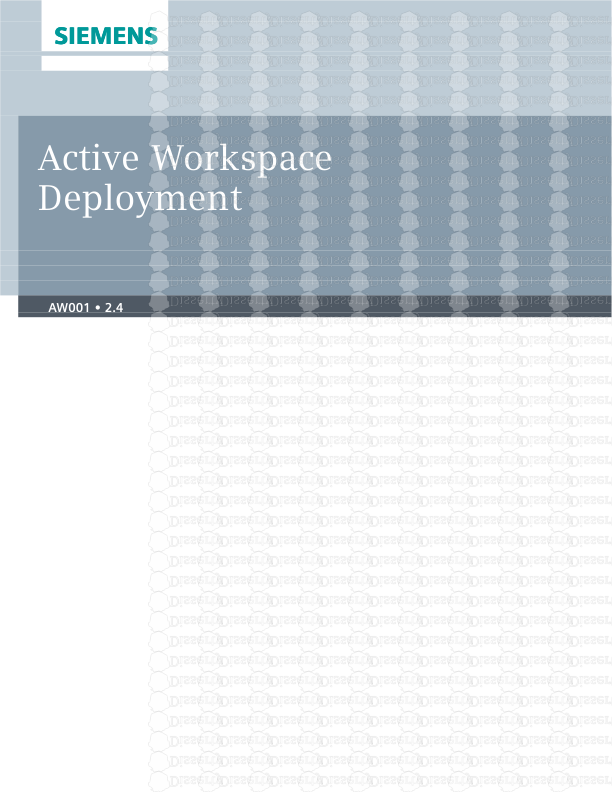








-
19
-
0
-
0
Licence et utilisation
Gratuit pour un usage personnel Attribution requise- Détails
- Publié le Jan 18, 2021
- Catégorie Creative Arts / Ar...
- Langue French
- Taille du fichier 0.1415MB


