)(0$3 User Guide Version 7.0 << Go Back FEMAP Version 7.0 User Guide Copyright
)(0$3 User Guide Version 7.0 << Go Back FEMAP Version 7.0 User Guide Copyright © 1986-1999 by Enterprise Software Products Inc. Proprietary Data. Unauthorized use, distribution, or duplication is prohibited. All Rights Reserved. Portions of this software and related documentation are derived from GHS3D software under license from INRIA, other portions are copyrighted by and are the property of Elec- tronic Data Systems Corporation and Spatial Technology Inc. The FEMAP User Guide may not be copied, reproduced, disclosed, transferred, or reduced to any form, including electronic medium or machine-readable form, or transmitted or pub- licly performed by any means, electronic or otherwise, unless Enterprise Software Products, Inc. (ESP) consents in writing in advance. Use of the software has been provided under a Software License Agreement. Information described in this document is furnished for information only, is subject to change without notice, and should not be construed as a commitment by ESP. ESP assumes no responsibility or liability for any errors or inaccuracies that may appear in this document. FEMAP is a registered trademark of Enterprise Software Products, Inc. Dual Engine Geometry Modeling and FEMAP Professional are trademarks of Enterprise Software Products, Inc. Enterprise Software Products, Inc. P.O. Box 1172, Exton, PA 19341 Phone: (610) 458-3660 FAX: (610) 458-3665 E-mail: info@femap.com Web: http://www.femap.com This manual and software product are both copyrighted and all rights are reserved by Enter- prise Software Products Inc.. The distribution and sale of this product are intended for the use of the original purchaser only and for use only on the computer system specified. The software product may be used only under the provisions of the license agreement included with the FEMAP package. Unless otherwise stated, you may only use this software on a sin- gle computer, by one person, at one time. Trademark Information Throughout this manual, and the software, you will see references to other applications and trademarks which are the property of various companies. m NASTRAN and Cosmic NASTRAN are registered trademarks of NASA. m IBM is a registered trademark of International Business Machines Corporation. m MSC/, MSC/NASTRAN, MSC/pal, MSC/pal 2, and PATRAN are registered trademarks of The MacNeal-Schwendler Corporation. m CDA/Sprint is a trademark of The CDA Group. m UAI/NASTRAN is a product of Universal Analytics, Inc. m CSA/NASTRAN is a product of Computerized Structural Research and Analysis Corp. m ME/NASTRAN is a product of Macro Engineering, Inc. m ABAQUS is a registered trademark of Hibbitt, Karlsson, and Sorenson, Inc. m CAEFEM is a trademark of Concurrent Analysis Corp. m SDRC, SDRC I-DEAS and I-DEAS are registered trademarks of Structural Dynamics Research Corporation. m SSS/NASTRAN is a trademark of Schaeffer Software Systems, Inc. m ANSYS is a registered trademark of ANSYS, Inc. m STAAD and STARDYNE are products and trademarks of Research Engineers, Inc. m COSMOS and COSMOS/M are registered trademarks of Structural Research and Analysis Corpo- ration. m WECAN is a registered trademark of Westinghouse, Inc., marketed by AEGIS Software Corp. m ALGOR is a registered trademark of Algor Interactive Systems, Inc. m CFDesign is a trademark of Blue Ridge Numerics, Inc. m Pro/ENGINEER is a registered trademark of Parametric Technology Corporation m GENESIS is a registered trademark of Vanderplaats, Miura and Associates, Inc. m MTAB*Stress is a trademark of Structural Analysis, Inc. m AutoCAD and DXF are registered trademarks of Autodesk, Inc. m Solid Edge is a trademark of Intergraph Corporation. m MicroStation is a registered trademark of Bentley Systems, Inc. m SolidWorks is a trademark of SolidWorks Corporation. m MARC is a trademark of MARC Analysis Research Corporation. m LS-DYNA is a trademark of Livermore Software Technology Corporation. m ACIS is a registered trademark of Spatial Technology, Inc. m Parasolid and Unigraphics are registered trademarks of Electronic Data Systems Corporation. m Windows, Windows NT and Windows 95 are registered trademarks of Microsoft Corporation. Por- tions of the software contained on your FEMAP CD are copyrighted by Microsoft Corporation. m Other brand or product names are trademarks or registered trademarks of their respective holders. m Portions of this software are copyrighted by Spatial Technology, Inc., Electronic Data Systems, Inc., INRIA, Cypress Software Inc., and Microsoft. Manual Conventions This manual uses different fonts to highlight specific features, to identify data that Windows will display, or input that you must type. Throughout this manual, you will see references to Windows. Windows refers to Microsoft® Windows NT, Windows 95 or Windows 98. You will need one of these operating environ- ment to run FEMAP for the PC. This manual assumes that you are familiar with the general use of the operating environment. If you are not, you can refer to the Windows User’s Guide for additional assistance. Similarly, throughout the manual all references to FEMAP, refer to the latest version of our software. Enter, Alt Shows one or more keys that you should press. In some cases, you will see combinations like Alt+Shift+Back- space. The plus signs show that you should press all keys simultaneously. a:setup Shows text that you should type. This is very similar to the keystrokes described above, but is typically used for strings of letters and/or numbers. The keystrokes typi- cally refer to the more specialized, non-alphanumeric keys. OK, Cancel Shows text that you will see displayed by FEMAP in a dialog box control, or in the menu. heading Used for headings or titles of sections of the manual. Larger characters of the same style (or italics) are also used depending upon the nature of the section being introduced. text Used for all other normal manual text. 1Table of Contents 1 Introduction 2 Product Configurations 3 Getting Started 3.1 Hardware Requirements . . . . . . . . . . . . . 3-1 3.2 Installation - Stand Alone . . . . . . . . . . . . . 3-3 3.2.1 Security Device . . . . . . . . . . . . . 3-3 3.2.2 Setup Program Execution. . . . . . . . . . . . 3-4 3.2.3 Upgrading Your Security Device . . . . . . . . . . 3-5 3.3 Network Installation - PC . . . . . . . . . . . . . 3-6 3.3.1 Obtaining a License File . . . . . . . . . . . . 3-6 3.3.2 License Server . . . . . . . . . . . . . . 3-7 3.3.3 Clients . . . . . . . . . . . . . . . 3-9 3.3.4 Monitoring Network Usage . . . . . . . . . . . 3-10 3.4 Starting FEMAP . . . . . . . . . . . . . . . 3-10 3.4.1 Error’s Starting FEMAP . . . . . . . . . . . . 3-14 3.4.2 Improving Performance (RAM Management). . . . . . . . 3-15 4 User Interface 4.1 Overview . . . . . . . . . . . . . . . . 4-1 4.1.1 The FEMAP/Windows Team . . . . . . . . . . . 4-1 4.1.2 The FEMAP Windows . . . . . . . . . . . . 4-1 4.2 Accessing FEMAP Commands . . . . . . . . . . . . 4-6 4.2.1 FEMAP Main Menu. . . . . . . . . . . . . 4-6 4.2.2 FEMAP View Toolbar . . . . . . . . . . . . 4-6 4.2.3 FEMAP Command Toolbars . . . . . . . . . . . 4-10 4.2.4 FEMAP Toolbox . . . . . . . . . . . . . 4-16 4.2.5 Quick Access Menu (Right Mouse Button) . . . . . . . . 4-17 4.2.6 Shortcut Keys . . . . . . . . . . . . . . 4-19 4.2.7 Status Bar . . . . . . . . . . . . . . . 4-20 4.3 FEMAP Dialog Boxes. . . . . . . . . . . . . . 4-22 4.3.1 Entity Selection . . . . . . . . . . . . . 4-22 4.3.2 Coordinate Definition . . . . . . . . . . . . 4-32 4.3.3 Vector Definition . . . . . . . . . . . . . 4-42 4.3.4 Plane Definition . . . . . . . . . . . . . 4-47 4.3.5 Color Palette . . . . . . . . . . . . . . 4-50 4.3.6 Library Selection . . . . . . . . . . . . . 4-52 4.4 The Workplane and Other Tools. . . . . . . . . . . . 4-53 4.4.1 The Workplane. . . . . . . . . . . . . . 4-53 4.4.2 The uploads/s3/ femap-user-guide.pdf
Documents similaires



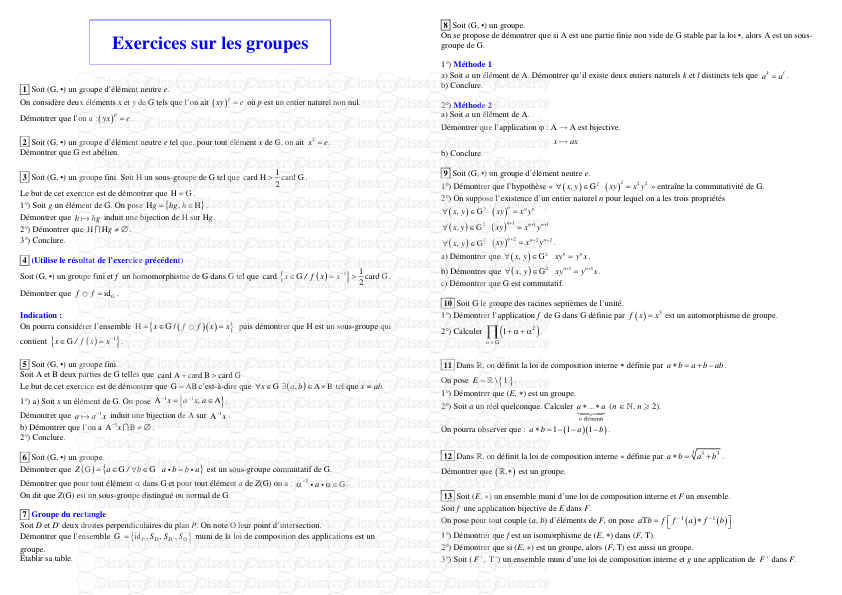



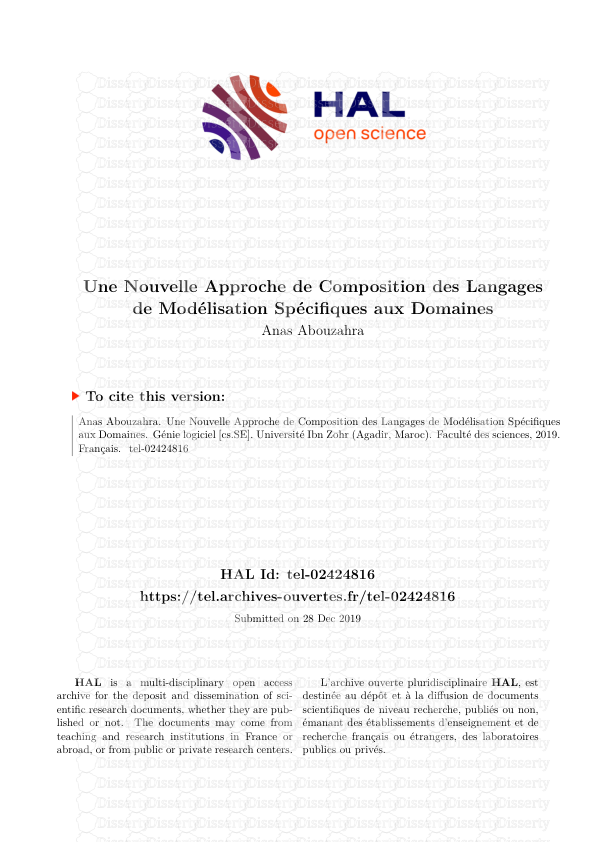


-
41
-
0
-
0
Licence et utilisation
Gratuit pour un usage personnel Attribution requise- Détails
- Publié le Mai 07, 2021
- Catégorie Creative Arts / Ar...
- Langue French
- Taille du fichier 3.1160MB


