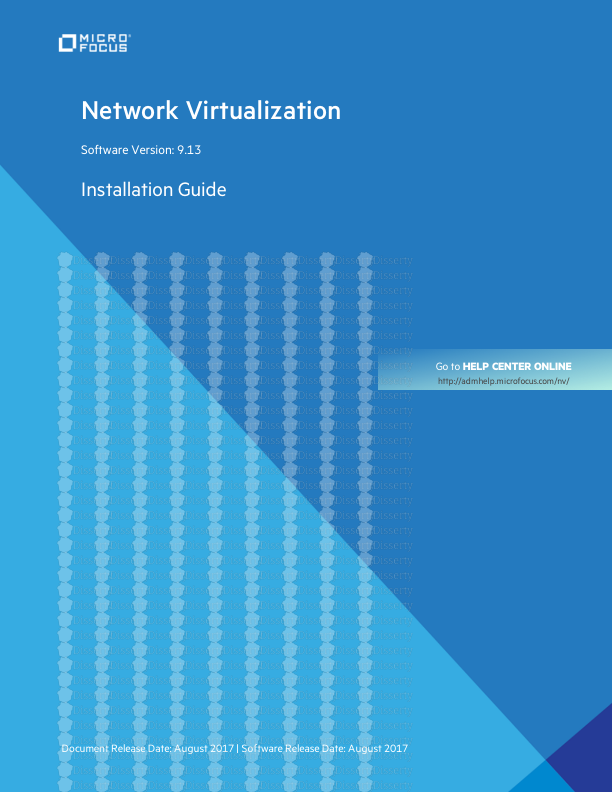Software Version: 9.13 Installation Guide Network Virtualization Document Relea
Software Version: 9.13 Installation Guide Network Virtualization Document Release Date: August 2017 | Software Release Date: August 2017 Go to HELP CENTER ONLINE http://admhelp.microfocus.com/nv/ Legal Notices Disclaimer Certain versions of software and/or documents (“Material”) accessible here may contain branding from Hewlett-Packard Company (now HP Inc.) and Hewlett Packard Enterprise Company. As of September 1, 2017, the Material is now offered by Micro Focus, a separately owned and operated company. Any reference to the HP and Hewlett Packard Enterprise/HPE marks is historical in nature, and the HP and Hewlett Packard Enterprise/HPE marks are the property of their respective owners. Warranty The only warranties for Seattle SpinCo, Inc. and its subsidiaries (“Seattle”) products and services are set forth in the express warranty statements accompanying such products and services. Nothing herein should be construed as constituting an additional warranty. Seattle shall not be liable for technical or editorial errors or omissions contained herein. The information contained herein is subject to change without notice. Restricted Rights Legend Confidential computer software. Except as specifically indicated, valid license from Seattle required for possession, use or copying. Consistent with FAR 12.211 and 12.212, Commercial Computer Software, Computer Software Documentation, and Technical Data for Commercial Items are licensed to the U.S. Government under vendor's standard commercial license. Copyright Notice © Copyright 2015-2018 EntIT Software LLC Trademark Notices Adobe™is a trademark of Adobe Systems Incorporated. Microsoft® and Windows® are U.S. registered trademarks of Microsoft Corporation. Linux® is the registered trademark of Linus Torvalds in the U.S. and other countries. Oracle and Java are registered trademarks of Oracle and/or its affiliates. Red Hat® is a registered trademark of Red Hat, Inc. in the United States and other countries. VMware® is a registered trademark of VMware, Inc. in the United States and other countries. Installation Guide Network Virtualization Network Virtualization (9.13) Page 2 of 36 Contents Network Virtualization 1 Before You Install 4 System Requirements for NV Test Manager 5 Setting up the Testing Environment 8 Configuration 1: Set up NV as a desktop client 8 Configuration 2: Set up NV as a proxy 10 NV Virtual Appliance Solution for Linux 13 Operation Modes 15 Installing NV Test Manager on Windows 16 Post-installation 17 Silently install NV Test Manager on Windows 17 Silently uninstall NV Test Manager on Windows 20 Installation log files on Windows 20 Installing NV Test Manager on Linux 21 Install NV Test Manager on Linux 25 Install NV Test Manager silently on Linux 27 Installation switches 29 Installing Licenses 30 Installing NV Server 31 Silent Installation of NV Server 33 Silent Un-installation of NV Server 34 Send Us Feedback 36 Installation Guide Network Virtualization Network Virtualization (9.13) Page 3 of 36 Before You Install Network Virtualization can be used as a standalone testing tool, or integrated with other Micro Focus testing tools. l If you are using Network Virtualization as a standalone testing tool, review "Setting up the Testing Environment" on page 8. l If you are integrating Network Virtualization with one of the following Micro Focus products, refer to the Network Virtualization sections in their online Help. Due to integration requirements, it is possible that the Network Virtualization installation and configuration instructions are different from the instructions in the Network Virtualization Installation Guide. l For integration with Mobile Center, see the Mobile Center documentation (https://admhelp.microfocus.com/mobilecenter). l For integration with UFT, see the UFT documentation (https://admhelp.microfocus.com/uft). l For integration with Service Virtualization, see the Service Virtualization documentation (https://admhelp.microfocus.com/sv). l For integration with LoadRunner or Performance Center, you use the Network Virtualization version that is included in the LoadRunner and Performance Center packages. For details, see the Network Virtualization for LoadRunner & Performance Center Help (https://admhelp.microfocus.com/nv/en/nv-perform). The Network Virtualization installation package includes the following applications: Application Required/Optional NV Test Manager Required. NV Server (optional) Optional when using NV as a standalone testing tool. Not used when integrating with other Micro Focus testing tools. Installation Guide Before You Install Network Virtualization (9.13) Page 4 of 36 System Requirements for NV Test Manager The requirements for NV Test Manager are as follows: Processor Minimum: Quad core 2.5 GHz Recommended: Intel Core i7 3 GHz or stronger Memory Minimum: 4 GB RAM Recommended: 8 GB RAM Hard Disk (free disk space) For installation: 300 MB For test results: 50 GB, depending on the amount and number of tests Network Adapter l Ethernet (recommended) l Wireless For Solution for Linux (described in NV Virtual Appliance Solution for Linux): 1 Gigabit Ethernet adapter and/or 10 Gigabit Ethernet adapter Supported Browsers l Internet Explorer 10 or later l Microsoft Edge l Firefox l Chrome Operating System (Only 64-bit OS versions are supported) Installation Guide System Requirements for NV Test Manager Network Virtualization (9.13) Page 5 of 36 Windows l Windows 7 SP1 l Windows 8 l Windows 8.1 l Windows 10 l Windows Server 2008 R2 SP1 l Windows Server 2012 l Windows Server 2012 R2 l Windows Server 2016 Windows software prerequisites: l Windows updates: l KB2919442 x64 (if applicable) l KB2919355 x64 l KB2999226 x64 (The following are automatically installed during the NV Test Manager installation, if not already installed.) l Visual C++ Redistributable for Visual Studio 2015 l .NET Framework 4+ (4.5.2 will be installed) Linux <Operating System> (<Last tested kernel>) l CentOS 6.6+ (2.6.32-696.3.2.el6.x86_64) l CentOS 7.0+ (3.10.0-514.el7.x86_64) l Red Hat 6.6+ (2.6.32-696.3.2.el6.x86_64) l Red Hat 7.0+ (3.10.0-514.el7.x86_64) l Suse 12+ (4.4.21-69-default) l Ubuntu 14.04 LTS: (3.13.0-123-generic x86_64) l Ubuntu 16.04 LTS: (4.4.0-83-generic x86_64) Prerequisites for NV Test Manager on Linux l Azul Zulu OpenJDK v8 64-bit l Oracle Java JRE v8 64-bit Development tools to build kernel modules: l GCC l kernel-devel/linux-headers for the running kernel l ed editor See Installation instructions. Installation Guide System Requirements for NV Test Manager Network Virtualization (9.13) Page 6 of 36 Virtual Environments: The architectures provided by virtualization vendors are rapidly evolving. Network Virtualization is expected to function as designed in these changing environments, as long as the third-party vendor guarantees full compatibility of the virtualized environment with the Network Virtualization-approved hardware requirements. If you follow Network Virtualization system requirements to create the virtual machine, Network Virtualization will work correctly. Working on top of a virtual machine may require access to the virtualization server hardware/monitoring environment, to ensure the virtualization server is not saturated; otherwise, this might obscure the virtual machines' measurements and lead to false results. See also: l "Installing NV Test Manager on Windows" on page 16 l "Installing NV Test Manager on Linux" on page 21 l "Installing NV Server" on page 31 Installation Guide System Requirements for NV Test Manager Network Virtualization (9.13) Page 7 of 36 Setting up the Testing Environment When running tests with Network Virtualization, the traffic of the Application Under Test (AUT) must flow through NV Test Manager. To enable the required flow of network traffic, select one of the available configuration options, according to your needs. For assistance in setting up the environment, contact your Micro Focus Software representative. Integrations with other Micro Focus products Configuration 1: Set up NV as a desktop client In this configuration, NV Test Manager is installed on each testing client. This may be significant when testing a web browser or thick client program running on Windows or Linux. If the AUT cannot operate locally on the same client as NV Test Manager, then an alternative configuration must be used. This may occur when testing mobile apps or where the AUT does not operate on a supported Windows or Linux platform. To set up NV as a desktop client 1. Install NV Test Manager on each client. For details, see "Before You Install" on page 4. If your application uses HTTPS, do one of the following: Installation Guide Setting up the Testing Environment Network Virtualization (9.13) Page 8 of 36 l During installation, enable the NV Proxy. l After installation, enable the NV Proxy in the NV Test Manager Settings. 2. Install the NV proxy certificate. Internet Explorer and Chrome: a. Navigate to C:\Program Files\HPE\NV\conf and double-click hpenv.cer. b. Select Install > Local Machine (if available) and click Next. c. In the Certificate Store page, select Place all certificates in the following store and click Browse. d. Select Trusted root certification authorities and complete the wizard. Firefox: a. Open Firefox Options. b. Select Advanced > Certificates and click View Certificates. c. Under Authorities, click Import. d. Browse to and select C:\Program Files\HPE\NV\conf\hpenv.cer. e. Select Trust this CA to identify websites. Other clients: Install the certificate on the client. For example, for a Java client, install the certificate in the Java KeyStore. 3. Configure the client to use the NV proxy. Internet Explorer and Chrome: a. Open Windows’ Internet Options from the Control Panel, Internet Explorer, or Chrome. b. Go to Connections > LAN settings. c. Select Use a proxy server for your LAN and enter the proxy: o Address: 127.0.0.1 o Port: NV proxy port (8888 by default) d. If the application server is on the same network, clear Bypass proxy server for local address. e. Select Advanced > uploads/s3/ nv-install-guide.pdf
Documents similaires
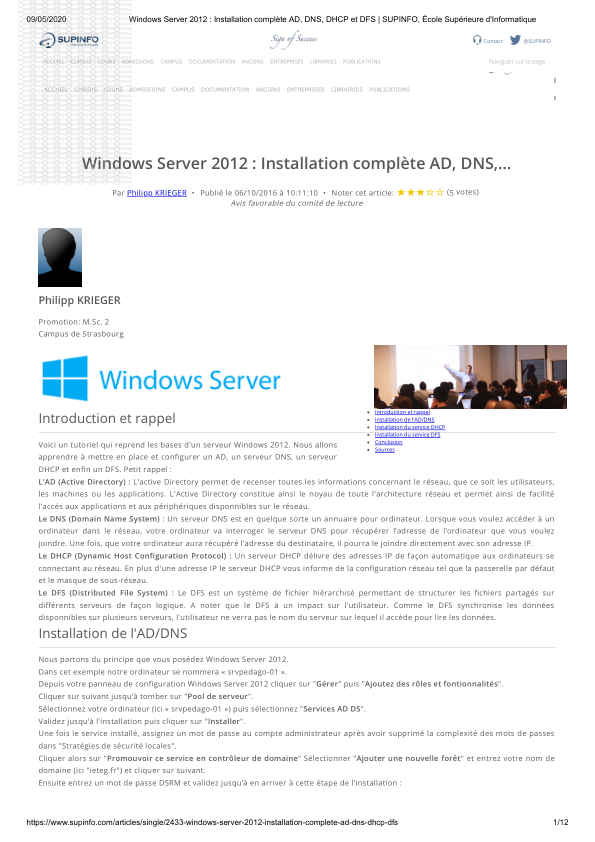




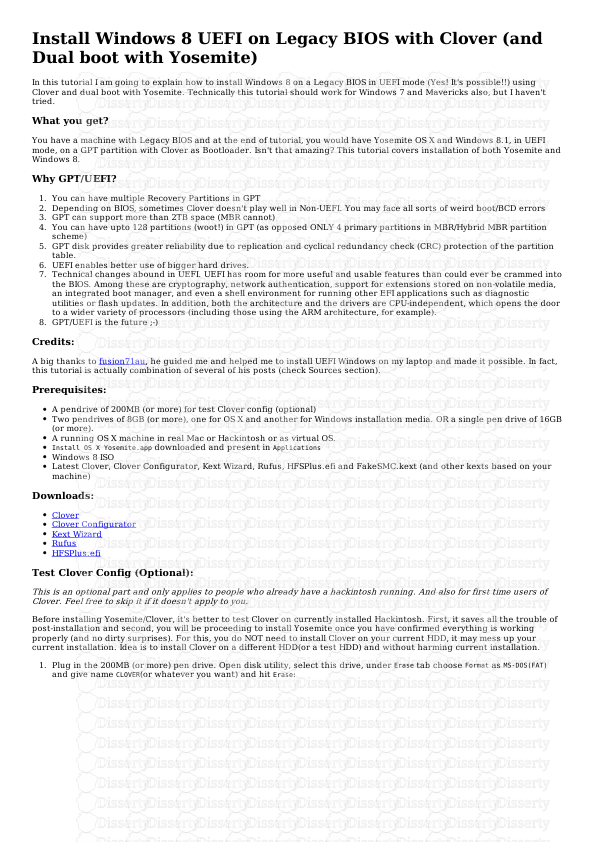




-
39
-
0
-
0
Licence et utilisation
Gratuit pour un usage personnel Attribution requise- Détails
- Publié le Oct 10, 2022
- Catégorie Creative Arts / Ar...
- Langue French
- Taille du fichier 0.2806MB