California State University, Sacramento’s PC2 Version 9.6 Contest Administrator
California State University, Sacramento’s PC2 Version 9.6 Contest Administrator’s Installation and Configuration Guide <Last Update: January 1, 2019> INTERNATIONAL COLLEGIATE PROGRAMMING CONTEST PC2 Administrator’s Guide 1 http://pc2.ecs.csus.edu/ Table of Contents 1 Introduction ............................................................................................ 5 1.1 Overview ...................................................................................................... 5 1.2 Compatibility Note ...................................................................................... 6 1.3 References .................................................................................................. 6 2 Getting Started ....................................................................................... 7 2.1 Server Startup ............................................................................................. 7 2.2 Admin Startup ............................................................................................. 7 2.3 Contest Configuration ................................................................................ 8 2.4 Team Startup ............................................................................................... 8 2.5 Judge Startup .............................................................................................. 9 2.6 Scoreboard Startup .................................................................................... 9 2.7 Starting the Contest .................................................................................. 10 2.8 Additional Information .............................................................................. 10 3 Installation Details ............................................................................... 12 3.1 Installation ................................................................................................. 12 3.2 Network / Firewall Requirements ............................................................ 12 3.3 Memory Limits .......................................................................................... 13 3.4 Security Alerts .......................................................................................... 14 3.5 Uninstall ..................................................................................................... 14 4 PC2 Initialization Files ........................................................................ 15 4.1 The pc2v9.ini file ...................................................................................... 15 4.2 Other Initialization Files ........................................................................... 17 5 PC2 Startup Procedures ..................................................................... 18 5.1 Built-in Commands ................................................................................... 18 5.2 Server Startup ........................................................................................... 19 5.2.1 Non-GUI Server Startup ................................................................ 21 5.3 Server GUI Controls .................................................................................. 21 5.3.1 Adding Sites .................................................................................. 22 5.3.2 Restarting / Reconnecting Servers ................................................ 23 5.3.3 Connections and Logins ................................................................ 25 PC2 Administrator’s Guide 2 http://pc2.ecs.csus.edu/ 5.3.4 Additional Server GUI Controls ..................................................... 25 5.4 Starting Clients ......................................................................................... 25 5.5 Contest Profiles ........................................................................................ 26 6 Interactive Contest Configuration ...................................................... 31 6.1 Administrator Login .................................................................................. 31 6.2 User Accounts .......................................................................................... 32 6.2.1 Account Creation ........................................................................... 32 6.2.2 Account Names and Passwords .................................................... 33 6.2.3 Loading Account Data ................................................................... 36 6.2.4 Importing ICPC Data ..................................................................... 37 6.3 Contest Problems ..................................................................................... 38 6.3.1 Defining a Problem ........................................................................ 38 6.3.2 Multiple Test Data Files ................................................................. 42 6.3.3 Defining Judging Type ................................................................... 44 6.3.4 Assigning Auto Judging to Judge modules ................................... 45 6.4 Contest Languages.................................................................................. 48 6.4.1 Defining a Language ..................................................................... 48 6.4.2 Command Parameter Substitutions ............................................... 52 6.4.3 Language Definition Examples .................................................... 52 6.4.4 Language Definitions In Multi-Site Contests ................................. 54 6.5 Contest Judgments ................................................................................. 56 6.5.1 Defining a New Judgment ............................................................. 56 6.5.2 Changing Existing Judgments ....................................................... 57 6.6 Balloon Notifications ................................................................................ 58 6.6.1 Defining Balloon Notifications ........................................................ 59 6.6.2 Email Server Advanced Settings ................................................... 60 6.7 Options (Settings tab) .............................................................................. 61 6.8 Sites ........................................................................................................... 62 7 Configuring the Contest via Configuration Files .............................. 63 7.1 Loading Configuration Files via the PC2 Server ..................................... 63 7.2 Loading Configuration Files via the PC2 Admin ..................................... 64 7.3 Additional Configuration File Capabilities .............................................. 64 8 Starting the Contest ............................................................................. 66 8.1 Clock Control ............................................................................................ 66 8.1.1 Starting the Contest Manually ....................................................... 66 8.1.2 Starting the Contest Automatically ................................................ 67 8.2 Contest Length ......................................................................................... 68 PC2 Administrator’s Guide 3 http://pc2.ecs.csus.edu/ 8.3 Multi-Site Clock Control ........................................................................... 69 8.4 Practice Sessions: Resetting A Contest ................................................ 71 9 Monitoring Contest Status .................................................................. 73 9.1 Team Startup Status ................................................................................. 73 9.2 The Runs Display ...................................................................................... 74 9.3 Editing Runs .............................................................................................. 75 9.3.1 Extracting Runs ............................................................................. 77 9.4 Filtering Runs ........................................................................................... 78 9.5 Clarifications ............................................................................................. 79 9.6 Reports ...................................................................................................... 80 9.6.1 Automatic Generation of Reports at End of Contest ...................... 81 9.7 Event Feed ................................................................................................. 82 9.8 Web Services ............................................................................................ 82 10 The PC2 Scoreboard ............................................................................ 83 10.1 Overview .................................................................................................... 83 10.2 Scoring Algorithm..................................................................................... 83 10.3 Configuring Scoring Properties .............................................................. 84 10.4 Starting the Scoreboard ........................................................................... 85 10.5 Scoreboard Updates ................................................................................. 86 10.6 Scoreboard HTML Files .......................................................................... 87 10.7 Scoring Groups ......................................................................................... 88 10.8 Adding New HTML Files ........................................................................... 90 10.9 No-GUI Mode ............................................................................................. 90 11 Finishing the Contest .......................................................................... 91 11.1 Finalizing ................................................................................................... 91 11.2 Exporting Contest Results ....................................................................... 92 11.2.1 Generating a results.tsv export file ................................................ 92 11.2.2 Generating a pc2export.dat export file .......................................... 92 11.3 Shutting Down .......................................................................................... 92 Appendix A – pc2v9.ini Attributes .......................................................... 94 Appendix B – Networking Constraints ................................................... 96 Appendix C – PC2 Server Command Line Arguments .......................... 98 PC2 Administrator’s Guide 4 http://pc2.ecs.csus.edu/ Appendix D – ICPC Import/Export Interfaces ...................................... 100 Appendix E – Output Validators ........................................................... 106 Appendix F – Language Definitions ..................................................... 119 Appendix G – Using the PC2 API ............................................................ 124 Appendix H – Troubleshooting / Getting Help ...................................... 125 Appendix I – PC2 Distribution Contents ............................................... 126 Appendix J – Log files ............................................................................. 127 Appendix K – Reports Program .............................................................. 128 Appendix L – PC2 XML Event Feed ......................................................... 131 Appendix M – PC2 Web Services ............................................................ 135 Appendix N – PC2 Team Clients.............................................................. 139 Appendix O – Input Validators ................................................................ 142 Appendix P – reject.ini ............................................................................. 145 PC2 Administrator’s Guide 5 http://pc2.ecs.csus.edu/ 1 Introduction 1.1 Overview PC2 is a dynamic, distributed real-time system designed to manage and control Programming Contests. It includes support for multi-site contests, heterogeneous platform operations including mixed Windows and Unix in a single contest, and dynamic real-time updates of contest status and standings to all sites. This manual describes the steps required to install, configure, and run a contest using PC2. Further information on PC2, including how to obtain a copy of the system, can be found at http://pc2.ecs.csus.edu/. PC2 operates using a client-server architecture. Each site in a contest runs a single PC2 server, and also runs multiple PC2 clients which communicate with the site server.1 Logging into a client using one of several different types of PC2 accounts (Administrator, Team, Judge, or Scoreboard) enables that client to perform common contest operations associated with the account type, such as contest configuration and control (Administrator), submitting contestant programs (Team), judging submissions (Judge), and maintaining the current contest standings (Scoreboard). PC2 clients communicate only with the server at their site, regardless of the number of sites in the contest. In a multi-site contest, site servers communicate not only with their own clients but also with other site servers, in order to keep track of global contest state. The following communication requirements must therefore be met in order to run a contest using PC2: (1) a machine running a PC2 server must be able to communicate via TCP/IP with every machine running a PC2 client at its site; and (2) in a multi-site contest, every machine running a PC2 server must either be able to communicate via TCP/IP with the machines running PC2 servers at every other site or else must indicate that it requires “proxy support” from another server. In particular, for servers which do not request proxy support, there must not be any firewalls which prohibit communication with other servers; the system will not operate if this communication is blocked.2 It is not necessary for client machines to be able to contact machines at other sites. Each PC2 module (server or client) reads one or more initialization files when it starts; these files are used to configure the module at startup. The client module also tailors its configuration when a user (Team, Judge, etc.) logs in. In a typical PC2 contest configuration, each Team, Judge, etc. uses a separate physical machine, and each of these machines runs exactly one client module. It is possible to have multiple clients running on the same physical machine, for example by having different users logging in to different accounts on a shared machine. In this case, each user (Team, Judge, etc.) will be executing their own “Java Virtual Machine (JVM)”, and must have their own separate directory structure – including their own separate copy of the PC2 initialization files in their account. 1 Note that “site” refers to a logical grouping of contest participants, not (necessarily) a physical or geographic grouping. It is perfectly possible for participants at physically or geographically separate locations to collectively represent one PC2 “site” and to be served by a single “site server”; it is quite common to run an entire contest using a single site server regardless of whether or not the teams, judges, etc. are physically close. Multi-site operations are primarily supported for situations where network connectivity is highly unreliable. 2 See the Appendix titled “Networking Constraints” for further details on using PC2 over networks. PC2 Administrator’s Guide 6 http://pc2.ecs.csus.edu/ Setting up and running a contest using PC2 involves the following steps: (1) installing Java and PC2 on the contest machines; (2) creating/editing the necessary initialization files; (3) starting the server(s) and clients(s); (4) configuring PC2 for the contest via an Administrator client; and (5) starting the contest so that users (Teams and Judges) can log in. These steps are listed in checklist form in the next chapter, and are described in detail in the remainder of this manual. 1.2 Compatibility Note Starting with Version 9.3, the PC2 system contains substantial new enhancements which are incompatible with earlier versions of the system. Users should not “mix” components of PC2 V9.3+ with earlier versions (9.2.x and below). 1.3 References While this manual tries to give a complete description of installing and using PC2, the following web references may provide additional helpful information. In particular, the PC2 Wiki is updated much more frequently than this manual and should be consulted frequently for answers to questions. PC2 home page http://pc2.ecs.csus.edu/ PC2 Wiki – up to date articles and information about PC2 http://pc2.ecs.csus.edu/wiki/Main_Page PC2 Bugzilla - enhancement and defect tracking and reporting for PC2 http://pc2.ecs.csus.edu/bugzilla/ PC2 Administrator’s Guide 7 http://pc2.ecs.csus.edu/ uploads/s3/ contest-administrator-x27-s-installation-and-configuration-guide.pdf
Documents similaires
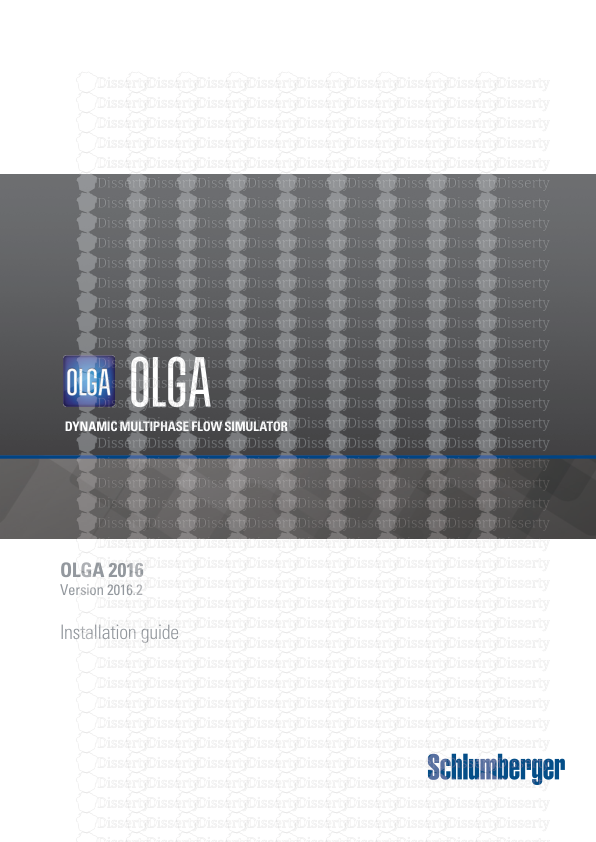






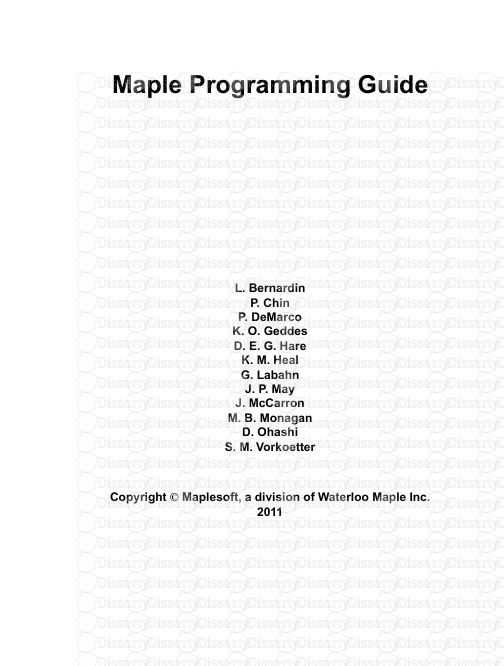

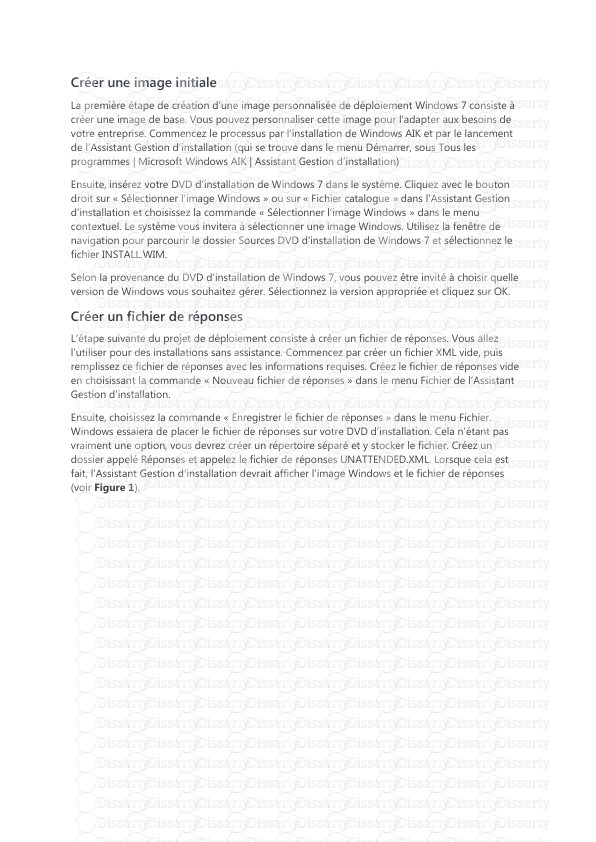
-
62
-
0
-
0
Licence et utilisation
Gratuit pour un usage personnel Attribution requise- Détails
- Publié le Jul 08, 2022
- Catégorie Creative Arts / Ar...
- Langue French
- Taille du fichier 1.7053MB


