SigmaNEST® SigmaNEST is the leading CAD/CAM nesting system for programming CNC
SigmaNEST® SigmaNEST is the leading CAD/CAM nesting system for programming CNC profile cutting and punching machines. Optimized for plasma, laser, punch, oxyfuel, waterjet, router, knife, tube/pipe and combination cutting machines, SigmaNEST ensures the best results in terms of material utilization, machine motion optimization, part quality, work flow integration, material handling, accurate estimates, and information management. SigmaNEST software is offered in modules that can be combined to best meet the varied needs of customers, ranging from job shop environments to Steel Service Centers, and Original Equipment Manufacturers in such industries as: Transportation, Agricultural and Construction Equipment, Aerospace, Energy, and more. About SigmaTEK Systems, LLC Founded in 1993, SigamTEK is headquartered in Cincinnati, OH (USA) and has an extensive global support network with branches throughout North America, South America, Europe, Asia, Australia and Africa. SigmaTEK is the leading authority on CAD/CAM nesting, material optimization, and manufacturing process automation. Our products and services are at work driving cutting, punch, and bending machines around the world and throughout industry delivering sustained levels of breakthrough productivity improvement. Learn more at www.sigmanest.com. - i - SigmaNEST Start-up Guide Table of Contents Get Ready to Nest with the BEST! 1 About This Guide 2 Before Installing SigmaNEST 3 SigmaNEST Basics 4 Types of SigmaNEST Configurations 5 System Requirements 8 Installation 12 Upgrade Installation 13 Installation Prerequisites for Upgrade and Network Installations 16 Installation Instructions 17 SIM & License File Management 45 SIM Codes and Licensing 46 Network SIM Management 47 Configuring Access to Remote Servers 48 Post Installation 50 Troubleshooting 51 - ii - SigmaNEST Start-up Guide SigmaNEST Technical Support & Training 53 Technical Support 53 SigmaNEST Training 56 Contact SigmaTEK Support 58 - iii - SigmaNEST Start-up Guide Get Ready to Nest with the BEST! Thank you for choosing to invest in SigmaNEST, the leader in CAD/CAM nesting software solutions for all major profile cutting and punching machines. This manual is a reference to SigmaNEST 10. Some optional features described in this manual may not be included in the version of SigmaNEST software being used. Contact your SigmaNEST sales representative to obtain more information on optional program modules described in the help file that are not installed at your site. We appreciate your business and look forward to working with you to make sure you get the most from your SigmaNEST solution. - 1 - SigmaNEST Start-up Guide About This Guide This guide provides instructions for installing or upgrading SigmaNEST. It also includes information such as system requirements, license management, post installation, troubleshooting steps for common technical issues, and contact information for support and training. - 2 - SigmaNEST Start-up Guide Before Installing SigmaNEST Back Up Existing Data Current users must back up data before installing a new version of SigmaNEST. Failure to properly back up data can result in its permanent loss. See "Upgrade Installation" on page 13 for more information. Determine Installation Method Before installing, answer the following questions to determine the most appropriate installation method for your environment: l Will all the SigmaNEST components (SIM, database, SQL server & pro- gram) be on the same computer or on a network? l Will the configuration of the SigmaNEST components require a cus- tom installation? l Is there currently a SigmaNEST program on any of the computers being used? If so, which requires an upgrade installation? l For upgrades, is the new version going to be installed by itself or par- allel to the current version? Note: See "Types of SigmaNEST Configurations" on page 5 for more information on installation methods. - 3 - SigmaNEST Start-up Guide SigmaNEST Basics SigmaNEST requires the following five major components to run correctly: l The SNData Folder. A collection of folders containing data, such as post processors, part files and shapes, that is shared between users. The SNData folder should be installed to a shared location, such as a mapped network drive. l Microsoft SQL Server. The SQL Server is a database platform that manages the data used in SigmaNEST. SigmaNEST is compatible with SQL Server Enterprise Edition. If it is already installed, you do not need to install MS SQL Server Express 2008, which is included with the SigmaNEST software. l The SigmaNEST program is in the local installation folder. The default path is c:\program files (x86)\SigmaTEK\SigmaNEST10\ . l A SIM is a device that plugs into the computer's USB port and authen- ticates the software license. l The post processor is a driver that communicates information about the tool path to the machine. Posts are unique to each machine. Note: SimTRANS™, an additional SigmaNEST module, allows SigmaNEST to communicate with a connected MRP system to transfer and accept data. Contact a SigmaNEST sales representative for more details. - 4 - SigmaNEST Start-up Guide Types of SigmaNEST Configurations SigmaNEST can be installed on one or more machines in a variety of configurations, such as single, network, or custom. Single Installation In a Single Installation, the SigmaNEST software and all its components are installed on one computer. - 5 - SigmaNEST Start-up Guide Network Installation In a Network Installation, the SigmaNEST software is installed on a client computer and the other components are installed on a server that the client computer connects to. Note: The network illustration shows a network with one client computer. However, networks can have multiple client computers that connect to a single server or multiple servers. - 6 - SigmaNEST Start-up Guide Custom Installation A Custom Installation is similar to a Network Installation, but the SNData folder, database and SIM are stored on different servers instead of a single server. This configuration is typically used for large networks with servers and clients in multiple locations. An example of a Custom Installation is shown below. - 7 - SigmaNEST Start-up Guide System Requirements The System Requirements for single, workstation, and server installations are listed below. Note: SigmaNEST 10 is compatible with x86 32-bit systems. However, it is highly recommended that you install the software on 64-bit systems to enable all benefits and features offered by SigmaNEST 10. SigmaTEK makes no warranties regarding the suitability of the systems described in this document to a particular site's requirements. Each site must assess their own individual needs and make their own decisions. Note: SigmaNEST can run on laptops, but typical low-end laptops are not suitable for production due to small displays, slower hard drives, and lack of dedicated video cards. - 8 - SigmaNEST Start-up Guide Single System Requirements The following requirements are considered reasonable for a single user installation or several networked workstations that are not connected to a server. Processor: 64-bit Intel/AMD dual core processor or better Memory (RAM): 4GB Hard disk capacity: 250GB Hard disk type: 2 or more SATA drives configured as Raid 0 or Raid 5(min. 3 drives). 7,200 RPM or greater Drives & Accessories: DVD Drive. Optical/Laser mouse, trackball, etc. Screen Resolution: 1024 x 768 (absolute minimum to display all dialog boxes) Video card: Dedicated video card with at least 512MB video RAM and OpenGL support Operating Systems: 64-bit Windows 7 Professional or higher, 64-bit Windows 8 Pro or higher Network: 100 Mb/s network card with access to other machines and shared Internet connection - 9 - SigmaNEST Start-up Guide Workstation Requirements The following configuration is considered reasonable for a workstation that is connected to a server that houses the SigmaNEST database and configuration files. Processor: 64-bit Intel/AMD dual core processor or better Memory (RAM): 4GB Hard disk capacity: 120GB Hard disk type: 7,200 RPM or greater Drives & Accessories: DVD Drive. Optical/Laser mouse, trackball, etc. Screen Resolution: 1024 x 768 (absolute minimum to display all dialog boxes) Video card: Dedicated video card with at least 512MB video RAM and OpenGL support Operating Systems: 64-bit Windows 7 Professional or higher, 64-bit Windows 8 Pro or higher Network: 100 Mb/s network card with access to other machines and shared Internet connection - 10 - SigmaNEST Start-up Guide Server Requirements The following configuration is considered reasonable for a server to store the SigmaNEST database and configuration information while serving 5 to 10 connected SigmaNEST workstations. The server may also process light additional loads, such as file sharing, print serving, and backup functions. Note: If an existing Microsoft SQL Server is used for the database, it must be version 2005 or later. Processor: Intel — 1 or 2 Intel Xeon dual core or better AMD — 1 or 2 AMD Opteron dual core or better Memory (RAM): 4GB Hard disk capacity: 500GB Hard disk type: 3 or more drives configured as Raid 5 at 7,200RPM or better Drives: DVD Drive Operating Systems: 64-bit Windows 2008 Server standard edition or higher 64-bit Windows 2012 Server standard edition or higher File system: NTFS Network: 1 GB/s with access to a shared Internet connection - 11 - SigmaNEST Start-up Guide Installation The SigmaNEST software is installed by one of the following methods: l First Time Installation. This installation method is used when the SigmaNEST software or any of its components is not installed on any computers. l Upgrade Installation. uploads/s3/ installation-guide 49 .pdf
Documents similaires

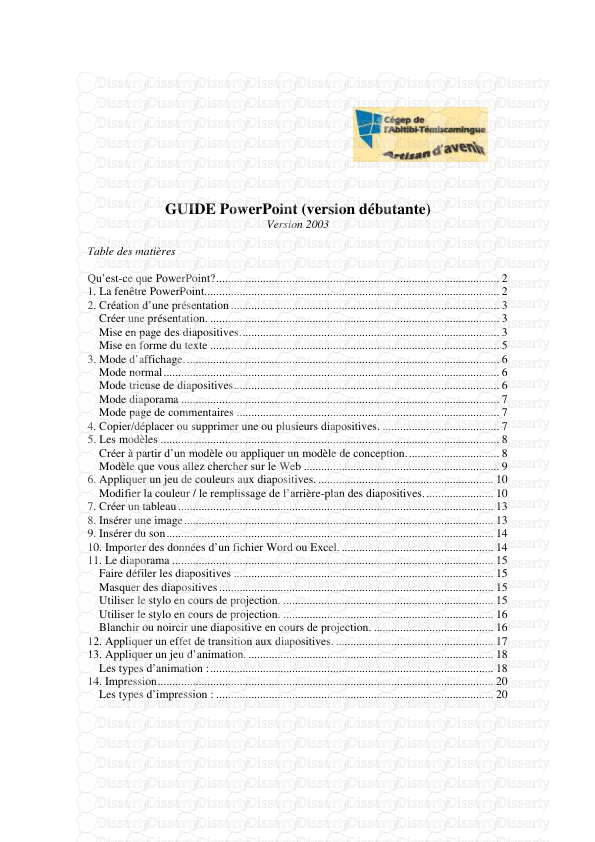

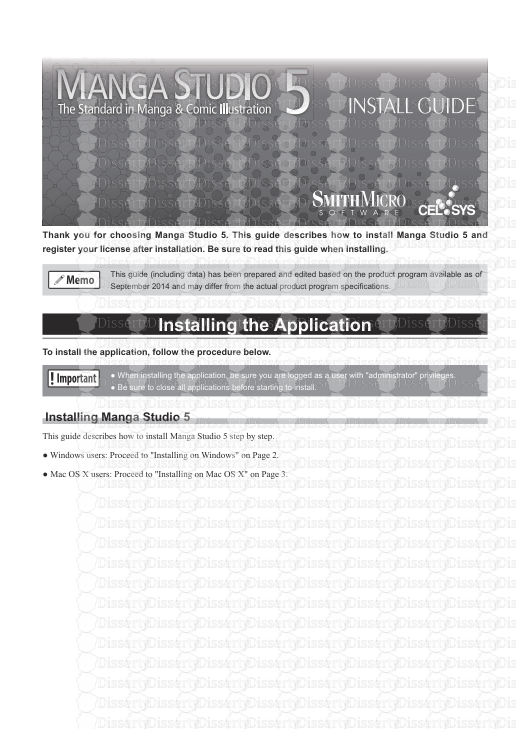
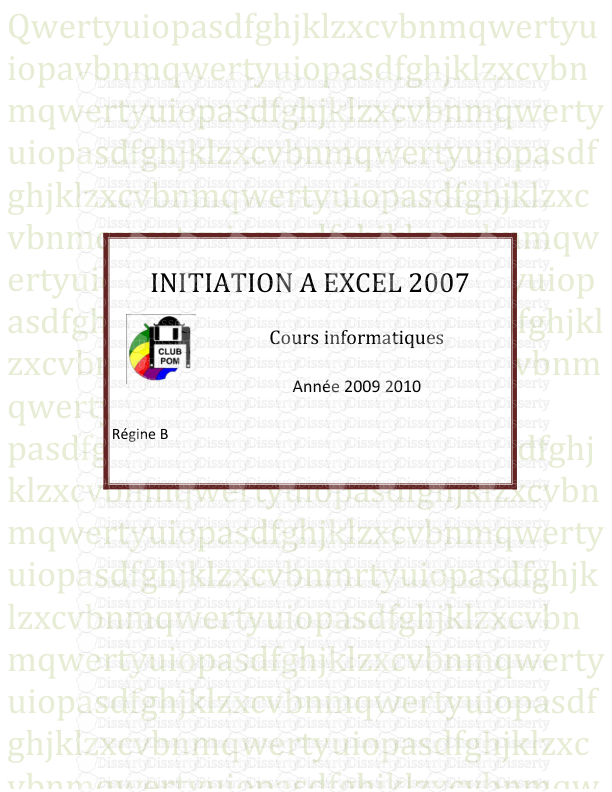





-
93
-
0
-
0
Licence et utilisation
Gratuit pour un usage personnel Attribution requise- Détails
- Publié le Jan 23, 2022
- Catégorie Creative Arts / Ar...
- Langue French
- Taille du fichier 3.7386MB


