INSTALLATION & STARTER GUIDE DesInventar Server 9 Version 9.2.11 December 2005.
INSTALLATION & STARTER GUIDE DesInventar Server 9 Version 9.2.11 December 2005. DesInventar-Web Installation & Starter Guide © La Red de Estudios Sociales en Prevención de Desastres en América Latina Page 2 DesInventar-Web Installation & Starter Guide © La Red de Estudios Sociales en Prevención de Desastres en América Latina Page 3 Table of Contents Table of Contents ............................................................................................................................ 3 Send Us Your Comments ................................................................................................................ 4 Installation Overview ....................................................................................................................... 5 Introducing DesInventar Server 7 .................................................................................................. 5 DesInventar Requirements ............................................................................................................. 6 Internet Connection requirements .......................................................................................... 6 Software requirements ............................................................................................................ 6 Manual Installation Requirements: ......................................................................................... 6 Database requirements ........................................................................................................... 7 Hardware requirements .......................................................................................................... 7 Using the DesInventar Server Installer ........................................................................................... 8 DesInventar-Web Installation & Starter Guide © La Red de Estudios Sociales en Prevención de Desastres en América Latina Page 4 Send Us Your Comments This section describes how to contact LA RED/DesInventar Web-Development team if you have issues with the documentation or software. It also provides a list of useful resources for administrators and developers. Send us email to If you... rajesh.sharma@undp.org Have issues with Documentation jserje@canada.com Have issues with Software You can visit us at http://www.desinventar.org And at http://undp.desinventar.net This product may use or reference software from the following third parties: Official Java/JSP site: http://java.sun.com Oracle Corporation (Oracle 8i, 9i) http://www.oracle.com Microsoft Corporation (MS Visual Basic, MS Access, MS SQL Server) http://www.microsoft.com Apache Software foundation (Apache and Tomcat servers): http://www.apache.org Official Tomcat web site: http://jakarta.apache.org/ DesInventar-Web Installation & Starter Guide © La Red de Estudios Sociales en Prevención de Desastres en América Latina Page 5 Installation Overview For most users installation is a straightforward process, as simple as inserting a CD in the disc drive and following the instructions of the installer. Some other more sophisticated users may want to take advantage of advanced Database management systems and/or other versions of Tomcat or other Java Application Servers. Those users should follow the instructions in the Manual Installation Section. DesInventar-web is a 100% pure Java application running using a JSP (Java Server Pages) powered interface. As such it requires a Java Virtual Machine (JVM) and a JSP/Servlet container to run and support al its features, usually the Apache Tomcat server. Introducing DesInventar Server 7 One of the flagship products of LA RED, DesInventar is a full-featured, 100% Java, platform and database independent Internet application. It allows multiple simultaneous users being capable of remotely updating the Disaster inventory databases taking advantage of Internet connections. As its sibling, the stand-alone version of DesInventar it is composed of two clearly separated modules, a data management/entry tool and an analysis/query tool. DesInventar supports the most popular search engines and databases, including Oracle, MS SQL Server, PostgreSQL, MySQL and MS Access. DesInventar is dynamically configured, fed and controlled via a web interface powered by a Java Application Server. This JSP/Java implementation has been successfully tested in the following OS platforms: Windows (98, 2000 pro, 2000 server, 2003 server, XP home/Pro). Sun Solaris 8 Linux Redhat 7.2 Hewlett Packard HP-UX 11 This document focuses entirely in the deployment and installation of DesInventar in Windows environments. However, it can be used as general guide for other operating systems, in which it must be installed manually. DesInventar-Web Installation & Starter Guide © La Red de Estudios Sociales en Prevención de Desastres en América Latina Page 6 DesInventar Requirements There are several requirements to run the System (in this document the word „System‟ is used as a synonym of „DesInventar’): Internet Connection requirements Clients: DesInventar makes intensive use of the connection to Internet. A dial-up connection to the Internet is considered enough generally for Clients, but depending on user requirements it can provide a slow service. A high-speed Internet connection is highly recommended. The higher the volume of Datacards to retrieve and process, the higher speed recommended. Servers: The DesInventar Server must run in an environment with high Internet connectivity. In case of an Intranet server, a normal LAN (10/100 baseT) will be more than enough. For Internet servers, the bandwidth must be calculated base on number of clients, expected size of the queries and updates and response time expectations. Please note that in many cases DesInventar will require a lot of bandwidth, which can be an issue especially if DesInventar is to be run in the same machine that serves another web sites. DesInventar will consume also processor, memory and database resources. In such cases is recommended to run DesInventar in a separate machine with an independent Internet connection. Software requirements Being a pure Java application, DesInventar can run in almost any software platform. It has been tested and successfully run in the several Operating Systems. However, this guide is intended for administrators of Windows operating systems. While Clients of DIS7 can run in almost any version of Windows higher that Win95, Servers should run at the minimum in one of the following: Windows NT, Windows 2000 Server or Windows Server 2003. In the case of Intranet servers Windows 2000 Profesional or Windows XP professional can be considered. Manual Installation Requirements: DesInventar-Web Installation & Starter Guide © La Red de Estudios Sociales en Prevención de Desastres en América Latina Page 7 The main requirement to implement a DI Server is an appropriate JVM, supporting Java2 Standard Edition, SDK version 1.3 or higher. The System also requires a JSP/Servlet container that implements the Servlet 2.3 and JSP 1.2 specification. No extra software is required (except the database software, of course) in order to run DesInventar itself. Among others, the following Web Servers and Application Servers comply with these requirements: - Tomcat 4 or 5 - IBM Websphere - Bea WebLogic - Sun ONE application Server - Sun Java Web Server - Oracle Application Server Database requirements DesInventar software uses JDBC to connect to relational database engines. Although in theory the JDBC presents a uniform interface to any „standard‟ SQL driven database, the reality is that there are several incompatibilities among the different implementations of SQL and datatypes in the market. DesInventar has been tested with the following database/indexing systems: - Oracle 8i, Oracle 9i, Oracle 10g, Oracle 10express. - MS Access - MS SQL Server 2000 or higher - PostgreSQL 7.4 or higher In theory DesInventar should run MySQL with no problems, but newer versions hasn‟t been tested yet. No tests have been performed on other databases like DB2, etc. Hardware requirements DesInventar requires: - a Minimum of 256 Mb. Of Ram, that may be higher depending on the number of concurrent users. - 100Mbs approximately for Java and Tomcat and depending on the number of databases and documents (DATACARDS) anything above 100Mbs of additional hard disk space. DesInventar-Web Installation & Starter Guide © La Red de Estudios Sociales en Prevención de Desastres en América Latina Page 8 Using the DesInventar Server Installer The installer can be obtained either in a distribution CD or downloaded from the Internet. Once you insert the DesInventar Server 7 installation CD (or click on the DesInventarServer- installer.exe downloaded from the Internet, you should see the following language selection screen: Click on OK to continue and get the License acceptance screen: Please read carefully the terms of the license. Note that while you are licensed to use, modify, distribute or otherwise take advantage of the software it‟s copyright belongs to LA RED (La Red de Estudios Sociales en Prevención de Desastres en América Latina), and you are require to conserve the copyright notice and license in any distribution you make of this or any modified product. Please click on the checkbox right beside “I accept the terms in the License Agreement” in order to continue. At this point the button marked “Next” will be enabled. Click on it to get the Folder selection screen: DesInventar-Web Installation & Starter Guide © La Red de Estudios Sociales en Prevención de Desastres en América Latina Page 9 If you want the Server to be installed somewhere else you can use the “Browse” button to select the installation folder. Once you are done, just click on the “Install” button. The system will copy all required files and on successful completion of the copy it will open black window that looks like this: Please note the last few lines should describe the recently installed DesInventar service (“Service name: DesInventar”…). Press the Enter key to continue. The installer should now be showing the “Completed” screen: DesInventar-Web Installation & Starter Guide © La Red de Estudios Sociales en Prevención de Desastres en América Latina Page 10 Click on “Close”. You may now enter DesInventar. Please follow the steps outlined in the next few sections, which will guide you through the basics steps needed to start DesInventar Server. Once you are up and running we suggest you continue with the DesInventar – Tutorial, which will help you with the basic steps to query and analyse your disaster databases. DesInventar-Web Installation & Starter Guide © La Red de Estudios Sociales en Prevención de Desastres en América Latina Page 11 Starting DesInventar With the software installation you also got a new program uploads/s3/ starter-guide.pdf
Documents similaires

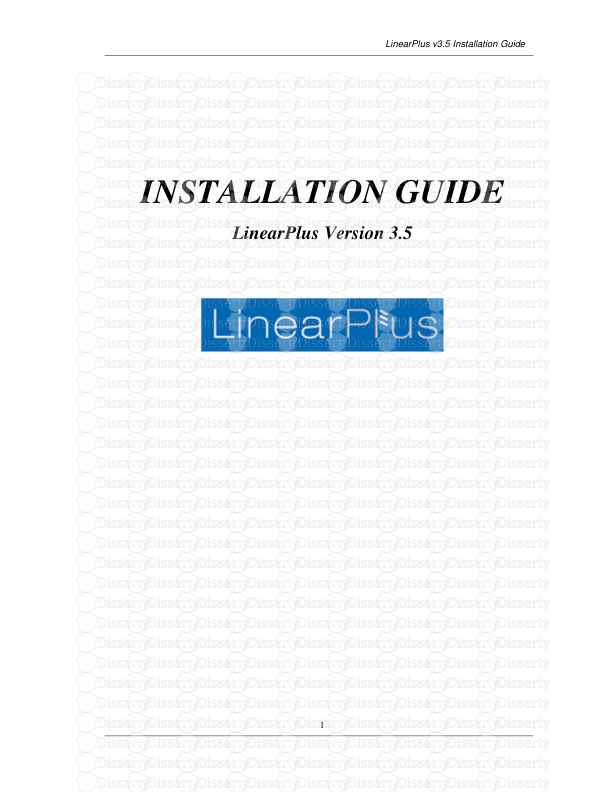




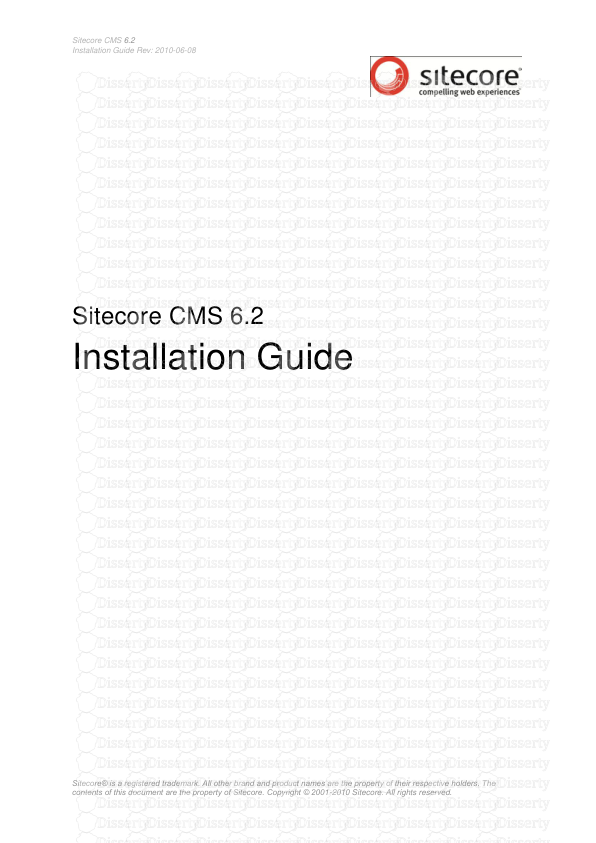


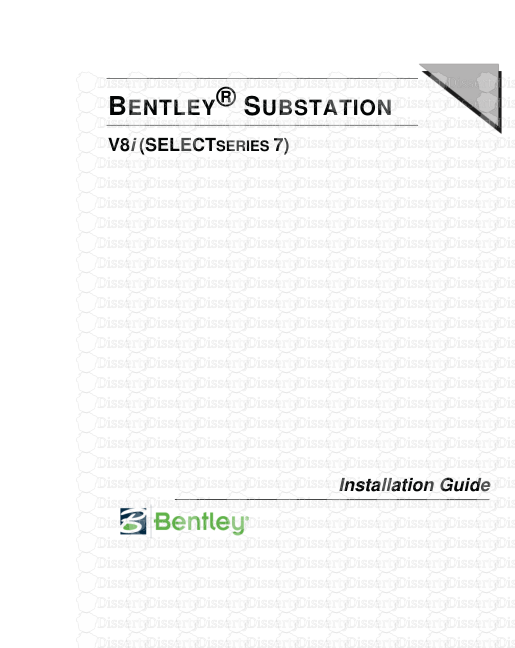
-
87
-
0
-
0
Licence et utilisation
Gratuit pour un usage personnel Attribution requise- Détails
- Publié le Mar 23, 2022
- Catégorie Creative Arts / Ar...
- Langue French
- Taille du fichier 0.8103MB


