1 I In nf fo or rm ma at ti io on n f fo or r u us se er r m ma an nu ua al l T
1 I In nf fo or rm ma at ti io on n f fo or r u us se er r m ma an nu ua al l T Th he e c co on nt te en nt t o of f t th he e m ma an nu ua al l i is s c co or rr re ec ct t a as s a an nd d w wh he en n i it t i is s r re el le ea as se ed d. . T Th hi is s m ma an nu ua al l i is s f fo or r i in nf fo or rm ma at ti io on n o on nl ly y a an nd d s su ub bj je ec ct t t to o c ch ha an ng ge e w wi it th ho ou ut t p pr ri io or r n no ot ti ic ce e. . R Re ea as so on na ab bl le e e ef ff fo or rt ts s h ha av ve e b be ee en n m ma ad de e i in n t th he e p pr re ep pa ar ra at ti io on n o of f t th hi is s m ma an nu ua al l t to o a as ss su ur re e i it ts s a ac cc cu ur ra ac cy y a an nd d D Di ig gi ic co om m T Tr ra ad di in ng g ( (p pv vt t) ) L Li im mi it te ed d a as ss su um me es s n no o l li ia ab bi il li it ty y r re es su ul lt ti in ng g f fr ro om m a an ny y e er rr ro or rs s o or r o om mi is ss si io on ns s i in n t th hi is s m ma an nu ua al l, , o or r f fr ro om m t th he e u us se e o of f t th he e i in nf fo or rm ma at ti io on n c co on nt ta ai in ne ed d h he er re ei in n. . D Di ig gi ic co om m T Tr ra ad di in ng g ( (p pv vt t) ) L Li im mi it te ed d o op pe er ra at te es s o on n a a p po ol li ic cy y o of f c co on nt ti in nu uo ou us s d de ev ve el lo op pm me en nt t. . D Di ig gi ic co om m T Tr ra ad di in ng g ( (p pv vt t) ) L Li im mi it te ed d r re es se er rv ve es s t th he e r ri ig gh ht t t to o m ma ak ke e i im mp pr ro ov ve em me en nt ts s, , c ch ha an ng ge es s o or r r re ev vi is si io on ns s i in n t th he e d de es si ig gn n o of f t th he e p ph ho on ne e o or r t th he e i in nf fo or rm ma at ti io on n c co on nt ta ai in ne ed d i in n t th he e m ma an nu ua al l w wi it th ho ou ut t a an ny y o ob bl li ig ga at ti io on n t to o n no ot ti if fy y a an ny y p pe er rs so on n o of f s su uc ch h r re ev vi is si io on ns s a an nd d c ch ha an ng ge es s a an nd d w wi it th ho ou ut t p pr ri io or r n no ot ti ic ce e. . S So om me e o of f t th he e c co on nt te en nt ts s i in n t th hi is s m ma an nu ua al l m ma ay y d di if ff fe er r f fr ro om m y yo ou ur r p ph ho on ne e, , d de ep pe en nd di in ng g o on n t th he e s so of ft tw wa ar re e i in ns st ta al ll le ed d, , y yo ou ur r S SI IM M c ca ar rd d o or r y yo ou ur r s se er rv vi ic ce e p pr ro ov vi id de er r a an nd d i is s s su ub bj je ec ct t t to o c ch ha an ng ge e w wi it th ho ou ut t p pr ri io or r n no ot ti ic ce e. . Y Yo ou u m ma ay y i in nc cu ur r a ad dd di it ti io on na al l c ch ha ar rg ge es s f fo or r u us sa ag ge e o of f d da at ta a s se er rv vi ic ce es s, , s su uc ch h a as s m me es ss sa ag gi in ng g, , u up pl lo oa ad di in ng g a an nd d d do ow wn nl lo oa ad di in ng g, , a au ut to o- -s sy yn nc ci in ng g, , o or r u us si in ng g l lo oc ca at ti io on n s se er rv vi ic ce es s. . T To o a av vo oi id d a ad dd di it ti io on na al l c ch ha ar rg ge es s a an nd d d de et ta ai il ls s, , p pl le ea as se e c co on nt ta ac ct t y yo ou ur r s se er rv vi ic ce e p pr ro ov vi id de er r. . 2 Content Information for user manual ................................ 1 Get Started .......................................................... 3 Insert SIM card ......................................................... 3 Charge the Battery and Connect to PC..................... 3 Keys and Parts ...................................................... 4 Lock and Unlock the Screen .................................. 6 Make it yours ....................................................... 7 Add Widgets and more icons to Home Screen ....... 8 Add widgets and icons to home screen ................... 8 Rearrange or remove widgets and icons on your Home screen ............................................................ 8 Enter Launcher ..................................................... 9 Open and Switch Applications ................................. 9 Switch to Recently Used Application........................ 9 Make a Call ........................................................ 10 Call Log .............................................................. 11 Reject a Call by Sending a Busy Message ............. 12 Add a Contact .................................................... 12 Send and Receive Message(s) ............................. 13 Browse the Web ................................................. 15 Enjoy Music........................................................ 16 Download Applications From Play Store ............. 17 Manage Applications/ Move to SD card .............. 18 Maintenance & Safety ........................................ 19 Legal information ............................................... 21 3 G Ge et t S St ta ar rt te ed d I In ns se er rt t S SI IM M c ca ar rd d T Th he e p ph ho on ne e i is s a a D Du ua al l S SI IM M m mo ob bi il le e p ph ho on ne e a al ll lo ow wi in ng g y yo ou u t to o u us se e t th he e f fa ac ci il li it ty y o of f t tw wo o n ne et tw wo or rk ks s. . 1 1. . S Sw wi it tc ch h o of ff f t th he e m mo ob bi il le e p ph ho on ne e. . 2 2. . I In ns se er rt t t th he e S SI IM M uploads/Geographie/ x6-user-guide.pdf
Documents similaires



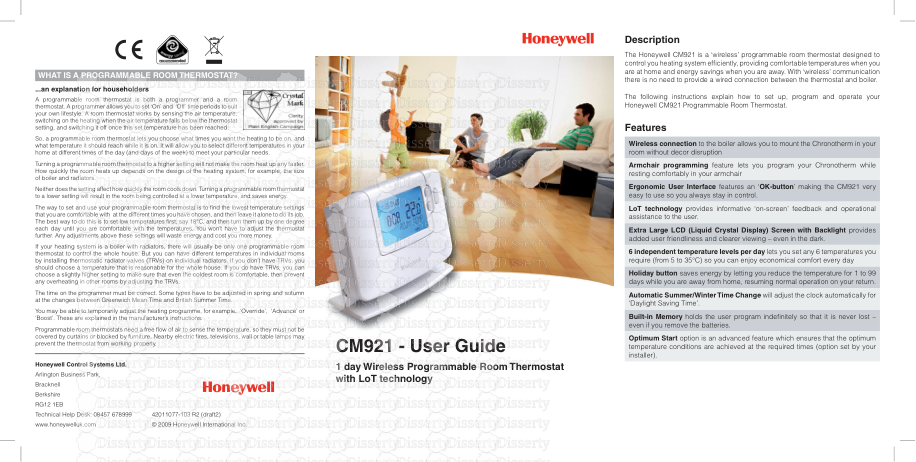






-
42
-
0
-
0
Licence et utilisation
Gratuit pour un usage personnel Attribution requise- Détails
- Publié le Jan 26, 2021
- Catégorie Geography / Geogra...
- Langue French
- Taille du fichier 1.5449MB


