Getting Started Contents Getting Started with the ZED 2 Introduction . . . . .
Getting Started Contents Getting Started with the ZED 2 Introduction . . . . . . . . . . . . . . . . . . . . . . . . . . . . . . . . . . . . . . . . . . . . . . . . . . . . . . . 2 What’s In The Box ? . . . . . . . . . . . . . . . . . . . . . . . . . . . . . . . . . . . . . . . . . . . . . . . . . . 2 System Requirements . . . . . . . . . . . . . . . . . . . . . . . . . . . . . . . . . . . . . . . . . . . . . . . . . 3 ZED Camera Setup . . . . . . . . . . . . . . . . . . . . . . . . . . . . . . . . . . . . . . . . . . . . . . . . . . . 4 Important Installation Prerequisites . . . . . . . . . . . . . . . . . . . . . . . . . . . . . . . . . . . . . 4 Installing the ZED SDK – Windows . . . . . . . . . . . . . . . . . . . . . . . . . . . . . . . . . . . . . . 4 Installing the ZED SDK – Linux . . . . . . . . . . . . . . . . . . . . . . . . . . . . . . . . . . . . . . . . 5 Getting to know your ZED Camera . . . . . . . . . . . . . . . . . . . . . . . . . . . . . . . . . . . . . . . . . 6 Camera Calibration Settings . . . . . . . . . . . . . . . . . . . . . . . . . . . . . . . . . . . . . . . . . . 6 Updating the firmware . . . . . . . . . . . . . . . . . . . . . . . . . . . . . . . . . . . . . . . . . . . . . 7 Testing the ZED using the ZED Explorer . . . . . . . . . . . . . . . . . . . . . . . . . . . . . . . . . . . . . . 8 Video Modes . . . . . . . . . . . . . . . . . . . . . . . . . . . . . . . . . . . . . . . . . . . . . . . . . . . 8 Recording Video . . . . . . . . . . . . . . . . . . . . . . . . . . . . . . . . . . . . . . . . . . . . . . . . . 8 Saving Still Images . . . . . . . . . . . . . . . . . . . . . . . . . . . . . . . . . . . . . . . . . . . . . . . . 9 Other Tools . . . . . . . . . . . . . . . . . . . . . . . . . . . . . . . . . . . . . . . . . . . . . . . . . . . . . . . 10 ZED Depth Viewer . . . . . . . . . . . . . . . . . . . . . . . . . . . . . . . . . . . . . . . . . . . . . . . . 10 ZED SVO Editor . . . . . . . . . . . . . . . . . . . . . . . . . . . . . . . . . . . . . . . . . . . . . . . . . 12 Troubleshooting 13 General Messages . . . . . . . . . . . . . . . . . . . . . . . . . . . . . . . . . . . . . . . . . . . . . . . . 13 Common Error Messages . . . . . . . . . . . . . . . . . . . . . . . . . . . . . . . . . . . . . . . . . . . . 13 Legal Terms 14 PRODUCT WARRANTY AND SOFTWARE LICENCE . . . . . . . . . . . . . . . . . . . . . . . . . . . 14 Doc Rev 1.3 - September 9, 2015 1 Getting Started with the ZED Introduction Welcome to the ZED Camera Getting Started Guide. Please read the following instructions carefully to make sure you get the best experience out of the ZED Camera. This first part describes how to set up and use your ZED Camera for the first time. That includes: • Installing the required runtime packages prior to installation. • Installing the ZED drivers and software. • Configuring your ZED Camera and loading calibration files. • Testing the ZED Camera with the ZED Viewer For further information about the ZED SDK and code structure please refer to the following section “Getting Started with the ZED SDK” page 8. What’s In The Box ? Make sure your ZED package is complete when you open the box for the first time. 1. ZED Stereo Camera 2. USB Drive for Drivers and SDK 3. Mini Tripod Stand The ZED Camera has an integrated 2.0m / 6.5 feet USB3.0 cable. On the provided ZED USB Drive you will find the setup files for the ZED Camera and ZED SDK software. If you have lost the USB drive, you can find all the necessary files in our developer zone at stereolabs.com. Feel free to check our website often since we release updates on a regular basis. Doc Rev 1.3 - September 9, 2015 2 System Requirements This section describes the minimum system requirements to use the ZED SDK, we recommend to use a high performance hardware to ensure reliable computation time. Operating Systems The ZED SDK 0.9.0 currently supports Windows 7, 8 and 8.1, in 32 and 64 bits as well as Linux Ubuntu 14.04. Minimum System Requirements In order to run the ZED SDK you need to have at least the following configuration: • Dual-core 2,3GHz or faster processor • 4 GB RAM or more • NVIDIA GPU with Compute Capabilities > 2.0 • CUDA 6.5/7.0 • USB 3.0 port • Windows 7, Windows 8, Windows 8.1 (32, 64 bits), Ubuntu 14.04 In order to take full advantage of the ZED SDK you need a modern and powerful NVIDIA GPU. We currently support CUDA 6.5/7.0and all the compute capabilities from 2.0 to 5.2. We will provide a newer version of the SDK as soon as possible when the next version of CUDA is released. Recommended configuration: • Dual-core 2,5GHz processor or faster • 4 GB of RAM • NVidia GTX 560 • CUDA 6.5/7.0 • USB 3.0 port • Windows 7, Windows 8, Windows 8.1 (32, 64 bits), Ubuntu 14.04 Additionally, if you plan to record high resolution footage –i.e 3840x1080 @ 30fps – we recommend having a fast SSD with transfer speeds easily reaching 250 MB/s. If you are recording on your OS disk, we strongly recommend at least 256GB capacity. The videos are recorded with no compression to ensure the best quality in playback. An available USB 3.0 port is mandatory. If you uploads/Geographie/ zed-developer-guide.pdf
Documents similaires







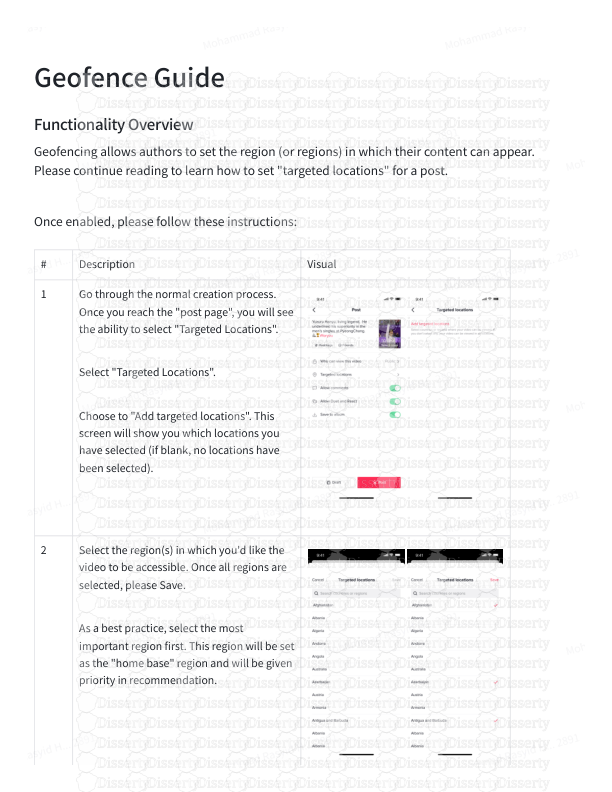


-
44
-
0
-
0
Licence et utilisation
Gratuit pour un usage personnel Attribution requise- Détails
- Publié le Mai 25, 2022
- Catégorie Geography / Geogra...
- Langue French
- Taille du fichier 3.6746MB


