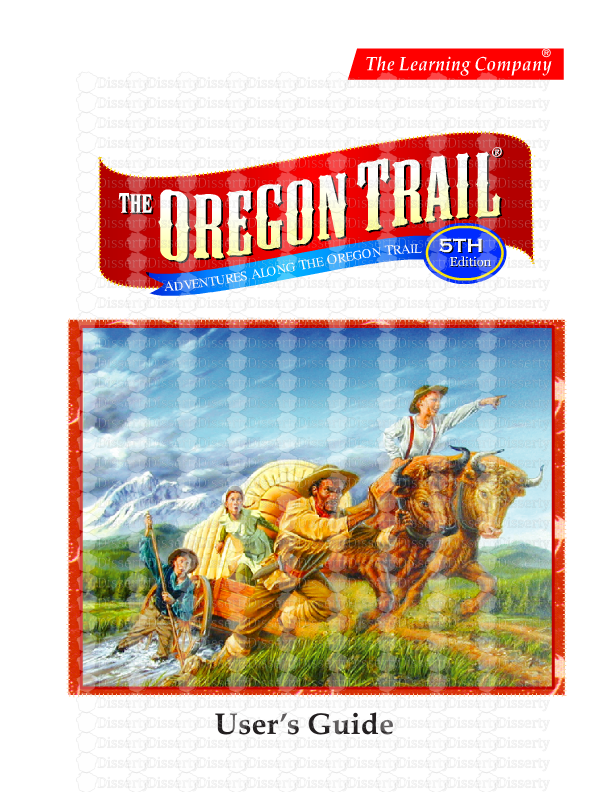Oregon Trail® 5th Edition, Adventures Along the Oregon Trail • 1 ® User’s Guide
Oregon Trail® 5th Edition, Adventures Along the Oregon Trail • 1 ® User’s Guide Oregon Trail® 5th Edition, Adventures Along the Oregon Trail • 2 ABOUT RIVERDEEP - THE LEARNING COMPANY Riverdeep - The Learning Company provides highly motivating, dynamic, curriculum-based Internet and CD-ROM learning experiences for children in Kindergarten through 12th grade. Our products feature interactive, problem- solving approaches and real-world applications that help develop your child’s underlying thinking skills and creativity, while reinforcing important areas of the basic curriculum, such as reading, writing, and mathematics. Since 1980, The Learning Company’s award-winning titles have consistently produced the highest quality educational software available. Every product under the Oregon Trail brand undergoes extensive research and testing, with input from parents, children, and professionals in education. Each product features a precise balance of educational content and entertainment value, so your child has fun while learning! © 2001, 2002 Riverdeep Interactive Learning Limited, and its licensors. All rights reserved. Uses Miles Sound System. Copyright © 1991–2001 RAD Game Tools. Uses Bink Video Technology. Copyright © 1997–2001 by RAD Game Tools, Inc. Adobe® Acrobat® © 2001 Adobe Systems Incorporated. The Learning Company and The Oregon Trail are registered trademarks and Adventures Along the Oregon Trail is a trademark of Riverdeep Interactive Learning Limited. Windows and Win are either registered trademarks or trademarks of Microsoft Corporation in the United States and/or other countries. Pentium is either a registered trademark or trademark of Intel Corporation in the U.S. and/or other countries. Macintosh and Mac are registered trademarks of Apple Computer, Inc. Adobe and Acrobat are trademarks of Adobe Systems Incorporated. All other trademarks are the property of their respective owners. DirectX is a proprietary tool of Microsoft Corporation and its suppliers and may only be used in conjunction with Microsoft operating system products. All intellectual property rights in the DirectX are owned by Microsoft Corporation and its suppliers and are protected by United States copyright laws and international treaty provisions. Copyright © 2001 Microsoft Corporation. All rights reserved. Oregon Trail® 5th Edition, Adventures Along the Oregon Trail • 3 TABLE OF CONTENTS Hardware & System Requirements ................................................................................ 4 Setting Up & Starting the Program .................................................................................4 Installing the Program....................................................................................................4 Starting the Program ......................................................................................................5 Using the TLC Learning Launcher ..................................................................................7 Educational Focus ...............................................................................................................8 Program Overview.............................................................................................................. 9 Starting the Game .............................................................................................................12 Quick Start .....................................................................................................................13 Creating Your Character ..............................................................................................13 Buying Supplies ............................................................................................................15 Starting on the Trail ......................................................................................................14 Traveling on the Trail .......................................................................................................17 Consulting Your Resources .........................................................................................17 Maps...........................................................................................................................18 Guidebook.................................................................................................................18 Glossary .....................................................................................................................19 Other People .............................................................................................................19 The Montgomery Family ........................................................................................20 Checking Your Wagon Party’s Status.........................................................................21 Health ........................................................................................................................21 Wagon and Supplies ................................................................................................22 Turning Around ...................................................................................................22 Managing Your Supplies ....................................................................................22 Rationing Food ...............................................................................................23 Buying More Items .........................................................................................23 Trading for Supplies.......................................................................................23 Hunting ............................................................................................................24 Gathering .........................................................................................................24 Fishing ..............................................................................................................25 Lightening Your Load ....................................................................................26 Overcoming Obstacles .................................................................................................27 Rivers .........................................................................................................................27 Deserts .......................................................................................................................28 Hills ............................................................................................................................28 Stopping along the Trail ...............................................................................................28 Major Landmarks and Rivers .................................................................................28 Towns, Forts, and Trading Posts ............................................................................28 Returning to the Trail...............................................................................................29 Pausing and Saving the Game ...............................................................................29 Recording Your Journey ...............................................................................................29 Saving and Printing Your Diary.............................................................................30 Finishing the Trail ............................................................................................................ 30 Appendices A: Program Menus........................................................................................................31 B: Historical Facts .........................................................................................................32 C: Additional Resources...............................................................................................33 Troubleshooting ................................................................................................................35 Windows® ............................................................................................................................................................................................................ 35 Macintosh® .......................................................................................................................................................................................................... 37 Contacting The Learning Company ..............................................................................40 Credits .................................................................................................................................41 Oregon Trail® 5th Edition, Adventures Along the Oregon Trail • 4 HARDWARE & SYSTEM REQUIREMENTS* Windows® version Runs on: PC and compatibles— Pentium® 166 MHz or faster Macintosh® version Runs on: PowerPC® Macintosh computers—180 MHz or faster With: ■ 32 MB of memory (RAM) ■ Hard disk with 120 MB of free disk space** ■ 8X or faster CD-ROM drive ■ 16-bit color monitor capable of 800 x 600 resolution ■ Windows 95, 98, Me, 2000,*** and XP*** ■ Windows-compatible sound card ■ DirectX 8.0 or higher (will be installed if needed) ■ DirectX-compatible video card ■ Windows-compatible mouse Recommended: ■ Browser, such as Netscape Navigator® 4.0 or Microsoft® Internet Explorer 4.0 or higher ■ 28.8 Kbps or faster modem ■ Printer (color preferred) With: ■ 32 MB of memory (RAM) ■ Hard disk with 120 MB of free disk space** ■ 8X or faster CD-ROM drive ■ Thousands colors, 800 x 600 resolution ■ System 8.6 or higher ■ Mouse Recommended: ■ Browser, such as Netscape Navigator 4.0 or Microsoft Internet Explorer 4.0 or higher ■ 28.8 Kbps or faster modem ■ Printer (color preferred) *In the interest of product improvement, information and specifications represented here are subject to change without notice. **An additional 7 MB of disk space may be required to install Adobe® Acrobat Reader®. An additional 30 MB of disk space may be required to install DirectX. Additional hard disk space may also be required to save information for more than five players. ***If you are running Windows 2000 or Windows XP, you must have administrative privileges to install this program correctly. SETTING UP & STARTING THE PROGRAM Oregon Trail 5th Edition, Adventures Along the Oregon Trail runs from your CD-ROM drive. However, you need 120 MB of free hard disk space to store some program files. Installing the Program Some program files for Oregon Trail 5th Edition, Adventures Along the Oregon Trail will be installed on your computer. If needed, the TLC Macintosh®Learning Launcher will also be installed on your computer. Oregon Trail® 5th Edition, Adventures Along the Oregon Trail • 5 WINDOWS® AutoPlay is usually enabled when you install Windows on your computer. (See your Windows documentation for more information.) To install the program with AutoPlay on: 1. Insert the program CD into your CD-ROM drive. 2. Follow the onscreen instructions to complete the setup process. Once you’ve completed the setup, the program will run automatically any time you insert the program CD into the CD-ROM drive. To install the program with AutoPlay off: 1. Insert the program CD into your CD-ROM drive. 2. Double-click on My Computer. 3. Double-click on the CD-ROM icon. 4. Double-click on Play. 5. Follow the onscreen instructions to complete the setup process. MACINTOSH® To install the program with the AutoPlay extension on: 1. Insert the program CD into your CD-ROM drive. 2. Follow the onscreen instructions to complete the setup process. To install the program with the AutoPlay extension off: 1. Insert the program CD into your CD-ROM drive. 2. Double-click on the Oregon Trail 5 icon in the open window. 3. Follow the onscreen instructions to complete the setup process. Starting the Program WINDOWS® To start the program with AutoPlay on: 1. Insert the program CD into your CD-ROM drive. 2. At the TLC Learning Launcher, click on Play. There are two ways to start the program with AutoPlay turned off. You can choose to follow either set of instructions. To start the program with AutoPlay off (Option 1): 1. Insert the program CD into your CD-ROM drive. 2. Double-click on My Computer. 3. Double-click on the CD-ROM icon. 4. Double-click on Play. 5. At the TLC Learning Launcher, click on Play. Oregon Trail® 5th Edition, Adventures Along the Oregon Trail • 6 To start the program with AutoPlay off (Option 2): 1. Insert the program CD into your CD-ROM drive. 2. Click on the Start button. Then choose Programs, The Learning Company, Oregon Trail, and Adventures Along the Trail in that order. 3. At the TLC Learning Launcher, click on Play. MACINTOSH® To start the program with the AutoPlay extension on: 1. Insert the program CD into your CD-ROM drive. 2. At the TLC Learning Launcher, click on Play. To start the program with the AutoPlay extension off: 1. Insert the program CD into your CD-ROM drive. 2. Double-click on the program icon. 3. At the TLC Learning Launcher, click on Play. Click here to begin your adventure. Click here to uninstall this product. Click here to exit the program. Click here to turn background music on or off. Click here to learn about other programs from The Learning Company. Click here to turn sound effects on or off. Click here to go to the Montgomery Journal. Click here to access this program’s user’s guide. Click here to go to the New! area. Click here to get technical support. Click here to go to the TLC Home area. Oregon Trail® 5th Edition, Adventures Along the Oregon Trail • 7 USING THE TLC LEARNING LAUNCHER The TLC Learning Launcher is your gateway to Adventures Along the Oregon Trail and other programs from The Learning Company. If you are not yet ready to begin playing Adventures Along the Oregon Trail, take some time to explore the other areas of the TLC Learning Launcher. The TLC Learning Launcher provides an innovative interface with convenient tools to update and organize your Learning Company educational software through The Learning Company’s secure server. On the Automatic setting, the launcher will ask if you would like to receive an update. On the Manual setting, you can click on the New! button any time you want to receive the latest updates. Note: The online services advertised as part of this product may be changed or discontinued at any time. MY CD-ROMS AREA If you uploads/Litterature/ user-x27-s-guide-oregon-trail-5th-edition-adventures-along-the-oregon-trail-1.pdf
Documents similaires
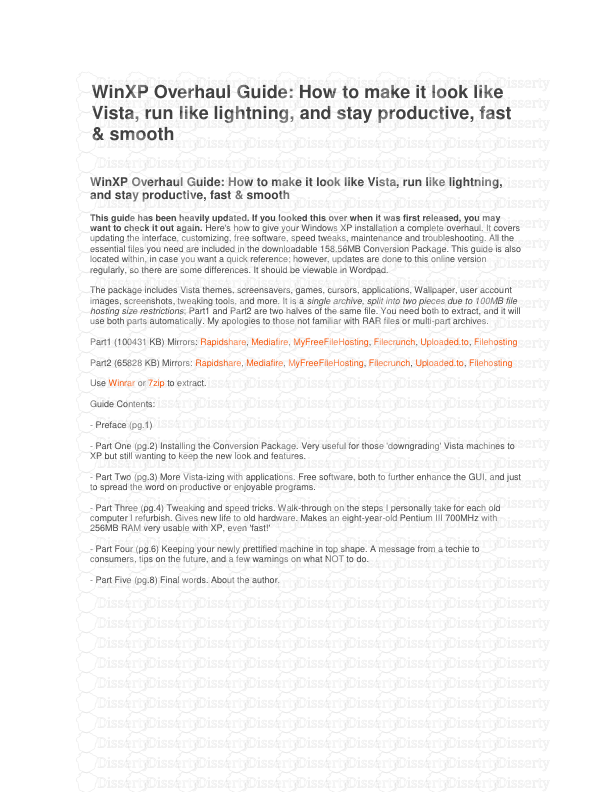
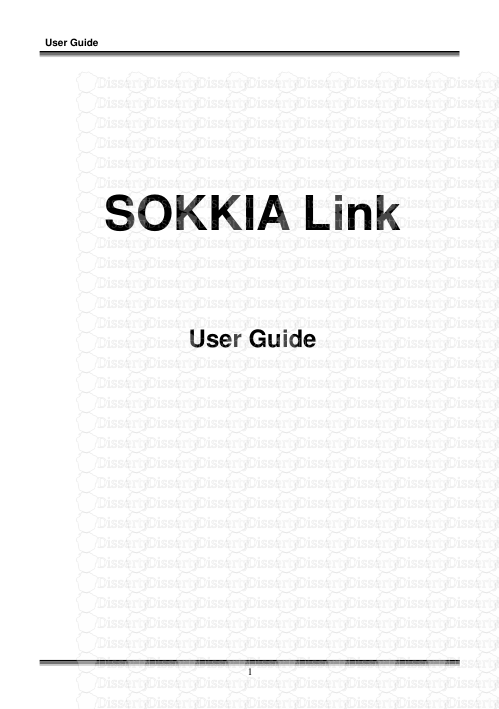






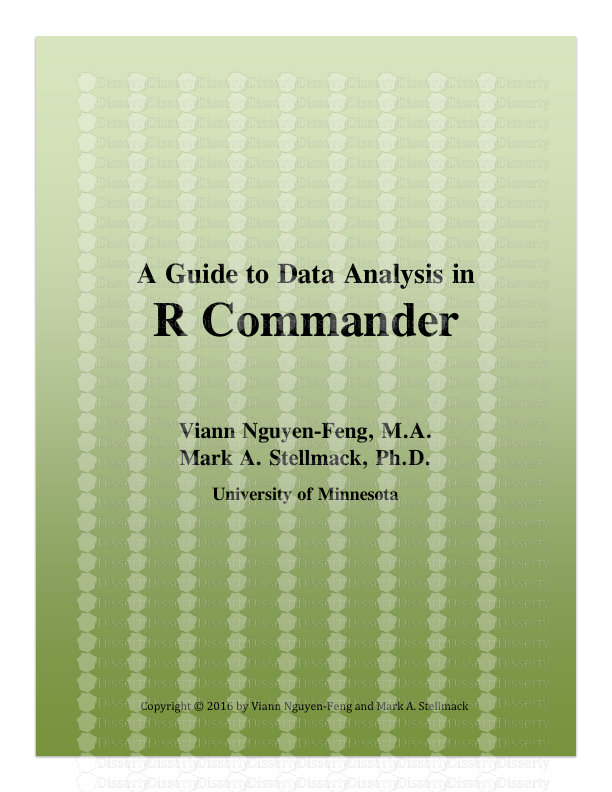

-
84
-
0
-
0
Licence et utilisation
Gratuit pour un usage personnel Attribution requise- Détails
- Publié le Dec 18, 2022
- Catégorie Literature / Litté...
- Langue French
- Taille du fichier 6.8776MB