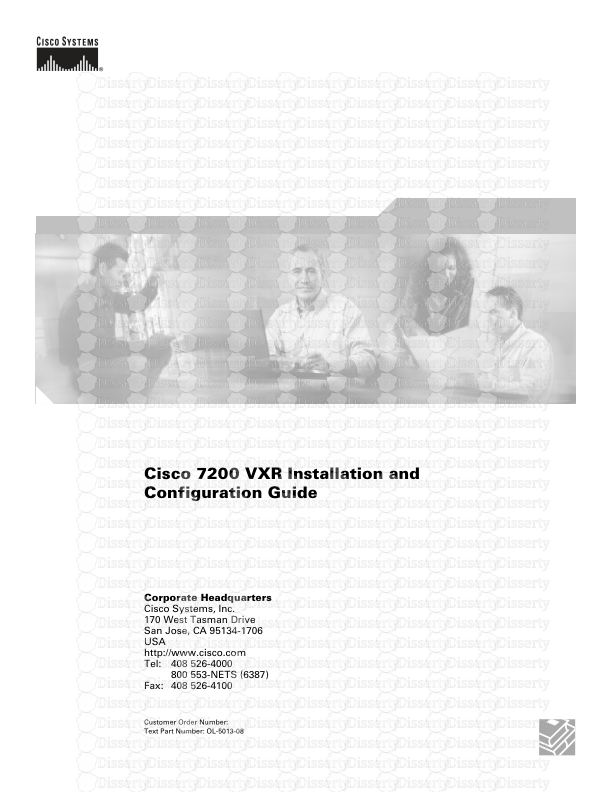Corporate Headquarters Cisco Systems, Inc. 170 West Tasman Drive San Jose, CA 9
Corporate Headquarters Cisco Systems, Inc. 170 West Tasman Drive San Jose, CA 95134-1706 USA http://www.cisco.com Tel: 408 526-4000 800 553-NETS (6387) Fax: 408 526-4100 Cisco 7200 VXR Installation and Configuration Guide Customer Order Number: Text Part Number: OL-5013-08 THE SPECIFICATIONS AND INFORMATION REGARDING THE PRODUCTS IN THIS MANUAL ARE SUBJECT TO CHANGE WITHOUT NOTICE. ALL STATEMENTS, INFORMATION, AND RECOMMENDATIONS IN THIS MANUAL ARE BELIEVED TO BE ACCURATE BUT ARE PRESENTED WITHOUT WARRANTY OF ANY KIND, EXPRESS OR IMPLIED. USERS MUST TAKE FULL RESPONSIBILITY FOR THEIR APPLICATION OF ANY PRODUCTS. THE SOFTWARE LICENSE AND LIMITED WARRANTY FOR THE ACCOMPANYING PRODUCT ARE SET FORTH IN THE INFORMATION PACKET THAT SHIPPED WITH THE PRODUCT AND ARE INCORPORATED HEREIN BY THIS REFERENCE. IF YOU ARE UNABLE TO LOCATE THE SOFTWARE LICENSE OR LIMITED WARRANTY, CONTACT YOUR CISCO REPRESENTATIVE FOR A COPY. The following information is for FCC compliance of Class A devices: This equipment has been tested and found to comply with the limits for a Class A digital device, pursuant to part 15 of the FCC rules. These limits are designed to provide reasonable protection against harmful interference when the equipment is operated in a commercial environment. This equipment generates, uses, and can radiate radio-frequency energy and, if not installed and used in accordance with the instruction manual, may cause harmful interference to radio communications. Operation of this equipment in a residential area is likely to cause harmful interference, in which case users will be required to correct the interference at their own expense. The following information is for FCC compliance of Class B devices: The equipment described in this manual generates and may radiate radio-frequency energy. If it is not installed in accordance with Cisco’s installation instructions, it may cause interference with radio and television reception. This equipment has been tested and found to comply with the limits for a Class B digital device in accordance with the specifications in part 15 of the FCC rules. These specifications are designed to provide reasonable protection against such interference in a residential installation. However, there is no guarantee that interference will not occur in a particular installation. Modifying the equipment without Cisco’s written authorization may result in the equipment no longer complying with FCC requirements for Class A or Class B digital devices. In that event, your right to use the equipment may be limited by FCC regulations, and you may be required to correct any interference to radio or television communications at your own expense. You can determine whether your equipment is causing interference by turning it off. If the interference stops, it was probably caused by the Cisco equipment or one of its peripheral devices. If the equipment causes interference to radio or television reception, try to correct the interference by using one or more of the following measures: • Turn the television or radio antenna until the interference stops. • Move the equipment to one side or the other of the television or radio. • Move the equipment farther away from the television or radio. • Plug the equipment into an outlet that is on a different circuit from the television or radio. (That is, make certain the equipment and the television or radio are on circuits controlled by different circuit breakers or fuses.) Modifications to this product not authorized by Cisco Systems, Inc. could void the FCC approval and negate your authority to operate the product. The Cisco implementation of TCP header compression is an adaptation of a program developed by the University of California, Berkeley (UCB) as part of UCB’s public domain version of the UNIX operating system. All rights reserved. Copyright © 1981, Regents of the University of California. NOTWITHSTANDING ANY OTHER WARRANTY HEREIN, ALL DOCUMENT FILES AND SOFTWARE OF THESE SUPPLIERS ARE PROVIDED “AS IS” WITH ALL FAULTS. CISCO AND THE ABOVE-NAMED SUPPLIERS DISCLAIM ALL WARRANTIES, EXPRESSED OR IMPLIED, INCLUDING, WITHOUT LIMITATION, THOSE OF MERCHANTABILITY, FITNESS FOR A PARTICULAR PURPOSE AND NONINFRINGEMENT OR ARISING FROM A COURSE OF DEALING, USAGE, OR TRADE PRACTICE. IN NO EVENT SHALL CISCO OR ITS SUPPLIERS BE LIABLE FOR ANY INDIRECT, SPECIAL, CONSEQUENTIAL, OR INCIDENTAL DAMAGES, INCLUDING, WITHOUT LIMITATION, LOST PROFITS OR LOSS OR DAMAGE TO DATA ARISING OUT OF THE USE OR INABILITY TO USE THIS MANUAL, EVEN IF CISCO OR ITS SUPPLIERS HAVE BEEN ADVISED OF THE POSSIBILITY OF SUCH DAMAGES. Cisco 7200 VXR Installation and Configuration Guide Copyright © 1998–2006 Cisco Systems, Inc. All rights reserved. iii Cisco 7200 VXR Installation and Configuration Guide OL-5013-08 C O N T E N T S Preface ix Document Revision History ix Audience ix Organization x Document Conventions x Warning Definition xii Terms and Acronyms xv Related Documentation xvi Obtaining Documentation xvii Cisco.com xvii Product Documentation DVD xvii Ordering Documentation xvii Documentation Feedback xviii Cisco Product Security Overview xviii Reporting Security Problems in Cisco Products xviii Obtaining Technical Assistance xix Cisco Technical Support & Documentation Website xix Submitting a Service Request xx Definitions of Service Request Severity xx Obtaining Additional Publications and Information xx C H A P T E R 1 Cisco 7200 VXR Product Overview 1-1 Physical Description 1-1 Software Requirements 1-4 Cisco 7204VXR Overview 1-4 Cisco 7206VXR Overview 1-7 Field-Replaceable Units 1-10 Network Processing Engine or Network Services Engine 1-11 Input/Output Controller 1-32 LED Descriptions 1-40 NPE-G2 LEDs 1-41 NPE-G1 LEDs 1-42 Input/Output Controller C7200-I/O LEDs 1-43 Contents iv Cisco 7200 VXR Installation and Configuration Guide OL-5013-08 Input/Output Controller C7200-I/O-GE+E LEDs 1-43 Input/Output Controller C7200-I/O-2FE/E LEDs 1-44 Input/Output Controller C7200-I/O-FE LEDs 1-45 Input/Output Controller C7200-I/O-FE-MII LEDs 1-47 Port Adapters and Service Adapters 1-47 Port Adapter Jacket Card 1-48 Power Supplies 1-49 Chassis 1-51 CompactFlash Disks, Flash Disks, and PC Cards 1-52 Rack-Mount and Cable-Management Kit 1-53 Functional Overview 1-54 Chassis Slot and Logical Interface Numbering 1-54 MAC Address 1-57 Online Insertion and Removal 1-57 Environmental Monitoring and Reporting Functions 1-59 Environmental Monitoring 1-59 Reporting Functions 1-62 Fan Failures 1-64 C H A P T E R 2 Preparing for Installation 2-1 Tools and Parts Required 2-1 Electrical Equipment Guidelines 2-2 Preventing Electrostatic Discharge Damage 2-2 Site Requirement Guidelines 2-3 Rack-Mounting Guidelines 2-5 Temperature and Humidity Requirements 2-7 Power Connection Guidelines 2-8 Plant Wiring Guidelines 2-8 Interference Considerations 2-8 Distance Limitations and Interface Specifications 2-9 Initial Configuration Information 2-9 Cisco 7200 VXR Router Installation Checklist 2-10 Checking the Shipping Container Contents 2-12 Site Log 2-13 C H A P T E R 3 Installing a Cisco 7200 VXR Router 3-1 Rack-Mounting a Cisco 7200 VXR Router 3-2 Attaching the Chassis Rack-Mount and Cable-Management Brackets 3-7 Contents v Cisco 7200 VXR Installation and Configuration Guide OL-5013-08 Installing the Brackets on the Front of the Chassis 3-8 Installing the NPE-G1 and NPE-G2 Cable-Management Brackets on a Front-Mounted Router 3-9 Installing the NPE-G1 and NPE-G2 Optical Cable-Management Bracket 3-11 Installing the Brackets on the Rear of the Chassis 3-11 Installing the NPE-G1 and NPE-G2 Cable-Management Brackets on a Rear-Mounted Router 3-13 Installing the Chassis in the Rack 3-14 General Tabletop or Workbench Installation 3-14 Installing the Cable-Management Brackets 3-15 Securing the Port Adapter Cables 3-16 Attaching a Chassis Ground Connection 3-17 Connecting Port Adapter Cables 3-19 Connecting I/O Controller, NPE-G1, or NPE-G2 Cables 3-19 Connecting to Gigabit Ethernet Slots and Ports 3-19 Gigabit Ethernet SFP Module Connections 3-20 Mode-Conditioning Patch Cord Description 3-23 Gigabit Ethernet GBIC Connections 3-24 GBIC Cabling and Connection Equipment 3-26 Mode-Conditioning Patch Cord Description 3-28 Gigabit Ethernet RJ-45 Connections on the NPE-G1 and NPE-G2 3-29 Connecting to the I/O Controller Ethernet and Fast Ethernet Ports 3-30 Ethernet and Fast Ethernet RJ-45 Connections 3-30 Fast Ethernet MII Connections 3-33 Connecting to the Console and Auxiliary Ports 3-34 DB-25 Port Cabling and Pinouts 3-35 RJ-45 Port Cabling and Pinouts 3-37 Connecting Power 3-41 Connecting AC-Input Power 3-42 Connecting DC-Input Power 3-42 C H A P T E R 4 Observing System Startup and Performing a Basic Configuration 4-1 Checking Conditions Prior to System Startup 4-1 Starting the System and Observing Initial Conditions 4-2 Configuring a Cisco 7200 VXR Router 4-3 Performing a Basic Configuration Using AutoInstall 4-4 Performing a Basic Configuration Using the Setup Facility 4-4 Configuring Global Parameters 4-5 Configuring the Native Gigabit Ethernet Interfaces 4-8 Contents vi Cisco 7200 VXR Installation and Configuration Guide OL-5013-08 Configuring the Interface Transmission and Speed Modes 4-8 Sample Configuration 4-9 Debugging 4-10 Resetting the Interface on the NPE-G1 or NPE-G2 4-10 Clearing Counters on the NPE-G1 or NPE-G2 4-10 Configuring Port Adapter Interfaces 4-10 Configuring ATM Interfaces 4-10 Configuring Fast Ethernet Interfaces 4-11 Configuring Synchronous Serial Interfaces 4-12 Performing a Basic Configuration Using Global Configuration Mode 4-14 Saving the Running Configuration to NVRAM 4-15 Checking the Running Configuration Settings 4-15 Performing Other Configuration Tasks 4-15 Using show Commands to Check the Installation 4-16 Replacing or Recovering a Lost Password 4-17 Overview of the Password Recovery Procedure 4-17 Details of the Password Recovery Procedure 4-18 Viewing Your System Configuration 4-20 Performing Complex Configurations 4-22 C H A P T E R 5 Troubleshooting the Installation 5-1 Troubleshooting Overview 5-1 Problem Solving Using a Subsystems uploads/Management/ 7200-install-config-guide.pdf
Documents similaires

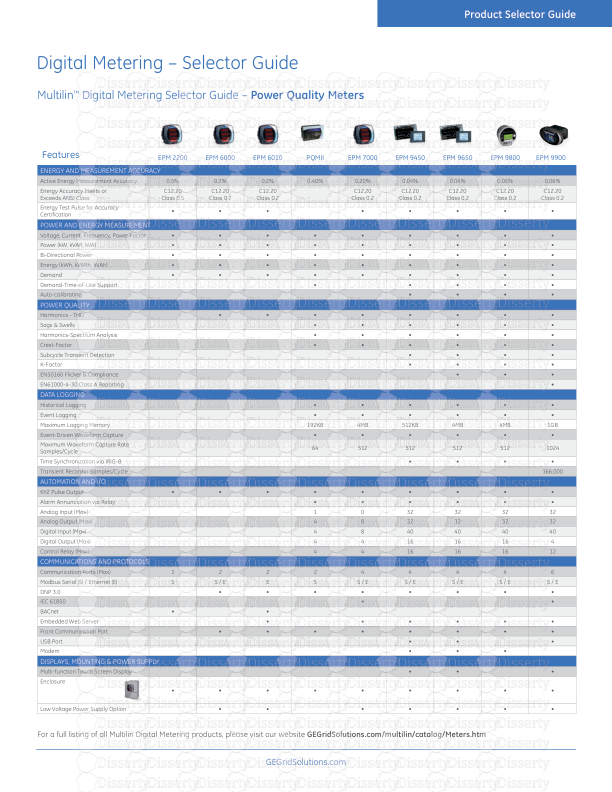



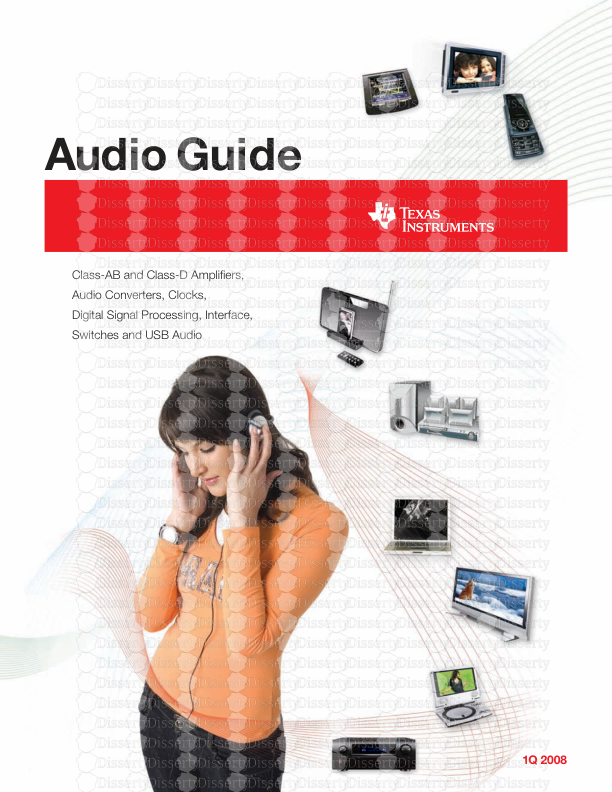




-
42
-
0
-
0
Licence et utilisation
Gratuit pour un usage personnel Attribution requise- Détails
- Publié le Apv 25, 2021
- Catégorie Management
- Langue French
- Taille du fichier 4.2867MB