Tbs5580 user guide Dear Customers TBS User Guide TBS is a multi-standard external TV tuner USB box with CI interface it is supports multiple digital TV standards including DVB-S S DVB-T T DVB-C C DVB-S X and ISDB-T It is built with Common Interface which
Dear Customers TBS User Guide TBS is a multi-standard external TV tuner USB box with CI interface it is supports multiple digital TV standards including DVB-S S DVB-T T DVB-C C DVB-S X and ISDB-T It is built with Common Interface which allows insertion of CAM and smartcard for pay TV so it is a good choice for watching recording digital cable HD TV on PC What's more through the USB interface you can easily plug the Universal TV Tuner to your desktop or laptop PC With this multi-standard TV tuner card a switchover between di ?erent digital TV signals is much easier you just need to plug another signal cable instead of taking out the card from your server In order to use this item correctly please read this manual carefully at the beginning Connect the TV signal cable to the corresponding device port If the antenna device is damaged make sure that the TV signal is properly connected to the device tuner connector The following TBS TV signal table for your reference RF-Input T T C C ISDB-T RF-Input S X S S C windows driver installation Start your PC and jump to ??Computer Management ? There will pop up a notice ??Failed to install the device driver ? if you use Windows operating system ??download and then unzip TBS Windows driver ?? Click ?? TBS driver setup ? and then a new window will pop In order to install the driver successfully you have to do as the prompts step by step Then you can check the TBS TV tuner hardware device ID as follows Open ??Computer Management ? click ??Other devices ? ?nally choose and double click the right hardware device for more details Please kindly see the following screenshot for your reference If the quick installation fails to try to manually install open the drive compression package according to their own system copy the drive path see below Download TBS Windows Driver from Our Website https www tbsiptv com tbs -multi-standard-univer sal-tv-tuner-ci-usb-box search Open the device manager to drive the manual update see below C see below see below see below see below Click ??Next ? ??Install ? and ??Finish ? to complete installation ??To verify if driver was correctly installed Choose ??My Computer ? right click and choose ??System Properties ? to pop up ??System Properties ? windows click ??Hardware ? ? ??Device Manager ? Then click ?? ? in front of ??Sound video and game controllers ? If you can see ??TBS DVB BDA Tuners ? that means you do have installed driver correctly Just display as below C TBS Mode change tool See screenshot below ?? Used by DVB Dream setting up satellites see below Open the TBS Mode Change tool choose the right Mode as you want then click Write to apply the change See screenshot below ?? Enter the corresponding satellite video point symbol rate for locking see below Play Software Installation To enjoy satellite TV on PC or record
Documents similaires







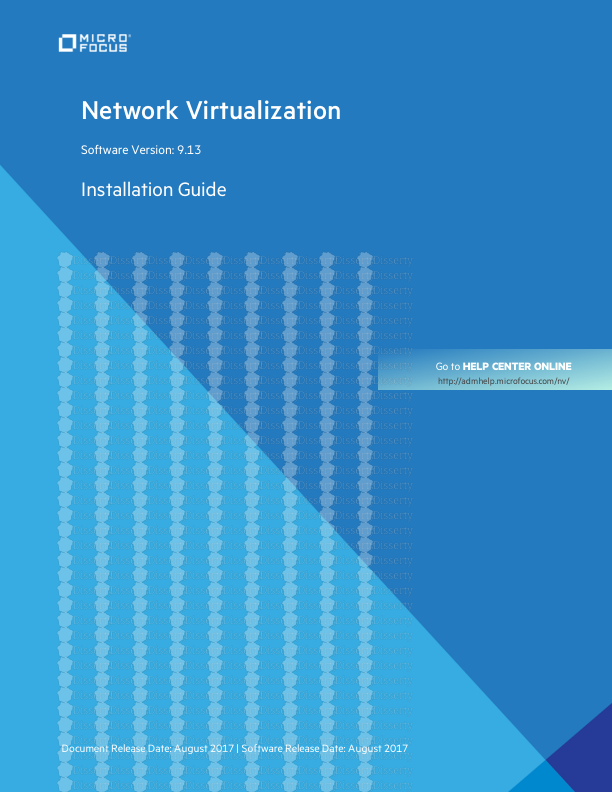


-
82
-
0
-
0
Licence et utilisation
Gratuit pour un usage personnel Attribution requise- Détails
- Publié le Apv 28, 2021
- Catégorie Creative Arts / Ar...
- Langue French
- Taille du fichier 55.1kB


