Spectre user guide Spectre User Guide Ccopyright Copyright ? by Audio ?le Engineering LLC All rights reserved No part of this publication may be reproduced stored in a retrieval system or transmitted in any form or by any means electronic mechanical photo
Spectre User Guide Ccopyright Copyright ? by Audio ?le Engineering LLC All rights reserved No part of this publication may be reproduced stored in a retrieval system or transmitted in any form or by any means electronic mechanical photocopying recording or otherwise without the prior consent of the publisher i Cintroduction Cintroduction introduction Spectre is a real time audio analyzer application for Mac OS X Spectre is capable of monitoring any number of input channels with any kind of audio hardware as well as additional channels set up through a network Spectre has di ?erent high-precision freely-resizable meters that can be created to monitor any number of inputs displaying the audio in any number of traces or indicators Spectre takes full advantage of OpenGL and the high-speed Quartz rendering engine in Mac OS X to display beautiful colors translucency and curves while still keeping the display in real time with unmatched accuracy Why an application Why not an Audio Unit Spectre was designed as an application instead of an Audio Unit for a number of reasons An Audio Unit adds restrictions in terms of window size and display speed which are all based on the host application It is important for Spectre to keep display- ing the meters in real time regardless of the CPU demands and circumstances of the host application An Audio Unit is also typically used only in mono or stereo circumstances Spectre allows you to see any number of inputs side-by-side or overlapped which couldn't easily be done in an Audio Unit framework Spectre also allows you to directly monitor the audio inputs of your hardware constantly - something that takes a moderate amount of con ?guration and might not be possible or desirable in a host application Spectre is capable of listening to audio from inside Audio Unitbased applications on the same computer or through a local network by using Apple's AUNetSend and AUNetReceive Audio Units - allowing you to monitor your multitrack application either on the same or on a separate computer So while not being an Audio Unit Spectre is still capable of monitoring your audio from Audio Unit plug-in locations Cintroduction licensing Trial Period Dialog When you ?rst launch Spectre the following dialog appears Sections Trial Period Dialog Licensing Spectre Online Activation or Manual Activation Starter License If you run into trouble we ? re still here to help Clicking Start Trial begins the trial mode Spectre runs in trial mode for days During the trial period the application functions fully If you do not wish to start the trial mode immediately click the Demo button This allows you to explore the application without the ability to save loop edits or export ?les CLicensing Spectre To open the Licenses pane choose Spectre Support and click on the Licenses tab To add a License Key click the Add License button If you do not yet own a License Key click the Buy Licenses button to launch your default web browser and load our
Documents similaires






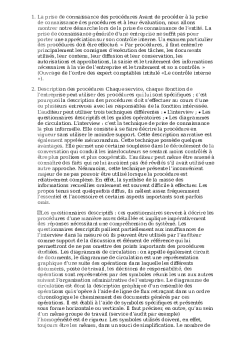



-
41
-
0
-
0
Licence et utilisation
Gratuit pour un usage personnel Attribution requise- Détails
- Publié le Aoû 20, 2021
- Catégorie Administration
- Langue French
- Taille du fichier 108.9kB


