Ja channel guide new quick tips for your new tv service watch live tv easily The Main Menu allows you to easily access the TV Guide On Demand My TV Search Support Settings and My Account Find what you want to watch by pressing tv g u i d the TV Guide butt
quick tips for your new tv service watch live tv easily The Main Menu allows you to easily access the TV Guide On Demand My TV Search Support Settings and My Account Find what you want to watch by pressing tv g u i d the TV Guide button on your remote This feature will also allow you to ?lter by Favourite Genre i Press the i button on your remote to bring up the Mini Guide To learn more about a programme ?rst highlight the program- me then press the i button on your remote ch - Go directly to your favourite channels by entering the channel number on your remote or by using the CH CH- buttons to scroll through the lineup See what ? s playing at a later date or time while on the Mini Guide by using the Right Left arrows on your remote To bring up the Mini Guide press OK on o k your remote To set a Reminder for future programmes press OK OK will also con ?rm highlighted functions vol To control the volume use the VOL VOL- - button on your remote t v Return to Live TV from anywhere by pressing the TV button on your remote Search for programmes in Live TV or On Demand by pressing the Blue button You can then search by typing in the name of your favourite actor director TV or movie title Press the yellow button while on your Mini Guide to view two or ?ve channels at a time S U B - T Press the Sub-T or button to turn the closed captioning feature on or o ? Press the button to add or delete channels from your Favourites enjoy your new features Create a list of your Favourite Channels Highlight the channel you want to save in the TV Guide or Mini Guide then press on your remote A heart icon will appear next to the channel Don ? t miss your favourite shows with your Personal Video Recorder PVR To record a show you ? re currently watching simply press the Record button on your remote To schedule a recording ?nd the show you wish to record using the TV Guide or Mini Guide then press the Record button on your remote If the programme is part of a series you will be given the option to record the series or a single episode To view all your recordings press My TV on your remote and select Recordings Don ? t miss a moment of Live TV with Time Shift Use the rewind button to go back two hours from the current TV Guide time You can also press to pause what you are watching To return to Live TV current programme schedule you can either Fast Forward or simply press Stop See what ? s playing on another channel with Picture in Picture PiP Simply use the Up Down arrows on your remote while on the Mini
Documents similaires









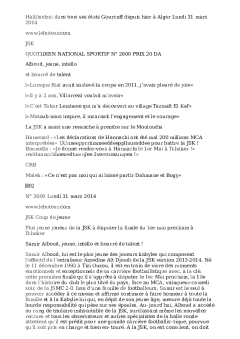
-
27
-
0
-
0
Licence et utilisation
Gratuit pour un usage personnel Aucune attribution requise- Détails
- Publié le Mai 25, 2022
- Catégorie Sports
- Langue French
- Taille du fichier 43.3kB


