Abbyy usersguide Optical Character Recognition Program ABBYY FineReader Version User ? s Guide ? ABBYY Software Ltd All rights reserved Information in this document is subject to change without notice and does not bear any commitment on the part of ABBYY
Optical Character Recognition Program ABBYY FineReader Version User ? s Guide ? ABBYY Software Ltd All rights reserved Information in this document is subject to change without notice and does not bear any commitment on the part of ABBYY The software described in this document is supplied under a license agreement The software may only be used or copied in strict accordance with the terms of the agreement It is a breach of the ??On legal protection of software and databases ? law of the Russian Federation and of international law to copy the software onto any medium unless specifically allowed in the license agreement or nondisclosure agreements No part of this document may be reproduced or transmitted in any from or by any means electronic or other for any purpose without the express written permission of ABBYY ? ABBYY Software Ltd All rights reserved ? ParaType Inc Type fonts are licensed from ParaType Inc ABBYY FINEREADER ABBYY FineReader and Scan Read are either registered trademarks or trademarks of ABBYY Software Ltd Adobe the Adobe logo Adobe PDF and Adobe Acrobat are trademarks of Adobe Systems Incorporated Microsoft Outlook PowerPoint Windows Windows NT are either registered trademarks or trademarks of Microsoft Corporation in the United States and or other countries All other trademarks are the property of their respective owners ABBYY P O Box Moscow Russia office abbyy com www abbyy com www finereader com Contents Welcome Chapter Installing and Starting ABBYY FineReader Software and hardware requirements Installing ABBYY FineReader Network server workstation installation Starting ABBYY FineReader About ABBYY FineReader activation Chapter Quick Start How to input a document in less than a minute The ABBYY FineReader main window ABBYY FineReader toolbars Chapter General Features of ABBYY FineReader What is an OCR system New features of ABBYY FineReader Supported document saving formats Supported image formats Chapter Acquiring the Image Scanning Setting scanning parameters Tips on brightness tuning Scanning multi page documents Opening images Acquiring images from the Hot Folder Scanning dual pages Adding business cards images to a batch Page numbering Working with an image Batch image options Contents Chapter Page Layout Analysis General information on page layout analysis Block types Automatic page layout analysis options Drawing and editing blocks manually Manual table layout analysis Using block templates Chapter Recognition General information on recognition Recognition languages Source text print type Other recognition options Background recognition Recognition with training How to train a user pattern How to edit a user pattern User languages and language groups How to create a new language How to create a new language group Chapter Checking and Editing Text Checking text in ABBYY FineReader Check and edit text options Adding and deleting words to from the user dictionary Editing text in ABBYY FineReader Editing tables Chapter Saving into External Applications and Formats General information on saving recognized text Text saving options Saving the recognized text in RTF DOC and Word XML formats Saving the recognized text in PDF format Saving the recognized text in HTML format
Documents similaires









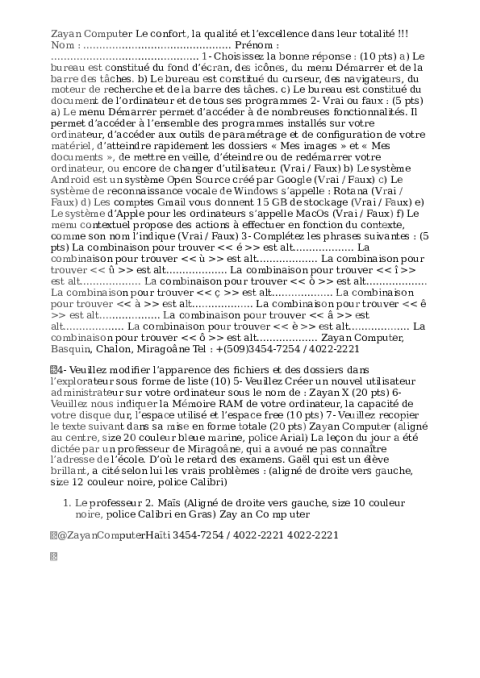
-
44
-
0
-
0
Licence et utilisation
Gratuit pour un usage personnel Aucune attribution requise- Détails
- Publié le Jan 22, 2021
- Catégorie Administration
- Langue French
- Taille du fichier 574.2kB


