TMSL 197-46600-01 Issue 1: Sep 99 Copyright © 1999 Symmetricom, Inc. All rights
TMSL 197-46600-01 Issue 1: Sep 99 Copyright © 1999 Symmetricom, Inc. All rights reserved. Printed in U.S.A. TimeScan/NMS Administrator’s Guide Release 5.4 Issue 1: Sep 99 TMSL 197-46600-01 Page i(ii) Administrator Guide Contents Chapter 1.............................................. Managed Object Configuration Chapter 2.....................................................................Security Manager Chapter 3........................................... Fault Management Configuration Chapter 4.................................................................... Alarm Forwarder Chapter 5.................................................................. Process Supervisor Chapter 6........................................................ Database Administration Chapter 7..................................................................Fault Configuration Chapter 8.......................................................................Troubleshooting Page ii(ii) TMSL 197-46600-01 Issue 1: Sep 99 (This page intentionally left blank) Issue 1: Sep 99 TMSL 197-46600-01 Introduction Page 1(4) Introduction Welcome to the Administrators Guide for the TimeScan/NMS Suite of applications. The tools within the suite are used for administration and troubleshooting and this introduction describes each one of them and outlines its use. Page 2(4) Introduction TMSL 197-46600-01 Issue 1: Sep 99 Managed Object Configuration Managed object configuration provides the ability to define new or modify existing, managed elements. This chapter provides a step-by-step description of how to define the existence of a new DCD element, include a new Network Browser view and make these new objects accessible to the operator. Managed Object Configuration is launched by selecting Managed Object Configuration icon from the TimeScan/NMS Administrator item, on the Windows Start menu or the Unix CDE Front Panel. Issue 1: Sep 99 TMSL 197-46600-01 Introduction Page 3(4) Figure 1 The Unix CDE Front Panel / Windows Start Menu Security Manager The TimeScan/NMS Server has an in-built protection scheme against unauthorised users from accessing and manipulating the elements managed from the platform. The chapter describes how the Security Manager works and how the sub-system should be maintained. Page 4(4) Introduction TMSL 197-46600-01 Issue 1: Sep 99 The Security feature application is launched by selecting the Security Manager icon from the TimeScan/NMS Administrator item on the Windows Start menu or the Unix CDE Front Panel (Figure 1). Fault Management Configuration All alarms within the TimeScan/NMS system have an ID and a mapping for severity. Using this facility incoming alarm IDs can be configured and the severity mapping can be amended. If a mapping is changed it will only be effective on new alarms which are received after the amendment has taken place. Alarm Forwarder NMS may be set-up to forward alarms to an external system. The external system must listen on a TCP/IP socket and receive textual based alarm/event and clearing messages once a connection has been established. This document will describe how to set-up the NMS to forward alarm, including criteria that can be set, and the format of the forwarded messages. Database Administration The Database Administration chapter discusses archiving of the alarm database as well as viewing of archived data. This chapter discusses how to plan and perform basic maintenance tasks. The Maintenance schedule is a list of tasks that must be performed on a regular bases (daily, weekly, monthly), to keep the system running smoothly. Troubleshooting NMS Console This facility reports internal TimeScan/NMS events. If a problem arises with the system, which prevents communication use this console to record any faults. Information recorded should be included when any faults are reported. NMS Free Text Console This facility is similar to the NMS console except it reports all output of the TimeScan/ NMS system and not just alarms and faults. Issue 1: Sep 99 TMSL 197-46600-01 Managed Object Configuration Page 1(24) Managed Object Configuration A common requirement of any management system is the ability to define new, or modify existing, managed elements. This chapter provides a step-by-step description of how to define the existence of a new DCD element, include a new Network Browser view and make these new objects accessible to the operator. Page 2(24) Managed Object Configuration TMSL 197-46600-01 Issue 1: Sep 99 Chapter Contents Opening The Application ..................................................................... 3 The Managed Object Configuration Database .................................... 4 Sub-Networks ............................................................................ 5 Managed Elements .................................................................... 6 Managed Object Configuration Hierachy View ........................ 7 The Toolbars ........................................................................................ 7 Main Toolbar.............................................................................. 8 Preview Toolbar ......................................................................... 8 Create New Object ............................................................................... 9 Attributes For Managed Element (ME) ................................... 11 Attributes For Sub-network (SN) ............................................ 15 Attributes For National Manager (NM) .................................. 16 Toolbindings ............................................................................ 17 Remove Object .................................................................................. 18 Edit Object ......................................................................................... 18 Edit Object Attributes .............................................................. 18 Edit Object Name .................................................................... 18 Move Object ...................................................................................... 18 Copy Object ....................................................................................... 19 Link Object ........................................................................................ 19 Preview Network ............................................................................... 20 Change Background Image ..................................................... 20 Change Style ............................................................................ 21 Test .......................................................................................... 21 Save ......................................................................................... 21 Using Imported Graphics In A Client / Server Setup.............. 22 Chapter Index ..................................................................................... 23 Issue 1: Sep 99 TMSL 197-46600-01 Managed Object Configuration Page 3(24) Opening The Application The first task in defining a new Digital Clock Distributor (DCD) element is to insert a new entry into the Managed Object Configuration Database. In the TimeScan/NMS Administrator menu (in the Windows Start menu or Unix CDE Front Panel) is an entry for a tool, Managed Object Configuration item, which will enable us to do this. Figure 1 The Unix CDE Front Panel / Windows Start Menu Selecting this icon will produce the Hierarchy View Window (page 7) which will provide access to information on all the objects defined within the Managed Object Configuration Database. Before we look at the creating a new DCD element, let’s look at the Managed Object Configuration Database. Page 4(24) Managed Object Configuration TMSL 197-46600-01 Issue 1: Sep 99 The Managed Object Configuration Database The purpose of the Managed Object Configuration Database is to provide a store for all the information required by the system to realise and manage an arrangement of objects and elements. The distinction is made between objects and elements, because not only does the TimeScan/NMS System support the existence of Managed Elements (ME’s), it also supports the existence of virtual objects i.e. objects that do not have any tangible form. In general these virtual objects form containers which may contain managed elements or other virtual objects. For example, a network is a virtual container - it contains managed elements. The true value of virtual objects is their ability to define logical partitions in a network providing context and rationalisation for the user. Consider a network containing 100 elements. The main purpose of any network presentation system is to display the current notification state of all the elements in the network. To attempt this on one graphical view would result in a confusing clutter. However, if elements can be grouped together in containers and the containers displayed then the view can be simplified without losing status resolution. The following figure provides a typical example of how such a network may be defined: Six virtual objects are created. Network contains five Regions which in turn contain all the managed elements. Immediately the task of depicting and understanding the network because greatly simplified. These virtual objects are known as Sub-Network Objects because, in general, they represent parts of a network. Region 1 Region 2 Region 3 Region 4 Region 5 Network Virtual Object Managed Element Containment Issue 1: Sep 99 TMSL 197-46600-01 Managed Object Configuration Page 5(24) Sub-Networks Sub-Network Objects have a special property which causes them to exhibit the same notification status as all the managed elements directly or indirectly contained within them. Therefore in the previous example the requirement to depict the notification state of all the elements in the network is fulfilled because each region will depict a notification status which will represent the summation of the notification states of all the managed elements contained within the region. Any structure of Sub-Networks can be defined. A popular arrangement is to mimic the physical or conceptual containers found in the network, for example: Network Region Office Cabinet Element Contains Contains Contains Contains Page 6(24) Managed Object Configuration TMSL 197-46600-01 Issue 1: Sep 99 There is no limit on how many Sub-Networks can be defined or what is contained within them. It is also perfectly legal to have an object, either a Sub-Network or Element, contained by multiple Sub-Networks. For example: consider two simple SDH ring structures... We could define Ring A and Ring B as two Sub-Networks. However, the element DCD3 exists in both rings. This does not cause a problem as DCD3 may be contained within Ring A Sub-Network and Ring A Sub-Network. If the notification status of DCD3 changes then the change will be propagated to both Ring A and Ring B. Managed Elements Managed Elements are defined as equipment, i.e. DCD Elements, directly managed by the local TimeScan/NMS platform. Although it is possible to define a managed element as containing another Managed Element it should be noted that notification status will not be propagated to the containing managed element. Ring A Ring B DCD1 DCD2 DCD3 DCD4 DCD5 Issue 1: Sep 99 TMSL 197-46600-01 Managed Object Configuration Page 7(24) Managed Object Configuration Hierachy View When the Managed Object Configuration application has been launched you will be presented with the main hiearchy view window, this is where you will be able to configure the system by adding, deleting and modifying objects in the database. The Toolbars There are two toolbars that are used to
Documents similaires






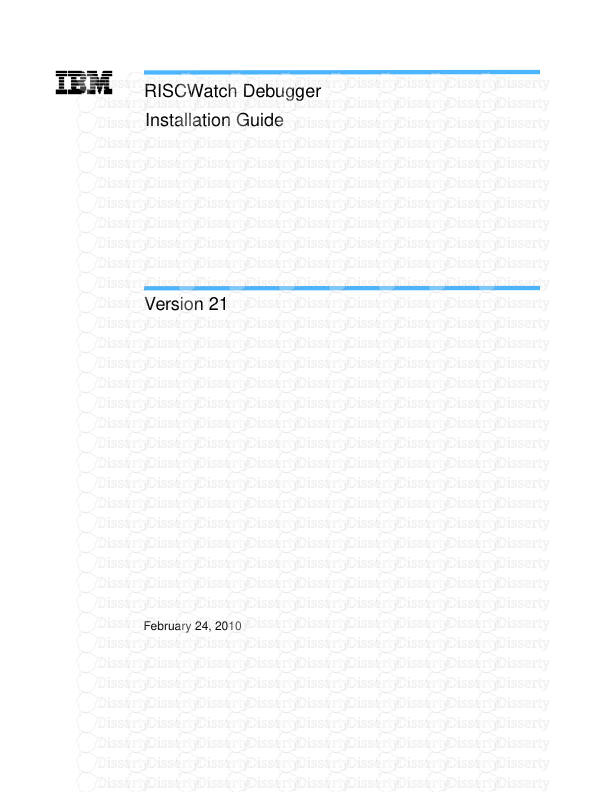



-
39
-
0
-
0
Licence et utilisation
Gratuit pour un usage personnel Attribution requise- Détails
- Publié le Sep 09, 2021
- Catégorie Administration
- Langue French
- Taille du fichier 2.0534MB


