Defense Travel System January 22, 2021 DTA Manual, Chapter 3: DTS Site Setup De
Defense Travel System January 22, 2021 DTA Manual, Chapter 3: DTS Site Setup Defense Travel Management Office DTA Manual, Chapter 3: DTS Site Setup 01/22/21 2 This document is maintained on the DTMO website at https://www.defensetravel.dod.mil. Printed copies may be obsolete. Table of Contents 1 Introduction…………………………………………………………………………… 4 2 DTS Standard Setup……………………………………………………………….. 4 3 The DTA Site Setup Process……………………………………………………. 4 4 DTS Roles, Permission Levels, Accesses, and Modules……………. 5 4.1 DTS Roles……………………………………………………………………………………… 5 4.2 Permission Levels and Separation of Duties………………………………….. 6 4.3 Organization and Group Access……………………………………………………. 7 4.4 Putting it all Together…………………………………………………………………… 7 4.5 DTS Modules, Functions, and Permission Levels…………………………... 9 5 Additional DTA Responsibilities……………………………………………….. 9 6 DTS Set-up……………………………………………………………………………. 10 6.1 LDTA Responsibilities…………………………………………………………………..10 6.2 Other Administrators…………………………………………………………………..10 7 The DTA Manual: Contents & Links…………………………………..….. 11 DTA Manual, Chapter 3: DTS Site Setup 01/22/21 3 This document is maintained on the DTMO website at https://www.defensetravel.dod.mil. Printed copies may be obsolete. Revision History Revision No. Date Authorization Revision/Change Description Page, Section 1.0 04/25/18 Defense Travel Management Office (DTMO) Changed format, updated language & screenshots All 1.1 06/22/18 DTMO Update URLs to “https” vs. “http” Throughout 1.2 08/12/19 DTMO Updated Local Contacts Link; Updated Table 3.2 Page 2 Page 10 1.3 09/12/19 DTMO Updated URL for Appendix L Page 12 1.4 11/06/20 DTMO General review Added DTMO DTS user roles link Added DTMO website training links All Section 4 Section 5 1.5 11/13/20 DTMO Changed Table of Content format Updated Table 3-1 Page 2 Page 8 1.6 01/22/21 DTMO Updated delete profile PL Section 4 DTA Manual, Chapter 3: DTS Site Setup 01/22/21 4 This document is maintained on the DTMO website at https://www.defensetravel.dod.mil. Printed copies may be obsolete. 1 Introduction This chapter discusses how you can set up DTS at a site. It explains how DTS safeguards data by using access and permission level controls and defines DTS user roles. 2 DTS Standard Setup You should coordinate DTS setup through your Component’s DTS Office or the Defense Travel Management Office (DTMO) point of contact (POC). A list of DTS Service Office POCs is available on the DTMO website at https://www.defensetravel.dod.mil/site/localSupport.cfm 3 The DTA Site Setup Process The standard DTS setup sequence is the DTA Site Setup Process (Figure 3-1). Chapters in the DTA Manual fully cover each process step. Figure 3-1: DTA Site Setup Process DTA Manual, Chapter 3: DTS Site Setup 01/22/21 5 This document is maintained on the DTMO website at https://www.defensetravel.dod.mil. Printed copies may be obsolete. 4 DTS Roles, Permission Levels, Accesses, and Modules 4.1 DTS Roles Many people use DTS for various purposes. The DTMO website provides an overview of DTS roles available at https://www.defensetravel.dod.mil/site/userRoles.cfm. Although we can’t list them all here, some of the key local roles and their functions in DTS include: • Traveler. Performs official travel for DoD. Travelers generally use DTS to create, update, and submit their own travel documents (e.g., authorizations, vouchers, and local vouchers). • Travel Clerk and Non-DTS Entry Agent (NDEA): These roles create, update, and submit documents for travelers who cannot access DTS. The main difference between them is that a NDEA can sign a voucher for a traveler, while a travel clerk cannot. • Routing Officials. The most common Routing Officials are Authorizing Officials (AOs), Certifying Officers (COs), and Reviewing Officials (ROs). They use DTS to: o Review travel documents o Return incorrect travel documents to the traveler for correction o Approve travel authorizations and payment claims (AO) o Certify funds availability (CO) o Cancel authorizations when trips are cancelled • Defense Travel Administrators (DTAs). DTA roles include Lead DTAs (LDTAs), Organization DTAs (ODTAs), Finance DTAs (FDTAs), and Budget DTAs (BDTAs). They use DTS to: o *LDTA: Set up and maintain financial (lines of accounting [LOAs] and budgets) and non-financial (organizations, routing lists, groups, and personal profiles) assets for a site or senior organization o *ODTA: Set up and maintain non-financial assets for one or more organizations o FDTA: Set up and maintain financial assets for one or more organizations o BDTA: Help a FDTA set up and maintain DTS budgets *Note: DTS restricts LDTAs and ODTAs from deleting a personal profile from the system. For more information on DTS profiles, see the DTA Manual, Chapter 7: People. • Debt Management Monitor (DMM). Uses DTS to track travel-related debt that the traveler must repay to the Government. The DMM is usually an FDTA who tracks collection actions in DTS for their organizations until the debt is satisfied. DTA Manual, Chapter 3: DTS Site Setup 01/22/21 6 This document is maintained on the DTMO website at https://www.defensetravel.dod.mil. Printed copies may be obsolete. 4.2 Permission Levels and Separation of Duties DTS controls access to its modules and functions with permission levels. What an individual can accomplish in DTS (e.g., approving travel documents, creating routing lists, rolling over LOAs) varies depending on their assigned permission level(s). Each role performs different tasks, so each role requires different permission levels. DTS permission levels range from 0 to 9. Each is exclusive of the rest, which means that if you have a level 7, you do not necessarily have permissions from 0 to 6 as well. Key points about permission levels are: • Permission level 0 o Allows you to access DTS and create travel documents o All DTS users need it • Permission level 1 o Allows you to access the DTA Maintenance Tool in combination with permission level 5* o Allows you to access the Budget module in view-only mode* o All DTAs need it • Permission level 2 o Allows you to access to Trips Awaiting Action o All Routing Officials need it • Permission level 3 o Allows you to access the Budget module in edit mode* o Allows you to view and edit financial information in a traveler's personal profile (if you can access the DTA Maintenance Tool) o All FDTAs and BDTAs need it • Permission level 4 o Allows you to access the CBA module* to reconcile CBA invoices o CBA Specialists (CBA-Ss) need it • Permission level 5 o Allows you access to the DTA Maintenance Tool to support non-financial organization assets*: suborganizations, routing lists, groups, and personal profiles in combination with permission level 1* o ODTAs need it • Permission level 6 o Allows you to maintain one or more organizations’ LOAs* o Allows you to access the Debt Management module* DTA Manual, Chapter 3: DTS Site Setup 01/22/21 7 This document is maintained on the DTMO website at https://www.defensetravel.dod.mil. Printed copies may be obsolete. o FDTAs and DMMs need it • Permission level 7 o Provides the ability to sign travel documents without being on the routing list. o This permission level is reserved for Component-level managers (aka, Component DTAs) • Permission levels 8 and 9 o Provides unique maintenance abilities* o These permission levels are reserved for program managers at the DoD level *Requires organization access as well. Key Note 1: As a DTA, if you need to give a permission level to (or take it away from) another person, that permission level must be in your DTS personal profile. In other words, to give someone permission level 4, you must have a permission level 4, even if you don’t use it to perform system actions. Key Note 2: DoD mandates that DTAs maintain a reasonable separation of duties. There is no strict definition, so each Component must determine how to adhere to this DoD FMR requirement. Because of the “must have it to give it” manner of assigning permission levels, you may have permission levels that put you in conflict with the DoD mandate. If you believe you have permission levels you should not, check your Component or local business rules for guidance. 4.3 Organization and Group Access In addition to permission levels, personnel need special accesses to use certain DTS tools. Although other types of access exist, the most common ones are: • Organization access. Gives the holder the ability to modify an organization’s DTS assets, such as organizations, routing lists, groups, profiles, LOAs, and budgets. It also allows the holder to run DTS reports. • Group access. Gives the holder the ability to access certain travelers’ DTS documents. 4.4 Putting it all Together Table 3-1 shows some typical DTS roles along with their associated tasks, required accesses, and recommended permission levels. DTA Manual, Chapter 3: DTS Site Setup 01/22/21 8 This document is maintained on the DTMO website at https://www.defensetravel.dod.mil. Printed copies may be obsolete. Table 3-1 TYPICAL DTS ROLES, SAMPLE TASKS, ACCESSES, and PERMISSIONS Roles Typical Tasks Group Access? Organization Access? PLs Traveler Create their own travel documents. None None 0 Travel Clerk Create travel documents for a traveler. Yes None 0 Non-DTS Entry Agent (NDEA) Sign vouchers for a traveler. Yes None 0 Authorizing Official (AO) Reviews documents, approve, return, or cancel them. Local decision* None 0,2 Reviewing Official (RO) Reviews documents, signs or returns them. Local decision* None 0,2 Certifying Official (CO) Reviews documents, signs or returns them. Local decision* None 0,2 Lead DTA (LDTA) Manages all organization assets at uploads/s1/ dta-manual-chapter-3-dts-site-setup-defense-travel-system.pdf
Documents similaires





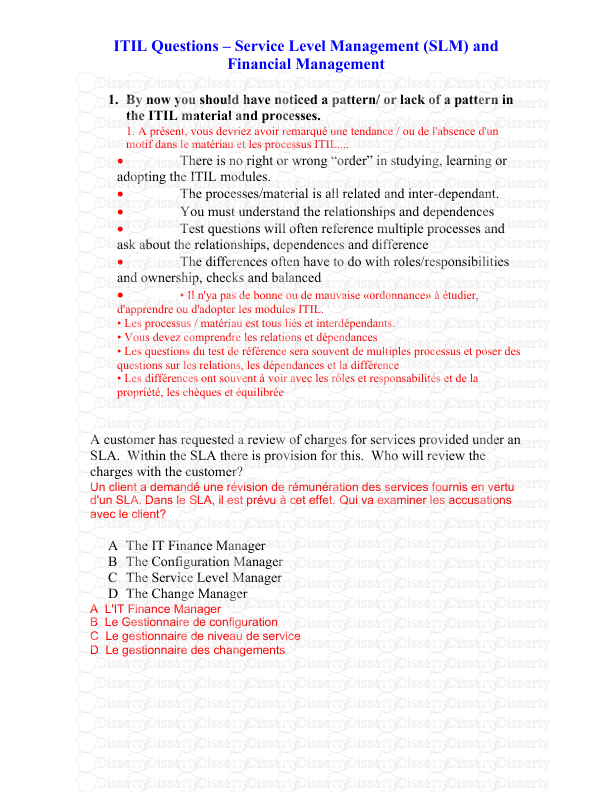




-
136
-
0
-
0
Licence et utilisation
Gratuit pour un usage personnel Attribution requise- Détails
- Publié le Dec 20, 2022
- Catégorie Administration
- Langue French
- Taille du fichier 0.7683MB


