ET1000 CLI User Guide System version:R1.0 Doc No.:GW EP OL CZ 00001 003 D E C L
ET1000 CLI User Guide System version:R1.0 Doc No.:GW EP OL CZ 00001 003 D E C L A R A T I O N This manual is specifically designed for use by customers and our company staff and the personnel who approved by our company. No part of this documentation may be reproduced in any form or by any means or used to make any derivative work (such as translation,transformation,or adaptation) without prior,express and written permission from our company. In the course of use, if there is any discrepancy between the manual and the actual product, please contact the company. ATPON Co.,LDT Address: Room 210,JinNanChuangYe Building Puyan Street Binjiang District Hangzhou city Zhejiang province China. Postcode:310053 Tele: Fax: Website:http://www.atpon.com M A N U A L D E S C R I P T I O N The GEPON ET1000 system is a small box OLT(Optical Line Terminal) on which data and video and phone service can be provided. This guide is intended for technical engineers and system administrators who are responsible for operation and maintaintion on GEPON system. i C O N T E N T S ET1000 ............................................................................................................... 1 CLI USER GUIDE ................................................................................................ 1 1 MANAGEMENT IP CONFIGUARATION ........................................................ - 1 - 1.1 CONSOLE .......................................................................................................... - 1 - 1.2 MGMT PORT .................................................................................................. - 2 - 1.3 UPLINK PORT(IN-BAND) ....................................................................................... - 2 - 1.4 CONFIGURE MANAGEMENT IP ............................................................................... - 2 - 1.5 CONFIGURE MANAGEMENT VLAN ........................................................................... - 4 - 2 SYSTEM CONFIGURATION ......................................................................... - 5 - 2.1 SYSTEM INFORMATION CONFIGURATION ................................................................. - 5 - 2.2 PON SYSTEM CONFIGURATION ............................................................................. - 5 - 2.2.1 logical port strict binding .......................................................................... - 5 - 3 VLAN CONFIGURATION ............................................................................. - 7 - 4 ONU MAC BINDING CONFIGURATION........................................................ - 9 - 5 ONU UNI VLAN CONFIGURATION ............................................................ - 11 - 6 ONU BANDWIDTH CONTROL CONFIGURATION ........................................ - 15 - 7 ONU UNI RATE CONFIGURATION ............................................................. - 17 - 8 PON PORT QINQ CONFIGURATION .......................................................... - 19 - 9 OTHER SYSTEM COMMAND .................................................................... - 21 - 10 SHOW COMMANDS ............................................................................. - 23 - 11 UPGRADE VIA WEB .................................................................................. 25 I TERMS AND ACRONYMS ............................................................................. 29 iii L I S T O F F I G U R E S FIGURE 1-1 ET1000 APPEARANCE ................................................................................ - 1 - FIGURE 1-2 MAKING CONSOLE CABLE ............................................................................. - 1 - FIGURE 1-3 CONFIGURING CONSOLE PORT PARAMETER .................................................. - 3 - FIGURE 11-1 UPGRADE VIA WEB PAGE 1 .......................................................................... 25 FIGURE 11-2 NEED AUTHENTICATION ................................................................................ 25 FIGURE 11-3 UPGRADE VIA WEB PAGE2 ........................................................................... 26 FIGURE 11-4 SELECT UPGRADE FILE ................................................................................ 26 FIGURE 11-5 UPGRADE VIA WEB PAGE3 ........................................................................... 26 FIGURE 11-6 UPLOAD THE UPGRADE FILE ......................................................................... 27 v L I S T O F T A B L E S TABLE 5-1 VLAN VLAN ID HANDLING MECHANISM IN TRANSPARENT MODE ....................... - 11 - TABLE 5-2 VLAN ID HANDLING MECHANISM IN VLAN TAG MODE .................................... - 11 - TABLE 5-3 VLAN ID HANDLING MECHANISM IN VLAN TRANSLATION MODE ....................... - 11 - TABLE 5-4 VLAN ID HANDLING MECHANISM IN VLAN TRUNK MODE ................................. - 12 - GuangWei ET1000 CLI User Guide en.doc - 1 - 1 MANAGEMENT IP CONFIGUARATION The user can manage ET1000 system by SNMP or CLI. ET1000 provide three type management interface console and MGMT outband management interface and uplink port used with inband management interface,shows as figure 1-1. Figure 1-1 ET1000 Appearance 1.1 CONSOLE The Console port can be used to make a simple configuration of the ET1000. Console line for connecting PC serial port and Console port is provided. And the user can use the USB-RS232 adapter if there is no serial port on PC. Figure 1-2 shows how to make the console line. Figure 1-2 Making console cable The communication parameters of console port as follows: MANAGEMENT IP CONFIGUARATION GuangWei - 2 - Bits per second: 38400 bps(for initial configuration). Data bits: 8 Parity: None Stop bits: 1 Flow control: None 1.2 MGMT PORT The ET1000 MGMT port is used for out-band management on the ET1000 system. This port uses an RJ-45 connector for connecting an unshielded twisted-pair (UTP) cable to the management terminal network interface card (NIC). Remote management can be performed via the MGMT port. 1.3 UPLINK PORT(IN-BAND) In-band management is that both user service data and device management date are all through one same physical port. Whether in- band or out-band management,Before accessing ET1000,configing its IP address and subnet mask is the first thing via the serial console port according to the network configuration requirements. 1.4 CONFIGURE MANAGEMENT IP ET1000 default IP address is 192.168.1.2, and netmask is 255.255.255.0,and default gateway is 192.168.1.1. This Ip address is the same value at both in-band and out-band management. Prior to the use of ET1000 devices in the network, it is necessary to make a reasonable plan for the IP address of the ET1000, so as not to conflict with other devices IP in the network. 1 Login via Console Port Use the supplied serial port cable (RJ-45 to DB-9) to connect the Console port with the management terminal serial port. Open HyperTerminal and set the communication parameters as follows: GuangWei ET1000 CLI User Guide en.doc - 3 - Figure 1-3 Configuring CONSOLE port parameter - Bits per Second:38400. - Data Bits:8. - Parity:None. - Stop Bits:1. - Flow Control:None. 2 Configure IP. When completement of link between PC and the device ET1000, the following information will appear on the screen。 Username: Password: Note:the default username and password are all “user”. After input the username and password, the following command prompt will appear on the screen. OLT# The following command is to set ET1000 management IP: OLT# configure terminal OLT(config)# system ip-address IP NETMASK GATEWAY In the example, we assume that ET1000 management IP would be set to 192.168.1.8,and netmask 255.255.255.0,and gateway 192.168.1.254. MANAGEMENT IP CONFIGUARATION GuangWei - 4 - OLT(config)# system ip-address 192.168.1.8 255.255.255.0 192.168.1.254 Note:ET1000 can work at transparent mode,without any VLAN configuration,and data communication can be carried out when ONU registered. In this application,the user only configure the ET1000 IP address,not do VLAN configuration described as following. 1.5 CONFIGURE MANAGEMENT VLAN Management vlan would be set in in-band management network. The following is the command about management VLAN configuration: OLT(config)# system mgmt-vlan VLAN_ID In this example,we set ET1000 management VLAN with 512: OLT(config)# system mgmt-vlan 512 In order to make the management VLAN take effect, you need to create a VLAN, as follows: OLT(config)# vlan 512 OLT(config-vlan[512])# member ge 2/1 tag The following is show how to delete the management VLAN: OLT(config)# system mgmt-vlan 0 GuangWei ET1000 CLI User Guide en.doc - 5 - 2 SYSTEM CONFIGURATION The system configuration include the device location, system name,location and logical port strict binding etc. 2.1 SYSTEM INFORMATION CONFIGURATION 1. Config the system name: OLT(config)# system name NAME For example, we set the system name OLT1000_GW: OLT(config)# system name OLT1000_GW 2. Config the system location: OLT(config)# system location Location For example, we set the system location “zhejianghzlian2-29- 210”: OLT(config)# system location zhejianghzlian2-29-210 2.2 PON SYSTEM CONFIGURATION 2.2.1 LOGICAL PORT STRICT BINDING The value enable or disable logical port strict binding indicates whether the ONU MAC address is bound with the ONU logical port ID. Each of the ET1000 downlink ports, referred to hereafter as PON ports, can connect with up to 64 ONUs. Since these 64 ONUs are connected to the same physical PON port, the individual ONUs are assigned to one of the PON port's 64 logical ports (lports). If logical port strict binding is disabled (the default), when each ONU is registered, it is assigned an available logical port number automatically. When the ONU goes offline and comes back online again, it is given the same lport number.But when system restart,the ONU lport number will be reassigned randomly. If logical port strict binding is enabled (the default),a binding table used to set a mapping relationship between ONU MAC addresses and individual lports. When each ONU is registered, it is assigned a specific lport number. This lport number is specified in the binding table based on the ONU MAC address. Enable the logical port strict binding: OLT(config)# onu-binding mac Disable the logical port strict binding: OLT(config)# onu-binding disable SYSTEM CONFIGURATION GuangWei - 6 - GuangWei ET1000 CLI User Guide en.doc - 7 - 3 VLAN CONFIGURATION The ET1000 system supports 4094 VLANs. By default, all the GE ports are members of VLAN 1, the default system VLAN. The user can creat one vlan membered with tagged ports and untagged ports. An uplink GE port can added to several different VLANs as a tagged port. But only can belong to one VLAN as an untagged port except VLAN1. Creat VLAN command: OLT(config)# vlan VLAN-ID To create VLAN 2000 as an example to illustrate the operation steps. And we assume that ports GE2/1 and EPON1/1 as tagged members belong to VLAN 2000. The command list as below: OLT(config)# vlan 2000 OLT(config-vlan[2000])# member ge 2/1 tag OLT(config-vlan[2000])# member epon 1/1 tag OLT(config-vlan[2000])# exit OLT(config)# exit OLT# show vlan 2000 -VLAN ID-|------------------ PORTS uploads/s1/ et1000-cli-user-guide-en.pdf
Documents similaires





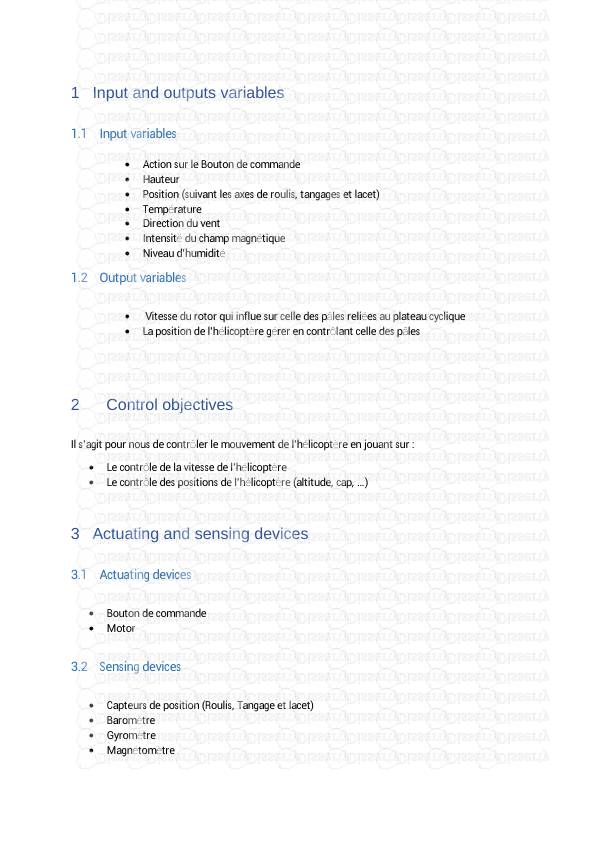



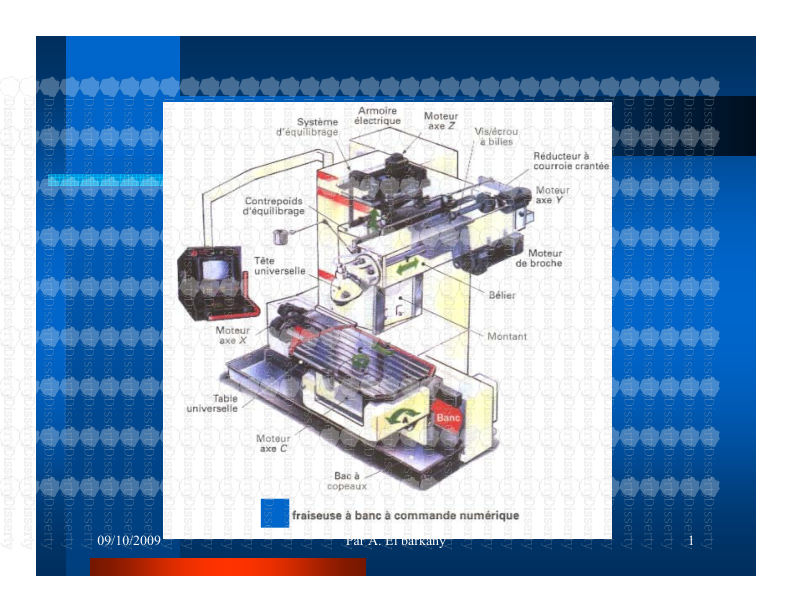
-
44
-
0
-
0
Licence et utilisation
Gratuit pour un usage personnel Attribution requise- Détails
- Publié le Mai 03, 2022
- Catégorie Administration
- Langue French
- Taille du fichier 0.5342MB


