Ascential Software Corporation Orchestrate 7.5 Installation and Administration
Ascential Software Corporation Orchestrate 7.5 Installation and Administration Manual Orchestrate 7.5 Installation and Administration Manual June 2004 This document, and the software described or referenced in it, are confidential and proprietary to Ascential Software Corporation ("Ascential"). They are provided under, and are subject to, the terms and conditions of a license agreement between Ascential and the licensee, and may not be transferred, disclosed, or otherwise provided to third parties, unless otherwise permitted by that agreement. No portion of this publication may be reproduced, stored in a retrieval system, or transmitted, in any form or by any means, electronic, mechanical, photocopying, recording, or otherwise, without the prior written permission of Ascential. The specifications and other information contained in this document for some purposes may not be complete, current, or correct, and are subject to change without notice. NO REPRESENTATION OR OTHER AFFIRMATION OF FACT CONTAINED IN THIS DOCUMENT, INCLUDING WITHOUT LIMITATION STATEMENTS REGARDING CAPACITY, PERFORMANCE, OR SUITABILITY FOR USE OF PRODUCTS OR SOFTWARE DESCRIBED HEREIN, SHALL BE DEEMED TO BE A WARRANTY BY ASCENTIAL FOR ANY PURPOSE OR GIVE RISE TO ANY LIABILITY OF ASCENTIAL WHATSOEVER. THE SOFTWARE IS PROVIDED "AS IS", WITHOUT WARRANTY OF ANY KIND, EXPRESS OR IMPLIED, INCLUDING BUT NOT LIMITED TO THE WARRANTIES OF MERCHANTABILITY, FITNESS FOR A PARTICULAR PURPOSE AND NONINFRINGEMENT OF THIRD PARTY RIGHTS. IN NO EVENT SHALL ASCENTIAL BE LIABLE FOR ANY CLAIM, OR ANY SPECIAL INDIRECT OR CONSEQUENTIAL DAMAGES, OR ANY DAMAGES WHATSOEVER RESULTING FROM LOSS OF USE, DATA OR PROFITS, WHETHER IN AN ACTION OF CONTRACT, NEGLIGENCE OR OTHER TORTIOUS ACTION, ARISING OUT OF OR IN CONNECTION WITH THE USE OR PERFORMANCE OF THIS SOFTWARE. If you are acquiring this software on behalf of the U.S. government, the Government shall have only "Restricted Rights" in the software and related documentation as defined in the Federal Acquisition Regulations (FARs) in Clause 52.227.19 (c) (2). If you are acquiring the software on behalf of the Department of Defense, the software shall be classified as "Commercial Computer Software" and the Government shall have only "Restricted Rights" as defined in Clause 252.227-7013 (c) (1) of DFARs. © 2004, 1995-2004 Ascential Software Corporation. All rights reserved. Orchestrate, Ascential, Ascential Software, DataStage, MetaStage, MetaBroker, and Axielle are trademarks of Ascential Software Corporation or its affiliates and may be registered in the United States or other jurisdictions. Adobe Acrobat is a trademark of Adobe Systems, Inc. HP and Tru64 is either a registered trademark or trademark of Hewlett-Packard Company. AIX, DB2, DB2 Universal Database, IBM, Informix, MQSeries, Red Brick, UniData, UniVerse, and WebSphere are either registered trademarks or trademarks of IBM Corporation. Microsoft, Windows, Windows NT, and Windows Server are either registered trademarks or trademarks of Microsoft Corporation in the United States and/or other countries. Teradata is a registered trademark of NCR International, Inc. Oracle, Oracle8i, and Oracle 9i are either registered trademarks or trademarks of Oracle Corporation. Solaris, Sun, and Sun Microsystems are either trademarks or service marks of Sun Microsystems, Inc. Adaptive Server, Open Client, and Sybase are either registered trademarks or trademarks of Sybase, Inc. Linux is a trademark of Linus Torvalds. WinZip is a registered trademark of WinZip Company, Inc. UNIX is a registered trademark in the United States and other countries, licensed exclusively through X/Open Company, Ltd. Other marks mentioned are the property of the owners of those marks. Ascential Software Corporation. 50 Washington Street Westboro, MA 01581-1021 508 366-3888 508 389-8955 FAX For technical support, send e-mail to: support@ascentialsoftware.com. Orchestrate 7.5 Installation and Administration Manual Version 4 Mode: Working Size: 7x9x11 6/28/04 09:44:04 1 iii Orchestrate 7.5 Installation and Administration Preface xiii About this Guide xiii Manual Contents xiv Shell Prompts xiv Setting Environment Variables xv Cross-References xv Searching for Text in Orchestrate Documents xv The Orchestrate Documentation Set xv Assistance and Additional Information xvi Chapter 1 Overview 1 1 Supported Systems 1 1 Symmetric Multi-Processing (SMP) Systems 1 2 Massively Parallel Processing (MPP) Systems 1 2 The Orchestrate Development Environment 1 3 Chapter 2 Introduction to Installation and Configuration 2 1 Where to Run the Orchestrate Installation 2 1 Where to Install Orchestrate 2 2 Required Software and System Resources 2 2 Required Privileges 2 3 Installation and Configuration Procedures 2 3 Specifying a Language for Orchestrate Messages 2 3 Setting Paths to SAS Executables 2 3 Using SAS with European Languages 2 4 List of Installation and Configuration Steps 2 5 Contents Contents 1 iv Orchestrate 7.5 Installation and Administration Manual Orchestrate Directory Structure 2 5 Instructions for Upgrading Orchestrate 2 7 Chapter 3 IBM AIX Installation 3 1 Installing Orchestrate on AIX 3 2 Install Orchestrate on an MPP 3 2 Install Orchestrate on an SMP Workstation 3 5 Specify Your System’s Remote Shell 3 7 Copy Orchestrate to Additional Systems 3 8 Configuring AIX to Run Orchestrate 3 9 Globally Mount the C++ Development Directory 3 10 Allow Users to Execute rsh Without Password 3 10 Set thewall System Parameter 3 11 Set the Maximum Number of User Processes 3 12 Set the Maximum Amount of User Memory 3 12 Set the System Paging Space 3 14 Edit /etc/magic 3 15 Setting up Orchestrate Users 3 15 Configure an Orchestrate User 3 16 Globally Mount the C++ Development Directory 3 17 Set PWD 3 17 User Privileges for Orchestrate Applications 3 17 Where to Go from Here 3 18 Chapter 4 Sun Solaris Installation 4 1 Installing Orchestrate on Solaris 4 1 Install Orchestrate 4 2 Specify Your System’s Remote Shell If Necessary 4 4 Copy Orchestrate to Additional Systems 4 5 Configuring Solaris to Run Orchestrate 4 6 Make Sure Users Can Run rsh Without a Password 4 7 Globally Mount the C++ Development Directory 4 7 Set the Maximum Number of Processes for Each Orchestrate User 4 8 Set the System Swap Space 4 8 Edit /etc/magic 4 9 Setting up Orchestrate Users 4 10 Configure an Orchestrate User 4 10 Configure the Orchestrate Environment 4 11 Grant User Privileges to Run Orchestrate Applications 4 12 Where to Go from Here 4 12 1 v Orchestrate 7.5 Installation and Administration Manual Contents Chapter 5 Linux Installation 5 1 Installing Orchestrate on Linux 5 1 Install Orchestrate 5 2 Specify Your System’s Remote Shell If Necessary 5 4 Copy Orchestrate to Additional Systems 5 5 Configuring Linux to Run Orchestrate 5 6 Make Sure Users Can Run rsh Without a Password 5 6 Globally Mount the C++ Development Directory 5 7 Set the Maximum Number of Processes for Each Orchestrate User 5 7 Set the System Swap Space 5 8 Edit /etc/magic 5 9 Setting up Orchestrate Users 5 9 Configure an Orchestrate User 5 9 Configure the Orchestrate Environment 5 11 Grant User Privileges to Run Orchestrate Applications 5 11 Where to Go from Here 5 12 Chapter 6 Hewlett-Packard HP-UX Installation 6 1 Installing Orchestrate on HP-UX 6 1 Run the Orchestrate Installation Script 6 2 Specify Your System’s Remote Shell If Necessary 6 4 Copy Orchestrate to Additional Systems 6 5 Configuring HP-UX to Run Orchestrate 6 6 Make Sure Users Can Run remsh Without Password 6 6 Globally Mount the C++ Development Directory 6 7 Set the Maximum Number of User Processes 6 7 Increase the Limits on Segment Sizes 6 8 Set the System Swap Space 6 9 Edit /etc/magic 6 9 Setting up Orchestrate Users 6 10 Configure an Orchestrate User 6 10 Configure the Orchestrate Environment 6 12 User Privileges to Run Orchestrate Applications 6 12 Where to Go from Here 6 13 Chapter 7 Compaq Tru64 Installation 7 1 Installing Orchestrate on Tru64 7 1 Run the Orchestrate Installation Script 7 2 Specify Your System’s Remote Shell If Necessary 7 3 Copy Orchestrate to Additional Systems 7 4 Configuring Tru64 to Run Orchestrate 7 5 Contents 1 vi Orchestrate 7.5 Installation and Administration Manual Make Sure Users Can Run rsh Without Password 7 6 Globally Mount the C++ Development Directory 7 6 Set the Per-User Resource Limits 7 7 Set the System Swap Space 7 7 Edit /etc/magic 7 8 Configuring Orchestrate Users 7 9 Configure an Orchestrate User 7 9 Configure the Orchestrate Environment 7 10 Grant User Privileges to Run Orchestrate Applications 7 11 Where to Go from Here 7 11 Chapter 8 Configuration 8 1 System Configurations 8 2 Configuration File Character Set 8 3 Logical Processing Nodes 8 3 Optimizing Parallelism 8 3 Configuration Options for an SMP 8 5 Example: Creating a Configuration File for an SMP 8 8 Configuration Options for an MPP System 8 9 Example: Configuring a Four-Node MPP System 8 10 Configuration Options for an SMP Cluster 8 12 Example: Configuring an SMP Cluster 8 12 Options for a Cluster with the Conductor Unconnected to the High-Speed Switch 8 13 Configuration Files 8 15 Default Path Name and APT_CONFIG_FILE 8 16 Syntax 8 16 Node Names 8 17 Node Options 8 18 Node Pools and the Default Node Pool 8 22 Disk and Scratch Disk Pools and Their Defaults 8 23 uploads/s3/ admin-guide 16 .pdf
Documents similaires




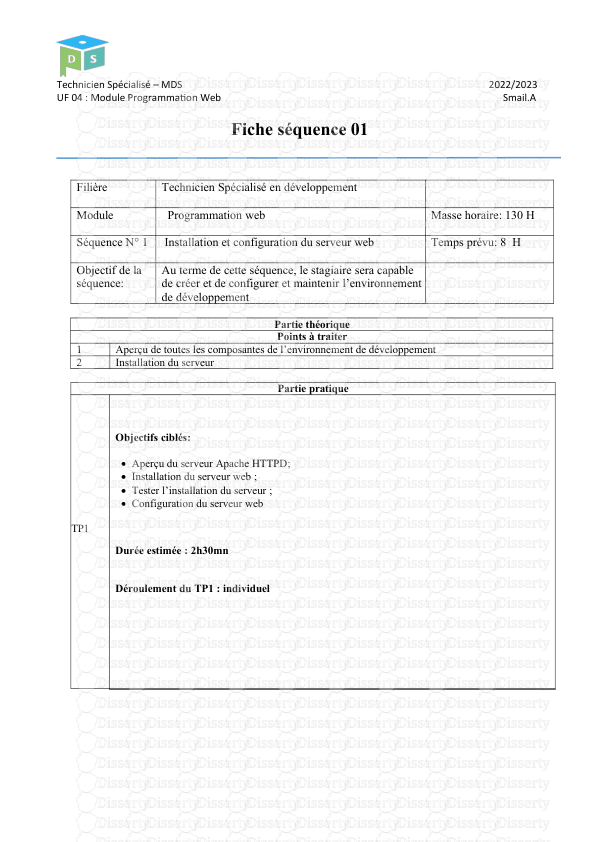




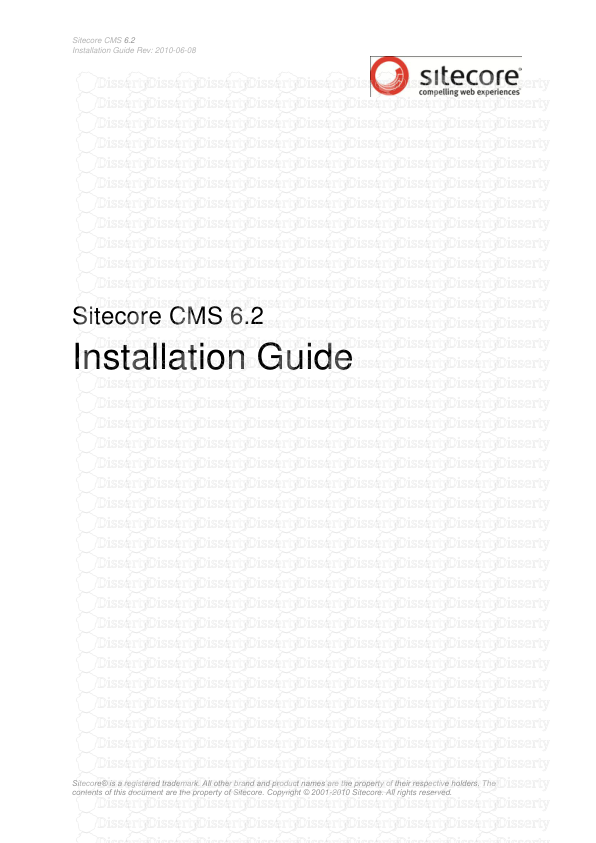
-
79
-
0
-
0
Licence et utilisation
Gratuit pour un usage personnel Attribution requise- Détails
- Publié le Jan 03, 2023
- Catégorie Creative Arts / Ar...
- Langue French
- Taille du fichier 1.9453MB


