Sitecore Experience Platform 9.0 Sitecore Experience Platform Installation Guid
Sitecore Experience Platform 9.0 Sitecore Experience Platform Installation Guide Rev: October 23, 2017 Sitecore Experience Platform Installation Guide Sitecore Experience Platform 9.0 Installation guide for administrators and developers Sitecore Experience Platform 9.0 2 Table of Contents Chapter 1 Introduction ................................................................................................................................ 4 1.1 Getting Started ............................................................................................................................... 5 1.1.1 Preparing to Install Sitecore XP ................................................................................................... 5 1.1.2 How to Use This Installation Guide .............................................................................................. 5 1.1.3 Installation Process Overview...................................................................................................... 6 Chapter 2 Prerequisites and Requirements .................................................................................................. 7 2.1 Sitecore Hosting Environment Requirements .................................................................................. 8 2.1.1 IIS Requirements ......................................................................................................................... 8 2.1.2 Operating System Requirements ................................................................................................ 8 2.1.3 .NET Framework Requirements .................................................................................................. 8 2.1.4 Visual Studio Requirements for Custom Solutions ....................................................................... 8 2.1.5 Database Requirements .............................................................................................................. 9 2.1.6 Search Indexing Requirements .................................................................................................... 9 2.1.7 Hardware Requirements for a Server Running a Single Sitecore Installation ................................ 9 2.2 Sitecore Client Requirements ........................................................................................................ 10 2.2.1 Software Requirements ............................................................................................................ 10 2.2.2 Hardware Requirements ........................................................................................................... 10 2.3 Sitecore Installation Prerequisites ................................................................................................. 11 2.3.1 File System Permissions ............................................................................................................ 11 2.3.2 Prerequisites for the Sitecore Installation Framework ............................................................... 12 2.3.3 Enable Contained Database Authentication .............................................................................. 13 2.3.4 Installing Solr ............................................................................................................................ 13 Chapter 3 Preparing the Environment for Deployment.............................................................................. 15 3.1 Select and Configure Your Topology ............................................................................................. 16 3.1.1 Deploy Your Chosen Topology .................................................................................................. 16 3.2 Set Up and Configure the Sitecore Installation Framework Module ............................................... 20 3.2.1 Installing the Installation Framework Module Using MyGet....................................................... 20 3.2.2 Manual Installation .................................................................................................................... 20 3.2.3 Validate the Installation ............................................................................................................ 21 3.2.4 Customizing the Sitecore Installation Framework ..................................................................... 22 3.2.5 Sitecore Fundamentals Dependency ......................................................................................... 22 3.3 Install a Local Instance of Sitecore ................................................................................................. 23 3.4 Install an Instance of Sitecore Remotely ........................................................................................ 24 Chapter 4 Production Environment Setup ................................................................................................. 25 4.1 Sitecore XP Security Requirements: SSL ....................................................................................... 26 4.1.1 Set Up Server Certificate SSL Authentication on IIS .................................................................. 26 4.1.2 Set Up Client Certificates .......................................................................................................... 27 4.1.3 Set Up a SSL Certificate for Solr ................................................................................................ 30 4.2 Install Sitecore XP ......................................................................................................................... 31 4.2.1 Specifying the Certificates during Installation ........................................................................... 32 Chapter 5 Local Environment Setup .......................................................................................................... 33 5.1 Install Prerequisites ....................................................................................................................... 34 5.1.1 Download the Configuration Files ............................................................................................. 34 5.1.2 Set Up the Sitecore Installation Framework .............................................................................. 34 5.2 Install Sitecore XP ......................................................................................................................... 35 5.2.1 Edit and Run the Installation Script ........................................................................................... 35 Chapter 6 Sitecore XP Post-Installation Steps ........................................................................................... 37 6.1 Add a Recognized User to the xDB Shard Databases ..................................................................... 38 6.2 Rebuild the Search Indexes and the Link Databases ...................................................................... 40 6.3 Deploy Marketing Definitions ........................................................................................................ 41 6.4 Content Expiration ........................................................................................................................ 42 6.5 Tracking Configuration .................................................................................................................. 44 Chapter 7 Troubleshooting ....................................................................................................................... 45 Sitecore Experience Platform Installation Guide 3 3 7.1 Common Issues ............................................................................................................................. 46 Chapter 8 Appendix .................................................................................................................................. 47 8.1 Windows Authentication for Sitecore ............................................................................................ 48 8.1.1 References to the Certificates ................................................................................................... 49 8.1.2 Administrator Permissions ........................................................................................................ 50 8.1.3 Azure Cloud Deployment Topologies ........................................................................................ 50 Sitecore® is a registered trademark. All other brand and product names are the property of their respective holders. The contents of this document are the property of Sitecore. Copyright © 2001-2017 Sitecore. All rights reserved. Sitecore Experience Platform 9.0 4 Chapter 1 Introduction This guide describes how to install Sitecore Experience Platform 9.0 rev. 171002 (Initial Release). The document contains the following chapters: Chapter 1– Introduction An introduction to the Sitecore Experience Platform 9.0 installation process. Chapter 2 – Prerequisites and Requirements An outline of the installation requirements for Sitecore XP. Chapter 3 – Preparing the Environment for Deployment Preparing your environment for the deployment of Sitecore. Chapter 4 – Production Environment Setup Steps to install Sitecore onto a scaled out, multiple server role environment. Chapter 5 – Local Environment Setup For developers installing Sitecore on a local environment. Chapter 6 – Sitecore XP Post-Installation Steps Information about necessary actions after installation. Chapter 7 – Troubleshooting Answers to common problems you may encounter while installing Sitecore. Chapter 8 – Appendix Additional referential information to help you install Sitecore. Sitecore Experience Platform Installation Guide 5 5 1.1 Getting Started Sitecore is divided into two distinct product areas. It contains: Sitecore Experience Management (XM) – the content management and personalization features. Sitecore Experience Platform (XP) – the content management, personalization, marketing and analytics features. The Sitecore Experience Platform is divided into a number of logical areas: Sitecore Experience Database (xDB) – where all experience data of the contact is stored. xConnect – an independent service layer that connects the xDB to Experience Applications, and allows other channels to add data to the xDB. Experience Applications – with applications such as List Manager, Campaign Manager, FXM, and Experience Analytics. Experience content management – with applications such as the Experience Editor and Experience Explorer. You can install the entire Sitecore Experience Platform (XP), or the Experience Management (XM) solution. For more information about Sitecore XP or XM, refer to the Sitecore Documentation site – http://doc.sitecore.net. For assistance, or to report any discrepancies between this document and the product, please contact http://support.sitecore.net/helpdesk/. 1.1.1 Preparing to Install Sitecore XP For small implementations, including local environments such as developer workstations and testing environments, Sitecore XP and the database server can be installed on a single computer. For larger implementations, the database server is typically separated from the application server. The content authoring environment for business users is also frequently separated from the content delivery environment that is accessed by Internet users. For information about scaling Sitecore and security hardening, see the Scaling and Architecture Guide and the Security hardening sections on the Sitecore Documentation site – https://doc.sitecore.net/. 1.1.2 How to Use This Installation Guide To install the Sitecore Experience Platform, ensure that you meet all the prerequisites, have installed all the required software, and configured your environment accordingly. The Sitecore Experience Platform is designed to be used in production environments with the relevant security and performance best-practices in place. Sitecore can also be run in a local development environment for the development of Sitecore by a web developer. If you are installing Sitecore to a production environment, you must follow the Production Environment Setup chapter. If you are installing Sitecore to a local environment, you must follow the Local Environment Setup chapter. After you have followed either the local or production environment installation steps, and to complete the installation of Sitecore 9.0, you must follow the procedures in the Sitecore XP Post-Installation Steps chapter. Starting with Sitecore 9.0, the on-premises installation of the platform takes place in the context of the Sitecore Installation Framework. The framework deploys Web Deploy Packages (WDP) by passing parameters to configuration files through a Microsoft® PowerShell module. Sitecore Experience Platform 9.0 6 For Cloud deployments and installation, refer to the relevant installation guidelines available on the Sitecore Documentation site – https://doc.sitecore.net. 1.1.3 Installation Process Overview This section gives an overview of the installation process using the Sitecore Installation Framework. For more information about the installation framework, cmdlets, and extensibility points, refer to the Sitecore Installation Framework Configuration Guide. You can download the guide from the Sitecore Downloads page – https://dev.sitecore.net. To install an instance of Sitecore: 1. Ensure you meet the software and hardware requirements as described in the Prerequisites and Requirements chapter of this guide. 2. Install the Sitecore Installation Framework Microsoft PowerShell® module in the computer where you will install Sitecore, as described in the section Set Up and Configure the Sitecore Installation Framework. 3. Locate the web deploy packages and configuration files for your chosen topology as described in the Download the Web Deploy Packages and Environment Configuration Files section. 4. Configure the installation parameters as described in the Configure Parameters in the Environment Configuration Files section. 5. If necessary, you can customize your configuration as described in the Sitecore Installation Framework Configuration Guide. 6. Deploy Sitecore to either a local or a remote computer. Sitecore Experience Platform Installation Guide 7 7 Chapter 2 Prerequisites and Requirements This chapter describes the prerequisites, hardware, and software requirements for Sitecore XP 9.0. In this document, the term “server” refers to a Windows OS Web server and the term “host” refers to an installation of Sitecore XP on either a server or a workstation. This chapter contains the following sections: Sitecore Hosting Environment Requirements Sitecore Client Requirements Sitecore Installation Prerequisites Sitecore Experience Platform 9.0 8 2.1 Sitecore Hosting Environment Requirements Sitecore XP 9.0 has specific requirements for the operating system, IIS Web Server, .NET Framework, and the database server. Important When you configure the Sitecore Experience Database (xDB), you must synchronize all the servers in your solution to a single reliable time source, for example, by means of the Network Time Protocol (NTP). The aggregation of engagement automation states depends on the system time, and changing this can lead to incorrect aggregation results or loss of data. 2.1.1 IIS Requirements Sitecore XP can be hosted on the following IIS versions: IIS 10.0 IIS 8.5 You must use the version of IIS that your operating system supports. For more information about IIS and operating systems, see Microsoft’s documentation. Sitecore XP does uploads/s3/ installation-guide-sc90.pdf
Documents similaires

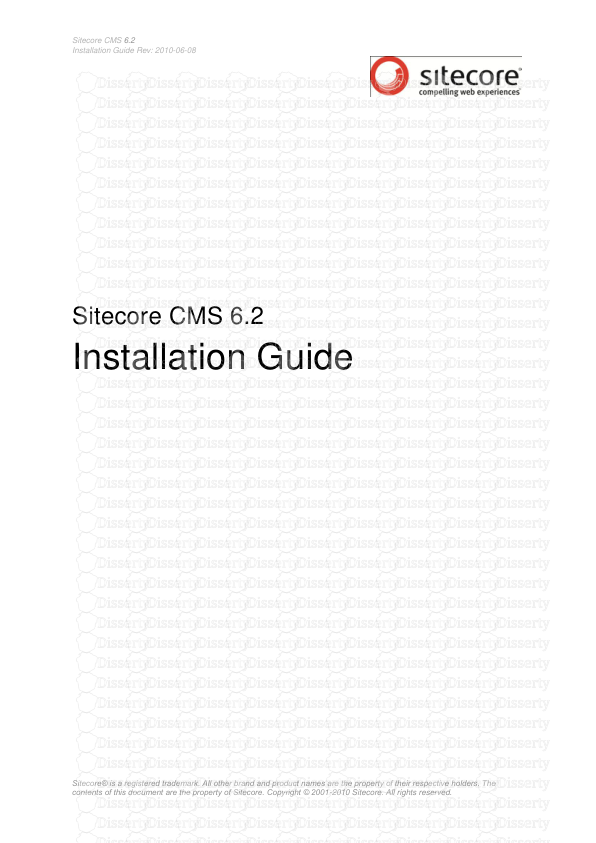



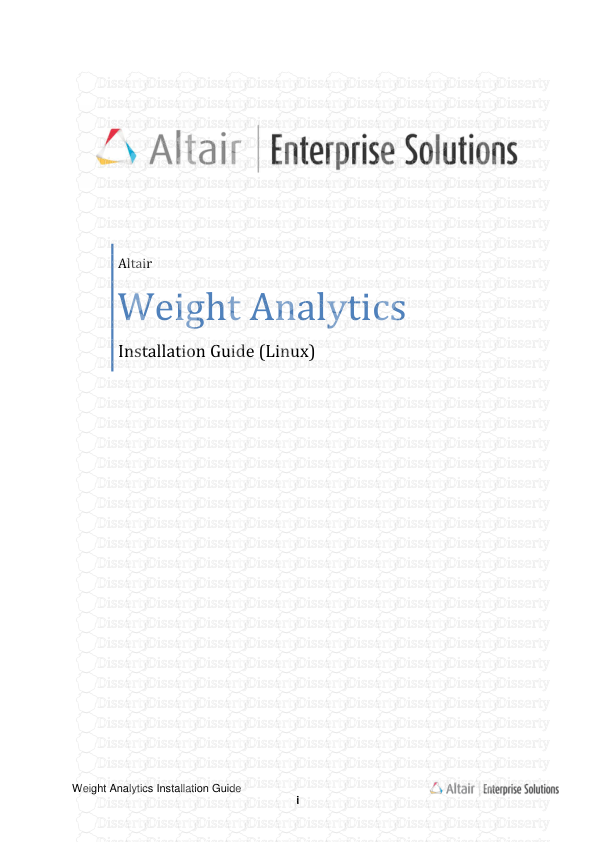




-
92
-
0
-
0
Licence et utilisation
Gratuit pour un usage personnel Attribution requise- Détails
- Publié le Sep 04, 2021
- Catégorie Creative Arts / Ar...
- Langue French
- Taille du fichier 0.9871MB


