Finder User Guide | www.ff3dp.com Flashforge Finder 3D Printer User Guide Finde
Finder User Guide | www.ff3dp.com Flashforge Finder 3D Printer User Guide Finder User Guide | www.ff3dp.com 2 Content Preface.................................................................................................................................. 3 Introduction..........................................................................................................................4 Notice....................................................................................................................................5 Chapter 1: 3D Printing Technology....................................................................................8 Chapter 2: About Finder....................................................................................................10 Chapter 3:Unpacking..................................................................................................... 19 Chapter 4: Hardware Assembly........................................................................................24 4.1 Filament Installation...........................................................................................24 4.2 Printer Start-up....................................................................................................25 4.3 Loading Filament................................................................................................25 4.4 Unloading Filament............................................................................................28 Chapter 5: Build Plate Leveling.......................................................................................29 Chapter 5: About Software............................................................................................... 32 5.1 Software Installation...........................................................................................32 5.2 Exploring FlashPrint...........................................................................................32 Chapter 6: Basic Printing..................................................................................................58 6.1 Generate a Gcode................................................................................................ 58 6.2 Print Methods.......................................................................................................61 Chapter 7: Advanced Printing.......................................................................................... 66 Chapter 8: Supports and Service......................................................................................88 Finder User Guide | www.ff3dp.com 3 Preface On the completion of this User Guide, I here, on behalf the Flashforge team, would like to avail myself of this opportunity to express my great gratitude to the all Flashforge engineers and the Flashforge 3D printer users for their unremitting efforts and sincere assistance. The Flashforge Finder User Guide is designed for the Finder users to start their printing journey with Flashforge Finder. Even if you are familiar with earlier Flashforge machines or 3D printing technology, we still recommend that you read through this guide, as there is lots of important information about the Finder for you to get a better 3D experience. For a better and more successful printing experience, you can refer to the following materials: (1) Quick Start Guide Users will find the Quick Start Guide together with the printer accessories. The Quick Start Guide will help you start your print journey as soon as possible. (2) Official Flashforge Website: www.ff3dp.com The official Flashforge website contains the up-to-date information concerning Flashforge software, firmware, device maintenance and so on. Uses are also able to get the contact information from there. Finder User Guide | www.ff3dp.com 4 Introduction Notes: The Flashforge Finder 3D Printer User Guide contains the information needed for you to set up and use this device. This User Guide including the following parts: ·Please read Flashforge Finder 3D Printer User Guide carefully before use. ·The User Guide is written based on Windows 7 OS. ·The version of the Flashprint is 3.10.0. ·The version of the Firmware is 20160516. ·The device illustrations in the User Guide hall be those of Finder. ·We reserve the right for any errors in text or images and any necessary changes made to technical data. Finder User Guide | www.ff3dp.com 5 Notice Safety Notice ! Notices: Read all the instructions in the manual and familiarize yourself with the Flashforge Finder User Guide before set-up and use. Failure to comply with the warning and instructions may result in individual injury, fire, equipment damage or property damage. PLEASE STRICTLY FOLLOW ALL THE SAFETY WARNINGS AND NOTICE BELOW ALL THE TIME. · Work Environment Safety ①Keep your work place tidy. ②Do not operate Finder in the presence of flammable liquids, gases or dust. ③Store Finder out of reach of children and untrained people. · Electrical Safety ①Always use the Finder with a properly grounded outlet. Do not modify Finder plug. ②Do not use Finder in damp or wet locations. Do not expose Finder to burning sun. ③Do not abuse the cord. ④Avoid using the device during an electric storm. ⑤In case of uncertain accident, please unplug the device if you do not use it for long. ·Personal Safety ①Do not touch the nozzle and build plate during printing. Finder User Guide | www.ff3dp.com 6 ②Do not touch the nozzle ③Dress properly. Do not wear loose clothing or jewelry. Keep your hair, clothing and gloves away from moving parts. ④Do not operate the device while you are tired or under the influence of drugs, alcohol or medication. ·Cautions ①Do not leave the device unattended for long. ②Do not make any modifications to the device. ③To lower the build plate before loading/unloading filament. (The distance between the nozzle and build plate should be kept for at least 50mm) ④Operate the device in a well-ventilated environment. ⑤Do not touch the nozzle and build plate during operation. ⑥Never use the device for illegal activities. ⑦Never use the device to make any food storage vessels. ⑧Never use the device to make any electrical appliance. ⑨Never put the model into your mouth. ⑩Do not remove the models with force. · Environment Requirements Temperature: RT 15-30℃ Moisture: 20%-50% · Filament Requirements Do not abuse the filament. Please make sure you use the Flashforge filament or the filament from the brands accepted by Flashforge. Finder User Guide | www.ff3dp.com 7 · Filament Storage All polymers degrade with time. Do not unpack until filament is needed. Filament should be stored at room temperature:15-30℃and in dry conditions. Legal Notice All the information in this document is subject to any amendment or change without the official authorization from Flashforge. FLASHFORGE CORPORATION MAKES NO WARRANTY OF ANY KIND WITH REGARD TO THIS DOCUMENT, INCLUDING, BUT NOT LIMITED TO, THE IMPLIED WARRATIES OF MERCHANTA- BILITY AND FITNESS FOR A PARTICULAR PURPOSE. Flashforge shall not be liable for errors contained herein for incidental consequential damages in connection with furnishing, performance or use of this material This document contains proprietary information protected by copyright. Copyright © 2016 Flashforge Corp. All Rights Reserved Finder User Guide | www.ff3dp.com 8 Chapter 1: 3D Printing Technology 1.1 Definition 3D printing is transforming three-dimensional models into physical objects that you can hold and touch. It is also called additive manufacturing because the 3D model is created by “adding” layers upon layers of material until the object is fully formed. 1.2 Technique Fused Filament Fabrication(FFF) is the most common method of 3D printing. It is also the method that the Finder uses. It works by melting plastic material called filament onto a print surface in high temperature. The filament solidifies after it cools down, which happens instantaneously after it is extruded from the nozzle. 3D objects are formed with the filament laying down multiple layers. 1.3 Process 3D printing involves three steps: 1.) Make or download a 3D model 2.) Slice and export the 3D model 3.) Build the 3D model ①Make a 3D Model: Currently, there are three ways of creating a 3D model. ·Designing From Scratch You can use free CAD (computer-aided design) software such as AutoCAD, SolidWorks, Pro-E to design your very own 3D model. ·3D Scanners An alternative method to creating a 3D model is to scan an Finder User Guide | www.ff3dp.com 9 object. 3D scanners work by digitizing a physical object, collecting its geometric data, and saving it to a file on your PC. There are also apps that can turn a mobile device into a 3D scanner. ·From the Cloud The most popular way of obtaining a 3D model is to download it from websites that allow users to upload 3D models that they designed. E.g. www.ishare3d.com ②Slice and Export the 3D Model: Slice software is the software that prepares 3D models for printing and turns them into instructions for the 3D printers. FlashPrint is the slicing software used for the FlashForge Finder. Using FlashPrint, you can prepare stl. files to be g. or gx. files for printing. Then the files can be transferred to your Finder via USB cable, USB stick or Wi-Fi. ③Build the 3D Model: Once the output file has been transferred to your Finder, it will start to turn the 3D model into a physical object by laying down layers of filament. Finder User Guide | www.ff3dp.com 10 Chapter 2: About Finder 2.1 About Your Finder 2.1.1 Views Front Right Back 1. Touch screen 2. Power Switch 3. Nozzle 4. Z-axis guide rod 5. Build plate 6. Leveling knob 7. Filament cartridge Top 8. Extruder 9. Filament intake 10. X-axis guide rod 11. Spring presser 12. USB cable input 13. USB stick input 14. Power input 11、进丝压板 12、 Finder User Guide | www.ff3dp.com 11 2.1.2 Terms Build Plate The glass surface on which the Finder builds an object. Build Tape The blue tape that covers Finder’s build plate so that the object can adhere to the build plate well. Build Volume The three dimensional amount of space that an object will use once it is completed. The largest build volume of Finder is 140*140*140 Leveling Knobs Knobs under the build platform that used for adjust the distance between the nozzle and build plate. Extruder The device that draws the filament from the spool, melts it and pushes it through a nozzle onto the build plate. Nozzle Also called “print head”, which located at the bottom of the extruder where heated filament is squeezed out. Cooling Fan To cool the outer assembly of the extruder and gear motor Filament Intake An opening located at the top of the extruder . Filament Guide Tube A plastic piece that guides the filament from the filament box to the filament intake Filament Cartridge A specific box for placing Flashforge filament Glue Stick A solid adhesive used for making the model stick to the build plate firmly Finder User Guide | www.ff3dp.com 12 2.1.3 Reference Name Finder Number of Extruder Single Print Technology Fused Deposition Modeling (FDM) Screen 3.5’’color IPS Touch Screen Build uploads/s3/ finder-user-guide.pdf
Documents similaires


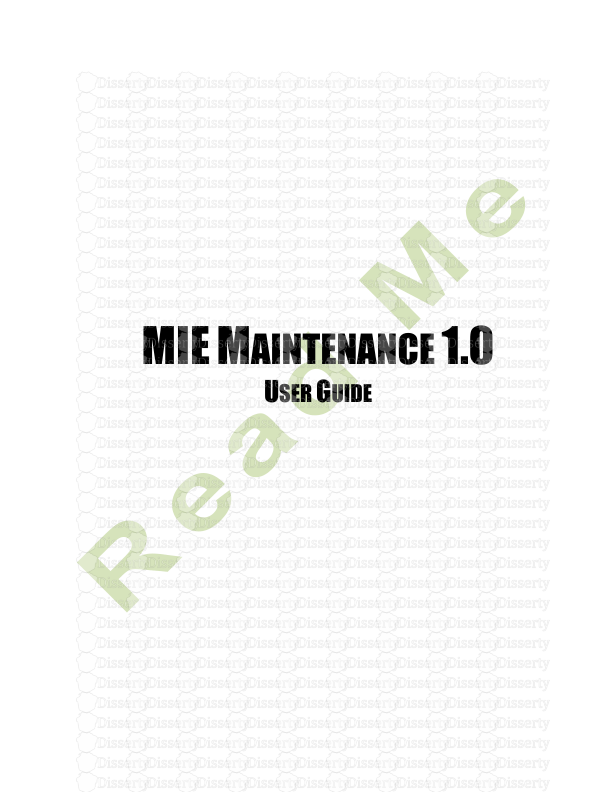






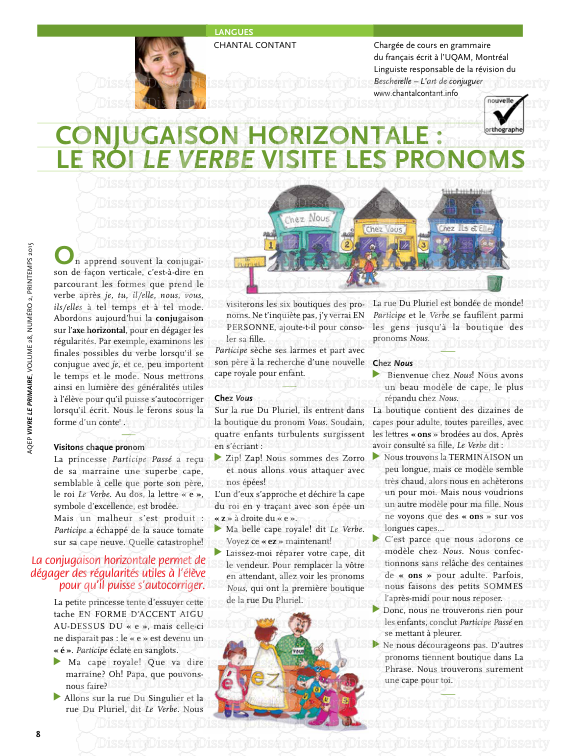
-
67
-
0
-
0
Licence et utilisation
Gratuit pour un usage personnel Attribution requise- Détails
- Publié le Apv 17, 2022
- Catégorie Creative Arts / Ar...
- Langue French
- Taille du fichier 4.6435MB


