© 2003-2008 Bicom Systems PBXware Installation Guide Part I Introduction 3 © 20
© 2003-2008 Bicom Systems PBXware Installation Guide Part I Introduction 3 © 2003-2008 Bicom Systems 1 Introduction PBXware Installation Guide PBXware system is a scalable telephony solution featuring a range of traditional telephony and emerging VoIP technologies. The creation of a national/global voice networks in addition to a complete range of Analog, Digital, and VoIP channels, all fully supported. Functionality includes: Voicemail, IVR, ACD Queues, Real time all recording/monitoring, Conferences, Auto Provisioning, Music on Hold and much more. Part II System Requirements 5 © 2003-2008 Bicom Systems 2 System Requirements What is needed to get the PBXware up and running? Server Hardware Memory Display Disk Drives Local Area Networking Linux Operating System Supported Browsers Support Requirements Server Hardware · Standard x86-compatible server hardware · 400MHz or faster CPU minimum (2000 MHz recommended) · Compatible processors include: Intel®: Celeron®, Pentium® II, Pentium III, Pentium 4, Xeon™, AMD™: Athlon™, Athlon MP, Athlon XP, Duron™, Opteron™, Via C3, C7 Memory · 64 MB minimum (256 MB or more recommended) Display · None required. (Exception is during the installation only) Disk Drives · Standard IDE or SCSI hard drives (CD ROM, Tarball installs only) · Free space for installation—2GB for CD ROM install, 150MB for Tarball install · Standard CD-ROM/DVD-ROM drive (CD ROM Install only) Local Area Networking · Any Ethernet controller supported by the operating system · Network configured and fully setup with DHCP service Optional: · If the server is to operate from a private LAN IP then the firewall must be opened to the following ports: TCP: 80, 81, 443, 10001, 5060-5069, UDP: 4569, 5060-5069, 10000-20000 Linux Operating System One of the following Linux operating systems is required (tarball edition ONLY) · Red Hat Enterprise Linux (RHEL) 2.1, 3.0. 4.0 · Cent OS 3.0, 4.0 · Mandrake Linux 9.0, 10 · Gentoo 2004, 2005 · Red Hat Linux 7.2, 8.0, 9.0 · SUSE Linux 8.0, 9.0 · Debian 3.0 · Fedora (Core 3) NOTE: 1. Operating system and all other necessary applications are supplied with PBXware CD ROM and appliance delivery methods.. 2. If ZAPTEL hardware is to be used, it should be inserted into the server before installation as to ensure proper loading of the modules 3. X is not required 4. Any of the above distributions need to be installed with their default "server" installation making sure that bison, openssl and openssl-dev or libssl-dev, libnewt are installed 5. Kernel should be Linux 2.4.2x+ or 2.6.x+ with kernel sources and headers available. PBXware Installation Guide 6 © 2003-2008 Bicom Systems Supported Browsers System can be administered by using one of the following web browsers: · Internet explorer 6.0+ · Firefox 1.0+ Support Requirements In order to provide systems support we need from time to time access to the system server by SSH, HTTP/HTTPS protocols the following is required: · Access to system server as user 'root' · Networking setup and fully configured to port forward (or firewall opened) to ports 22, 80 and 443. With above in place our technicians will be able to troubleshoot issues. We regret that we are not able to support systems, that do not satisfy above requirements. We ask for understanding. If not too sure how to install PBXware we offer a professional installation service. Please contact sales or visit our web site for full details. Part III PBXware Installation Guide 8 © 2003-2008 Bicom Systems 3 Appliances In this chapter we will cover: - miniWALL - miniRACK - maxiRACK - megaRACK - ftRACK - hpRACK - bladeRACK Installation Guide: 1.Burn the following image to the flash card: http://pw-updates.bicomsystems.com:8080/cf/cf.img NOTE: You can use attached program or your own utility. --------------- Usage physdiskwrite [-u] ...or just simply drag-and-drop the image file onto the physdiskwrite.exe icon ---------------- 2. Insert the flash card into the server's compact flash card slot 3. Boot the server 3. Find out servers DHCP IP address or change IP address of a host on the network to 192.168.1.0 since another IP assigned to is 192.168.167.167 5. Login to https://IPADDRESS:81 Username: root Password: pbxware 6. Select 'Factory restore' option and wait until it finishes. 7. Proceed as normal with presented setup wizard. PLEASE NOTE: Above supported only with approved appliances. Appliances 9 © 2003-2008 Bicom Systems 3.1 miniWALL miniWALL delivers low noise perfomance for up to 32 extensions in a wall mount or desktop form factors. Capacity · 32 IP Extensions · 8 Analog Extensions · 8 Analog Lines · 16 ISDN BRI Lines · 30 ISDN PRI Lines · 32 Concurrent Calls Expansion Slots · 2x Half Lenght 32bit/33MHz PCI Slots Regulatory & Safety · FCC, CE Regulatory & Safety Certification Storage · 128MB Compact Flash · 40GB 2.5" Hard Disk Drive Software Editions · Business Edition · Call Centre Edition Form Factor · Heavy Duty Steel Chassis · Desktop/Wall Mount · Industrial Grade Construction · Low Noise Processor(s) · VIA C7 1.5GHz Operating System · Gentoo Linux PBXware Installation Guide 10 © 2003-2008 Bicom Systems 3.2 miniRACK Capacity · 32 IP Extensions · 8 Analog Extensions · 8 Analog Lines · 32 ISDN BRI Lines · 30 ISDN PRI Lines · 32 Concurrent Calls Expansion Slots · 2x Half Lenght 32bit/33MHz PCI Slots Regulatory & Safety · FCC, CE Regulatory & Safety Certification Storage · 128MB Compact Flash · 40GB 2.5" Hard Disk Drive Form Factor · 1 U Rackmount · Heavy Duty Steel Chassis · Industrial Grade Construction · 282mm Rack Depth · Low Noise Processor(s) · VIA C7 1.5GHz 3.3 maxiRACK maxiRACK features up to 128 extensions with maximum flexibility in a rack mount format. Appliances 11 © 2003-2008 Bicom Systems Capacity · 128 IP Extensions · 48 Analog Extensions · 48 Analog Lines · 32 ISDN BRI Lines · 60 ISDN PRI Lines · 64 Concurrent Calls Expansion Slots · 2x Full Lenght 32bit/33MHz PCI Slots Regulatory & Safety · FCC, CE Regulatory & Safety Certification Storage · 80GB 3.5" IDE Hard Disk Drive(s) · 128MB Compact Flash Software Editions · Business Edition · Call Centre Edition Form Factor · 1 U Rackmount · Heavy Duty Steel Chassis · Industrial Grade Construction · 390mm Rack Depth Processor(s) · Intel Pentium 4 2.8GHz Operating System · Gentoo Linux 3.4 megaRACK megaRACK scales up to 256 IP extensions featuring additional expansion capability and redundant hardware. PBXware Installation Guide 12 © 2003-2008 Bicom Systems Capacity · 256 IP Extensions · 96 Analog Extensions · 96 Analog Lines · 64 ISDN BRI Lines · 240 ISDN PRI Lines · 128 Concurrent Calls Expansion Slots · 4x Full Lenght 32bit/33MHz PCI Slots Regulatory & Safety · FCC, CE Regulatory & Safety Certification Power Source · 300W Redundant Power Supply Storage · 2x 250GB, RAID1 3.5" IDE Hard Disk Drive(s) · 128MB Compact Flash Software Editions · Business Edition · Call Centre Edition Form Factor · 2 U Rackmount · Heavy Duty Steel Chassis · Industrial Grade Construction · 442mm Rack Depth Processor(s) · 2x Intel® Xeon™ 2.8GHz Operating System · Gentoo Linux 3.5 ftRACK ftACK system combine proven fault-tolerant, pair-and-spare architecture in servers that deliver 99.999% uptime right out of the box. Every ftRACK server uses replicated, fault-tolerant hardware to eliminate single points of failure and protect data integrity. Major components - CPUs, memory boards, input/output controllers, buses, power supplies, Appliances 13 © 2003-2008 Bicom Systems and fans - are duplexed and operate in lockstep. In the event of failure, the paired component continues normal operation. This use technology eliminates the operational complexity and high costs inherent in high-availability alternatives. Hardware-based fault tolerance requires no failover scripting, repeated test procedures, or application modifications to ensure applications availability or smooth integration of systems into telecom environments. ftRACK is widely deployed development and runtime software for applications in SS7, IP, and converged networks. Together these carrier-grade platforms bring you proven, affordable reliability, rapid time to market for new voice and data services, and lower development and operational costs. Capacity · 256 IP Extensions · 128 Concurrent Calls Expansion Slots · 2x Full Lenght 64bit/33MHz PCI Slots Regulatory & Safety · FCC, CE Regulatory & Safety Certification Storage · External USB FDD Drive · 24x Slimline EIDE 5.25” CDROM · 2x 73GB Hotplug U160 SCSI Hard Disk(s) Software Editions · Enterprise Edition · Business Edition · Call Centre Edition Form Factor · Fault Tolerant Hardware · 4 U Rackmount · Heavy Duty Steel Chassis · Industrial Grade Construction Processor(s) · 2x Intel® Xeon™ 2.4GHz Operating System · Fault Tolerant Linux PBXware Installation Guide 14 © 2003-2008 Bicom Systems 3.6 hpRACK hpRACK delivers very high performance capable of sustaining many thousands concurrent calls. hpRACK delivers more real-world performance than any other system in its class, and provides breakthrough capabilities. hpRACK scales from 256 to 2400 concurrent calls and up to 10,000 extensions just by adding additional CPUs, memory, storage, base and expansion units eliminating the costly "fork-lift" system upgrades. Capacity · 10,000 IP Extensions · 192 Analog Extensions · 192 Analog Lines · 128 ISDN BRI Lines · 1,920 ISDN PRI Lines · 2,400 Concurrent Calls Expansion Slots uploads/s3/ install-guide 28 .pdf
Documents similaires






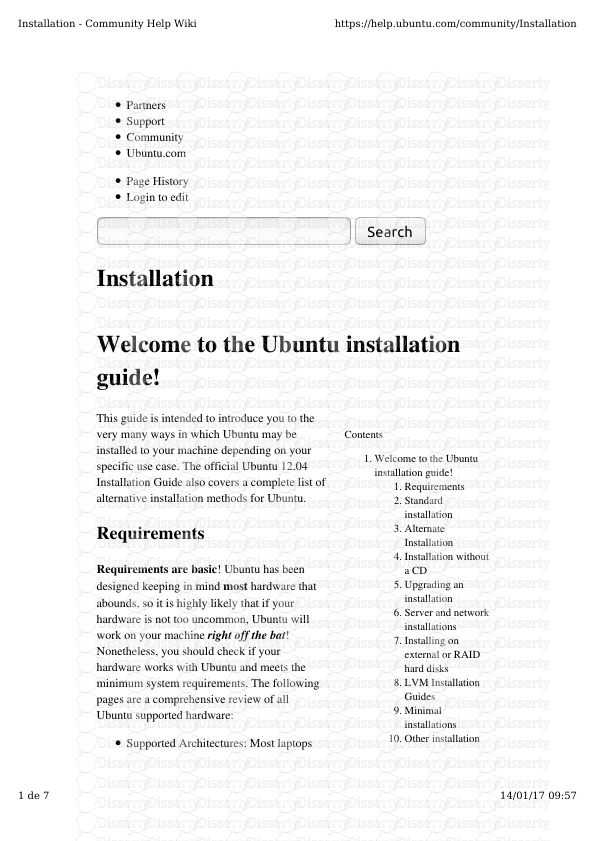


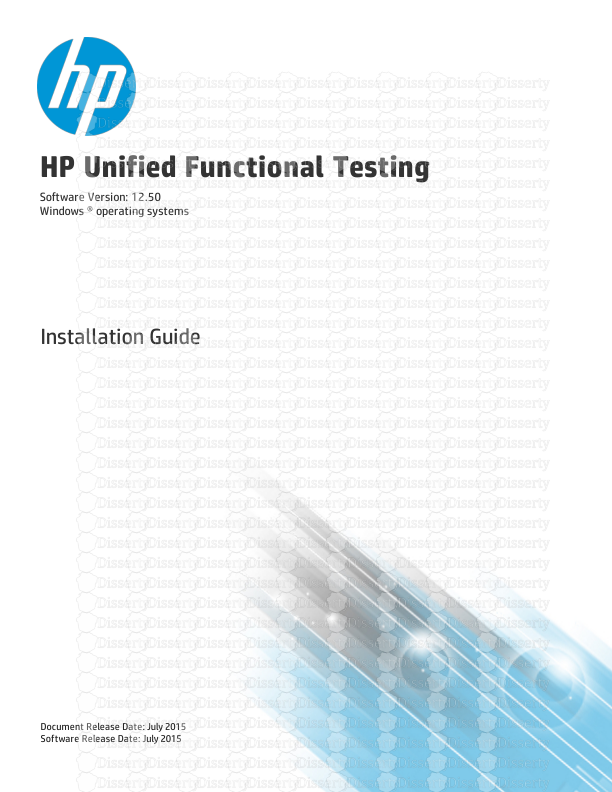
-
76
-
0
-
0
Licence et utilisation
Gratuit pour un usage personnel Attribution requise- Détails
- Publié le Jui 26, 2021
- Catégorie Creative Arts / Ar...
- Langue French
- Taille du fichier 1.2092MB


