EVault Software Director 7.0 Operations Guide Revision: This manual is updated
EVault Software Director 7.0 Operations Guide Revision: This manual is updated for Version 7.01 Software Version: 7.01 (September 2012) © 1997-2012 EVault Inc. EVault, A Seagate Company, makes no representations or warranties with respect to the contents hereof and specifically disclaims any implied w arranties of merchantability or fitness for any particular purpose. Furthermore, EVault reserves the right to revise this publication and to make changes from time to time in the content hereof w ithout obligation of EVault to notify any person of such revision of changes. All companies, names and data used in examples herein are fictitious unless otherw ise noted. No part of this document may be reproduced, transmitted, transcribed, stored in a retrieval System or translated into any language including computer language, in any form or by any means electronic, mechanic, magnetic, optical, chemical or otherwise without prior written permission of: EVault, A Seagate Company c/o Corporation Trust Center 1209 Orange Street Wilmington, New Castle Delaw are 19801 www.evault.com EVault, EVault Software, EVault SaaS, and EVault DeltaPro, are registered trademarks of EVault Inc. All other products or company names mentioned in this document are trademarks or registered trademarks of their respective o wners. Acknow ledgements: T w o encryption methods, DES and TripleDES, include cryptographic software written by Eric Young. The Windows versions of these algorithms also include software written by Tim Hudson. Bruce Schneier designed Blowfish encryption. “Part of the software embedded in this product is gSOAP software. Portions created by gSOAP are Copyright 2001-2006 Robert A. van Engelen, Genivia Inc. All Rights Reserved. THE SOFTWARE IN THIS PRODUCT WAS IN PART PROVIDED BY GENIVIA INC AND ANY EXPRESS OR IMPLIED WARRANTIES, INCLUDING, BUT NOT LIMITED TO, THE IMPLIED WARRANTIES OF MERCHANTABILITY AND FITNESS FOR A PARTICULAR PURPOSE ARE DISCLAIMED. IN NO EVENT SHALL THE AUTHOR BE LIABLE FOR ANY DIRECT, INDIRECT, INCIDENTAL, SPECIAL, EXEMPLARY, OR CONSEQUENTIAL DAMAGES (INCLUDING, BUT NOT LIMITED TO, PROCUREMENT OF SUBSTITUTE GOODS OR SERVICES; LOSS OF USE, DATA, OR PROFITS; OR BUSINESS INTERRUPTION) HOWEVER CAUSED AND ON ANY THEORY OF LIABILITY, WHETHER IN CONTRACT, STRICT LIABILITY, OR TORT (INCLUDING NEGLIGENCE OR OTHERWISE) ARISING IN ANY WAY OUT OF THE USE OF THIS SOFTWARE, EVEN IF ADVISED OF THE POSSIBILITY OF SUCH DAMAGE.” The EVault Software Agent, EVault Software CentralControl, and EVault Software Director applications have the encryption option of AES (Advanced Encryption Standard). Advanced Encryption Standard algorithm (named Rijndael, pronounced “Rain Doll”) w as developed by cryptographers Dr. Joan Daemen and Dr. Vincent Rijmen. This algorithm was chosen by the National Institute of Standards and Technology (NIST) of the U.S. Department of Commerce to be the new Federal Information Processing Standard (FIPS). The EVault Software Agents and EVault Software Director applications also have the added security feature of an over the wire encryption method. Table of Contents i Table of Contents 1 Welcome to Director 7.0 ......................................................................................................... 1 1.1 What’s New in Version 7.01?.................................................................................................................... 2 1.2 What's New in Version 7.0? ...................................................................................................................... 2 1.3 Additional Resources................................................................................................................................... 2 2 Installing the Director ............................................................................................................. 3 2.1 Hardware Requirements ............................................................................................................................ 3 2.2 Software Requirements .............................................................................................................................. 3 2.3 32-bit and 64-bit Support............................................................................................................................ 3 2.4 Default Storage Policies ............................................................................................................................. 4 2.5 Inbound and Outbound Port Requirements ......................................................................................... 4 2.6 Permission Requirements.......................................................................................................................... 5 2.7 Changing the Local Security Policy ........................................................................................................ 6 2.8 Installing the Vault and Director Management Console .................................................................. 6 2.9 Installing the Director Management Console ...................................................................................... 7 2.10 Improving Director Performance.............................................................................................................. 7 2.11 Automatically Created Directory Paths.................................................................................................. 7 2.12 Automatically Created Services ............................................................................................................... 8 2.13 Silently Installing the Vault and Director Management Console................................................... 8 2.14 Silently Upgrading, Patching, and Repairing a Vault........................................................................ 9 3 Upgrading the Director ......................................................................................................... 10 3.1 Upgrading Vaults to Version 7.0 ............................................................................................................ 10 3.2 Vault Manager Workspace Files ............................................................................................................ 11 3.3 License Verification .................................................................................................................................... 11 3.4 Upgrading with the Vault Running ........................................................................................................ 12 3.5 Upgrading Vaults for Replication ........................................................................................................... 12 3.6 Upgrading Standalone Vaults for Replication ................................................................................... 12 3.7 Upgrading Dual Vaults for Replication................................................................................................. 13 3.8 Upgrading Vaults in 1:1 Replication ..................................................................................................... 14 3.9 Upgrading Vaults in N:1 Replication .................................................................................................... 15 3.10 Manually Upgrading Microsoft SQL Server Express ...................................................................... 15 Director 7.0 Operations Guide ii 3.11 Recreating Delta Files ............................................................................................................................... 16 3.12 Repairing a Vault......................................................................................................................................... 16 3.13 Installing a Patch......................................................................................................................................... 17 3.14 Uninstalling the Director ........................................................................................................................... 17 4 Adding and Activating Licenses........................................................................................... 18 4.1 Viewing Licensing Information................................................................................................................ 18 4.2 Adding a License Key................................................................................................................................ 18 4.3 Activating a License Online ..................................................................................................................... 18 4.4 Requesting a License Activation Code................................................................................................ 19 4.5 Entering a License Activation Code ..................................................................................................... 19 4.6 Activating a License Manually ................................................................................................................ 20 4.7 Removing a License Key ......................................................................................................................... 20 4.8 Using Customer License Quotas ........................................................................................................... 21 4.9 Working with Expired Licenses .............................................................................................................. 21 4.10 Viewing License Quotas ........................................................................................................................... 21 4.11 Reclaiming a License ................................................................................................................................ 22 5 Introduction to the Director .................................................................................................. 23 5.1 Director Components................................................................................................................................. 24 5.2 Director Vault Types .................................................................................................................................. 24 5.3 Vault Backup Agent.................................................................................................................................... 25 5.4 EVault Reports Extractor.......................................................................................................................... 26 5.5 Agent Registration and Re-Registration ............................................................................................. 26 5.6 Agent Licensing ........................................................................................................................................... 26 5.7 Vault Access ................................................................................................................................................. 28 5.8 Vault Passwords.......................................................................................................................................... 28 5.9 Preventive Maintenance ........................................................................................................................... 29 6 The Backup Life Cycle.......................................................................................................... 31 6.1 Backup ............................................................................................................................................................ 31 6.2 Migration ........................................................................................................................................................ 31 6.3 Optimization .................................................................................................................................................. 32 6.4 Data Retrieval .............................................................................................................................................. 32 Table of Contents iii 6.5 Archiving......................................................................................................................................................... 33 6.6 Diagnostics.................................................................................................................................................... 33 7 Getting Started with the Director .......................................................................................... 34 7.1 Starting the Director Management Console ...................................................................................... 34 7.2 Vault Data Hierarchy.................................................................................................................................. 35 8 Working with Workspaces and Vault Connections............................................................... 37 8.1 Creating a New Workspace..................................................................................................................... 37 8.2 Opening a Workspace............................................................................................................................... 37 8.3 Setting Workspace Options..................................................................................................................... 37 8.4 Encrypting a Workspace .......................................................................................................................... 38 8.5 Renaming a Workspace ........................................................................................................................... 39 8.6 Deleting a Workspace ............................................................................................................................... 39 8.7 Creating a New Vault Connection ......................................................................................................... 40 8.8 Restricting Vault Access........................................................................................................................... 42 9 Working with Customers ...................................................................................................... 43 9.1 Adding a Customer..................................................................................................................................... 43 9.2 Deleting a Customer .................................................................................................................................. 43 9.3 Setting Customer License Quotas ........................................................................................................ 43 9.4 Filtering the Customer List in a Vault ................................................................................................... 44 10 Working with Locations........................................................................................................ 45 10.1 Adding a Location ....................................................................................................................................... 45 10.2 Creating a New Location Code .............................................................................................................. 45 10.3 Editing a Location Code ........................................................................................................................... 46 10.4 Deleting a Location Code......................................................................................................................... 46 10.5 Deleting a Location..................................................................................................................................... 46 11 Working with Safesets.......................................................................................................... 47 11.1 Viewing Safesets......................................................................................................................................... 47 11.2 Viewing and Editing Safeset Properties .............................................................................................. 48 11.3 Changing the Retention Settings of Multiple Safesets................................................................... 50 11.4 Importing Safesets...................................................................................................................................... 50 11.5 Deleting Safesets........................................................................................................................................ 51 Director 7.0 Operations Guide iv 12 Working with Accounts ........................................................................................................ 52 12.1 Creating a New Account........................................................................................................................... 52 12.2 Changing Account Properties................................................................................................................. 52 12.3 Deleting an Account ................................................................................................................................... 53 13 Working with Users .............................................................................................................. 54 13.1 Adding a New User .................................................................................................................................... 54 13.2 Changing User Properties........................................................................................................................ 54 13.3 Changing Network Storage Credentials.............................................................................................. 55 13.4 Disabling a User .......................................................................................................................................... 56 13.5 Enabling a User ........................................................................................................................................... 56 13.6 Deleting a User ............................................................................................................................................ 57 14 Working with Registered Computers and Tasks .................................................................. 58 14.1 Viewing Registered Computer Properties .......................................................................................... 58 14.2 Deleting a Registered Computer ........................................................................................................... 58 14.3 Enabled, Disabled and Suspect Tasks................................................................................................ 59 14.4 Disabling a Task.......................................................................................................................................... 60 14.5 Enabling a Disabled or Suspect Task .................................................................................................. 61 14.6 Deleting a Task............................................................................................................................................ 62 15 Managing Storage Groups and Locations ............................................................................ 63 15.1 Managing the Primary Storage Group................................................................................................. 63 15.2 Changing the Maximum Pool File Size for the Primary Storage Group .................................. 64 15.3 Adding a Storage Location to the Primary Storage Group ........................................................... 64 15.4 Universal Naming Convention (UNC) Support ................................................................................. 65 15.5 Removing Storage Locations from the Primary Storage Group ................................................. 66 15.6 Viewing Primary Storage Group Location Policies and Settings................................................ 66 15.7 Adding and Editing Location Policies for the Primary Storage Group ...................................... 67 15.8 Assigning a Location Policy to a Storage Location ......................................................................... 68 15.9 Deleting a Location Policy........................................................................................................................ 68 15.10 Setting Vault Warning and Critical Threshold Limits ...................................................................... 69 15.11 Managing Secondary Storage Groups and Locations ................................................................... 69 15.12 Adding a Secondary Storage Group .................................................................................................... 70 Table of Contents v 15.13 Removing a Secondary Storage Group .............................................................................................. 70 15.14 Changing the Maximum Pool File Size for a Secondary Storage Group ................................ 71 15.15 Adding a Storage Location to a Secondary Storage Group......................................................... 71 15.16 Removing a Storage Location from a Secondary Storage Group ............................................. 72 15.17 Managing Archive Locations................................................................................................................... 73 15.18 Adding an Archive Location..................................................................................................................... 73 15.19 Removing an Archive Location .............................................................................................................. 73 16 Managing Safesets and Pools .............................................................................................. 74 16.1 Enforcing Safeset Retention Policies ................................................................................................... 74 16.2 Optimizing Pool Files ................................................................................................................................. 76 16.3 Setting the Minimum Pool Usage Parameter .................................................................................... 78 16.4 Verifying the Integrity of Backup Files ................................................................................................. 79 16.5 Copying and Cloning Data....................................................................................................................... 80 16.6 Moving Data.................................................................................................................................................. 84 16.7 Migrating Safesets to Secondary Storage.......................................................................................... 84 16.8 Exporting Safesets ..................................................................................................................................... 86 16.9 Exporting Safesets using the vvexport Command .......................................................................... 88 17 Managing Safesets and Pools in Secondary Storage ........................................................... 89 17.1 Assigning Secondary Storage Groups to Tasks .............................................................................. 89 17.2 Applying Safeset Retention Settings to the Secondary Storage Pool ...................................... 90 17.3 Secondary Storage Deletion and Retention ...................................................................................... 91 17.4 Automatic Retention Management in the Secondary Pool ........................................................... 91 17.5 Secondary Storage Maintenance .......................................................................................................... 92 17.6 Closing a Secondary Storage Pool....................................................................................................... 92 17.7 Detaching a uploads/Geographie/ director-guide.pdf
Documents similaires



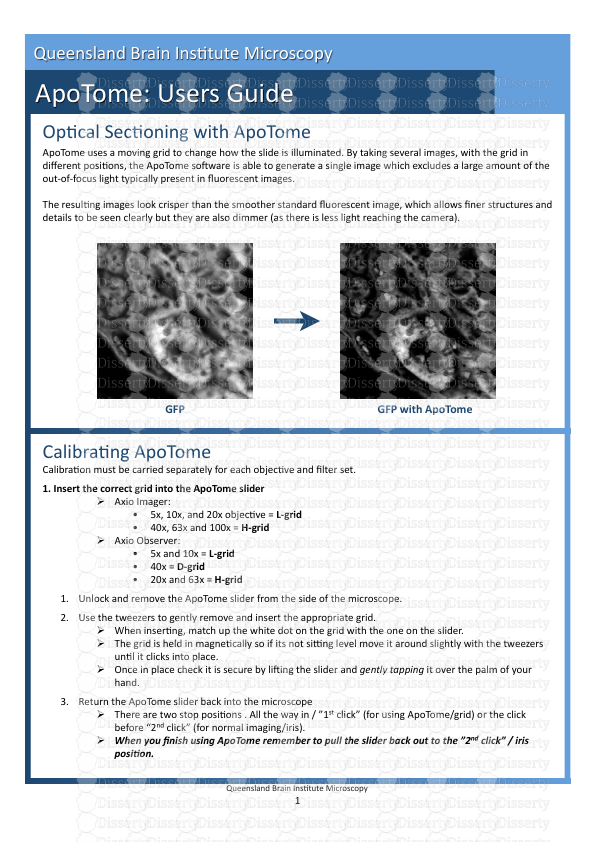






-
41
-
0
-
0
Licence et utilisation
Gratuit pour un usage personnel Attribution requise- Détails
- Publié le Sep 22, 2022
- Catégorie Geography / Geogra...
- Langue French
- Taille du fichier 1.8521MB


