General Mission Analysis Tool (GMAT) Training Manual General Mission Analysis T
General Mission Analysis Tool (GMAT) Training Manual General Mission Analysis Tool (GMAT): Training Manual iii Table of Contents User Guide Overview and Essential Reading ....................................................................... v I. Introduction .................................................................................................................. 1 Introduction to GMAT ............................................................................................. 3 Overview ......................................................................................................... 3 Licensing .......................................................................................................... 4 Platforms ......................................................................................................... 4 User Interfaces ................................................................................................. 4 Status ............................................................................................................... 4 Contributors ..................................................................................................... 5 Getting Started ......................................................................................................... 7 Installation ....................................................................................................... 7 Starting and Quitting GMAT ............................................................................. 7 Running the GMAT Demos .............................................................................. 8 User Interfaces Overview .................................................................................. 8 Data and Configuration ................................................................................... 13 Other Resources ............................................................................................. 18 II. Creating Your First Mission ......................................................................................... 19 Simulating an Orbit ................................................................................................. 21 Objective and Overview .................................................................................. 21 Configure the Spacecraft .................................................................................. 21 Configure the Propagator ................................................................................. 22 Configure the Propagate Command .................................................................. 24 Run and Analyze the Results ............................................................................ 25 III. How-tos ................................................................................................................... 27 Setting a Spacecraft's Initial Epoch ........................................................................... 29 Defining a Spacecraft's Orbit ................................................................................... 31 Configuring a Spacecraft's Physical Properties ............................................................ 33 Propagating a Spacecraft .......................................................................................... 35 Configuring a High-Fidelity Propagator ............................................................. 35 Propagating to a Desired Orbit Condition ......................................................... 35 Reporting Data ....................................................................................................... 37 Reporting Data During a Propagation Span ....................................................... 37 Reporting Data at a Specific Mission Event ....................................................... 37 Creating an Orbit View ........................................................................................... 39 Creating a Ground Track Plot .................................................................................. 41 Creating an Ephemeris File ...................................................................................... 43 Creating a CCSDS Ephemeris File .................................................................... 43 Creating a SPICE Ephemeris File ..................................................................... 43 IV. Tutorials ................................................................................................................... 45 Simple Orbit Transfer .............................................................................................. 47 Objective and Overview .................................................................................. 47 Configure Manuever, Differential Corrector, and Graphics .................................. 47 Configure the Targeter ..................................................................................... 48 Running the Mission ....................................................................................... 55 iv v User Guide Overview and Essential Reading The GMAT User’s Guide contains material for new and experienced users and is organized into the following sections: • Introduction to GMAT • Getting Started • Create Your First Mission • How To • Tutorials • Reference The Introduction to GMAT section contains a brief project and software overview, and discusses project status, licensing, and contributors. The Getting Started section of the GMAT User’s Guide describes how to install and start GMAT, presents an overview of the user interfaces, and provides information on configuring your system. We consider the user interface overview essential reading. If you read nothing else in the User’s Guide, at least read the “User Interfaces Overview section” as it will explain the basic philosophy and rules of GMAT’s user interfaces. The Creating Your First Mission section walks you through step-by-step to create a spacecraft, a propagator, and an OrbitView graphical display, and then propagate the spacecraft to orbit perigee. The How To section of the GMAT documentation contains many articles that each describe a single area of functionality. The purpose is of the How To documentation is to show you how to use a specific feature in an analysis context, and these articles often start from the default mission. A How To doc is designed to take about five minutes to teach you a feature area. The Tutorials section describes how to use GMAT for end-to-end analysis, and tutorials start from a blank slate, rather than from a default mission. We’ve included a number of tutorials including a Hohmann transfer, Optimal Lunar Transfer, Optimal Mars Transfer, and low Earth orbit station keeping. Individual tutorials are designed to take between 30 minutes and one day to complete, and teach you how to build and configure all of the models and commands required to perform real-world analysis. The Reference section of the User’s Guide describes each GMAT interface, model and command in detail, including syntax, variable ranges and data types, defaults, and expected behavior. vi Part I. Introduction Table of Contents Introduction to GMAT ..................................................................................................................... 3 Overview ................................................................................................................................. 3 Licensing .................................................................................................................................. 4 Platforms ................................................................................................................................. 4 User Interfaces ......................................................................................................................... 4 Status ....................................................................................................................................... 4 Contributors ............................................................................................................................. 5 Getting Started ................................................................................................................................. 7 Installation ............................................................................................................................... 7 Starting and Quitting GMAT ..................................................................................................... 7 Running the GMAT Demos ...................................................................................................... 8 User Interfaces Overview .......................................................................................................... 8 Data and Configuration ........................................................................................................... 13 Other Resources ..................................................................................................................... 18 This is an intro This is an introductory paragraph Introduction 3 Introduction to GMAT GMAT is an open source trajectory design and optimization system developed by NASA and private industry. We use an open source process to maximize tehcnology transfer and permit anyone to develop and validate new algorithms and to enable new algorithms to quickly transition into the high fidelity core. GMAT is designed to model and optimize spacecraft trajectories in flight regimes ranging from low Earth orbit to lunar applications, interplanetary trajectories, and other deep space missions. The system supports constrained and unconstrained trajectory optimization and built-in features make defining cost and constraint functions trivial so analysts can determine how their inclusion or exclusion effects solutions. The system also contains initial value solvers (propagation) and boundary value solvers and efficient- ly propagates spacecraft either singly or coupled. GMAT's propagators naturally synchronize the epochs of multiple vehicles and shorten run times by avoiding fixed step integration or interpolation to synchronize epochs of spacecraft. A user can interact with GMAT using either a graphical user interface (GUI) or script language that has a syntax similar to the MathWorks' MATLAB®1 system. All of the system elements can be expressed through either interface and users can configure elements in the GUI and then view the corresponding script, or write script and load it into GMAT. Analysts model space missions in GMAT by first creating resources such as spacecraft, propagators, and optimizers to name a few. These resources can be configured to meet the needs of specific applications and missions. After the resources are configured they are used in the mission sequence to model the motion of spacecraft and simulate events in a mission's time evolution. The mission sequence supports commands such as Nonlinear Constraint, Minimize, Propagate, Function Calls, Inline Math, and Script Events among others. The system can display trajectories in space, plot parameters against one another, and save parameters to files for later processing. The trajectory and plot capabilities are fully interactive, plotting data as a mission is run and allowing users to zoom into regions of interest. Trajectories and data can be viewed in any coordinate system defined in GMAT, and GMAT allows users to rotate the view and set the focus to any object in the display. The trajectory view can be animated so users can watch the evolution of the trajectory over time. Overview The General Mission Analysis Tool (GMAT) is a software system designed to model and optimize spacecraft trajectories in flight regimes ranging from low Earth orbit to lunar applications, interplan- etary trajectories, and other deep space missions. You simulate space missions in GMAT by first creating models of components such as spacecraft, propagators, and optimizers. GMAT contains an extensive set of available Resources that can be broken down into physical model Resources and analysis model Resources. Physical Resources include spacecraft, thruster, tank, ground station, formation, impulsive burn, finite burn, planet, comet, asteroid, to name a few. Analysis model Re- sources include differential corrector, propagator, optimizer, 3-D graphic, x-y plot, report, among many others. Introduction Introduction to GMAT 4 After the resources are configured, they are used in the mission sequence to model spacecraft motion and simulate events in a mission’s time evolution. Users employ built-in Commands that simulate trajectory dynamics or apply numerical methods such as estimators, optimizers, and boundary value solvers. The mission sequence supports many commands including, but not limited to, propagate, impulsive maneuver, finite maneuver, target, optimize, estimate, simulate measurements, non-linear constraint, minimize, call functions, inline math, vary parameter and control flow. The system can display trajectories in space, plot parameters against one another, and save parameters to files for later processing. The trajectory and plot capabilities are fully interactive, plotting data as a mission is run and allowing users to zoom in to regions of interest. Trajectories and data can be viewed in any coordinate system defined in GMAT, and GMAT allows users to rotate the view and set the focus to any object in the display. The trajectory view can be animated so users can watch the evolution of the trajectory over time. Licensing GMAT is licensed using the NASA Open Source Agreement v1.3. The license file is contained in the root directory of the GMAT file structure. Platforms GMAT is implemented to run on Windows, Linux and Macintosh platforms, using the wxWidgets cross platform UI Framework, and can be built using either commercial development tools such as Microsoft Visual Studio or the GNU Compiler Collection (GCC) with your preferred IDE. The system is implemented in ANSI standard C++ (approximately 380,000 non-comment source lines of code) using an Object Oriented methodology, with a rich class structure designed to make new features simple to incorporate. On Windows and Linux, GMAT does not call any operating system unique functions or methods. Calls to the operating system are standard calls for reading and writing data files and for writing data to the screen. On the Mac, GMAT makes a call to the operating system to open X11, which is required to run MATLAB on the Mac. User Interfaces GMAT uploads/Geographie/ gmat-guide.pdf
Documents similaires






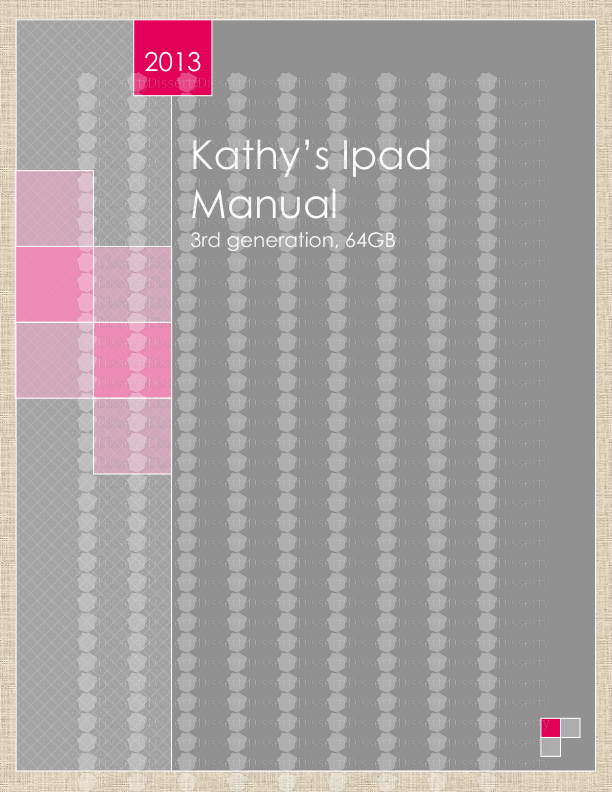



-
38
-
0
-
0
Licence et utilisation
Gratuit pour un usage personnel Attribution requise- Détails
- Publié le Mai 22, 2021
- Catégorie Geography / Geogra...
- Langue French
- Taille du fichier 1.7672MB


