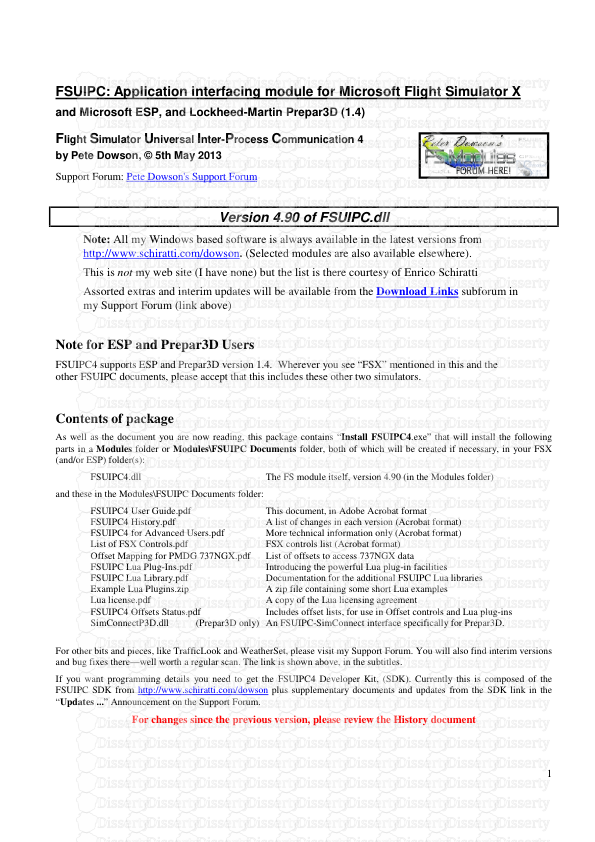1 FSUIPC: Application interfacing module for Microsoft Flight Simulator X and M
1 FSUIPC: Application interfacing module for Microsoft Flight Simulator X and Microsoft ESP, and Lockheed-Martin Prepar3D (1.4) Flight Simulator Universal Inter-Process Communication 4 by Pete Dowson, © 5th May 2013 Support Forum: Pete Dowson's Support Forum Version 4.90 of FSUIPC.dll Note: All my Windows based software is always available in the latest versions from http://www.schiratti.com/dowson. (Selected modules are also available elsewhere). This is not my web site (I have none) but the list is there courtesy of Enrico Schiratti Assorted extras and interim updates will be available from the Download Links subforum in my Support Forum (link above) Note for ESP and Prepar3D Users FSUIPC4 supports ESP and Prepar3D version 1.4. Wherever you see “FSX” mentioned in this and the other FSUIPC documents, please accept that this includes these other two simulators. Contents of package As well as the document you are now reading, this package contains “Install FSUIPC4.exe” that will install the following parts in a Modules folder or Modules\FSUIPC Documents folder, both of which will be created if necessary, in your FSX (and/or ESP) folder(s): FSUIPC4.dll The FS module itself, version 4.90 (in the Modules folder) and these in the Modules\FSUIPC Documents folder: FSUIPC4 User Guide.pdf This document, in Adobe Acrobat format FSUIPC4 History.pdf A list of changes in each version (Acrobat format) FSUIPC4 for Advanced Users.pdf More technical information only (Acrobat format) List of FSX Controls.pdf FSX controls list (Acrobat format) Offset Mapping for PMDG 737NGX.pdf List of offsets to access 737NGX data FSUIPC Lua Plug-Ins.pdf Introducing the powerful Lua plug-in facilities FSUIPC Lua Library.pdf Documentation for the additional FSUIPC Lua libraries Example Lua Plugins.zip A zip file containing some short Lua examples Lua license.pdf A copy of the Lua licensing agreement FSUIPC4 Offsets Status.pdf Includes offset lists, for use in Offset controls and Lua plug-ins SimConnectP3D.dll (Prepar3D only) An FSUIPC-SimConnect interface specifically for Prepar3D. For other bits and pieces, like TrafficLook and WeatherSet, please visit my Support Forum. You will also find interim versions and bug fixes there—well worth a regular scan. The link is shown above, in the subtitles. If you want programming details you need to get the FSUIPC4 Developer Kit, (SDK). Currently this is composed of the FSUIPC SDK from http://www.schiratti.com/dowson plus supplementary documents and updates from the SDK link in the “Updates ...” Announcement on the Support Forum. For changes since the previous version, please review the History document 2 Contents Introduction: What is FSUIPC4? ..................................................................................... 3 Paying for FSUIPC4 Registration .................................................................................... 3 Installation ...................................................................................................................... 5 Running FSX: Read this first! ........................................................................................ 5 De-installation ................................................................................................................. 8 Finding and Editing FSUIPC-related files ........................................................................ 8 Setting FSUIPC4 options ................................................................................................ 9 Message Window Options ............................................................................................ 10 AutoSave and GPSout .................................................................................................. 11 Winds ........................................................................................................................ 14 Visibility (optional) ......................................................................................................... 15 Clouds Etc. ................................................................................................................... 17 Miscellaneous ............................................................................................................... 18 Logging ........................................................................................................................ 22 Hot Keys....................................................................................................................... 23 User profiles for all control settings ............................................................................... 24 Keeping track of multiple control devices ("Joy Letters") ................................................ 26 Buttons ........................................................................................................................ 27 Keys ........................................................................................................................ 34 Mouse Macros .............................................................................................................. 37 Axis Assignments ......................................................................................................... 41 Joystick Calibration ....................................................................................................... 46 The Easy Step-by-Step Way to Calibrate Your Controls ................................... 48 Calibrating flaps with specific détentes ............................................................. 51 Details of FS’s Axis Controls ............................................................................ 54 Resetting defaults ............................................................................................ 55 APPENDIX: Axis assignment: 10 x 2 Commandments [by Peter Hayes] ....................... 56 Including checklists for Assigning and Calibrating axes in FSUIPC4 3 Introduction: what is FSUIPC4? FSUIPC4 is a relatively new version of FSUIPC designed for FSX and its derivatives ESP and Prepar3D. The original version dates back as far as FS98 and was built using hooks and direct access into the FS code—FSUIPC3 is still like that, even with FS2004. Although there are still a few (very few) hooks and direct references into FSX code, FSUIPC4 is actually built around the Microsoft interface named ‘SimConnect’. This interface is used almost exclusively for its interactions with FSX. The function of FSUIPC, now that developers have an official Microsoft interface they can use, is still twofold, as it has been over the many years. It is just that one side of it may see less application as time goes on. The two aspects are: 1. The provision of an interface to FSX and beyond for application programs and add-on aircraft which is compatible with that provided by previous FSUIPC versions for FS2000, FS2002 and FS2004 (and, if you go back to FS6IPC days, FS98). The advantage of this is that programs already working on FS2004 (say) should, if they use FSUIPC, work immediately with FSX (if they don’t, I want to know, please!). In time I would expect newer versions of FSUIPC-using application, and, indeed, complete new applications, to arise that interface to SimConnect directly. Hence, this part of FSUIPC4 is unlikely to see a great deal of new development (additional offsets and the like)—at least certainly not as much as has occurred in the past. This aspect of FSUIPC4 is available to applications irrespective of the user’s status. In other words, user purchase and registration of FSUIPC4 has no bearing on the local FSX PC support of FSUIPC-interfacing programs (support for Networked clients of WideFS does however still need purchase of the WideFS key). 2. The main part of FSUIPC4, and the one which actually justifies it as a payware add-on, are the user features which is the subject of this document. It is these features you get if you purchase a Key to register. As well as those facilities familiar to previous users, for programming buttons, axes and performing more precise joystick calibrations, the functions of the original AutoSave and GPSout modules are now part of the benefits of subscribing to FSUIPC4, and are built in facilities with on-line option setting. Note that some of the main features of previous versions of FSUIPC, those for manipulating the weather, are still not all as useful as they were. This is because the SimConnect facilities for weather reading and writing are just not fully up to scratch. Some facilities have been provided and work well, notably wind smoothing, but please don’t expect them all to be fully working—the visibility constraints and especially the graduated visibility are the main casualties. Paying for FSUIPC Registration Why should I pay for FSUIPC? The short answer is that you do not have to. The registration by users of their copy of FSUIPC4 is not compulsory. Here are the pros and cons: What you get if you don't pay: • The ability to run all FSUIPC-dependent application programs. (Commercial and shareware products pay a fee or subscription. All genuine freeware programs get free access keys on application). What you get if you pay: • Facilities for joystick calibration, some fancy assignment capabilities, and button programming, all with aircraft-specific assignment capabilities so that you can do different things with the same controls on different aircraft. • Key press programming facilities, also aircraft-specific if desired. • A few frills like facilities to load Flights or Plans from any folder in reach of Explorer, keeping the FS time in sync with the system clock, pausing automatically after the flight is restored following a crash, extending battery life, throttle syncing, allowing intervening actions during pushback without losing direction selection, and others. 4 • Assorted weather filtering options—the most useful one probably being the wind smoothing, which helps to fix those disastrously swinging winds FSX still seems to be capable of delivering. Unfortunately the visibility facilities don’t work correctly due to bugs in SimConnect. • AutoSave options—to save a Flight regularly, as a background task so you can resume from a few minutes before in the event of a crash or a need to reproduce some problem. • GPSout facilities: optional output of NMEA or AV400 sentences to mapping programs either via a serial port (COM) connection, or via WideFS. • Full adaptability in myriads of ways via Macro files and Lua plug-ins. Lua is a very capable scripting language which is well supported in a Registered install of FSUIPC. Many things can be done very efficiently with Macros and Plug-ins which would otherwise necessitate full external application programs to achieve. • Support from myself for any queries or problems arising from the use of FSUIPC, or identifiable as FSUIPC even when using an application. I would still expect the application developer to be the prime support for his own application, and it is easier for him to sort out FSUIPC interfacing problems with me rather than between the user and me, if you see what I mean. • All this for at least the life of FSX and any official updates, provided I live that long. I do not promise to continue this into any new Flight Simulators, though. That would really be asking too much. However, your registration will certainly remain applicable for all version 4.xx releases. How much do I pay? How do I pay? For most folks there is only one place for payment and registration, and that is via SimMarket, at: FSUIPC4 purchase at SimMarket The pricing is as follows: FSUIPC 4 EUR24.00 (+VAT where applicable) uploads/Litterature/ fsuipc4-user-guide.pdf
Documents similaires










-
63
-
0
-
0
Licence et utilisation
Gratuit pour un usage personnel Attribution requise- Détails
- Publié le Aoû 01, 2021
- Catégorie Literature / Litté...
- Langue French
- Taille du fichier 0.9480MB