Unicenta guide Guide Setup uniCenta with MySQL database and import Categories Taxes and Products using CSV ?les Lot of this is personal preference but hope it will be useful to some users UniCenta MySQL Server and Database Setup Install Java Visual C and
Guide Setup uniCenta with MySQL database and import Categories Taxes and Products using CSV ?les Lot of this is personal preference but hope it will be useful to some users UniCenta MySQL Server and Database Setup Install Java Visual C and NET Framework Client Java JRE http www oracle com technetwork java javase downloads index html Visual C http www microsoft com en-au download details aspx id NET Framework http www microsoft com enus download details aspx id Install MySQL Community Server to C POS MySQL http www mysql com downloads mysql Use Custom and only change Location Launch the MySQL Instance Con ?guration Wizard Standard Con ?guration Install As Windows Service MySQL and Launch Modify Security Settings Enter own password for root and Enable root access from remote machines Install MySQL Workbench to C POS MySQLWorkbench http www mysql com downloads workbench Complete install MySQL Workbench starts o Double-click Local instance MySQL and enter password o Right-click existing database and Drop Schema o Create yourdatabase by selecting the Create a new schema rd icon along enter your database name and apply Install uniCenta to C POS uniCentaoPOS Extract mysql-connector-java- -bin jar into C POS uniCentaoPOS lib http www mysql com downloads connector j Go to C POS uniCentaoPOS and run con ?gure bat Driver library C POS uniCenta oPOS mysql-connector-java- -bin jar Driver class com mysql jdbc Driver URL jdbc mysql localhost yourdatabase User root CPassword yourpass Modify other settings to your requirements Save close and start uniCenta Select ? Yes ? to creating ?lling the new database Note If error with JAVA Windows cannot ?nd ? javaw ? Edit the system Environment Variables - Add to the Path variable bit Windows C Program Files x Java jre bin bit Windows C Program Files Java jre bin Optional Install iReport iReport version should match jasperreports- jav in uniCentaoPOS lib to C POS iReport Install Programmer ? s Notepad CSV IMPORT EXAMPLES Importing CSV ?les What is a CSV ?le Read http en wikipedia org wiki Comma-separatedvalues In what order would I need to import If you want to alter taxes categories and products via csv Tax Categories Taxes Categories Products Note that if you only want to import products you can just check current tax and category ID's and use those o The CSV may NOT contain a top line header o For large lines rows import In MySQL Workbench disable the row limit On the menu bar visit Edit - Preferences Jump to the SQL Queries tab In the Query Results section at the bottom untick the Limit Rows option o These examples use GST Australian GST rate and two categories with two levels of sub categories each They are just examples and you will want to customise all to your own requirements Tax Categories taxcategories Import A Prepare your CSV notepad excel or other GST GST C B Import load data local in ?le 'C temp taxcategories csv' into table taxcategories ?elds terminated by ' ' enclosed
Documents similaires









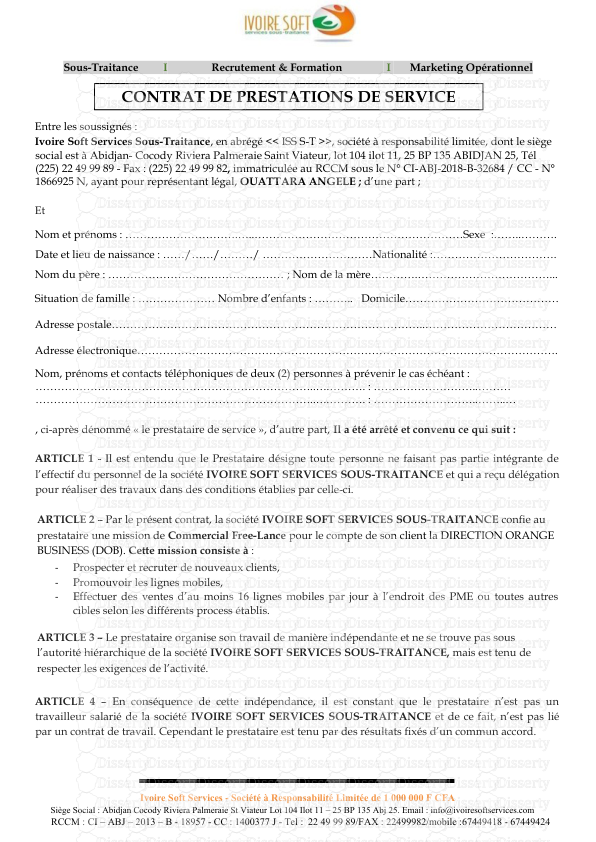
-
31
-
0
-
0
Licence et utilisation
Gratuit pour un usage personnel Aucune attribution requise- Détails
- Publié le Oct 07, 2021
- Catégorie Law / Droit
- Langue French
- Taille du fichier 64.2kB


