Any Race to Blood Elf - Mod for WoW 1.12.1 - With this guide and the other file
Any Race to Blood Elf - Mod for WoW 1.12.1 - With this guide and the other files inside this archive you will be able to make a patch to swap any race you want to Blood Elf. This patch will be compatible with WoW 1.12.1 client. 1. Browse to “PatchComponents\Interface\Glues\Models\UI_YourRace\UI_YourRace.m2” (inside “AnyRaceToBElf-WoW1.12.1”) and replace “YourRace” with your race name (remember to use “Scourge” instead of “Undead” and “NightElf” without spaces). Rename both the folder and the “.m2” file. 2. Browse to “Tools\MyDbcEditor1.2.2” and execute “MyDbcEditor.exe”. Click “File” then “Open” browse to “AnyRaceToBElf-WoW1.12.1\PatchComponents\DBFilesClient” and double click “ChrRaces.dbc”. In the 7th column choose one of the two letters and replace them with “Be”. For example if you want to swap from Human to Blood Elf you will replace “Hu” with “Be”. Check column 16 or 18 to know which row is for your race. Once you're done click “File” and “Save”. 3. Now again with MyDbcEditor open “CreatureDisplayInfo.dbc” (still inside “DBFilesClient” folder). Click “Edit” then “Go to ID...” and type one of the following numbers: - 49 (Human) - 51 (Orc) - 53 (Dwarf) - 55 (Night Elf) - 57 (Undead) - 59 (Tauren) - 1563 (Gnome) - 1478 (Troll) Click “OK” and then replace the value in the 2nd column with 2366. Once you've done click again “Edit” then “Go to ID...” and type one of the following numbers: - 50 (Human) - 52 (Orc) - 53 (Dwarf) - 56 (Night Elf) - 58 (Undead) - 60 (Tauren) - 1564 (Gnome) - 1479 (Troll) Click “OK” and then replace the value in the 2nd column with 2367. Now you can click “File” and “Save”. 4. Open “CharSections.dbc” then right click on row 1 column 7 then click “Replace in Column...”, when it says “Search for:” you will input your race (remember to use “Scourge” instead of “Undead” and “NightElf” without spaces), click “OK” then when it says “New Value:” you will input “BloodElf” (no spaces) click “OK”. Another informative window will pop-up, just click “OK” again. Do this same procedure for column 8 and 9 too, just remember to right click on the first row or you wont edit the entire column. After you edited all three columns click “File” and “Save”. 5. Close MyDbcEditor then browse to “Tools\MyWarCraftStudio” and execute “MyWarCraftStudio.exe” click “Pack” then “Create MPQ archive” name it “patch-3.mpq” and save it wherever you want on your hard disk. Once you'se saved it, it will be automatically opened in MyWarCraftStudio. Right click on the blank space to the left side of the window and click “Import Folder...”, browse to “AnyRaceToBElf-WoW1.12.1\PatchComponents\DBFilesClient” folder and double click on “CharSections.dbc”, all other “.dbc” files will be imported too. Then you will see the imported folder and its files on the left side of the window. Now click “Pack” and “Add file to archive...” when it says “Input the pathname of the file to be” you will click to “...” button to the right and browse to “AnyRaceToBElf-WoW1.12.1\PatchComponents” and double click on “placeholder” blank file and then click “OK”. Right click on the “placeholder” file you just imported and click “Import Folder...” then browse to “AnyRaceToBElf-WoW1.12.1\PatchComponents\Character” and double click that other “placeholder” file you'll find in there. All the content of “Character” will now be imported. . Repeat the same procedure for all the other folders inside “PatchComponents” except for “DBFilesClient” (that you already imported). Once you've imported all eight folders click “Pack” and “Save and Close Archive”, or simply click the floppy disk icon. 6. Now the patch is ready and you can close MyWarCraftStudio and install the patch. - Installation To install the patch follow the instructions below: - Close your WoW client. - Delete WDB folder (C:\Program Files\World of Warcraft\WDB). - Copy patch-3.mpq to your WoW Data folder (C:\Program Files\World of Warcraft\Data). I suggest you to keep only one race swap patch at a time in your WoW Data folder, or you might experience some glitches. - Uninstallation To uninstall the patch follow the instructions below: - Close your WoW client. - Delete WDB folder (C:\Program Files\World of Warcraft\WDB). - Delete patch-3.mpq from your WoW Data folder (C:\Program Files\World of Warcraft\Data). - Known Bugs 1. The following sound emotes don't work: /cry, /laugh, /kiss. 2. NPCs with your same race will use Blood Elf hair textures. 3. To make this patch editing easier I didn't add the sound folder, so no Blood Elf sounds. - Special Thanks Thanks to Zerocool (check his super exciting project to import WoD models in vanilla!) and Koward who made the converter I used to backport Blood Elves models. If you need to, you can contact me here! uploads/s1/ guide - 2023-05-31T013726.067.pdf
Documents similaires



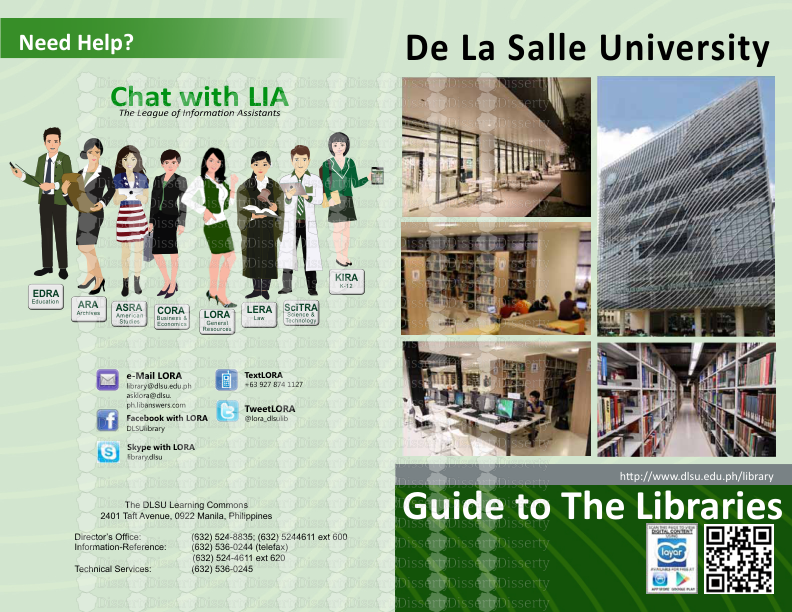

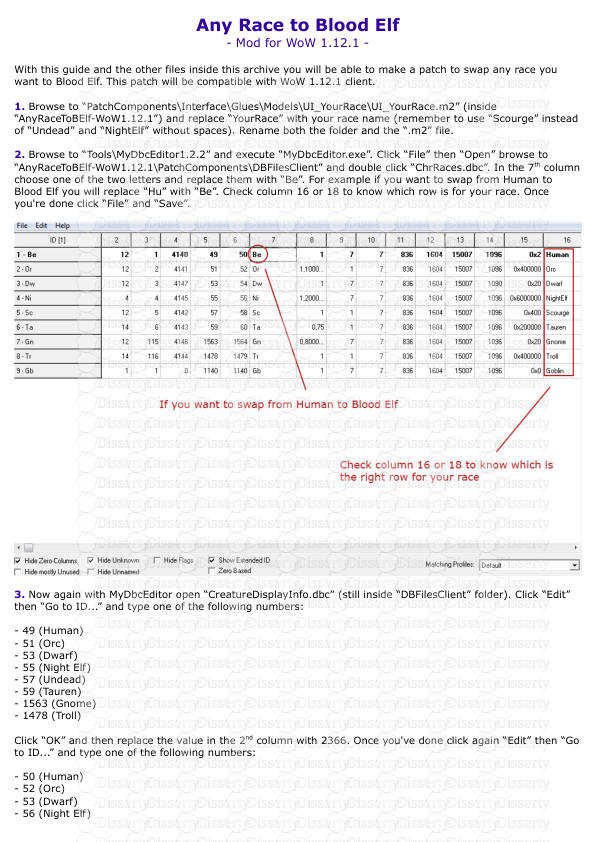
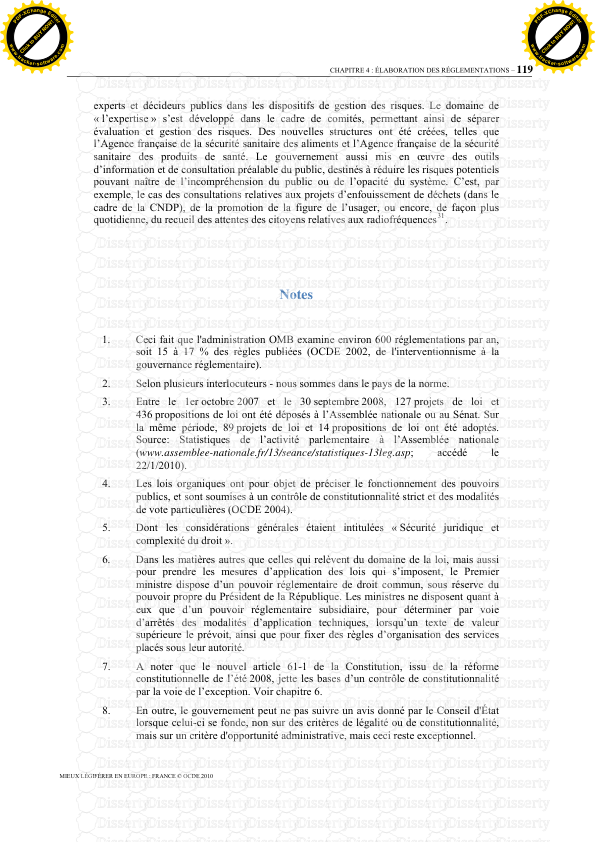

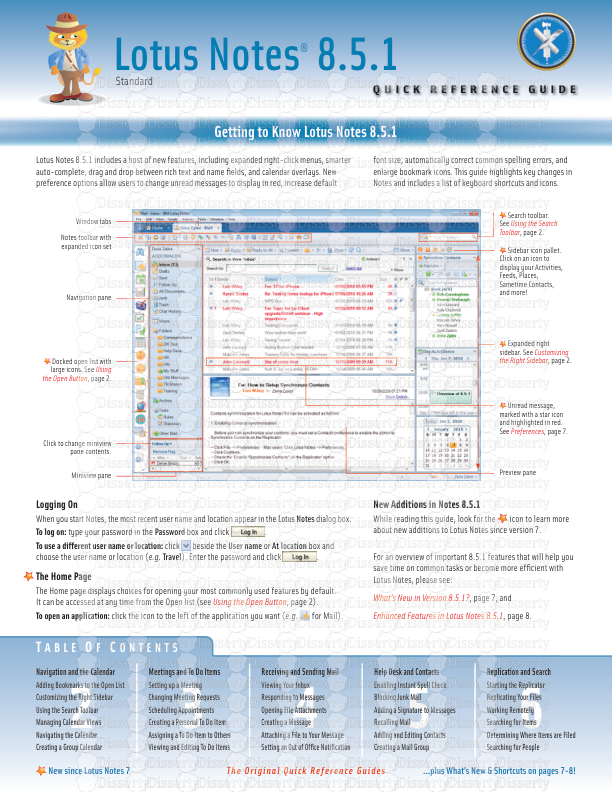

-
42
-
0
-
0
Licence et utilisation
Gratuit pour un usage personnel Attribution requise- Détails
- Publié le Jul 28, 2022
- Catégorie Administration
- Langue French
- Taille du fichier 0.5580MB


