User Guide 16NX090103001 54M Wireless USB Adapter Download Italian manuals on t
User Guide 16NX090103001 54M Wireless USB Adapter Download Italian manuals on the website: www.nilox.com/download.asp Declaration of conformity to type I hereby declare that the product 16NX090103001 Is in compliance to all relevant essential requirements of the R&TTE-directive 1999/5/EC, issued March 9,1999. According to Annex III of the R&TTE directive. The following standards and essential radio test suites published in the “Official Journal” of the European communities, have been used to demonstrate the conformity of the product: Electrical safety : EN60950:2001 Radio and spectrum engineering parameters: EN300328 V1.7.1 Electromagnetic Compatibility EMC: EN301489-1-17 V1.2.1 SAR: EN50392:2002 The Product is intended to be used in the following European Countries: All EU countries with limitation in France Warning Class 2 frequency - Outdoor use limited in France to 10 mW e.i.r.p. Environmental information This product may contain substances that can be hazardous to the environment or to human health if it is not disposed of properly. We therefore provide you with the following information to prevent releases of these substances and to improve the use of natural resources. Electrical and electronic equipments should never be disposed of in the usual municipal waste but must be separately collected for their proper treatment. The crossed-out bin symbol, placed on the product and in this page, remind you of the need to dispose of properly the product at the end of its life. In this way it is possible to prevent that a not specific treatment of the substances contained in these products, or their improper use, or improper use of their parts may be hazardous to the environment or to human health. Furthermore this helps to recover, recycle and reuse many of the materials used in these products. For this purpose the electrical and electronic equipment producers and distributors set up proper collection and treatment systems for these products. A disposal of the product different from what described above will be liable to the penalties prescribed by the national provisions in the country where the product is disposed of. We also recommend you to adopt more measures for environment protection: recycling of the internal and external packaging of the product and disposing properly used batteries (if contained in the product). With your help it is possible to reduce the amount of natural resources used to produce electrical and electronic equipments, to minimize the use of landfills for the disposal of the products and to improve the quality of life by preventing that potentially hazardous substances are released in the environment. CONTENTS Package Contents .................................................................................................... 1 Chapter 1 Introduction ........................................................................................ 2 1.1 Overview of the Product....................................................................................... 2 1.2 Main Features...................................................................................................... 2 1.3 LED Status........................................................................................................... 2 Chapter 2 Installation Guide ............................................................................... 3 2.1 Hardware Installation ........................................................................................... 3 2.2 Software Installation............................................................................................. 3 2.2.1 Overview................................................................................................ 3 2.2.2 Installation for Windows 2000 ................................................................ 3 2.2.3 Installation for Windows Vista ................................................................ 6 2.3 Uninstall Software.............................................................................................. 10 2.3.1 Uninstall the driver software from your PC........................................... 10 2.3.2 Uninstall the utility software from your PC ........................................... 11 Chapter 3 Configuration.................................................................................... 12 3.1 Configuration of Utility........................................................................................ 12 3.1.1 Profile................................................................................................... 12 3.1.2 Add or Edit a Configuration Profile....................................................... 13 3.1.3 Link Status ........................................................................................... 15 3.1.4 Site Survey .......................................................................................... 16 3.1.5 Statistics .............................................................................................. 17 3.1.6 Advanced............................................................................................. 18 3.1.7 About ................................................................................................... 19 3.1.8 An example for application................................................................... 20 3.2 Configuration for Windows Vista........................................................................ 20 Appendix A: Glossary............................................................................................ 23 Appendix B: Specifications................................................................................... 25 Package Contents The following items should be found in your package: ¾ One 16NX090103001 Wireless USB Adapter ¾ One USB extension cable ¾ One 16NX090103001 Wireless USB Adapter Resource CD, including: • Drivers and Utility • User Guide • Other Helpful Information ) Note: Make sure that the package contains the above items. If any of the listed items are damaged or issing, please contact with your distributor. m - 1 - 16NX090103001 54M Wireless USB Adapter User Guide - 2 - Chapter 1 Introduction Thank you for choosing the 16NX090103001 Wireless USB Adapter! 1.1 Overview of the Product The adapter is a USB 2.0 pen-size wireless adapter supporting IEEE 802.11b/g 2.4GHz radio operation. It provides high-speed wireless connection with data rate up to 54Mbps, and wireless roaming allows the user to move among different AP without losing the current connection. The adapter provides excellent security features, including TKIP, AES, WPA, and up to 128 bit WEP encryption security, which makes the network almost impenetrable. Featuring high performance of fast transmission rates, simple installation and adaptability, as well as strong security the 16NX090103001 Wireless USB Adapter is the perfect solution for personal and small business use. 1.2 Main Features ¾ Complies with IEEE802.11g, IEEE802.11b standards ¾ Supports WPA data security, IEEE802.1x authentication, TKIP/AES encryption, 64/128-bit WEP encryption ¾ Supports 54/48/36/24/18/12/9/6Mbps or 11/5.5/2/1Mbps wireless LAN data transfer rates ¾ Provides USB interface ¾ Supports Ad-Hoc and Infrastructure modes ¾ Supports roaming between access points when configured in Infrastructure mode ¾ Eases configuration and provides monitoring information ¾ Supports Windows 98SE, Me, 2000, XP, Vista ¾ Internal Antenna 1.3 LED Status The LED on the top of this card indicates Link/Act status. It blinks on green light when sending and receiving data. 16NX090103001 54M Wireless USB Adapter User Guide - 3 - Chapter 2 Installation Guide 2.1 Hardware Installation 1. Connect one end of the USB cable to the Adapter. 2. Connect the other end of the USB cable to the USB port on your computer. Because the Adapter gets its power from the host, there is no external power supply. The LED should light up when the Adapter is plugged in and the PC is on. 2.2 Software Installation 2.2.1 Overview The Adapter’s Setup Wizard will guide you install the Utility and drivers for Windows 98SE, Me, 2000, XP and Vista. When you install the hardware before installing the software, the system will prompt “Found New Hardware Wizard”, click Cancel, and run the Setup Wizard program on the CD-ROM. The Setup steps for Windows 98SE, Me, 2000, XP and Vista are very similar. The following setup steps are for windows 2000 and Vista. 2.2.2 Installation for Windows 2000 1. Insert the Resource CD into your CD-ROM drive, and open the folder named 16NX090103001. To start the installation, double-click Setup.exe in the proper folder according to your operating system, and Figure 2-1should then appear. 54M Wireless USB Adapter User Guide 16NX090103001 - 4 - Figure 2-1 Preparing Setup 2. To continue, click the Next button on the screen as shown in Figure 2-2. Figure 2-2 Start Setup 3. Click Browse to change the destination location for the software in Figure 2-3. Click Next to continue the Installation. 54M Wireless USB Adapter User Guide 16NX090103001 - 5 - Figure 2-3 Choose Destination Location 4. While files are copying, you will see a warning box shown in Figure 2-4. Please select YES to continue installation. Our drivers have been tested thoroughly, and are able to work with the operating system. Figure 2-4 Windows 2000 Warning Box 5. After the files have been successfully copied, the screen in Figure 2-5 will appear. Click the Finish button to finish the wizard. 54M Wireless USB Adapter User Guide 16NX090103001 - 6 - Figure 2-5 Finish After the installation complete successfully, you should see an icon, or , appear in your system tray. 2.2.3 Installation for Windows Vista After you complete the hardware installation, follow the steps below in order to install the 16NX090103001 Wireless USB Adapter drivers for Windows Vista: 1. Insert the Resource CD into your CD-ROM drive, right-click the Computer icon as shown in the Figure 2-6, select the Properties. Figure 2-6 Begin installation for Windows Vista 54M Wireless USB Adapter User Guide 16NX090103001 - 7 - 2. Select Device Manager as shown in Figure 2-7, then select Continue in the next screen. Figure 2-7 Select Device management 3. Right-click the adapter icon “54M.USB...”, and select “Update Driver Software” to proceed. Figure 2-8 Driver management 54M Wireless USB Adapter User Guide 16NX090103001 - 8 - 4. Select the method to update the driver software (see Figure 2-9). If you want the system to search the software automatically, select the first type. Otherwise select “Browse my computer for driver software” to install the software (best way). Figure 2-9 Select the method to install 5. Click the Browse button in the next screen to select the folder which contains the driver software for the adapter. After that, click Next to continue. Figure 2-10 Select the driver software 54M Wireless USB Adapter User Guide 16NX090103001 - 9 - ) Note: Vista X86 is designed for the Vista of 32bit, Vista X64 is designed for the Vista of 64bit, please select the right one according to your current operating system. 6. After that, the installation will proceed as shown in Figure 2-13. Figure 2-11 Installing ) Note: During the installation, you will see the warning box as shown in figure 2-12, please select “Install this driver software anyway” to proceed. Figure 2-12 warning for security 7. Finally, click Close to finish the installation. 54M Wireless USB Adapter User Guide 16NX090103001 - 10 - Figure 2-13 uploads/s3/ 16nx090103001-user-guide.pdf
Documents similaires





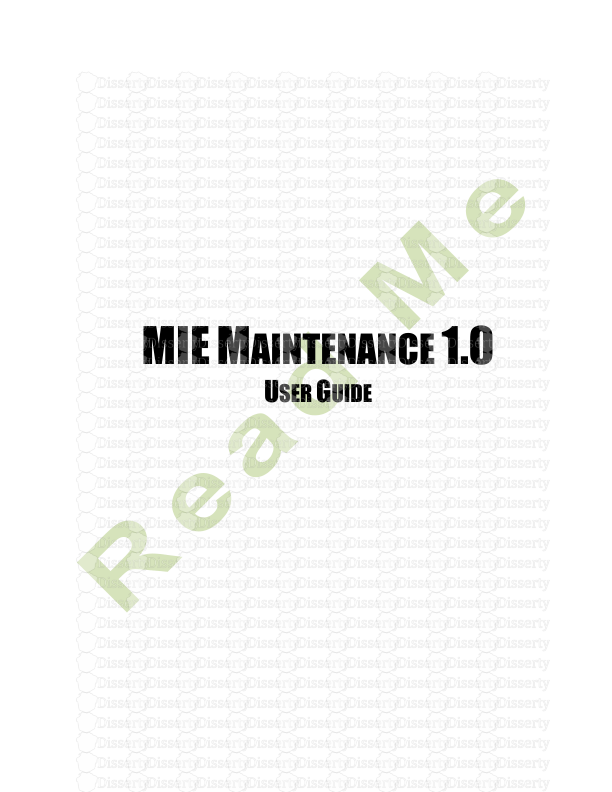




-
57
-
0
-
0
Licence et utilisation
Gratuit pour un usage personnel Attribution requise- Détails
- Publié le Fev 23, 2022
- Catégorie Creative Arts / Ar...
- Langue French
- Taille du fichier 1.4587MB


