Eucalyptus 3.4.2 Installation Guide (DRAFT) | Contents | 2 Contents Installatio
Eucalyptus 3.4.2 Installation Guide (DRAFT) | Contents | 2 Contents Installation Overview............................................................................................... 5 Introduction to Eucalyptus......................................................................................6 Eucalyptus Overview............................................................................................................................................6 Eucalyptus Components........................................................................................................................................6 System Requirements............................................................................................................................................7 Eucalyptus Faststart Installation............................................................................ 9 Eucalyptus Faststart Requirements.......................................................................................................................9 Prepare a FastStart USB Installation..................................................................................................................10 Install Cloud-in-a-Box........................................................................................................................................ 11 Installing a Node Controller...............................................................................................................................11 Installing the Frontend........................................................................................................................................12 Launch the Default FastStart Image...................................................................................................................13 Eucalyptus Installation...........................................................................................15 Plan Your Installation.........................................................................................................................................15 Eucalyptus Architecture Overview.........................................................................................................15 Plan Component Placement....................................................................................................................16 Plan Your Hardware...............................................................................................................................17 Verify Component Disk Space...............................................................................................................17 Plan Networking Modes.........................................................................................................................18 Plan Eucalyptus Features........................................................................................................................22 Prepare the Network...............................................................................................................................25 Configure Dependencies.....................................................................................................................................27 Configure Bridges...................................................................................................................................27 Configure VMware................................................................................................................................. 28 Disable the Firewall................................................................................................................................31 Configure SELinux.................................................................................................................................31 Configure NTP........................................................................................................................................31 Configure an MTA................................................................................................................................. 32 Enable IP Forwarding.............................................................................................................................32 Install Eucalyptus................................................................................................................................................32 Install Eucalyptus from Release Packages.............................................................................................32 Install Eucalyptus from Nightly Packages............................................................................................. 34 Configure Eucalyptus..........................................................................................................................................35 Configure Network Modes.....................................................................................................................35 Configure Loop Devices.........................................................................................................................42 Configure Multi-Cluster Networking..................................................................................................... 42 Configure the Firewall............................................................................................................................43 Start Eucalyptus.................................................................................................................................................. 44 Start the CLC..........................................................................................................................................44 Start Walrus............................................................................................................................................ 45 Start the CC............................................................................................................................................ 45 Start the VMware Broker.......................................................................................................................45 Start the SC.............................................................................................................................................45 | Contents | 3 Start the NCs.......................................................................................................................................... 45 Verify the Startup................................................................................................................................... 45 Register Eucalyptus............................................................................................................................................ 46 Register Walrus.......................................................................................................................................46 Register the CC.......................................................................................................................................47 Register the VMware Broker................................................................................................................. 47 Register the SC.......................................................................................................................................47 Register the NCs.....................................................................................................................................48 Register Arbitrators.................................................................................................................................48 Configure the Runtime Environment................................................................................................................. 49 Generate Administrator Credentials....................................................................................................... 50 Configure the Storage Controller........................................................................................................... 50 Configure DNS....................................................................................................................................... 60 Configure Node Controller.....................................................................................................................62 Increase Walrus Disk Space...................................................................................................................62 Configure VMware Support................................................................................................................... 63 Set Up Security Groups..........................................................................................................................67 Configure the Load Balancer................................................................................................................. 68 Change the Administration Password.................................................................................................... 68 Eucalyptus HA Installation....................................................................................69 Plan Your Installation.........................................................................................................................................69 Understanding the Eucalyptus HA Architecture....................................................................................69 Plan Component Placement....................................................................................................................70 Plan Your Hardware...............................................................................................................................72 Verify Component Disk Space...............................................................................................................72 Plan Networking Modes.........................................................................................................................72 Plan Eucalyptus Features........................................................................................................................76 Prepare the Network...............................................................................................................................82 Configure Dependencies.....................................................................................................................................83 Configure Bridges...................................................................................................................................83 Configure VMware................................................................................................................................. 84 Disable the Firewall................................................................................................................................87 Configure SELinux.................................................................................................................................87 Configure NTP........................................................................................................................................88 Configure an MTA................................................................................................................................. 88 Install Eucalyptus................................................................................................................................................88 Install Eucalyptus from Release Packages.............................................................................................89 Install Eucalyptus from Nightly Packages............................................................................................. 91 Configure Eucalyptus..........................................................................................................................................91 Configure Network Modes.....................................................................................................................92 Configure Loop Devices.........................................................................................................................98 Configure Multi-Cluster Networking..................................................................................................... 99 Configure the Firewall............................................................................................................................99 Start Eucalyptus................................................................................................................................................ 101 Start the CLC Pairs...............................................................................................................................101 Start the Walrus Pairs...........................................................................................................................101 Start the CC Pairs.................................................................................................................................101 Start the VMware Broker Pairs............................................................................................................101 Start the SC Pairs................................................................................................................................. 102 Start the NCs.........................................................................................................................................102 Verify the Startup................................................................................................................................. 102 Register Eucalyptus.......................................................................................................................................... 102 Register the Secondary CLC................................................................................................................103 Register Walrus Pairs........................................................................................................................... 103 | Contents | 4 Register the CC Pairs........................................................................................................................... 103 Register the VMware Broker Pairs...................................................................................................... 104 Register the SC Pairs............................................................................................................................104 Register the NCs...................................................................................................................................104 Register Arbitrators...............................................................................................................................105 Configure the Runtime Environment............................................................................................................... 106 Generate Administrator Credentials..................................................................................................... 106 Configure the Storage Controller......................................................................................................... 107 Configure DNS..................................................................................................................................... 117 Configure Node Controller...................................................................................................................119 Increase Walrus Disk Space.................................................................................................................119 Configure DRBD.................................................................................................................................. 120 Skip Initial Device Synchronization.....................................................................................................122 Synchronize Pairs Configuration..........................................................................................................122 Configure VMware Support................................................................................................................. 123 Set Up Security Groups........................................................................................................................127 Configure the Load Balancer............................................................................................................... 128 Change the Administration Password.................................................................................................. 129 Eucalyptus Upgrade or Migration......................................................................130 Eucalyptus Upgrade..........................................................................................................................................130 Prepare the Configuration File............................................................................................................. 130 Shutdown Components......................................................................................................................... 130 Upgrade Eucalyptus Packages..............................................................................................................131 Upgrade Euca2ools Packages...............................................................................................................132 Start Eucalyptus.................................................................................................................................... 132 Verify the Components.........................................................................................................................133 Update the Load Balancer Image.........................................................................................................134 Upgrade Credentials..............................................................................................................................134 Dealing with Failed Upgrades..............................................................................................................135 Eucalyptus Migration to High Availability......................................................................................................137 Find More Information........................................................................................139 Eucalyptus Installation from Local Package Repository..................................140 Euca2ools Standalone Installation...................................................................... 141 | Installation Overview | 5 Installation Overview This topic helps you understand, plan for, and install Eucalyptus. If you follow the recommendations and instructions in this guide, you will have a working version of Eucalyptus customized for your specific needs and requirements. This guide walks you through installations for a few different use cases. You can choose from one of the installation types listed in the following table. What Do You Want to Do? Installation Type Quickly deploy Eucalyptus on one or two machines Eucalyptus Faststart Create a development or production environment Eucalyptus Create a development or production environment with high availability Eucalyptus HA We recommend that you read the section you choose in the order presented. There are no shortcuts for installing Eucalyptus, though Eucalyptus Faststart is fairly easy. However, to customize your installation, you have to understand what Eucalyptus is, what the installation requirements are, what your network configuration and restrictions are, and what Eucalyptus components and features are available based on your needs and requirements. Important: If you are upgrading from a previous version of Eucalyptus, see Eucalyptus Upgrade on page 130. | Introduction to Eucalyptus | 6 Introduction to Eucalyptus Eucalyptus is a Linux-based software architecture that implements scalable private and hybrid clouds within your existing IT infrastructure. Eucalyptus allows you to use your own collections of resources (hardware, storage, and network) using a self-service interface on an as-needed basis. You deploy a Eucalyptus cloud across your enterprise’s on-premise data center. Users access Eucalyptus over your enterprise's intranet. This allows sensitive data to remain secure from external intrusion behind the enterprise firewall. You can install Eucalyptus on the following Linux distributions: • CentOS 6 • Red Hat Enterprise Linux 6 Eucalyptus Overview Eucalyptus was designed to be easy to install and as non-intrusive as possible. The software framework is modular, with industry-standard, language-agnostic communication. Eucalyptus provides a virtual network overlay that both isolates network traffic of different users and allows two or more clusters to appear to belong to the same Local Area Network (LAN). Also, Eucalyptus offers API compatability with Amazon’s EC2, S3, IAM, ELB, Auto Scaling, and CloudWatch services. This offers you the capability of a hybrid cloud. Eucalyptus Components Eucalyptus is comprised of six components: Cloud Controller (CLC), Walrus, Cluster Controller (CC), Storage Controller (SC), Node Controller (NC) and an optional VMware Broker (Broker or VB). Other than the VMware Broker, each component is a stand-alone web service. This architecture allows Eucalyptus both to expose each web service as a well-defined, language-agnostic API, and to support existing web service standards for secure communication between its components. A detailed description of each Eucalyptus component follows. Cloud Controller The Cloud Controller (CLC) is the entry-point into the cloud for administrators, developers, project managers, and end-users. The CLC queries other components for information about resources, makes high-level scheduling decisions, and makes requests to the Cluster Controllers (CCs). As the interface to the management platform, the CLC is responsible for exposing and managing the underlying virtualized resources (servers, network, and storage). You can access the CLC through command line tools that are compatible with Amazon’s Elastic Compute Cloud (EC2) and through a web-based Eucalyptus Administrator Console. Walrus Walrus allows users to store persistent data, organized as buckets and objects. You can use Walrus to create, delete, and list buckets, or to put, get, and delete objects, or to set access control policies. Walrus is interface compatible with Amazon’s Simple Storage Service (S3), providing a mechanism for storing and accessing virtual machine images and user data. Walrus can be accessed by end-users, whether the user is running a client from outside the cloud or from a virtual machine instance running inside the cloud. | Introduction to Eucalyptus | 7 Cluster Controller The Cluster Controller (CC) generally executes on a machine that has network connectivity to both the machines running the Node Controllers (NCs) and to the machine running the CLC. CCs gather information about a set of NCs and schedules virtual machine (VM) execution on specific NCs. The CC also manages the virtual machine networks. All NCs associated with a single CC must be in the same subnet. Storage Controller The Storage Controller (SC) provides functionality similar to the Amazon Elastic Block Store (Amazon EBS). The SC is capable of interfacing with various storage systems. Elastic block storage exports storage volumes that can be attached by a VM and mounted or accessed as a raw block device. EBS volumes persist past VM termination and are commonly used to store persistent data. An EBS volume cannot be shared between VMs and can only be accessed within the same availability zone in which the VM is running. Users can create snapshots from EBS volumes. Snapshots are stored in Walrus and made available across availability zones. Eucalyptus with SAN support lets you use your enterprise-grade SAN devices to host EBS storage within a Eucalyptus cloud. Node Controller The Node Controller (NC) executes on any machine that hosts VM instances. The NC controls VM activities, including the execution, inspection, and termination of VM instances. It also fetches and maintains a local cache of instance images, and it queries and controls the system software (host OS and the hypervisor) in response to queries and control requests from the CC. The NC is also responsible for the management of the virtual network endpoint. VMware Broker VMware Broker (Broker or VB) is an optional Eucalyptus component, which is available if you are a Eucalyptus subscriber. VMware Broker enables Eucalyptus to deploy virtual machines (VMs) on VMware infrastructure elements. VMware Broker mediates all interactions between the CC and VMware hypervisors (ESX/ESXi) either directly or through VMware vCenter. System Requirements To install Eucalyptus, your system must meet the following baseline requirements. Note: The specific requirements of your Eucalyptus deployment, including the number of physical machines, structure of the physical network, storage requirements, and access to software are ultimately determined by the features you choose for your cloud and the availability of infrastructure required to support those features. Compute Requirements • Physical Machines: All Eucalyptus components must be installed on physical machines, not virtual machines. • Central Processing Units (CPUs): We recommend that each machine in your Eucalyptus uploads/s3/ install-guide 3 .pdf
Documents similaires

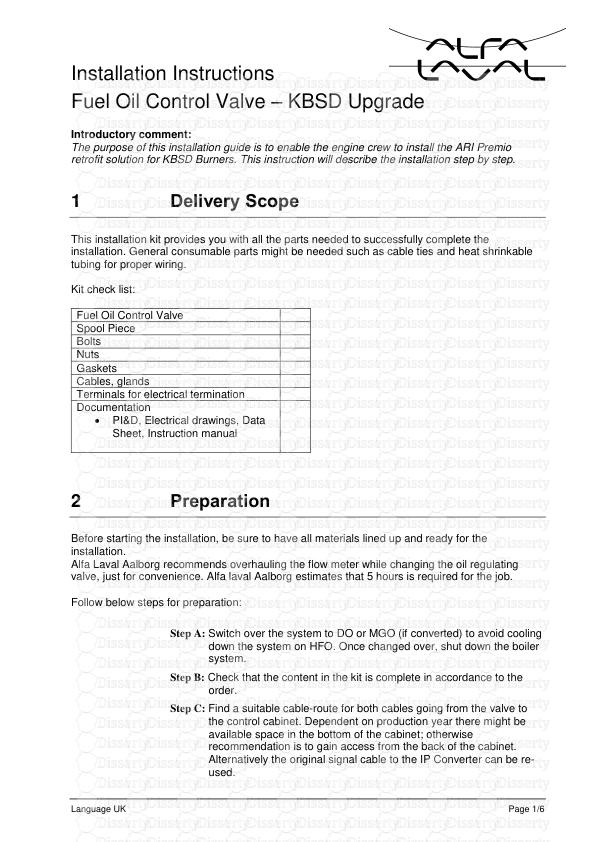




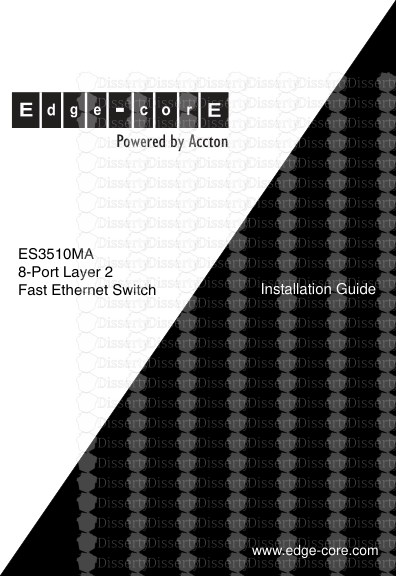


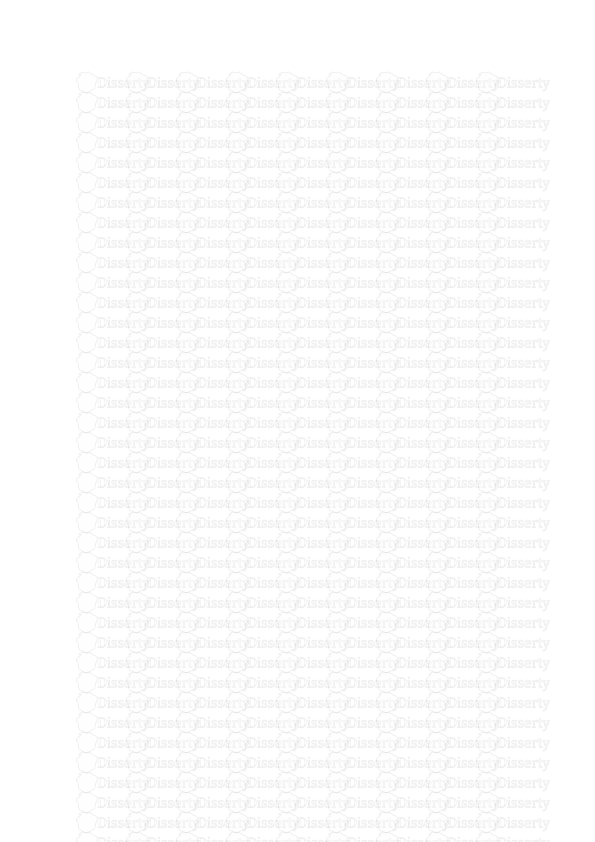
-
50
-
0
-
0
Licence et utilisation
Gratuit pour un usage personnel Attribution requise- Détails
- Publié le Jul 14, 2021
- Catégorie Creative Arts / Ar...
- Langue French
- Taille du fichier 1.1306MB


